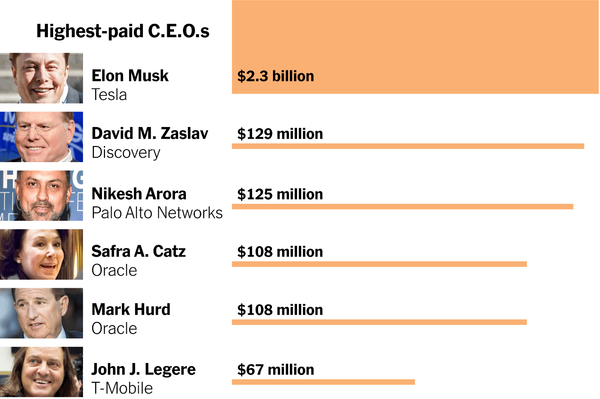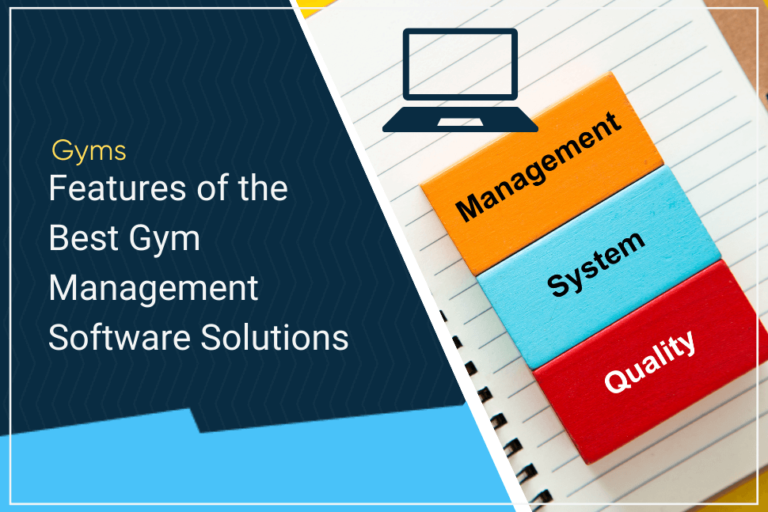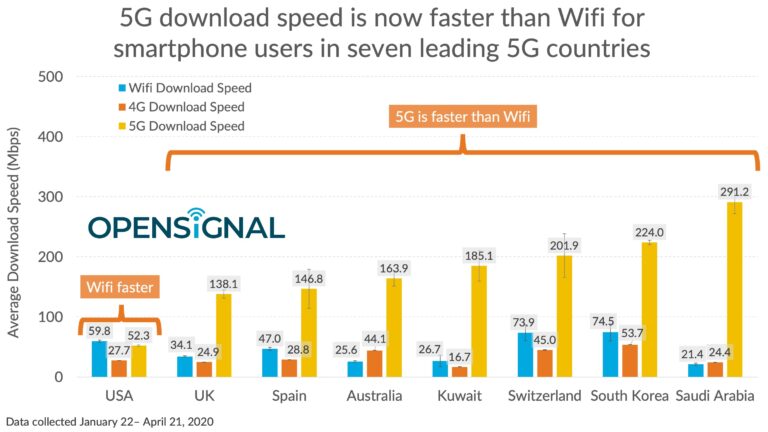What Is Best For Weak WiFi Signal?
A weak WiFi signal can be incredibly frustrating, especially if you rely on it for work or entertainment. A weak signal can cause slow download speeds, frequent disconnects, and poor streaming quality. Fortunately, there are several options that can help improve your WiFi signal and get you back online. Solutions include using a WiFi extender, adjusting the router settings, and changing the position of the router. With the right set of tools and techniques, you can quickly and easily improve your WiFi signal and get back to streaming, downloading, and surfing the web.
Identifying the Weak Signal
Having a weak Wi-Fi signal can be incredibly frustrating and inconvenient. Whether you’re trying to stream video or just loading webpages, a weak Wi-Fi signal can make your internet experience a nightmare. But how does one identify if they have a weak signal?
The first step is to check your router’s strength. A strong signal should have at least two bars showing on your router’s strength indicator. If it’s lower than that, it’s likely that you’re dealing with a weak Wi-Fi signal. Additionally, you can use a tool such as Speedtest to measure your upload and download speeds. If your speeds are slower than normal, it could be an indication of a weak signal.
Another way to determine if you have a weak signal is by checking the signal strength of your devices. If your device’s Wi-Fi signal is weak, then it’s likely that your signal is too. The best way to do this is to check the Wi-Fi signal strength indicator on your device. If it’s low or has fewer bars than normal, then it’s likely that your Wi-Fi signal is weak.
Finally, you can determine if you have a weak Wi-Fi signal by checking the distance between your device and your router. If your device is too far away from your router, then the signal will be weakened. Additionally, if there are any physical obstructions between your device and your router, such as walls or furniture, then the signal will also be weakened.
Identifying a weak Wi-Fi signal is the first step to resolving the issue. Once you know what the problem is, you can take the necessary steps to improve your signal strength.
Determining the Cause of the Weak Signal
WiFi signal strength is an important part of our day-to-day lives, yet it can often be frustrating when the signal weakens without explanation. Establishing the cause of a weak signal can be difficult, but it is the first step in solving the problem.
To begin, consider your location and the distance of your device from the router. The further away you are from the router, the weaker the signal will be. In addition, physical obstacles like walls or furniture may be blocking the signal, so try moving your device closer to the router. If your router is old, consider investing in a more powerful one.
If you’re still experiencing weak signals, your problem may be caused by interference from other devices in your home. Smartphones, microwaves, and baby monitors are just a few of the appliances that can cause interference. Try turning off all the appliances in your home and see if that improves the signal.
Finally, if all else fails, contact your internet service provider. They can often help diagnose the issue and provide a solution. In the worst case scenario, they may be able to install an additional router or a signal booster to help strengthen the signal.
Overall, weak WiFi signals can be extremely irritating, but with a bit of trial and error, you can determine the cause and take steps to improve the signal strength in your home.
Troubleshooting Solutions for Weak Signals
Weak WiFi signals are a common issue for many people, and can be incredibly frustrating. However, with the right approach and troubleshooting solutions, you can get your signal back to full strength. This article will provide an in-depth look at the most common causes of weak WiFi signals and the best solutions for getting them back up and running.
The first step in troubleshooting a weak WiFi signal is to determine the cause. There are many potential culprits, from physical obstructions to outdated hardware. Physical obstructions, such as walls or furniture, can block or weaken your WiFi signal. Additionally, outdated hardware, such as a router or modem, can cause weak signals.
Once you have identified the cause of the weak signal, you can begin to troubleshoot. If physical obstructions are blocking your signal, you can try to reposition your router or modem. This will help to increase the signal strength, as it will no longer be blocked by walls or furniture. Additionally, you can look into investing in a WiFi range extender, which will help to increase the range of your signal.
If outdated hardware is causing your weak signal, you can look into replacing it with more up-to-date equipment. This can be a great way to boost your signal strength, as newer models are designed to be more effective and reliable. Additionally, you can check for any updates to your router or modem’s firmware, as this can help to improve the performance of your device.
Overall, weak WiFi signals can be incredibly frustrating. But with the right approach and troubleshooting solutions, you can get your signal back to full strength. By determining the cause of the weak signal, and then taking the appropriate steps to fix it, you can ensure that your WiFi connection remains strong and reliable.
Implementing WiFi Extenders and Repeaters
WiFi extenders and repeaters are devices that enhance the range of a wireless network by amplifying its signal. They are designed to boost the existing WiFi signal, thereby providing a stronger connection to a device even if it’s far from the router. Extenders and repeaters also allow users to connect to the network in remote locations that would otherwise be unreachable with just the router alone. By installing a WiFi extender or repeater, users can enjoy uninterrupted, high-speed internet service in areas of their home that were previously dead spots.
To ensure the best performance and reliability, it is important to choose an appropriate extender or repeater that supports the same wireless protocol as the router. It is also important to read reviews and research about the device before buying. An ideal extender or repeater should be easy to set up and configure, and have good signal strength to cover the whole house. Finally, users should consider investing in a device that includes advanced features such as guest access, parental control, and security options.
Optimizing Your WiFi Network
for Maximum Performance
A weak WiFi signal can be incredibly frustrating, especially when you’re trying to do something important. While the strength of your WiFi signal can be affected by a variety of factors, there are a few simple steps you can take to optimize your WiFi network for maximum performance.
First, check the location of your router. Place it in an area of your home that is free of interference from other appliances or electronic devices. Additionally, place your router in an elevated location, such as a high shelf or countertop, to ensure the signal can reach all areas of your home.
Next, check your router’s settings. Ensure that the router is configured for the best possible performance. This includes enabling WPA2 encryption, selecting the maximum transmit power, and ensuring that the router is running the latest firmware.
Finally, consider investing in a WiFi range extender or mesh system. This will add additional access points to your home network, improving the strength of your WiFi signal and eliminating dead spots.
By taking the time to optimize your WiFi network, you can ensure maximum performance and avoid the frustrations of a weak WiFi signal.
When to Call a Professional
If your WiFi signal is weak or unreliable, it can be incredibly frustrating. You may find yourself constantly restarting your router or troubleshooting connection problems. If you’ve tried all the DIY fixes, it may be time to call a professional.
The best way to determine if your weak WiFi signal is due to an issue with your router or something else is to have a professional come and take a look. A professional technician will be able to diagnose the issue and recommend a solution.
They can also help with any wiring problems, such as incorrect connections or interference from other appliances. They can also verify whether your router is the right one for your home or office and make sure you have the best possible configuration.
A professional will also be able to advise on the most cost-effective solution, so you don’t end up replacing your router unnecessarily. They can also provide ongoing support and maintenance to ensure your WiFi network stays reliable.
When it comes to weak WiFi signal, it’s best to call a professional. A technician can diagnose the issue and suggest the best possible solution. They can also provide ongoing maintenance to ensure your signal stays strong.
FAQs About the What Is Best For Weak WiFi Signal?
Q: What can I do to improve my weak WiFi signal?
A: You can try a few things to improve your weak WiFi signal, such as moving your router closer to the area where you need the signal, changing the wireless channel on your router, or purchasing a WiFi signal booster.
Q: How do I know if my WiFi signal is weak?
A: If you notice that your internet is slow or that you are having difficulty connecting to certain webpages, then your WiFi signal may be weak. You can also use an app to check the strength of your WiFi signal.
Q: Is it better to use a wired or wireless connection for a weak WiFi signal?
A: A wired connection is more reliable than a wireless connection for a weak WiFi signal. If you have the option, a wired connection will provide a more reliable connection than a wireless one.
Conclusion
In conclusion, it is clear that there are a variety of ways to strengthen a weak WiFi signal. Depending on the cause of the weak signal, solutions can range from adjusting the router’s antenna to replacing the router altogether. Ultimately, finding the best solution for a weak WiFi signal can be a simple process if the root cause is identified.