What Causes Weak Wi-Fi Signal?
A weak Wi-Fi signal can be caused by a variety of factors, such as interference from other electronic devices, distance from the router, and physical obstructions. Interference from other electronic devices can be caused by a variety of devices, such as microwaves, cordless phones, and other wireless networks. Distance from the router can also cause weak Wi-Fi signal, as the further away from the router the more degraded the signal can become. Physical obstructions such as walls, furniture, and other objects can also reduce the strength of the signal. To maximize a router’s range, it is important to ensure that the router is placed in an open area and that there are no physical obstructions blocking the signal.
Understanding Wi-Fi Basics
When it comes to Wi-Fi, most of us take it for granted, expecting it to just work. But what we often don’t realize is that there are several factors that can affect the quality of our Wi-Fi signal. Understanding the basics of Wi-Fi can help you identify what might be causing your weak signal and how to fix it.
Wi-Fi is a wireless technology that uses radio waves to connect devices to the internet. It operates in two frequency bands: 2.4GHz and 5GHz. The 2.4GHz band is more prone to interference from other wireless networks and household appliances, like microwaves and baby monitors, that also operate at the same frequency. The 5GHz band is less prone to interference but has less coverage range. Wi-Fi also relies on the strength of the signal from the router to the device and the distance between them.
Other factors to consider include the number of people connected to your Wi-Fi network, the age of your router, and the location of the router. Your router may be located too far from the device, or obstacles like walls and furniture might be blocking the signal. Additionally, a router with an outdated operating system may be unable to handle multiple connections.
By understanding the basics of Wi-Fi, you can better troubleshoot and diagnose the root cause of your weak Wi-Fi signal. Additionally, by understanding the frequency bands, the number of people connected to the network, and the distance between the router and the device, you can improve your Wi-Fi signal and enjoy a faster connection.
Factors that Impact Wi-Fi Signal Strength
Wi-Fi signals are one of the most important components of modern technology. However, weak Wi-Fi signals can cause major inconveniences and even affect the performance of your devices. So, what causes weak Wi-Fi signal? The answer is not straightforward, as there are many factors that could be at play.
First, the distance between the device and the router is an important factor. The further away your device is from the router, the weaker the signal strength. Additionally, physical objects such as walls, furniture, and even appliances can interfere with the signal, reducing its strength. Furthermore, the age of your router and its maximum bandwidth capabilities can also affect signal strength.
Other factors include environmental conditions such as temperature, humidity, and air pressure, all of which can reduce Wi-Fi signal strength. In addition, radio interference from other Wi-Fi networks or other sources such as microwaves, cordless phones, and Bluetooth devices can also reduce signal strength.
Finally, the type of antenna used in your router can also impact the signal strength. For instance, an omni-directional antenna will provide a signal to devices in all directions, but the signal strength will be weaker than if a directional antenna were used.
In conclusion, there are many factors that can impact Wi-Fi signal strength. By understanding these factors, you can identify the sources of weak signals and take steps to improve them.
Common Causes of Weak Wi-Fi Signal
We all know the frustration of dealing with a weak Wi-Fi signal. It can be an incredibly annoying and inconvenient experience that can affect our productivity, entertainment, and general quality of life. But what causes this weak signal? There are a few common culprits that can be causing your Wi-Fi to suffer.
Interference from other devices is one of the major causes of weak Wi-Fi signal. This can include microwaves, cordless phones, and other Wi-Fi networks. Other sources of interference can be physical barriers, such as walls and furniture, which can cause Wi-Fi signals to be blocked or weakened.
Your internet service provider can also be a factor in weak Wi-Fi signal. If you’re not getting the speeds you’re paying for, chances are that your Wi-Fi signal will suffer as a result. Make sure to check your internet plan to ensure that you’re getting the speeds you need.
The age and quality of your router can also cause weak Wi-Fi signal. An outdated, low-quality router will not be able to provide strong Wi-Fi signal and will likely need to be replaced.
Finally, the distance from your router to your devices can also play a role in weak Wi-Fi signal. The further away your device is from the router, the less likely it is to receive a strong signal.
By understanding these common causes of weak Wi-Fi signal, you can start to take steps to improve your signal and get the most out of your internet connection.
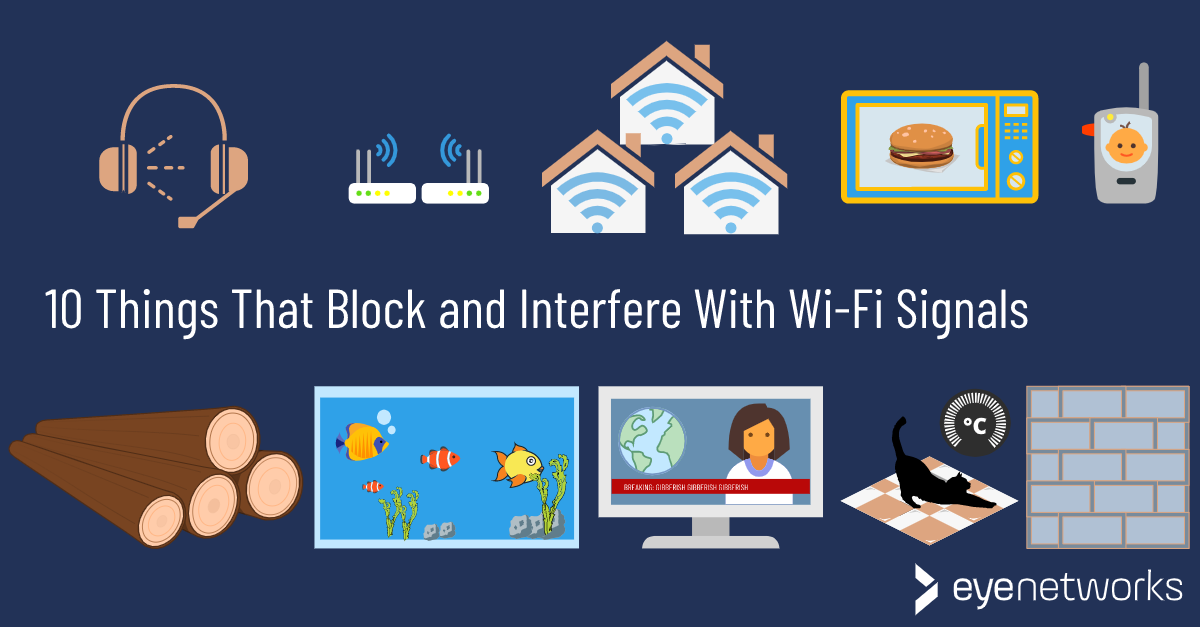
Wi-Fi Extenders and Other Solutions
Wi-Fi is an essential part of our lives, and when it doesn’t work as expected it can be extremely frustrating. Unfortunately, weak Wi-Fi signal is a common issue, and it is often caused by a few factors. To help you get the most out of your Wi-Fi network, it’s important to know what causes weak Wi-Fi signal and what solutions are available.
One of the most common solutions to a weak Wi-Fi signal is to use a Wi-Fi extender, which is a device that amplifies the signal from your router to reach more distant areas. Wi-Fi extenders are relatively inexpensive and can be easily installed. In addition to Wi-Fi extenders, there are other solutions such as adding a second router, using mesh Wi-Fi systems, and strategically placing your router in the most optimal location.
It’s important to understand that a weak Wi-Fi signal can be caused by a variety of factors and the best solution depends on the underlying cause. Therefore, it’s important to diagnose the issue and determine the best solution for your specific situation. With the right tools and knowledge, you can ensure that your Wi-Fi signal remains strong and reliable.
Optimizing Wi-Fi Performance
Wi-Fi is a key component in modern homes and offices, providing fast and reliable internet access. But how can you make sure your Wi-Fi is performing at its best? By understanding what causes weak Wi-Fi signal and taking steps to optimize your network, you can get the most out of your Wi-Fi connection.
The range and quality of Wi-Fi signal strength can be affected by a range of factors, from physical obstacles and interference, to incorrect settings and outdated hardware. Common causes of weak Wi-Fi signal include the location of your wireless router, the number of users and devices connected to the network, and the materials used in the walls or floors of your home or office.
To optimize your Wi-Fi performance, there are several steps you can take. Setting up a stronger security protocol, such as WPA2, is essential for keeping your network secure. Additionally, you can improve signal strength by moving your router to a central location, using a signal booster, and investing in high-quality Wi-Fi antennas or extenders. You can also reduce interference by placing your router away from other electronic equipment, and by making sure your devices are up to date with the latest firmware.
By understanding the causes of weak Wi-Fi signal and taking steps to optimize your network, you can ensure you are getting the most out of your Wi-Fi connection. With the right safeguards in place, you can enjoy fast and reliable internet access for all your devices.
Troubleshooting Tips for Weak Wi-Fi Signals
Having a weak Wi-Fi signal can be incredibly frustrating, especially when it’s preventing you from streaming your favorite shows or playing online games. While there are many potential causes for an unreliable Wi-Fi connection, there are some simple troubleshooting steps you can take to determine the source of the issue.
First and foremost, you should make sure that your router is properly positioned. Poor router placement can lead to weak signals, which will cause your devices to struggle to maintain a connection. It’s best to have your router in an open area in the center of your home, and you should avoid placing it near any electronic devices that may interfere with the signal.
Another potential cause of a weak Wi-Fi signal is outdated hardware. If your router is more than a few years old, it may be time to upgrade your equipment. Older routers may not be able to keep up with the demands of modern devices and applications. Additionally, if your home is large, you may need to consider investing in a mesh network system, which will provide a stronger signal throughout your entire home.
Finally, you should make sure that your Wi-Fi channel is not overcrowded. With so many devices using the same channel, it can lead to interference and slow speeds. To avoid this, you should use special software to identify the least busy channel. This will help to ensure that your signal is as strong and reliable as possible.
By taking these simple steps, you can help to ensure a strong and reliable Wi-Fi signal throughout your home.
FAQs About the What Causes Weak Wi-Fi Signal?
Q: What are the most common causes of a weak Wi-Fi signal?
A: The most common causes of a weak Wi-Fi signal are physical obstructions (such as walls and furniture) between the router and the device, interference from other wireless networks, and outdated hardware.
Q: How can I improve my Wi-Fi signal?
A: To improve your Wi-Fi signal, try moving the router to a more central location in your home, adjusting the antenna position, using a Wi-Fi signal booster, or upgrading your router hardware.
Q: Does the distance from the router affect Wi-Fi signal strength?
A: Yes, the distance from the router can have an effect on Wi-Fi signal strength. The further the device is from the router, the weaker the signal will be.
Conclusion
In conclusion, weak Wi-Fi signals can be caused by a variety of factors, including the distance between the router and the device, interference from other electronic devices, improper router placement, and outdated hardware. By making sure to keep your router close to the device, reducing interference, and making sure to keep your hardware up to date, you can ensure that your Wi-Fi signal remains strong and reliable.



