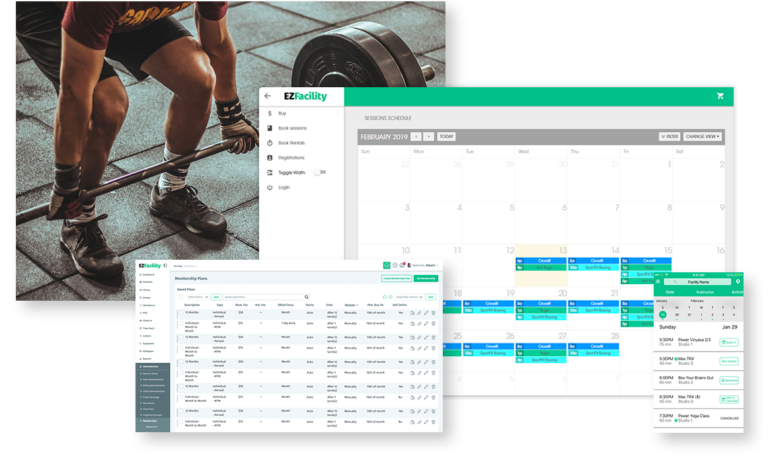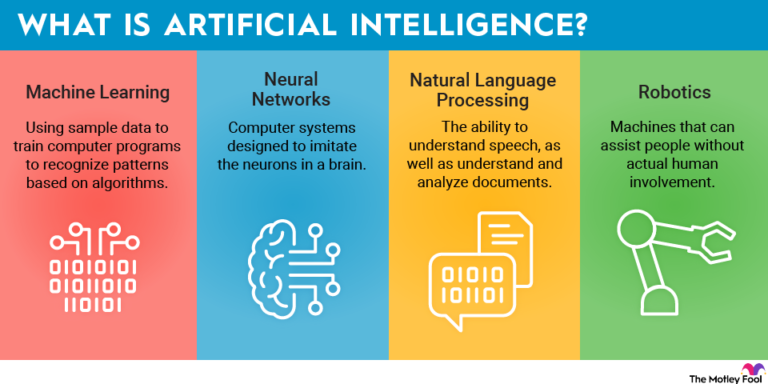Is WiFi Booster Safe?
WiFi boosters are devices that are designed to extend the range of a wireless network. They are a great way to improve your wireless network’s performance, but many people have questions about their safety. Is WiFi booster safe? The answer is yes, WiFi boosters are perfectly safe to use and will not cause any harm to your devices or network. In fact, a WiFi booster can actually increase the security of your network by allowing more users to access your network from farther away.
What is a WiFi Booster?
A WiFi Booster is a device that amplifies the wireless signal in your home or office, allowing you to access the internet from further away. It picks up your existing WiFi signal and amplifies it, providing a stronger signal in areas where your WiFi signal may not reach. With a WiFi Booster, you can enjoy faster, more reliable internet access throughout your entire home or office, no matter where you are. Whether you’re streaming movies, gaming online, or just browsing the web, a WiFi Booster can provide a boost to your connection and keep you connected.
How Does a WiFi Booster Work?
A WiFi Booster is a device designed to extend the range of a wireless network. It works by receiving the existing WiFi signal, amplifying it, and then transmitting the boosted signal. The improved signal strength results in a stronger, more reliable connection and improved network performance, allowing you to stream media, browse the web, or play games with fewer delays or interruptions. WiFi Boosters are an ideal solution for homes with large spaces, multiple rooms, or multiple floors, as the boosted signal can reach farther than the original signal. Installing a WiFi Booster is easy and can be done with minimal technical knowledge. Once installed, the device will automatically detect and boost your existing WiFi signal, providing improved coverage and performance for your entire home.
Potential Risks of Using a WiFi Booster
WiFi booster technology is a great way to extend the reach of your home or office internet connection, but there are potential risks associated with its use. Without the proper installation and setup, a WiFi booster can be a security risk, allowing unauthorized users to access your network. Additionally, the booster can cause interference with other devices in the vicinity, and may even cause your router to freeze up or become inoperable. It is important to read the instructions carefully and consult an expert if you are unfamiliar with the installation process. A WiFi booster can be a great way to extend your network, but it is important to be aware of the potential risks and take steps to protect your network.

Benefits of Having a WiFi Booster
A WiFi booster is an essential tool for anyone who needs reliable and fast internet access. By boosting the signal strength of your WiFi network, you can benefit from faster download speeds, more stable connections, and improved range. With a WiFi booster, you can enjoy faster streaming, online gaming, and video conferencing, all without having to worry about dead spots or slow speeds. Additionally, a WiFi booster can help extend your existing network’s coverage, allowing you to access the internet in parts of your home or office that were previously out of reach. Ultimately, a WiFi booster gives you access to reliable internet speeds and coverage, no matter where you are.
How to Ensure Your WiFi Booster is Secure
When setting up a WiFi booster in your home, it’s important to make sure your network is secure. Follow these simple steps to ensure your WiFi booster is as safe and secure as possible:
1. Change the default router/WiFi booster password. Choose a strong and unique password that isn’t easy to guess.
2. Secure your router/WiFi booster with WPA2 encryption. This is the most secure encryption available and will stop unauthorized access to your network.
3. Regularly check for firmware updates. Staying up-to-date with the latest security updates will help ensure your router/WiFi booster is secure.
4. Use a VPN service. This will add an extra layer of security to your network and keep your data safe from hackers.
By following these steps, you can make sure your WiFi booster is as secure as possible. Keep your network safe and secure with these simple steps!
Alternatives to a WiFi Booster
A WiFi booster is an effective device for extending an existing wireless network, but it’s not the only way to improve a wireless signal. There are several alternatives to a WiFi booster, such as installing a repeater, using a mesh network, or adding an antenna to your router. A repeater is a device that connects to an existing wireless network and repeats the signal, extending the coverage of the network. Mesh networks use multiple routers to create a single, large wireless network. This type of network is ideal for larger homes or businesses. Adding an antenna to a router can help amplify the signal, but it requires some technical knowledge. Whatever method is chosen, it’s important to ensure that all of the devices used for the network are compatible, and that they are correctly configured. With a bit of effort, a reliable wireless network can be achieved without the need for a WiFi booster.
FAQs About the Is WiFi Booster Safe?
1. Is WiFi Booster safe to use?
Yes, WiFi boosters are safe to use and can provide a stronger signal and better coverage for your home or business.
2. Are there any potential health risks associated with using WiFi boosters?
No, there are no known health risks associated with the use of WiFi boosters.
3. Are WiFi boosters subject to government regulations?
No, WiFi boosters are not regulated by any government agency. However, in some cases, your local wifi provider may require that you obtain a permission before using a wifi booster.
Conclusion
Overall, WiFi boosters are generally safe to use, as long as you follow the manufacturer’s instructions and use them in a safe manner. However, it is always best to consult with a professional before installing or using a WiFi booster. Additionally, it is important to read the instructions of the booster and ensure that it is compatible with your home network. By following these guidelines, you can ensure that your WiFi booster is safe and secure.