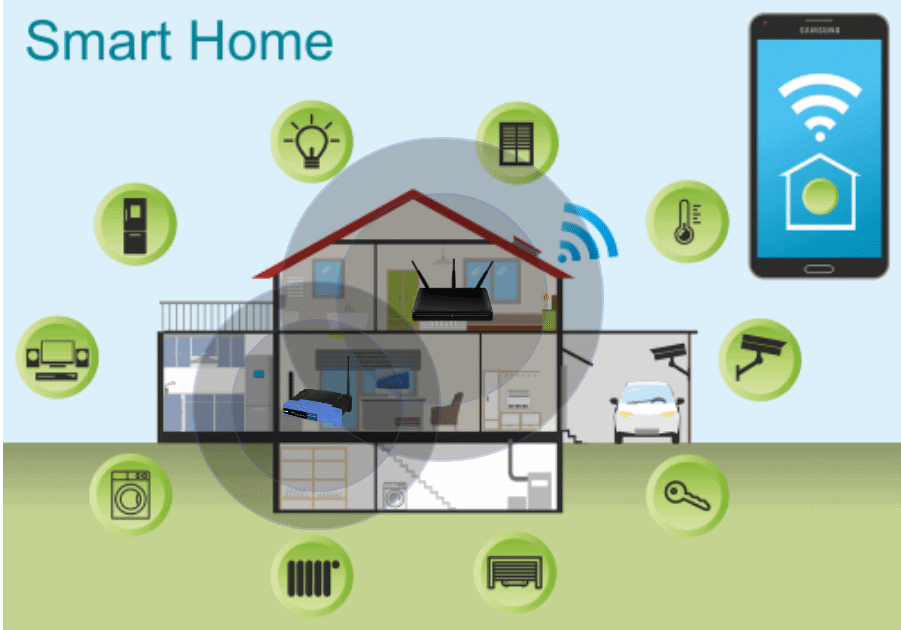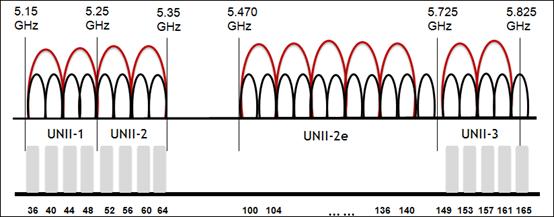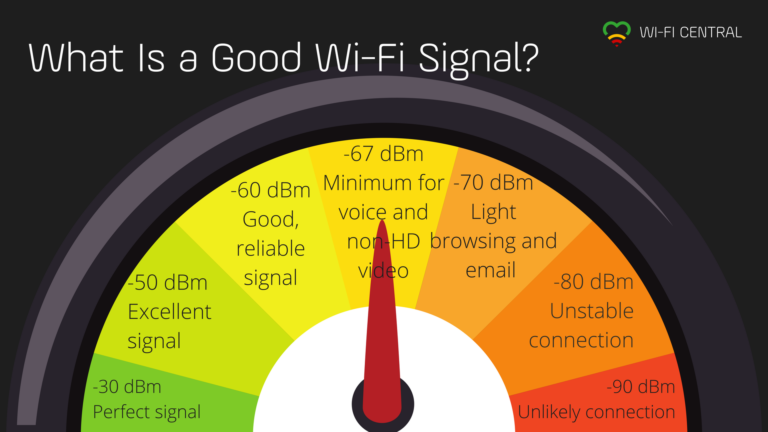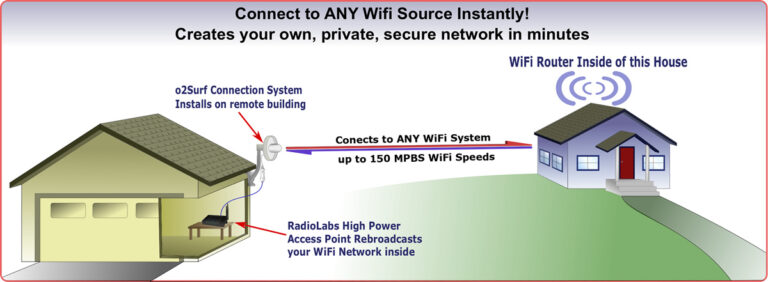Do WiFi Boosters Stop Lag?
WiFi boosters are devices designed to extend the reach of a WiFi network. They are a great way to improve signal strength and reliability, especially in areas of a home or office where the signal might be weak or slow. But do WiFi boosters really stop lag? The answer is yes, they can help reduce lag and improve the overall performance of a wireless network. By amplifying the wireless signal, WiFi boosters can help reduce the time it takes for data to travel from one device to another, thus reducing the amount of lag experienced.
What is WiFi Boosters?
WiFi Boosters are devices that can improve your wireless network’s range and speed. By amplifying the existing signal, they can extend the range of your network and make it more reliable in areas of your home or office that are far away from your router. They can also help eliminate dead spots, meaning no more buffering when streaming movies or playing online games. WiFi Boosters are easy to install and can be used with any wireless router or modem, allowing you to get the most out of your home or business network.
How Do WiFi Boosters Work?
Wi-Fi boosters, also known as range extenders, are a great addition to any home or office network. They work by capturing your existing Wi-Fi signal and amplifying it, allowing you to extend your network coverage into areas that may have previously been inaccessible. With a Wi-Fi booster, you can enjoy stronger, more reliable connections, without having to worry about dead zones or weak signals. Simply place the booster near your existing router and connect it to your network. The booster will then detect your existing signal and rebroadcast it, extending the range of your network and ensuring you have a reliable connection in every corner of your home.
Benefits of Using WiFi Boosters
WiFi boosters are an incredibly useful tool for anyone looking to get the most out of their wireless internet connection. Not only do they help you extend the range of your wifi network, but they also help to increase the speed of your connection. With a wifi booster, you will be able to access the internet in areas of your home or office that previously had weak or no signal. Additionally, you will be able to take full advantage of the speeds your internet provider promises you. With less lags and buffering, you can enjoy a much smoother experience when streaming movies, playing online games, or downloading large files. Investing in a wifi booster is a great way to get the most out of your internet connection.
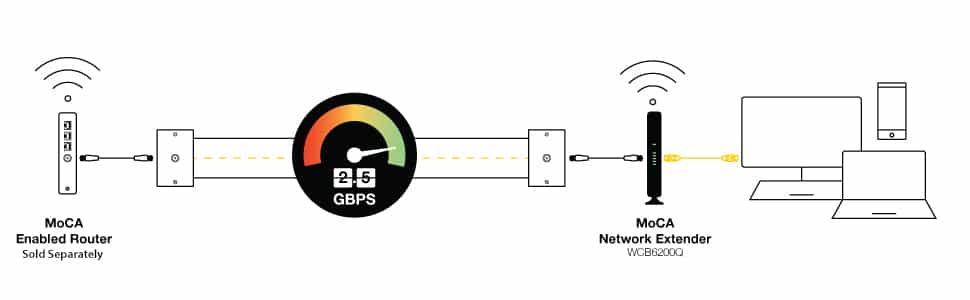
Does a WiFi Booster Stop Lag?
WiFi boosters are designed to increase the strength and range of your WiFi signal, allowing you to access the Internet at faster speeds. They can also help reduce lag in your connection by providing a more reliable signal and eliminate dead zones in your home or office. By boosting the range of your WiFi signal, you can enjoy faster loading times, smoother streaming, and less lag when gaming or working online. Whether you have slow WiFi or you just want to experience a more reliable connection, a WiFi booster can provide the speed and connection you need.
Factors That Affect Lag
Lag, also known as latency, is the time it takes for a data packet to be transmitted from its source to its destination. It is a critical factor in online gaming, as the amount of lag can make or break the gaming experience. There are several factors that can affect the amount of lag experienced in an online gaming session, including the quality of the internet connection, the location of the server, and the type of hardware being used. A good internet connection is essential for reducing lag, as a slow connection will cause data to take longer to be sent and received. The location of the server can also influence lag, as data will have to travel further if the server is located farther away. Finally, the hardware being used can also affect lag, as some hardware is not optimized for online gaming, resulting in a slower connection. If lag is a problem, it is important to consider these factors and make the necessary adjustments to ensure a smooth and enjoyable gaming experience.
Troubleshooting Tips for Reducing Lag
Lag can be a major issue when playing online games or streaming videos. It can be incredibly frustrating and can cause you to lose out on the best gaming or streaming experiences. Fortunately, there are some tips and tricks you can use to reduce or even eliminate lag. Troubleshooting tips for reducing lag include checking your connection speed, making sure your device is up to date, checking for malware, and setting up QoS (Quality of Service) rules on your router. Additionally, it’s important to clear your browser cache, enable game mode on your TV, and make sure you aren’t overloading your network. Additionally, if you’re an avid gamer, you may want to invest in a gaming router to ensure the best gaming experience. With these troubleshooting tips, you should be able to reduce or even eliminate lag and enjoy online gaming and streaming as it was meant to be enjoyed.
FAQs About the Do WiFi Boosters Stop Lag?
Q1. What is a WiFi Booster?
A1. A WiFi Booster is a device that is designed to increase the strength and range of your wireless signal, allowing for better and stronger connection to your router.
Q2. How does a WiFi Booster help with lag?
A2. A WiFi booster will help to reduce lag by providing a stronger, more reliable connection to your router. This will allow your devices to communicate more quickly and efficiently, resulting in improved performance and fewer instances of lag.
Q3. Is it necessary to purchase a WiFi Booster to reduce lag?
A3. It is not necessary to purchase a WiFi Booster in order to reduce lag. However, if you are having difficulty with lag due to weak signal strength, a WiFi Booster may be a good solution.
Conclusion
Overall, WiFi boosters can help to reduce lag in some circumstances. However, they are not a perfect solution, as the booster is only as good as the wifi connection it is boosting. If the wifi connection is weak, the booster will not be able to make up for it. Furthermore, if there are other factors that are causing the lag, such as a slow internet connection or network congestion, a WiFi booster will not be able to help. Ultimately, the best way to reduce lag is to improve the quality of the wifi connection, either by switching to a better plan or upgrading the router.