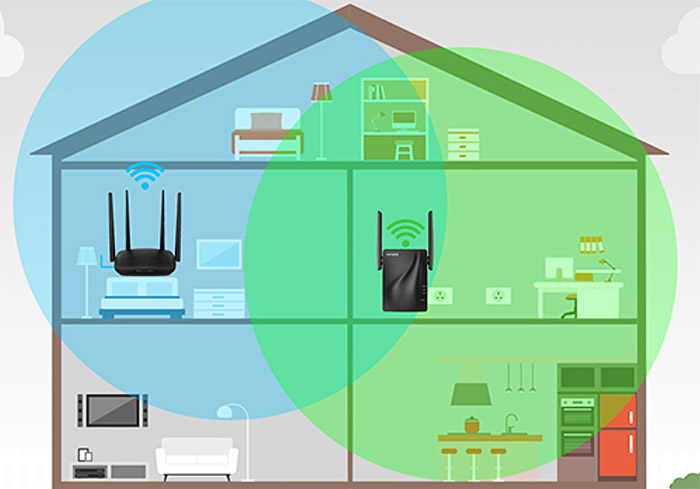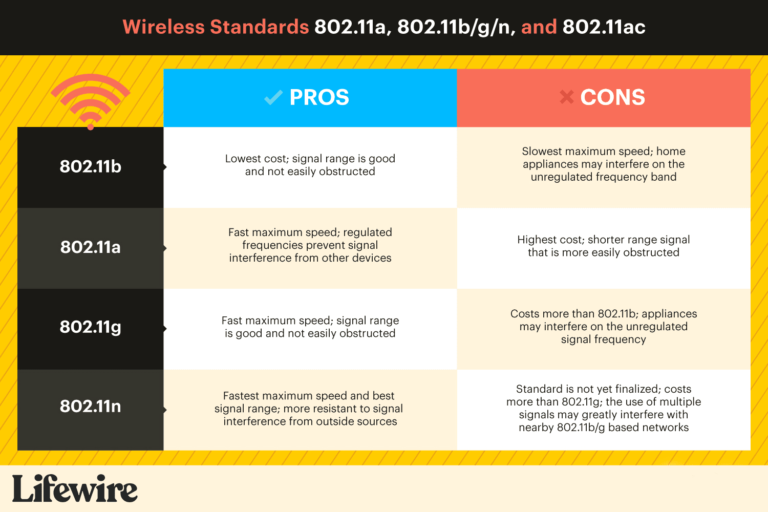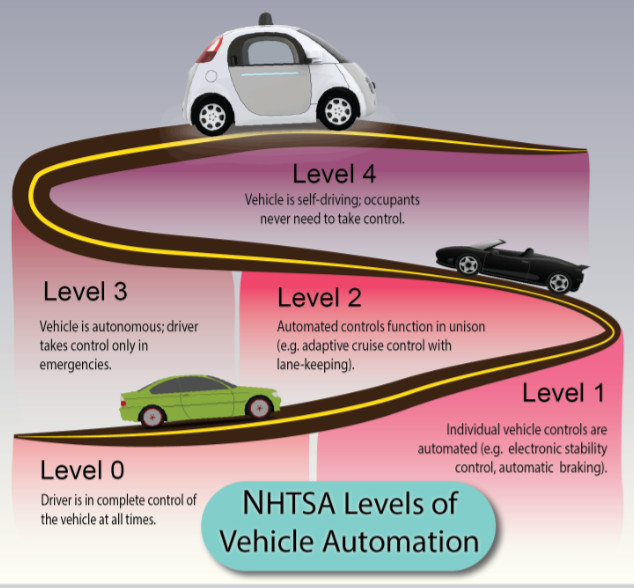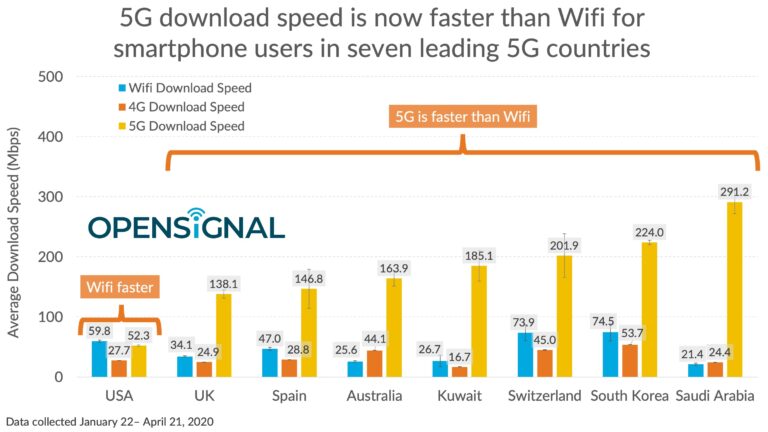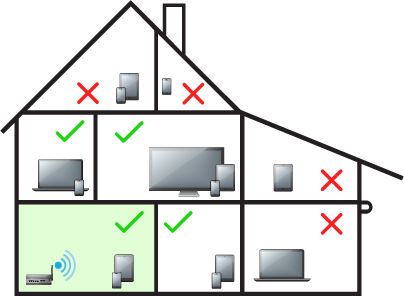Why Is My WiFi Repeater So Slow?
If you’re asking “why is my WiFi repeater so slow?” then you’re likely having trouble with your home or office WiFi network. A WiFi repeater is a device used to extend the range of your wireless router, allowing you to access WiFi in areas of your home or office that are out of range of your main router. Unfortunately, having a WiFi repeater can sometimes lead to a slow WiFi connection. Common causes of a slow WiFi repeater include poor placement of the repeater, overcrowded WiFi channels, outdated software, incorrect settings, and interference from other wireless devices. Luckily, there are a few simple steps you can take to try to improve the speed of your WiFi repeater.
Understanding What a WiFi Repeater Does
and How It Can Slow Down Your Network
WiFi repeaters are often used to extend the reach of your home network and boost its signal strength. However, many users find that their WiFi repeater slows down their network, leaving them frustrated and confused. To understand why this happens, it’s important to understand what a WiFi repeater does and the potential issues that can arise.
A WiFi repeater is a device that amplifies existing WiFi signals, allowing users to access a wireless network from further away. While this is a great way to extend the range of your home network, the signal is often significantly weaker than the original signal. This is because the repeater is essentially splitting the signal, resulting in a slower connection speed.
In addition to the signal being weaker, the repeater is also creating more wireless “traffic” in your home. All of the devices connected to your WiFi repeater must communicate through the repeater, which can cause congestion and slow down your overall network speed.
Finally, the placement of the repeater can also affect its performance. A WiFi repeater should be placed at least halfway between the router and the area where you need the extra signal strength. If the repeater is too close to the router, it can cause interference and slow down your connection.
Ultimately, a WiFi repeater can be a great way to extend the reach of your home network. However, it’s important to understand how a WiFi repeater works and the potential issues that can arise. By taking the time to understand the role of the repeater and optimize its placement, you can enjoy a fast and reliable connection.
Common Causes of a Slow WiFi Repeater
A WiFi repeater is an invaluable device for extending the range of a home wireless network, but if it’s running slow, it can be a major source of frustration. The good news is that the causes of a slow WiFi repeater are often fixable. The most common causes of a slow repeater are interference, channel congestion, and outdated hardware.
Interference is one of the most overlooked causes of a slow WiFi repeater. WiFi signals can be disrupted by obstacles such as walls, furniture, and even certain electronic devices. To reduce interference, move the repeater to a different location with fewer obstacles.
Channel congestion is another common cause of a slow WiFi repeater. When too many wireless networks are operating on the same channel, it can cause a slowdown in the repeater’s performance. To reduce channel congestion, switch to a less congested channel.
Lastly, outdated hardware can be the cause of a slow WiFi repeater. If your repeater is more than a few years old, its hardware may be unable to keep up with current technology. In this case, it may be time to invest in a new repeater.
By understanding the common causes of a slow WiFi repeater, you can quickly find the source of the problem and fix it.
How to Speed Up Your WiFi Repeater
We all know the struggle of slow internet speeds, especially when it comes to our WiFi repeaters. A WiFi repeater is a device used to extend the range of a wireless network by creating a second network. While these are great for extending the range of your network, they can also reduce the speeds of your WiFi connection. If your WiFi repeater is running slow, you may be wondering what you can do to speed it up.
The good news is that there are a few simple steps you can take to ensure that your WiFi repeater is running at its optimal speed. First, make sure that the repeater is placed in the right spot. The best spot for a WiFi repeater to be placed is at the edge of your existing network’s range, as this allows the repeater to pick up the signal easily. Make sure that there are no walls or other obstructions between the router and the repeater, as this could also slow down the signal.
You can also optimize your WiFi repeater’s settings to get the most out of your connection. Check to make sure that your repeater is running the latest firmware and adjust the settings to match your router’s signal strength. Additionally, you can also adjust the settings to enable multiple-input multiple-output (MIMO) mode, which allows the repeater to support multiple devices at the same time.
Finally, you can also improve your WiFi repeater’s speed by purchasing a new device. If your current repeater is outdated, look for one with dual-band WiFi capabilities, as this can help increase the speed of your connection. Additionally, you can also purchase a WiFi extender, which functions as a repeater but offers more power and range, allowing you to get the most out of your connection.
By following these simple steps, you can ensure that your WiFi repeater is running at its optimal speed. As long as you take the time to optimize your repeater’s settings and invest in a quality device, you can enjoy fast and reliable internet speeds.
Troubleshooting a Slow WiFi Repeater
Having a slow WiFi repeater can be a major inconvenience. Not only can it affect your internet speeds, but it can also be extremely frustrating when trying to get online. If your WiFi repeater is running slow, there are some things you can do to troubleshoot the issue. Before you start troubleshooting, it’s important to understand why your repeater might be running so slowly.
The most common cause of a slow WiFi repeater is interference from other devices. If your repeater is near other wireless devices, such as a microwave or other wireless routers, it can cause interference. This can slow down your connection, making it difficult to use your WiFi. Additionally, if your WiFi repeater is too far away from your router, the signal will be weaker and slower.
Another factor that can contribute to a slow WiFi repeater is outdated firmware. If your repeater firmware is out of date, it may not be able to process data as quickly as it should, resulting in slower speeds. To check if your firmware is up to date, you should consult your manufacturer’s website for instructions on how to update your repeater.
Finally, if your repeater is still running slow, you should check for any network congestion. If you have a lot of devices connected to your network, it can slow down your connection speeds. To reduce network congestion, you should disconnect any unnecessary devices or limit their bandwidth usage.
Troubleshooting a slow WiFi repeater can be a process, but with the right steps, you can get your connection back up to speed. By understanding the common causes of slow speeds, updating your repeater’s firmware, and reducing network congestion, you can ensure that your connection remains fast and reliable.
Upgrading Your WiFi Repeater
If you’re having trouble with your WiFi repeater being slow, then you may need to upgrade it. WiFi repeaters are devices that boost wireless signals in order to extend the range of a network. However, if your repeater is outdated, it may not be strong enough to keep up with the latest WiFi standards. Upgrading your repeater can improve its speed and provide a more reliable connection.
In order to upgrade your repeater, you’ll need to determine which type of repeater you have. Once you’ve done that, you can find compatible repeaters that offer better performance. Some of the most popular repeater types include single-band models, dual-band models, and triband models. Single-band models are best for smaller networks, while dual-band and triband models are more suitable for larger networks.
When shopping for a new repeater, you should look for one with a high signal-to-noise ratio (SNR). This will ensure that your connection is strong and reliable. You should also pay attention to the WiFi standards supported by the repeater. The latest standards, such as 802.11ax and 802.11ac, should provide the best performance. Finally, you should look for repeaters that offer extra features such as beamforming and MU-MIMO.
Upgrading your WiFi repeater is a great way to improve the speed and reliability of your connection. By taking the time to determine the right type of repeater for your network and finding one with the latest WiFi standards, you can ensure that you get the best performance possible.
Conclusion
WiFi repeaters are invaluable in providing a better internet connection in homes and businesses. However, when they become slow, it can be frustrating. Fortunately, with a few simple steps, it’s possible to increase the speed of your WiFi repeater. Start by conducting a speed test to identify any issues with your signal strength. From there, you can adjust the location of your repeater to optimize it for better signal reception or try to upgrade the firmware for improved performance. Finally, be sure to keep an eye on your devices that are connected to the repeater and make sure they aren’t overloading it. With a bit of troubleshooting, you can get your WiFi repeater running at optimal speeds.
FAQs About the Why Is My WiFi Repeater So Slow?
Q1: What could be causing my WiFi repeater to be slow?
A1: There are several potential causes for a slow WiFi repeater. These include physical obstructions, interference from other WiFi networks, or a poor connection between the repeater and the main router.
Q2: How can I improve the speed of my WiFi repeater?
A2: You can improve the speed of your WiFi repeater by ensuring that it is placed in an open area, away from physical obstructions, and that it is connected to the main router via an Ethernet cable. Additionally, you can try changing the channel on your WiFi repeater or router to reduce interference from other nearby networks.
Q3: What is the best way to increase the range of my WiFi repeater?
A3: The best way to increase the range of your WiFi repeater is to move the repeater to a higher location, such as on a shelf or higher up on a wall. Additionally, you can try changing the channel on your WiFi repeater or router to reduce interference from other nearby networks.
Conclusion
In conclusion, the slow performance of a WiFi repeater can be attributed to a number of factors, such as incompatible hardware, interference from other wireless networks, and incorrect setup. It is important to ensure that the hardware used is compatible with the existing router, as well as to check for interference and ensure that the repeater is set up correctly. By taking these steps, you can ensure that your WiFi repeater is operating at maximum speed.