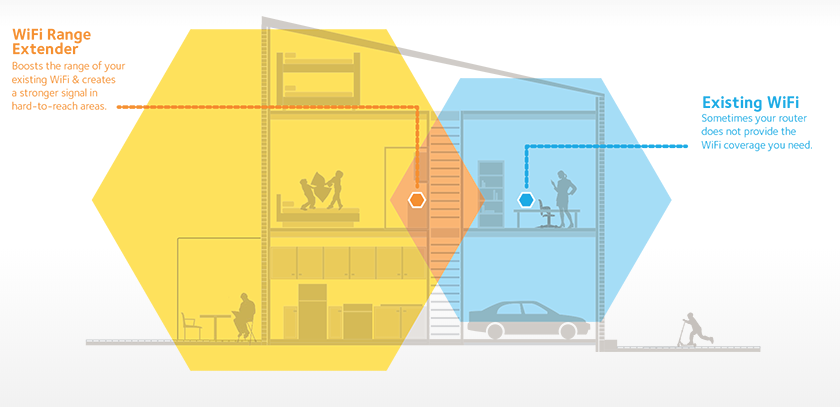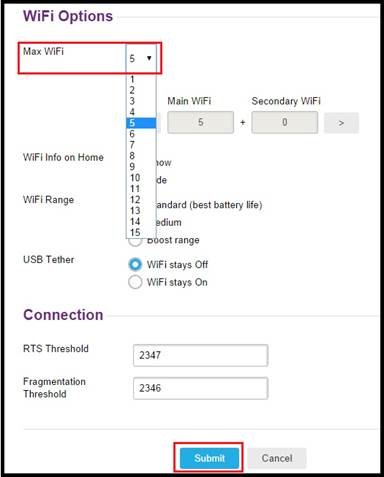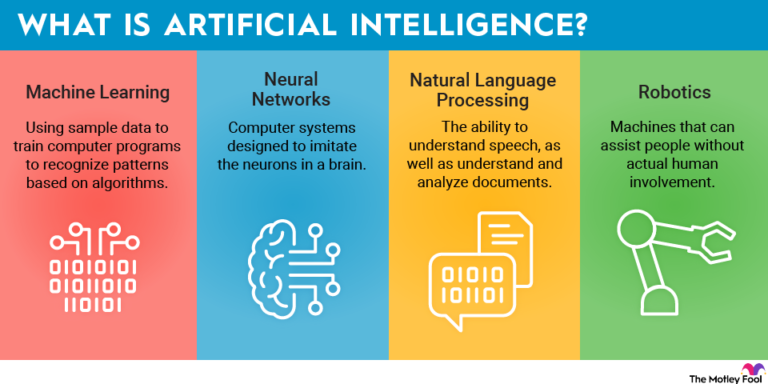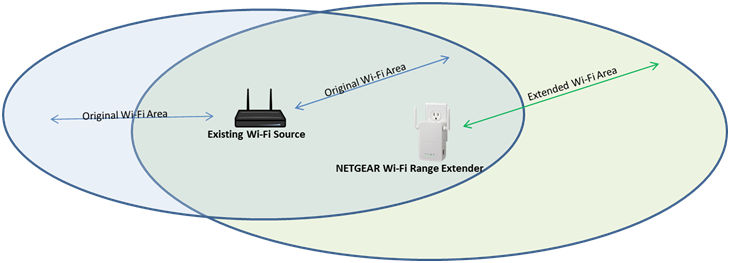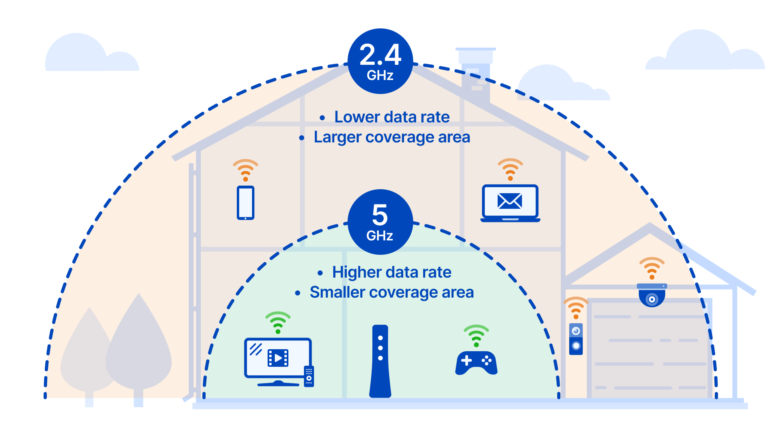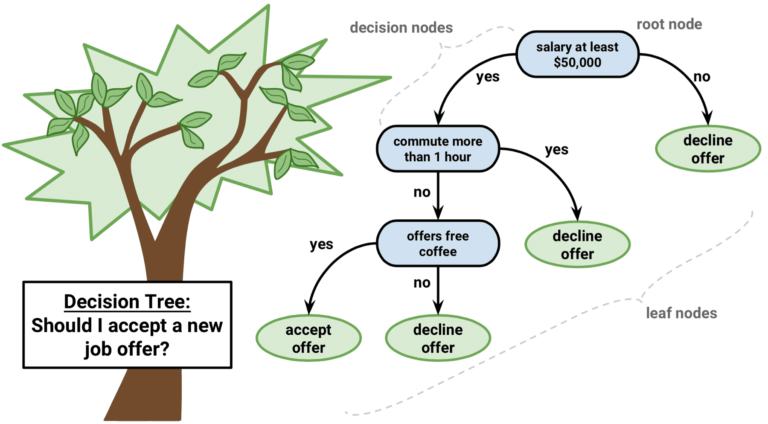Why Is My Wi-Fi So Weak In My Bedroom?
If you have been struggling with weak Wi-Fi signal in your bedroom, you are not alone. This is a common problem that many people face, and there are several reasons why this might be happening. It could be due to the distance between your router and your bedroom, interference from other wireless devices, or the age and type of your router. Fortunately, there are some steps you can take to try and improve your Wi-Fi signal in your bedroom. These include positioning your router properly, using a Wi-Fi extender, and upgrading your router.
Analyzing the Cause of Weak Wi-Fi
in Your Bedroom
When it comes to slow Wi-Fi in your bedroom, there can be multiple causes. A weak Wi-Fi connection can be due to network congestion, physical obstructions, outdated network hardware, or even the router’s location. To improve your Wi-Fi connection, it is important to consider the various potential causes.
Network Congestion: Wi-Fi networks are subject to congestion from a variety of devices. The more devices you have connected to your router, the slower your connection will be. To determine if network congestion is the cause of your weak Wi-Fi connection, try disconnecting some devices and see if your connection improves.
Physical Obstructions: Walls and other physical objects can cause Wi-Fi signals to weaken or be blocked. This is especially true in older homes with thick walls. To reduce the interference, try moving your router to a central location, away from walls and other objects.
Outdated Network Hardware: Older routers are not designed to handle the demands of today’s internet connections. If you are using an outdated router, you will likely experience a weak Wi-Fi connection. To improve your connection, you should consider upgrading to a newer model.
Router Location: The location of your router can have a significant impact on the strength of your Wi-Fi connection. Ideally, your router should be placed in a central location, away from walls and other obstructions. Additionally, you should avoid placing your router near metal objects or electronic devices, as these can cause interference.
By considering the various potential causes of a weak Wi-Fi connection in your bedroom, you can improve your connection and enjoy a much faster and more reliable internet experience.
Examining the Router Placement
If you’re having trouble getting a strong WiFi signal in your bedroom, the first thing to consider is the placement of your router. The ideal location for a router is in a central location within your home, as this allows the signal to spread evenly throughout your space. However, if you have a multi-story home, it may be necessary to place the router in an upstairs location to optimize the signal.
Be sure to keep your router away from large metal objects, such as filing cabinets, as well as other electronics that may interfere with the signal. Additionally, make sure that the router is positioned away from corners and other obstructions that could impede the signal, and keep it out of direct sunlight.
The number of devices connected to the router can also have an impact on signal strength. If you have a large number of devices connected to the router, consider using a mesh network system to extend the signal throughout your home.
Finally, it is important to remember that routers need to be replaced every few years to keep up with the latest wireless technologies. If your router is more than 5 years old, it may be time for an upgrade.
By taking these steps and ensuring that your router is correctly placed, you should be able to improve your WiFi signal strength in your bedroom and have a better internet experience.
Testing the Connection Speed
Having a weak wifi signal in your bedroom is incredibly frustrating, however, there are a few simple steps you can take to troubleshoot the issue and improve your connection speed. The first step is to test your connection speed. Generally, you can do this by using an online speed test, which will provide you with data on your upload and download speeds. This should give you a good indication of how fast your connection is and if it is in line with your service provider’s advertised speeds. If there is a significant difference, you may need to contact your broadband provider and ask them to investigate the issue. You should also check the wifi signal strength in your bedroom. Most routers come with a mobile app that can show you the signal strength, so you can easily determine if the wifi signal is weak in your bedroom. If the signal is weaker than other areas of the house, you may need to move the router or purchase a wifi extender. Lastly, you should look into whether or not other devices or appliances are causing interference. For example, cordless phones, baby monitors, and microwaves can all interfere with a wifi signal, so it’s worth ensuring they are not too close to your router. By following these steps, you should be able to figure out why your wifi is weak in your bedroom and take the necessary steps to improve your connection.

Troubleshooting Wi-Fi Interference
It can be incredibly frustrating when your Internet signal is weak in one particular spot in your home, especially when you’re trying to get some work done or stream a movie. If your bedroom Wi-Fi signal is weak, there could be a variety of culprits to blame. It could be interference from other household devices, a faulty router, or even a physical blockage like a wall or large furniture.
Troubleshooting Wi-Fi interference is key to solving weak signals in your bedroom. Start by looking for any objects in the room that could be blocking the signal, such as furniture, thick walls, or a large appliance like a refrigerator. If any of these are near your router or in the path of the signal, they could be causing your weak Wi-Fi.
If there are no physical obstructions, it could be an issue of interference. This is when a device in your home is sending out a signal that’s disrupting your Wi-Fi. Common culprits are microwaves, baby monitors, and cordless phones. Try unplugging or turning off any of these devices that are near your router and see if it helps with the signal strength.
If none of these solutions have fixed the problem, it might be time to consider upgrading your router or buying a Wi-Fi extender. This will help you get the strong signal you need in your bedroom, no matter what the issue is.
Changing the Frequency Band
Can Help
Wi-Fi is a great technology for connecting to the internet. But why is it that the connection can be so weak in some areas of your home, particularly in the bedroom? One of the main reasons is that the frequency band you’re using could be overcrowded. If you’re using the 2.4 GHz band, you may find that your signal is weak or even non-existent due to the fact that it is a very popular frequency. To help improve your Wi-Fi connection in your bedroom, you can try changing the frequency band. The 5 GHz frequency band is less crowded, so you’ll get better speeds and a stronger signal. You may have to purchase a new router that supports this frequency, but it will be worth it in the long run. Additionally, it may help to move your router closer to the bedroom or even purchase a Wi-Fi extender to get the best signal. Making these simple changes can help make sure you’re getting a strong Wi-Fi connection in your bedroom.
Enhancing the Wi-Fi Range
in Your Home
Are you having trouble connecting to your Wi-Fi in your bedroom? If the answer is yes, then you’re probably wondering why your Wi-Fi is so weak. The fact is, there are several reasons why your Wi-Fi might be weak in your bedroom, but the good news is that there are solutions. In this article, we’ll discuss the most common reasons why your Wi-Fi is so weak in your bedroom, as well as the best ways to improve the Wi-Fi range in your home.
First of all, the physical layout of your home can make a difference in your Wi-Fi range. If your bedroom is far away from your Wi-Fi router, it’s likely that the signal won’t reach that far. Additionally, if there are walls or other barriers between your bedroom and your router, it can also weaken the signal. The same is true for metal objects like radiators, air ducts, and large appliances.
Another common reason why your Wi-Fi might be weak in your bedroom is because of interference. If you have a lot of electronics in your home, like microwaves, cordless phones, or Bluetooth devices, these can cause interference with your Wi-Fi signal. Even if these devices are far away from your router, they can still interfere with your signal.
Fortunately, there are several ways to improve the Wi-Fi range in your home. One of the best ways is to invest in a Wi-Fi extender. A Wi-Fi extender can help boost the signal and extend the range of your router. Another option is to move your router to a more central location in your home. This will ensure that the signal is strong in all areas of your home. Additionally, you can also try changing the channel of your router to reduce interference.
By following these tips, you can easily improve the Wi-Fi range in your home and ensure that you have a strong signal in your bedroom.
FAQs About the Why Is My Wi-Fi So Weak In My Bedroom?
1. Q: Is there a way to improve my Wi-Fi signal in my bedroom?
A: Yes, there are several ways to improve the Wi-Fi signal in your bedroom. Move your router closer or move it to a higher location, such as a shelf or countertop. You can also add a Wi-Fi range extender to increase the signal strength in your bedroom.
2. Q: What could be causing my Wi-Fi signal to be weak in my bedroom?
A: Common causes of a weak Wi-Fi signal in your bedroom could be physical obstructions, such as walls or furniture, or interference from other electronic devices. You may also be too far away from your router for the signal to reach your bedroom.
3. Q: What are the benefits of strong Wi-Fi in my bedroom?
A: Having a strong Wi-Fi signal in your bedroom can provide a number of benefits. It can allow you to stream media, video chat, and play online games without interruption. It can also make it easier to stay connected and work from home.
Conclusion
In conclusion, there are several potential reasons why your Wi-Fi may be weak in your bedroom. These include physical obstructions, distance from the router, interference, or an outdated router. To identify and rectify the underlying issue, it’s best to assess each of these possible causes and take the necessary steps to improve your Wi-Fi connection.