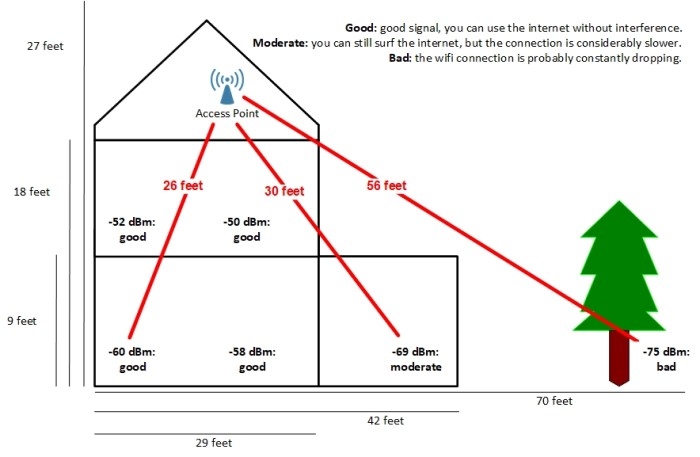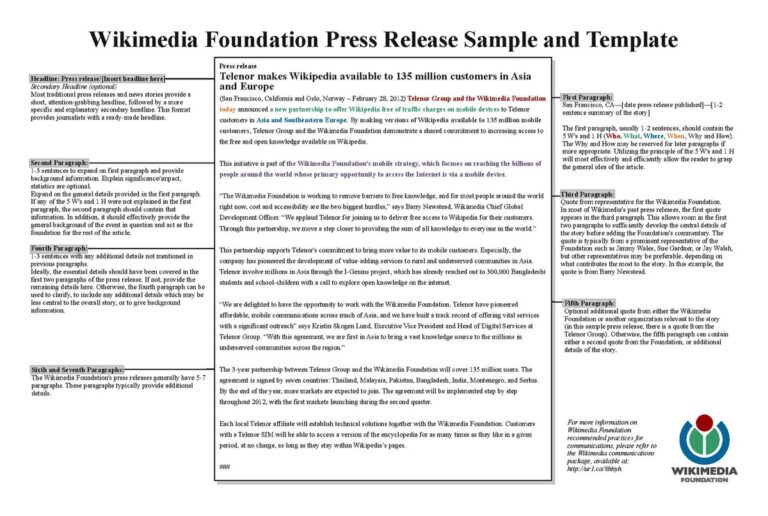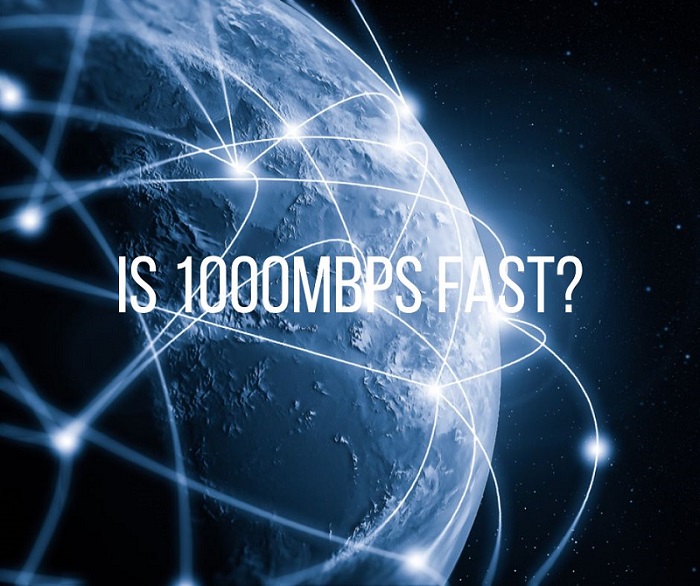Why Is My Wi-Fi Slower At Night?
Having a slow Wi-Fi connection can be incredibly frustrating, especially when it happens at night when you’re trying to do something important. Unfortunately, slow Wi-Fi at night is a common problem for many people. There are several factors that can contribute to this problem, such as interference from other wireless networks, bandwidth issues, and too many devices connected to your network. Fortunately, there are some steps you can take to improve your Wi-Fi speed and ensure that it is running as fast as possible throughout the day.
Causes of Slower Wi-Fi at Night
Wi-Fi has become an essential resource for many of us. Unfortunately, the strength of our connections can fluctuate, especially when we need them the most. Many people experience slower Wi-Fi speeds at night, but why? There are several potential causes.
First, Wi-Fi networks are designed to handle a certain number of devices, and when too many devices are connected at once, it can slow down the network as a whole. This is especially true if multiple people are streaming HD videos or playing online games. Another cause could be interference from other devices such as microwaves, baby monitors, or Bluetooth speakers. Additionally, some wireless routers are not designed to handle the amount of data traffic that comes with peak usage times.
Finally, older routers tend to be slower, especially when it comes to downloading large files or streaming movies. If you’re using an older router, it’s worth considering an upgrade to a newer model that is better suited to handle the increased demand.
By understanding the possible causes of slower Wi-Fi at night, you can take steps to improve your connection and ensure that you have an optimal experience. Upgrading your router, limiting the number of connected devices, and using a signal repeater or extender can all help to improve your connection speed.
Investigating Potential Interference Sources
At night, the amount of interference that can affect your Wi-Fi signal can be higher than during the day. This can be due to any number of sources, from your neighbors’ connections to microwaves and other electronic appliances. To investigate possible interference sources, you should consider the following:
1. Location of your router: Make sure your router is in a central location with as few obstructions as possible. This will help reduce interference from other wireless networks and other electronic devices nearby.
2. Frequency: It is possible that your router is operating on the same frequency as another wireless network. To avoid this, try changing the frequency on your router.
3. Interference from other devices: Make sure that your router is not in close proximity to devices such as microwaves, cordless phones, and other electronic devices.
4. Antennas: If you are using an external antenna, make sure it is correctly pointed towards the source of your internet connection.
By following these steps, you should be able to identify any potential sources of interference, and take the necessary steps to resolve the issue. If the problem persists, contact your internet service provider for further assistance.
Increasing the Range of Your Wi-Fi Signal
At night, it’s common for Wi-Fi signals to become slower or even drop. This can be incredibly frustrating. If you’re having issues, it’s important to first understand why this might be happening, and then what you can do to potentially fix the issue. One common factor contributing to weak Wi-Fi signals is the range of the signal. In many cases, your router might simply be too far away from the device you’re trying to use, or the signal may not be able to reach the other areas of your home. To increase the range of your Wi-Fi signal, first, make sure that your router is in a central location in your home. This will allow the signal to travel to all of the different areas. You may also want to consider putting the router on a higher level, such as a shelf or countertop. This will help the signal travel more freely throughout your home. Additionally, you can purchase a Wi-Fi extender, which will increase the range of your signal and help you reach those far away corners of your home. With a few simple steps, you can help improve your Wi-Fi signal and get back to streaming, gaming, and surfing the web in no time.
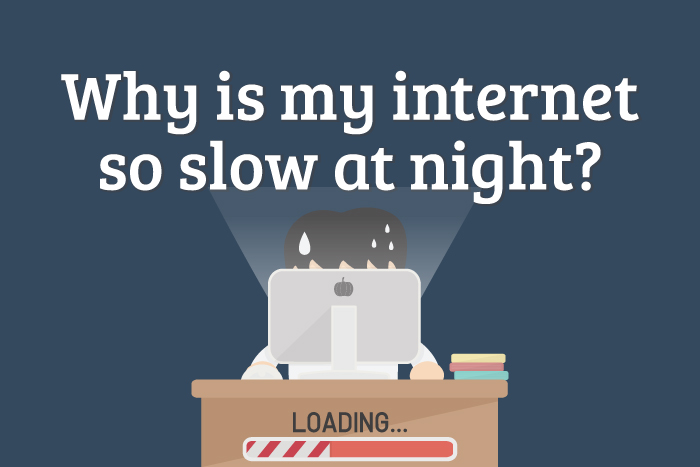
Utilizing a Mesh Network System
As the demand for bandwidth and speed steadily increases, many households are turning to a mesh network system to address their home Wi-Fi woes. A mesh network system is a type of wireless network that utilizes multiple access points to create a larger coverage area with fewer dead spots. This allows for a continuous, uninterrupted connection regardless of the number of devices connected to the network. In addition, mesh networks are more reliable and provide faster speeds than traditional routers.
For those suffering from poor Wi-Fi connection at night, a mesh network system is an ideal solution. It ensures the network is not overloaded, resulting in fewer connection drops and faster speeds. By utilizing multiple nodes, a mesh system can also create a more reliable, stronger signal that can reach better into the far corners of the house.
Mesh network systems are becoming increasingly popular across the globe due to their high quality of service and enhanced performance. By utilizing a mesh system, households can enjoy faster speeds during peak hours and uninterrupted connection in every corner of their home. Moreover, they can benefit from the improved range of their networks, allowing them to access the internet from the furthest reaches of their home.
Troubleshooting Your Router Settings
Wi-Fi is a convenient tool for staying connected to the world, but it’s not uncommon to experience slow speeds at night. In fact, many people are asking why their Wi-Fi is slower at night. The answer to this question is not straightforward, as this issue can have many underlying causes. To ascertain the root cause of your slower Wi-Fi speeds, you’ll have to do some troubleshooting.
The first thing to do is to check your router settings. Make sure that the router is up to date, as outdated firmware can lead to slower internet speeds. Additionally, if your router is not properly configured, it may be using a frequency band that is overcrowded. This can also lead to slower speeds. Try switching your router settings to a different channel to see if this helps.
You should also check the health of your router. Make sure that it is free of dust and debris, and that the antenna is pointed in the right direction. If the router is old, replacing it with a newer model may also help improve your Wi-Fi speeds.
Additionally, look for any security issues. If your Wi-Fi network has been compromised, attackers may be using your Wi-Fi to access the internet, which can slow your speeds. Make sure your Wi-Fi is secure and that it is not being used by unauthorized users.
Finally, look at the number of devices that are connected to your Wi-Fi. If there are too many devices connected to your Wi-Fi, the speed will be slower. Try disconnecting some devices to see if this helps.
By troubleshooting your router settings, you can get to the root cause of your slow Wi-Fi speeds at night. Try the steps outlined above to diagnose and fix the issue.
Optimizing Your Network for Maximum Speed
It’s a common dilemma: your home Wi-Fi is fast and reliable during the day, but as soon as evening hits, it slows to a crawl. If you’re experiencing slow speeds in the evening, you’re not alone. While this may be a sign of a bigger issue, there are a few simple steps you can take to optimize your network and get the most out of your connection.
First, take a look at your router. Make sure it’s in a good spot, away from interfering electronics and devices. If possible, move it to a central location in your home, as this will ensure optimal coverage. Next, make sure your router is updated with the latest firmware. This will keep your network running smoothly and prevent any slowdowns.
You should also take a look at your wireless signal strength. Weak signals can cause your connection to slow down. If you’re not getting a strong signal, you may need to move your router or invest in a range extender. This will help boost your signal and ensure that you’re getting the speed you’re paying for.
Finally, take a look at the devices connected to your network. If multiple devices are streaming movies or downloading large files, your connection is going to suffer. Try limiting the number of devices connected at once, and make sure all of your devices are running the latest software. This will help prevent any slowdowns.
By following these steps, you can get the most out of your network and ensure that you’re getting the fastest, most reliable Wi-Fi connection possible. With a few simple tweaks, you’ll be back to blazing speeds in no time.
FAQs About the Why Is My Wi-Fi Slower At Night?
1. What can I do to improve my Wi-Fi speed at night?
A: To improve your Wi-Fi speed at night, try moving your router to a more central location if possible, upgrading your router or modem, or using a Wi-Fi extender. You can also reduce the number of devices connected to your Wi-Fi network, and disconnect any unnecessary applications or programs.
2. Why could my Wi-Fi be slower at night?
A: Your Wi-Fi could be slower at night due to increased network congestion from other devices in your home or neighborhood, as well as interference from other wireless devices. Additionally, your router or modem may be outdated, or your Wi-Fi signal could be too weak to reach certain areas of your house.
3. Is there anything else that could be causing my Wi-Fi to be slow at night?
A: Yes, there are a few other potential causes for slow Wi-Fi speeds at night. These include outdated firmware on your router or modem, insufficient RAM, and even malware or viruses on your devices. Additionally, your ISP may be experiencing higher traffic or outages which could cause slow connection speeds.
Conclusion
In conclusion, having a slower Wi-Fi connection at night is a common problem. This is because there are more people connected to the same network, which can result in slower speeds. Additionally, if the router is old or not powerful enough, it can lead to slower speeds as well. It may also be caused by interference from other electronic devices or if too many devices are connected to the same network. To improve your Wi-Fi connection at night, try relocating the router, upgrading the router, or turning off other electronic devices that may be interfering with the signal.