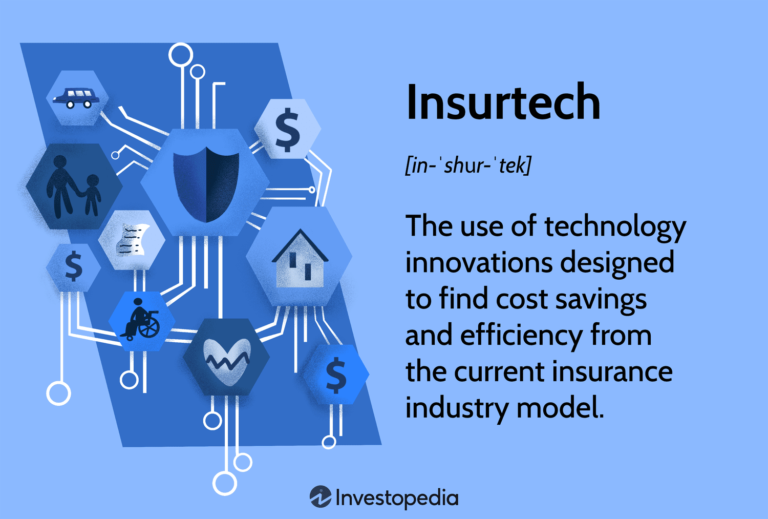Why Is My Wi-Fi Signal Suddenly So Weak?
If you have been using your Wi-Fi connection without any issues, but suddenly it has become weak and unreliable, then you may be wondering why this is happening. The answer could be related to any number of factors, such as the physical location of your router, interference from other devices, or even your internet service provider. In this article, we’ll discuss some of the most common causes of a weak Wi-Fi signal, and what you can do to fix it.
Possible Causes of Weak Wi-Fi Signal
A weak Wi-Fi signal can be a frustrating experience for any user. A weak signal can occur suddenly and without any warning, leaving you with a slow and inconsistent connection. Fortunately, there are some possible causes for why your signal might suddenly become weak.
One possible cause of a weak Wi-Fi signal is that your router is too far away from your device. If your router is located in a different room or floor away from your device, it can weaken the signal. Additionally, physical obstacles such as walls or furniture can also reduce the signal strength and range. To maximize your signal strength, it is important to keep your router in an open and central location.
Another possible cause of a weak Wi-Fi signal is interference from other electronic devices. Electronics such as microwaves, Bluetooth speakers, and cordless phones can disrupt your Wi-Fi connection. To reduce the interference, it is important to keep your router away from other electronic devices, and also turn off or unplug devices when not in use.
Finally, your router might be outdated or the firmware might be outdated. If your router is old, it might not be able to provide the necessary speed or range. Updating the router’s firmware can help to improve its performance and provide a better connection.
By understanding the possible causes of a weak Wi-Fi signal, you can take the necessary steps to troubleshoot and ensure a strong connection. Additionally, it is important to use the correct security settings and keep your router up to date to ensure the best possible connection.
Troubleshooting Steps to Strengthen Your Wi-Fi Signal
Having a weak Wi-Fi signal can be incredibly frustrating. Whether you’re trying to stream a movie, chat with your friends, or finish a work project, a slow Wi-Fi connection can be a huge hindrance. Before you start calling your internet service provider, there are a few troubleshooting steps you can take to try to boost your signal.
First, you should check the location and distance of your router. If your router is too far away from your computer or other devices, or if there are obstacles blocking the signal, it could be causing your weak connection. Try moving your router to a more central location, if possible, and make sure there are no walls or furniture blocking the signal.
Second, you should check the frequency of your router. Routers come with either 2.4GHz or 5GHz frequency, and some devices may not be able to connect to the 5GHz frequency as easily as the 2.4GHz. If your router is on the 5GHz frequency, you can try switching it to 2.4GHz to see if that helps.
Third, you should check your router settings. Make sure that there are no settings that are limiting your signal strength, such as parental controls or filters for specific websites. You can also try resetting your router to its factory settings to see if that helps.
Finally, you should make sure all your devices are up to date. Outdated software or hardware may be preventing your devices from connecting or performing properly. Be sure to update your devices regularly and check with your internet service provider to see if they offer any tips or advice for improving your signal.
By taking these simple steps, you can help ensure that your Wi-Fi signal is strong and reliable. If your signal is still weak after trying these troubleshooting steps, it may be time to call your internet service provider for help.
Wi-Fi Signal Booster Options
It’s frustrating when you’re trying to connect to the internet and your Wi-Fi signal suddenly becomes weak or drops out altogether. Understanding why this happens and what you can do to fix it can help you get back to your online activities quickly.
One of the most common reasons for a weak Wi-Fi signal is a physical obstruction. This can be a wall, furniture, or anything else that blocks the signal from the router to the device. The best way to get around this is to use a Wi-Fi signal booster. These devices can be used to extend the range of your Wi-Fi signal, meaning that you can keep your connection even when you’re further away from the router.
Wi-Fi signal boosters come in a variety of forms, including extenders, repeaters, and access points. Extenders are designed to increase the range of your signal, while repeaters are designed to strengthen a weak signal. Access points are used to extend the coverage area of your Wi-Fi network.
When choosing a Wi-Fi signal booster, make sure to consider the size of your home, the types of devices you use, and the number of users in your network. You should also look for a device with multiple antennas to ensure the best performance.
A Wi-Fi signal booster can be a great solution for improving your Wi-Fi signal and ensuring that you always have access to the internet. With the right device, you can get back to your online activities quickly and easily.
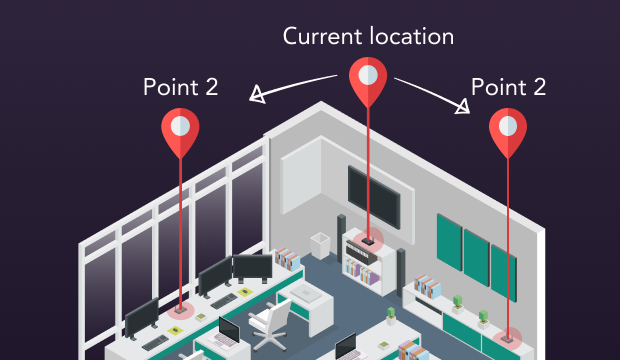
Understanding Wireless Network Security
Wireless network security involves protecting your Wi-Fi network from malicious and unauthorized access. It is important to understand how to secure your wireless network to avoid cyber attacks and data breaches. Wi-Fi security involves encrypting the data sent and received on your network, using strong passwords, disabling unused services, and using other security measures such as firewalls and antivirus software. Wi-Fi is vulnerable to many security threats, so understanding the basics of wireless network security is essential to protect your data and devices from malicious actors.
Wi-Fi security measures such as encryption, strong passwords, and firewalls can help protect your network from malicious attacks and data breaches. Encryption scrambles data so that it is difficult to read and requires a key to decrypt it. It is important to use a strong password, as weak passwords can be easily guessed. Additionally, it is important to disable unused services, as they can be used for malicious purposes. Firewalls can also be used to protect your network from external threats. Finally, antivirus software can be used to detect and remove malware.
By understanding and implementing these security measures, you can protect your network from malicious actors and maintain a strong Wi-Fi signal. By taking the time to secure your network, you can ensure that your data is protected and your Wi-Fi signal remains strong.
Upgrading to a Faster Router
Having a weak Wi-Fi signal can be a major inconvenience, but the good news is that it doesn’t have to be a permanent issue. If your router is outdated or slow, you may be able to upgrade to a faster model to solve your problem. By choosing a router with a stronger signal, you may be able to get a stronger connection and improve your overall Wi-Fi experience.
When shopping for a new router, look for one with a dual-band connection, as this will provide more coverage and better reach. Additionally, it’s best to opt for a router with the latest Wi-Fi technology, such as 802.11ac or 802.11ax, as these will offer faster speeds and better signal strength. Finally, if you have a large home or an area with many walls, you may need to invest in a mesh networking system, which will provide multiple access points for better coverage and signal strength.
Upgrading to a faster router is an easy way to improve your Wi-Fi signal and get the most out of your network. By investing in the right router for your needs, you can ensure that your signal is strong and your connection is reliable.
What to Do If You Can’t Strengthen Your Wi-Fi Signal
Wi-Fi is an essential part of our lives in this digital age, providing us with the ability to stay connected with the world and remain productive. However, when your Wi-Fi signal suddenly becomes weak, it can be extremely frustrating. Fortunately, there are several strategies you can employ to help strengthen your signal.
First, if your router is old, it may be time to upgrade to a newer model. Newer routers are designed to be more efficient and provide a stronger signal than their predecessors. Additionally, if your router has an external antenna, you may be able to position it in a way that optimizes the strength of the signal.
Another strategy to try is to move your router to a more central location within your home. The further away from your router you are, the weaker the signal will be. By moving your router closer to the middle of your home, you should be able to boost your signal.
Finally, you may want to consider investing in a Wi-Fi extender or a mesh network. Wi-Fi extenders are designed to capture and extend your existing signal while mesh networks are a more comprehensive solution that allow you to create a single, unified network throughout your home.
In conclusion, if you’re having trouble with a weak Wi-Fi signal, there are several steps you can take to help strengthen it. Upgrade your router, move it to a more central location, or invest in a Wi-Fi extender or mesh network to provide your home with a stronger signal.
FAQs About the Why Is My Wi-Fi Signal Suddenly So Weak?
1.Q: What could be causing my Wi-Fi signal to suddenly become weak?
A: There are a number of potential causes, such as interference from other wireless networks or devices, physical obstructions between your router and device, or a weak Wi-Fi signal from your ISP.
2.Q: How can I improve my Wi-Fi signal strength?
A: To improve your Wi-Fi signal strength, you can try repositioning or relocating your router, using a Wi-Fi range extender, or using a Wi-Fi signal booster.
3.Q: Is it possible to increase the power of my router’s Wi-Fi signal?
A: Yes, you can increase your router’s Wi-Fi signal power by changing its settings or using a Wi-Fi signal booster.
Conclusion
In conclusion, weak or slow Wi-Fi signals can be caused by a variety of factors, including interference from other wireless devices, outdated hardware, incorrect router placement, and more. To improve your Wi-Fi signal, it’s important to identify the source of the problem and take the necessary steps to fix it. This could involve moving your router to a different location, changing the wireless channel, or upgrading your hardware to ensure that you get the best signal possible.