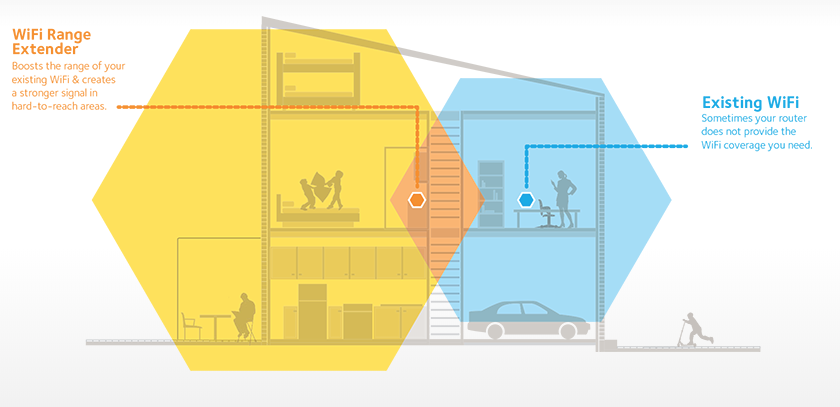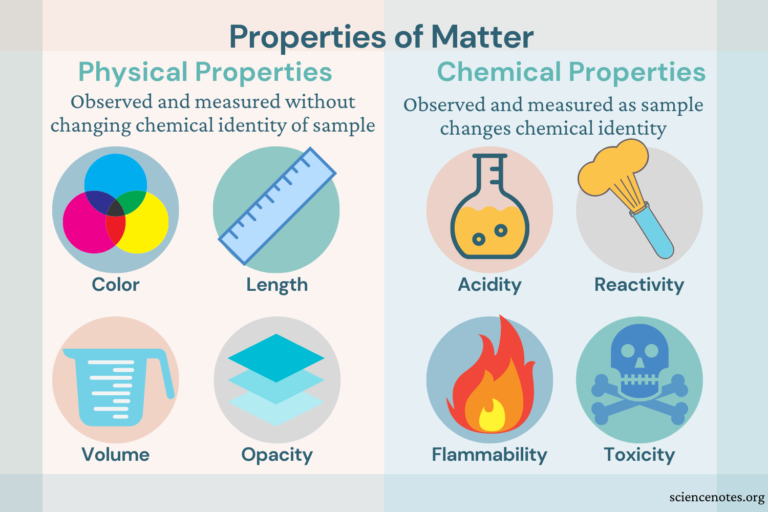Why Is My Wi-Fi Range Low?
Having a low Wi-Fi range can be frustrating, as it means you’re unable to get a good signal in certain areas of your home or office. There are a number of factors that can cause a low Wi-Fi range, including interference, outdated hardware, and poor positioning. Fortunately, there are plenty of steps you can take to improve your Wi-Fi range, such as using a range extender, changing the channel your router is on, and repositioning your router. By understanding the causes of low Wi-Fi range and taking the right steps to fix it, you can enjoy a strong and reliable connection in your home or office.
What Causes Low Wi-Fi Range?
Having a low Wi-Fi range can be extremely frustrating and can make it difficult to access the internet from certain areas of your home or business. There are many potential causes of low Wi-Fi range, and understanding them can help you get the most out of your network.
Interference from other networks is one of the main causes of low Wi-Fi range. The more networks that are broadcasting in the same area, the less signal you can receive. Other electronic devices, such as microwaves and cordless phones, can also interfere with your network’s signal.
The distance between the router and the device can also affect the range, as signals can weaken over long distances. If the router is in a different room than the device, the signal may be weakened or blocked.
The quality and type of router can also affect the range. Routers with better antennas and higher bandwidths can support a larger range.
Finally, the number of users on the network can also affect the range. If the network is overloaded with users, the signal can become weaker and the range can be reduced.
By understanding the causes of low Wi-Fi range and taking steps to address them, you can improve your network’s performance and get the most out of your internet connection.
Evaluating Your Wi-Fi Network’s Performance
Wi-Fi networks are the backbone of many homes and offices, providing reliable internet access to connected devices. Unfortunately, Wi-Fi connections can sometimes be unreliable and slow. If you’re experiencing low Wi-Fi range or speeds, it’s important to properly evaluate your network’s performance to pinpoint the source of the issue. There are several potential factors that could be impacting your Wi-Fi range, including physical obstructions, interference from other wireless networks, outdated hardware, or insufficient coverage. To improve your Wi-Fi range, it’s important to identify and address any issues that may be impairing your network’s performance.
Start by ensuring that your router is in an optimal location. Placing your router in an area with minimal physical obstacles and good air circulation will maximize the range of your Wi-Fi network. Additionally, it’s important to avoid placing your router near appliances or other electronics that may interfere with your signal, such as microwaves or cordless phones. Additionally, if your router is more than a few years old, it may be time to upgrade to a more powerful model. Newer routers are designed to provide stronger and more reliable Wi-Fi signals than older models. Finally, if your router still isn’t providing the range you need, you can consider purchasing Wi-Fi extenders or mesh networks. These devices are designed to amplify and extend your existing Wi-Fi signal, allowing you to enjoy a more reliable connection in areas of your home that may have lacked coverage before.
Improving Your Wi-Fi Range
Having a low Wi-Fi range can be a serious annoyance, especially if you’re trying to stay connected while you’re on the go. Fortunately, there are a few steps you can take to improve your Wi-Fi range and make sure that you’re always connected.
First, make sure your router is set up in an optimal location. Place it in a central part of your home, and avoid putting it in cramped spaces or near thick walls that may block the signal. You can also invest in a Wi-Fi extender or repeater to help boost your signal.
Another great way to improve your Wi-Fi range is to upgrade your router’s antenna. Many routers come with omnidirectional antennas, which broadcast signals in all directions, but it may be worth investing in a high-gain directional antenna, which can offer a much stronger and more focused signal in a specific direction.
Finally, you may want to consider switching to a newer router that has the latest Wi-Fi technologies. Newer routers are designed to offer a much wider range and are more efficient at handling multiple devices at once.
By following these tips, you’ll be able to significantly improve your Wi-Fi range and make sure that you’re always connected to the internet. With a stronger signal, you’ll be able to take advantage of faster speeds and enjoy a better online experience.

Optimizing Your Wireless Router
to Maximize Its Range
Having a low Wi-Fi signal range can be a huge headache, which is why it’s important to take steps to optimize your router for maximum range. From adjusting the settings to updating the firmware, there are a few simple measures you can take to improve your router’s range and performance.
First, check the router manufacturer’s website for firmware updates. Firmware updates can help to ensure your router is performing at its peak. Additionally, make sure to keep your router away from other appliances and devices that can interfere with the signal. For example, microwaves, Bluetooth devices, and cordless phones can all cause interference.
If your router supports dual-band Wi-Fi, you should use both bands to maximize your signal. Dual-band routers are able to broadcast two signals: one on the 2.4 GHz frequency band and one on the 5 GHz frequency band. This can help to increase the speed and range of your Wi-Fi signal.
Finally, you can adjust the router’s settings to improve its range. For example, you can increase the router’s transmit power to boost its range. You can also change the antenna type or position to get a better signal.
By taking the time to optimize your router’s settings, you can maximize its range and performance. With a few simple steps, you can ensure your Wi-Fi range is up to par and your connection is strong.
Other Tips to Increase Your Wi-Fi Range
It’s inevitable that the range of your Wi-Fi connection will drop at some point, but it doesn’t have to stay that way. There are several ways you can increase your Wi-Fi range to get a better connection. To start, it’s important to understand the factors that can affect your range such as interference from other devices, the distance from your router, and the strength of the signal.
If you’re looking for a quick and easy solution, you can consider getting a Wi-Fi range extender. A range extender will amplify your existing signal and can extend your range up to twice as far. If you’re tech savvy, you can also look into getting a new router or setting up an antenna to boost your range.
In addition to hardware solutions, there are some software solutions that can help you increase your range. You can adjust the settings on your router to optimize the signal strength and you can also use a Wi-Fi analyzer app to detect interference from other devices.
Finally, you can also rearrange the layout of your home to make sure your router has an unobstructed signal. Move it away from any walls or other obstructions and make sure it’s in an open area.
By taking the time to understand the factors that affect your Wi-Fi range and implementing some of these solutions, you can get a stronger connection and better coverage.
Troubleshooting Common Wi-Fi Range Issues
Having a low Wi-Fi range is an annoyance that can make it difficult to access the internet in certain areas of your home or office. Common causes of a weak Wi-Fi signal include incorrect placement of the router, hardware issues, outdated equipment, and interference from other wireless devices. To help combat this, there are a few steps you can take to extend your Wi-Fi range and improve your internet connection.
For starters, you should make sure your router is in the best possible spot. Positioning your router in a central location will help to ensure that the signal is strong and reaches all corners of your home or office. If you have multiple floors, try to place the router on the top floor if possible.
You should also make sure that your router is up to date. Technology is constantly advancing, so an older router may not be able to keep up with the demands of modern Wi-Fi networks. It’s worth investing in a new router if you’ve had the same one for a few years.
It’s also important to consider other wireless devices that may be causing interference. This includes Bluetooth devices, cordless phones, and other routers. If you have multiple routers, make sure they are on different channels to avoid overlapping signals.
Finally, if you’re still having Wi-Fi range issues, consider investing in a Wi-Fi extender. These devices amplify the signal, allowing you to access the internet from further away. They are relatively inexpensive and easy to set up, so they are a great solution for those with large homes or offices.
By following these steps, you should be able to extend your Wi-Fi range and enjoy better internet access. If you’re still having issues, it’s worth consulting a professional to diagnose the problem and provide a solution.
FAQs About the Why Is My Wi-Fi Range Low?
1.Q: What are some common causes of a low Wi-Fi range?
A: Common causes of a low Wi-Fi range include physical obstructions such as walls, furniture, and large appliances, as well as interference from other wireless devices.
2. Q: How can I increase the range of my Wi-Fi network?
A: You can increase the range of your Wi-Fi network by installing a Wi-Fi range extender, which will amplify the signal and extend the coverage area.
3. Q: Does the placement of my router affect the Wi-Fi range?
A: Yes, the placement of your router can affect the Wi-Fi range. It should be placed in an open area, away from walls and other obstructions, and as close to the center of your home as possible.
Conclusion
In conclusion, there are many potential causes of low Wi-Fi range. From the quality of the router, to the number of walls blocking the signal, to interference from other devices, all of these factors can contribute to a low Wi-Fi range. By understanding the source of the problem, you can take steps to improve your Wi-Fi range and get the most out of your home network.