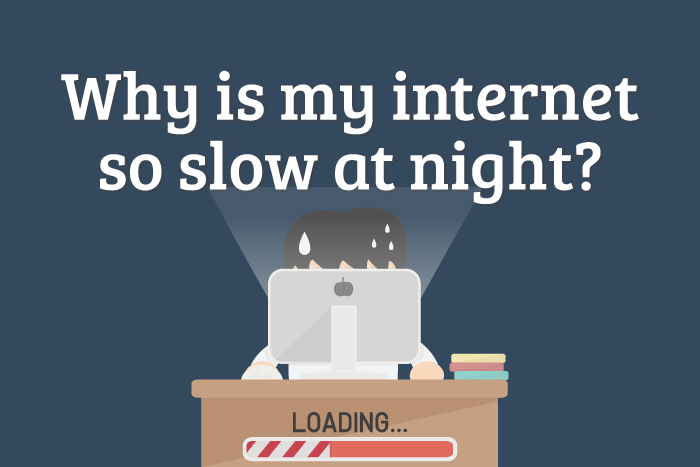Why Is My Internet Slow?
If you’re asking yourself “Why is my internet slow?”, you’re not alone. Millions of people around the world suffer from slow internet speeds, and it can be incredibly frustrating. Slow internet can make it difficult to browse the web, stream videos, and use online services. In this article, we’ll explain why your internet is slow and how you can fix it. We’ll also discuss some tips for improving your internet speed and avoiding slowdowns in the future.
Common Reasons for Slow Internet
Slow internet can be incredibly frustrating, but the good news is that there are many common reasons for it. A few of the most likely culprits include poor Wi-Fi signal, a weak internet connection, too many devices connected to the network, outdated hardware or software, heavy internet traffic, and the distance between the router and the connected device. To ensure optimal performance, make sure your devices are up-to-date and that you’re using the latest Wi-Fi standards. Additionally, try to minimize the amount of devices connected to the network and reduce the distance between the router and the device. If the issue persists, contact your internet service provider for further assistance.
What to Do When Your Internet Speed Is Slower Than Expected
Are you frustrated with an internet speed that’s slower than expected? Don’t fret, we’ve got some tips to help you out. First, check your connection speed at an independent speed test website. This will tell you what your download and upload speeds are, and make sure you’re getting the speeds you’re paying for. Then, run an anti-virus scan to make sure you don’t have a virus that’s slowing down your connection. If your computer is running slow, try uninstalling any programs you don’t use and clearing your browser’s cache and cookies. Lastly, contact your internet service provider to see if there’s an issue on their end. With a few simple steps, you should be back to surfing the web with the speed you expect.
How to Check Your Internet Speed
Are you frustrated by slow internet speeds? Do you want to know how you can check the speed of your connection? With the right tools and a few simple steps, you can easily determine your internet speed and take steps to improve it if necessary.
First, you’ll need a reliable internet speed test. There are a variety of free services available online, such as SpeedTest.net, that you can use to quickly get a good indication of your connection’s speed. All you need to do is click the “Begin Test” button on the website. The test will measure your download, upload, and ping speeds, and then provide a result in the form of Mbps (megabits per second).
Once you have your results, you can compare them to the promised speeds of your internet service provider. If you find that your actual speeds are significantly lower than what you’re paying for, contact your ISP to discuss your options and what steps you can take to improve your connection.
Checking your internet speed is a great way to ensure that you get the most out of your online experience. With the right tools and a little know-how, you can get the most out of your connection.

How to Improve Your Internet Speed
Do you feel like your internet connection is slower than a snail’s pace? Don’t worry, you’re not alone. Luckily, there are a few simple steps you can take to improve your internet speed. First, make sure you have the latest version of your internet browser. This can help speed up the time it takes for web pages to load. Second, clear your browser’s cache as this can free up space and improve your connection speed. Additionally, try to limit the number of active applications and programs running in the background. Finally, restart your modem or router regularly to help improve your connection speed. By following these simple steps you can significantly improve your internet speed.
Troubleshooting Other Potential Causes of Slowness
If your computer is running slower than usual, you may suspect that a virus or other malicious software is to blame. However, there are many other potential causes of slowness. Troubleshooting these potential causes can help you identify and resolve the issue quickly. First, check your computer’s available memory and make sure that it’s not running low. If it’s low, you may need to upgrade your RAM or delete files and programs that are taking up too much space. You should also check your hard drive for errors and disk fragmentation. Additionally, check for any large updates that may be running in the background, as these can significantly slow down your device. If you don’t recognize any of the programs running in the background, you may need to run a scan with antivirus software to check for malicious software. Finally, make sure that all of your drivers are up to date, as outdated drivers can cause system issues. With a few simple troubleshooting steps, you can identify and resolve the cause of your computer’s slow-downs.
Tips for Maintaining a Good Internet Connection
Having a good internet connection is essential for almost everything we do in today’s digital world. Whether you are streaming your favorite show, playing online games, or attending a virtual event, a solid connection is necessary for an enjoyable experience. Here are some tips for maintaining a good internet connection:
1. Make sure you have the right equipment. Upgrading your router, modem, and cables can help increase your connection speed.
2. Position your router in a central location. Keep it away from other electronic devices, walls, and windows.
3. Use a wired connection whenever possible. This will help reduce latency and improve your overall speed.
4. Keep your operating system and browser up to date. Installing the latest updates will help ensure the best performance.
5. Close any programs or applications that are running in the background. This will help free up bandwidth for other activities.
With these tips, you can keep your internet connection running smoothly. Enjoy the speed and reliability of a good connection and make the most of your online activities.
FAQs About the Why Is My Internet Slow?
1. How can I check if my internet speed is slow?
Answer: You can use an online speed test to measure your internet connection speed. Additionally, you can check to see if your router is up to date or if there are any issues in your home network that may be causing the slow connection.
2. What can I do to speed up my internet connection?
Answer: You can try resetting your modem/router, checking for any malware/virus on your computer, disabling your firewall, or using a different DNS server. Additionally, you can contact your internet service provider to see if they can help you with any issues you may be having with your connection.
3. Could my slow internet be caused by too many people using the same connection?
Answer: Yes, if multiple people are using the same internet connection, it can cause your connection to slow down. To help improve your connection, you can try using a bandwidth-limiting tool to limit the amount of data your devices use. Additionally, you can talk to your internet service provider about additional options for increasing your connection speeds.
Conclusion
In conclusion, there can be many reasons why an internet connection is slow, ranging from network congestion to outdated hardware. It is important to identify the cause of the slow connection in order to remedy it properly. If the problem is caused by the ISP, it may be best to contact them for assistance. If the problem is due to hardware or software, it may be necessary to upgrade equipment or modify settings in order to achieve a faster connection.