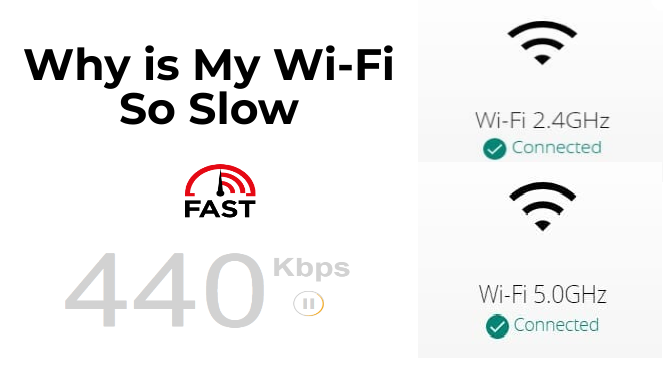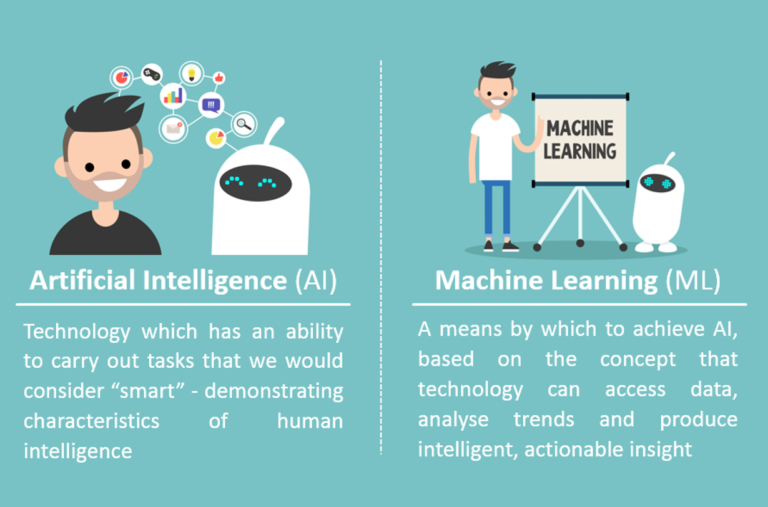Why Is My 2.4 GHz WIFI So Slow?
Your 2.4GHz WiFi connection might be slow for various reasons, such as interference from other wireless devices, outdated technology, or a weak signal. Fortunately, there are several things you can do to troubleshoot and improve your 2.4GHz WiFi connection. These include changing your wireless channel, changing the position of your router, or upgrading your router to a more modern model. With a few simple steps, you can improve the speed of your 2.4GHz WiFi connection and enjoy a better online experience.
Understanding 2
.4 GHz Wifi and Reasons for Slowness
The world of WiFi is complex, and understanding the ins and outs of the different frequencies and their capabilities can be intimidating. This article is here to help clear up any confusion you may have about the 2.4 GHz Wifi spectrum and why it may be slower than other frequencies.
2.4 GHz is one of the most commonly used frequencies for wireless networks. It is the most dominant frequency and the most widely used spectrum. However, it also has its own drawbacks. It is prone to interference from other devices that use the same frequency, such as cordless phones, microwaves, bluetooth, etc. Additionally, since it is such a common frequency, it can become overcrowded and suffer from congestion. These factors can all contribute to a slower connection.
To reduce the interference and congestion associated with 2.4 GHz Wifi, consider using a dual-band router that offers both 2.4 GHz and 5 GHz frequencies. This will allow you to switch to the 5 GHz frequency whenever possible for a faster connection. Additionally, you can use other methods such as changing the channel, adjusting the transmit power, or using signal boosters to improve the signal strength.
In conclusion, the 2.4 GHz Wifi frequency is the most widely used frequency and is prone to interference and overcrowding. To reduce the slowness associated with it, consider using dual-band routers, changing the channel, adjusting the transmit power, or using signal boosters. With these steps, you can increase the speed and reliability of your 2.4 GHz Wifi connection.
Factors Affecting Speed of 2
.4 GHz Wifi
2.4 GHz Wifi is a great way to keep connected, but sometimes it can be slower than expected. There are several factors that can affect the speed of your 2.4 GHz Wifi, from the device you’re using to the environment it’s in. Network congestion, interference from other devices, distance from the router, and even the type of router you have can all impact the speed of your connection. Understanding these factors can help you optimize your 2.4 GHz Wifi network for the best performance.
Network congestion is one of the most common causes of slow 2.4 GHz Wifi. Too many devices attempting to connect to the same router can overwhelm the network, resulting in a slow connection. To reduce the impact of network congestion, try to limit the number of devices connected to the router and prioritize devices that need the most bandwidth.
Interference from other devices is another common cause of slow 2.4 GHz Wifi. Devices such as Bluetooth speakers, microwaves, and cordless phones can all interfere with your Wifi connection, reducing the speed of your connection. To reduce the impact of interference, try to keep your router away from other devices and use a router that has a stronger signal.
The distance from the router is also an important factor to consider when optimizing your 2.4 GHz Wifi network. The further away you are from the router, the weaker the signal will be, resulting in slower speeds. To get the best performance, try to keep your device as close to the router as possible.
Finally, the type of router you have can also affect the speed of your 2.4 GHz Wifi connection. Routers that are older or don’t support the latest standards can struggle to keep up with the demands of modern devices, resulting in slower speeds. To get the best performance from your Wifi network, consider investing in a new router that supports the latest standards.
By understanding the factors that can affect the speed of your 2.4 GHz Wifi connection, you can optimize your network for the best performance. Keep your router away from other devices, reduce the number of devices connected to the router, and invest in a new router if needed. With the right tweaks, you can get the most out of your 2.4 GHz Wifi connection.
Troubleshooting Slow 2
.4 GHz WIFI
Are you frustrated that your 2.4GHz WIFI connection is sluggish? There are multiple reasons why a 2.4GHz connection may be slow, and understanding them can help you resolve the issue.
First, the connection might be congested. While 2.4GHz WIFI is typically the most common frequency, it’s also prone to interference from other devices. If there’s too much traffic on the same frequency, it can lead to slow speeds.
It’s also possible that the router’s settings are incorrect. Make sure that your router is set up for the right bandwidth and that the security settings are up-to-date. You may also want to adjust the channels to reduce interference.
Your router’s position can also play a role. If it’s too far away from the device you’re using, or if there are walls or other objects blocking the signal, the connection is likely to be slow. Move your router closer and make sure there’s an open line of sight between your device and the router.
Finally, check the speed of your internet connection. Even if your WIFI is working properly, a slow internet connection can cause your 2.4GHz WIFI to run slowly. Contact your internet provider if you suspect this is the case.
By following these tips, you can quickly diagnose and fix slow 2.4GHz WIFI. With a few adjustments, you’ll be back to enjoying a speedy and reliable connection.
4 GHz WIFI Performance
We’ve all experienced it—a slow 2.4 GHz WIFI connection. Whether it’s a sluggish streaming session, an unreliable connection, or just general sluggishness, it can be incredibly frustrating. But why is it happening? What can you do to improve your connection?
The answer lies in understanding the differences between 2.4 GHz and 5 GHz WIFI connections. While the 2.4 GHz frequency offers a longer range, it also has more interference and a slower transmission speed than 5 GHz. This makes it prone to signal interference from other devices, resulting in slower connection speeds.
Fortunately, there are several steps you can take to improve your 2.4 GHz WIFI performance. First, it’s important to limit the number of devices that are connected to your router. The more devices connected, the more interference your signal will experience. Additionally, it’s important to position your router in a central location, as this will help ensure that the signal is not blocked by walls or furniture.
Finally, you can also utilize WIFI optimization tools and settings to maximize your connection. Many modern routers come with built-in tools that allow you to prioritize certain devices and activities based on your needs. Additionally, you can use WIFI boosters, extenders, and access points to increase your connection speed.
By understanding the differences between 2.4 GHz and 5 GHz WIFI connections, as well as utilizing WIFI optimization tools and settings, you can improve your 2.4 GHz WIFI performance and get the most out of your connection.
Alternatives to 2
.4 GHz WIFI
We all know the frustration of dealing with a slow 2.4 GHz WIFI connection. It can be incredibly frustrating and time-consuming, especially if you’re trying to stream video or perform other tasks that require a faster connection. But what if there are options other than 2.4 GHz WIFI that can provide you with the speed and reliability you need? In this article, we’ll explore some of the alternatives to 2.4 GHz WIFI that can help you get the most out of your connection.
One option is to switch to a 5 GHz WIFI network. This type of network is faster and more reliable than 2.4 GHz, and it is better suited to streaming and other data-intensive tasks. If you don’t have a 5 GHz WIFI router, you can purchase one relatively inexpensively. Another option is to use a wired connection, such as an Ethernet cable. While wired connections may not be as convenient as WIFI, they are faster and more reliable than a WIFI connection.
You can also purchase a mesh network system. These systems use multiple routers to create a single, seamless network. This can reduce dead spots and provide a more consistent connection throughout your home or office. Finally, you can also look into using a powerline adapter, which uses your home’s electrical wiring to provide a fast and reliable connection.
No matter what your needs, there are alternatives to 2.4 GHz WIFI that can provide you with the speed and reliability you’re looking for. Whether you switch to a 5 GHz network, use a wired connection, purchase a mesh network system, or use a powerline adapter, you’ll be able to enjoy a faster and more reliable connection.
Conclusion
If you’re experiencing slow 2.4 GHz WiFi, it could be due to a number of factors. From outdated hardware to interference from other devices, there are a variety of reasons why your 2.4 GHz WiFi connection is slow. To get the best performance, you should consider upgrading your router to one with compatible 802.11ac technology and utilize a dual-band router. You may also want to invest in a range extender or repeater to ensure your signal is strong and reliable. Finally, it’s important to consider the placement of your router and the number of devices connected to the network. By following these tips, you can improve your WiFi connection and get the best out of your 2.4GHz network.
FAQs About the Why Is My 2.4 GHz WIFI So Slow?
1. Q: Why is my 2.4 GHz WIFI so slow?
A: The 2.4 GHz band is very crowded due to the large number of devices using it, which can cause interference and reduce speeds. Additionally, the range for 2.4 GHz is shorter than that of 5 GHz, which can also cause connection issues.
2. Q: How can I improve the speed of my 2.4 GHz WIFI?
A: To improve your 2.4 GHz connection, try moving your router to an area with fewer obstructions, such as high off the ground or away from other electronic devices. Additionally, you may want to consider upgrading your router to one that supports both 2.4 GHz and 5 GHz frequencies.
3. Q: Is 5 GHz WIFI faster than 2.4 GHz?
A: Yes, 5 GHz WIFI typically has faster speeds than 2.4 GHz. Additionally, the range for 5 GHz is greater than that of 2.4 GHz, meaning a stronger connection and fewer connection issues.
Conclusion
While there can be many factors that may be causing your 2.4 GHz WiFi to be slow, the most likely culprits are interference from other nearby wireless devices, outdated hardware, or a limited bandwidth router. The best way to resolve this issue is to investigate each of these potential causes and take the appropriate action to improve your WiFi performance.