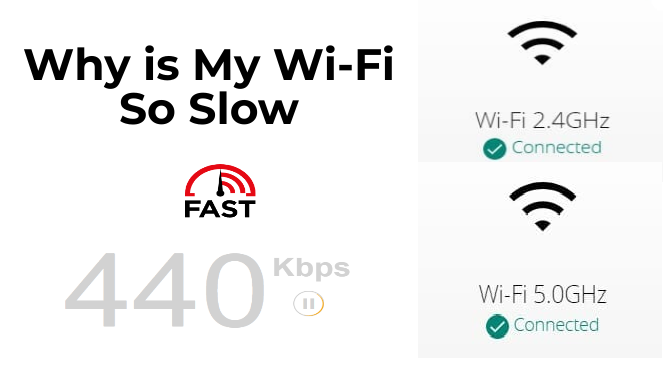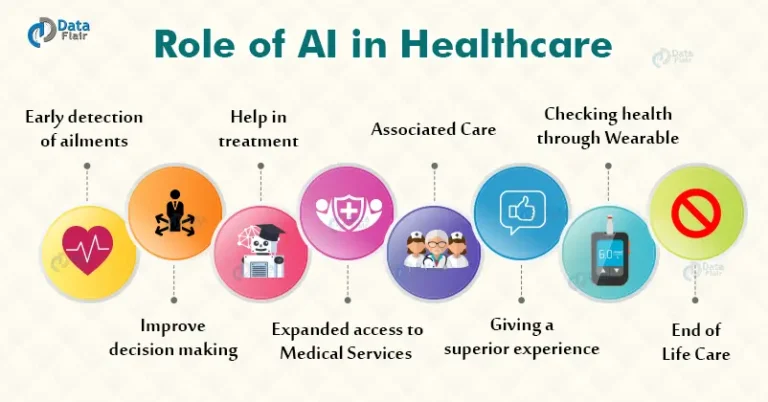Why Is My 2.4 GHz Wi-Fi So Slow?
Having a slow 2.4 GHz Wi-Fi connection can be extremely frustrating, especially when trying to browse the web or stream movies. There are a few common reasons why this may be happening, and understanding them can help you diagnose and fix the issue. Common causes of a slow 2.4 GHz Wi-Fi connection include interference from other devices, router congestion, and outdated hardware. In some cases, you may need to upgrade to a newer router or upgrade your existing hardware to provide better performance. Taking the time to understand the root of the problem and implementing some simple fixes can help you get the most out of your Wi-Fi connection.
The Nature of 2
.4GHz Wi-Fi
When it comes to wireless networks, 2.4GHz Wi-Fi is an incredibly popular option. It’s the frequency band that most devices come with when you buy them, and it offers a great range and excellent speeds. But in some cases, you might be experiencing slow 2.4GHz Wi-Fi speeds. If that’s the case, there could be a few reasons why this is happening.
First, it’s important to note that 2.4GHz Wi-Fi has a wider range than the 5GHz band, but it also has a slower speed. This is because the 2.4GHz band has more interference and is more congested than the 5GHz band. This means that if you’re in an area with numerous other 2.4GHz Wi-Fi networks, your connection could be slower than normal. Additionally, devices that are further away from your router will also experience slower speeds.
Another common issue is that some older routers are unable to support the speeds of newer devices. If you’re using a router that is more than a few years old, it may be time to upgrade to a newer model that can better support the speeds of modern devices. Additionally, the router’s firmware might need to be updated as well.
Finally, if you’re still experiencing slow 2.4GHz Wi-Fi speeds, it might be time to consider adding a second router. By connecting two routers, you’ll be able to spread the load of your wireless network, which can help improve speeds and reduce congestion.
No matter what the cause of your slow 2.4GHz Wi-Fi speeds, there are a few simple solutions that can help improve your connection. By following the steps outlined above, you’ll be able to get the most out of your 2.4GHz Wi-Fi network and enjoy faster speeds.
4GHz Wi-Fi Slowdowns
Do you feel like your 2.4GHz Wi-Fi connection is drastically slower than it should be? You’re not alone. Many homes with multiple devices connected to a 2.4GHz Wi-Fi network can experience slowdowns due to interference, overcrowding, and outdated technology.
Interference is one of the biggest culprits when it comes to 2.4GHz Wi-Fi slowdowns. This frequency is shared with many common electronics like Bluetooth speakers, wireless phones, and microwaves, which can cause interference and slow down your connection.
Another issue is overcrowding. If too many devices are connected to the same 2.4GHz network, it can become overcrowded and bog down your connection speed.
Finally, many routers that are currently used are outdated and simply cannot keep up with the ever-increasing amount of data that is transferred over Wi-Fi. Upgrading to a router with more bandwidth can help speed up your connection.
If you’re experiencing slowdowns on your 2.4GHz Wi-Fi connection, consider these potential causes and take steps to improve your connection. With a few simple solutions, you can get back to enjoying a fast and reliable Wi-Fi connection.
Interference from Other Networks
:
The 2.4 GHz Wi-Fi signal is the most commonly used, but it’s also the most prone to interference from other networks. It’s an unlicensed frequency, meaning anyone can use it. This can lead to more Wi-Fi networks competing for the same signal, resulting in slower speeds. Additionally, other wireless devices such as Bluetooth, cordless phones, and baby monitors can also interfere with the signal, causing it to be slow. The best way to avoid this issue is to change the wireless channel on your router to one that’s less congested. Doing this will help reduce interference from other networks and improve your network’s performance.
Distance Between Router and Device
, Interference, and Weak Signal Strength Are The Main Reasons Behind Slow 2.4 GHz Wi-Fi
2.4 GHz Wi-Fi networks are the most common type of wireless connection, but they can be slow and unreliable. If you’re struggling with slow performance, understanding why your 2.4 GHz Wi-Fi connection is slow and what you can do to improve it is key. Common causes of slow 2.4 GHz Wi-Fi speeds include distance between router and device, interference, and weak signal strength.
If your router is far away from your device, the signal has to travel farther, which can lead to slower speeds. Interference from other nearby devices is a common cause of slow Wi-Fi. Bluetooth devices, microwaves, and other electronic devices can interfere with the signal and slow down your connection. Finally, weak signal strength can cause your 2.4 GHz Wi-Fi to be slow. If your router is old, or if the antennas are not pointing in the right direction, the signal can be weak.
If you’re struggling with slow 2.4 GHz Wi-Fi speeds, try to position your router closer to your device, move other electronic devices away from your router, and check the signal strength of your router. These steps can help you improve the performance of your 2.4 GHz Wi-Fi connection.
Insufficient Bandwidth
, Poor Router Placement, and Interference are the Biggest Causes
Having slow Wi-Fi speeds can be incredibly frustrating, especially when you’re trying to stream a movie or finish an important work project. While there are many possible reasons as to why your 2.4 GHz Wi-Fi is slow, there are three main causes: insufficient bandwidth, poor router placement, and interference.
Insufficient bandwidth occurs when there are too many devices connected to the same router. When the number of connected devices exceeds the amount of available bandwidth, speeds will be drastically reduced. To combat this issue, you should consider investing in a router with more bandwidth.
Another common cause of slow Wi-Fi speeds is poor router placement. Routers work best when placed in open spaces and away from walls, metal objects, and other electronics. Additionally, you should make sure that your router is not in an area with high levels of humidity, as this can cause signal interference.
Finally, interference from other electronics can significantly reduce the speed and reliability of your 2.4 GHz Wi-Fi. To reduce the amount of interference, you should avoid placing your router near electronic devices such as baby monitors, cordless phones, microwaves, and Bluetooth speakers.
In conclusion, insufficient bandwidth, poor router placement, and interference are the three biggest factors that can cause your 2.4 GHz Wi-Fi to slow down. To ensure you’re getting the best speeds, make sure your router is placed in an open space, away from other electronics, and that you have enough bandwidth to support all connected devices.
Solutions for Slow 2
.4 GHz Wi-Fi
2.4 GHz Wi-Fi networks are becoming increasingly congested due to the influx of more users and devices. Unfortunately, this can lead to slow speeds and unreliable connections. Fortunately, there are some solutions that can help alleviate the problem.
One strategy is to switch from 2.4 GHz to 5 GHz, which is a faster and less crowded frequency band. If your router supports dual band, you can switch to 5 GHz and move devices that don’t need a lot of speed, such as smart home devices, to the 2.4 GHz band.
If your router doesn’t support dual band, you can try moving it closer to your devices or adding a Wi-Fi extender to boost coverage. A mesh network is also an option if you need to spread coverage over a large area.
You can also reduce the number of devices connected to your network or limit their bandwidth usage. This can be done by setting priorities for devices that need more bandwidth or by implementing Quality of Service (QoS) rules.
Finally, try updating your router’s firmware. This can improve performance and security, and sometimes even fix slow Wi-Fi issues. Just remember to check the manufacturer’s website regularly for firmware updates.
By following these tips, you can get the most out of your 2.4 GHz Wi-Fi and enjoy faster speeds and reliable connections.
FAQs About the Why Is My 2.4 GHz Wi-Fi So Slow?
1. How can I improve my 2.4 GHz Wi-Fi speed?
A: The most common ways to improve 2.4 GHz Wi-Fi speed are to move closer to your router, upgrade your router to a more powerful one, consider using a mesh Wi-Fi system, adjust wireless channel settings, and update your router’s firmware.
2. Can interference from other devices slow down my 2.4 GHz Wi-Fi?
A: Yes, interference from other devices such as microwaves, baby monitors, and cordless phones can interfere with Wi-Fi signals and slow down the connection.
3. Does the speed of my 2.4 GHz Wi-Fi depend on distance?
A: Yes, the farther you are from your router, the slower your 2.4 GHz Wi-Fi will be. It is recommended to place your router in a central location in your home to get the best connection.
Conclusion
In conclusion, there are several factors that can contribute to why your 2.4 GHz Wi-Fi connection may be running slow. These include interference from other nearby devices, poor signal strength, outdated equipment, and incorrect configurations. By troubleshooting and understanding these factors, you can determine what the issue is and fix it to get your Wi-Fi running at optimal speeds.