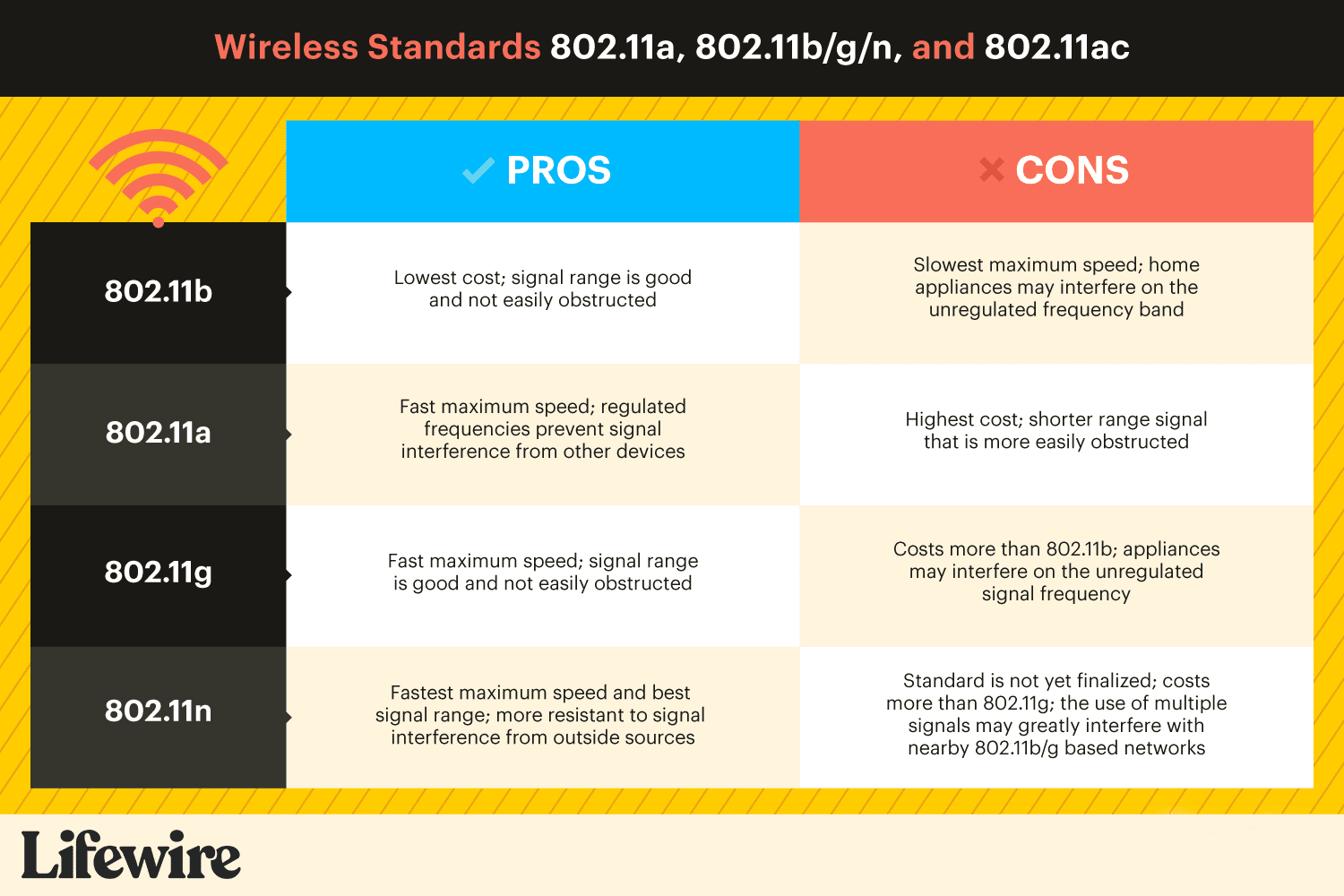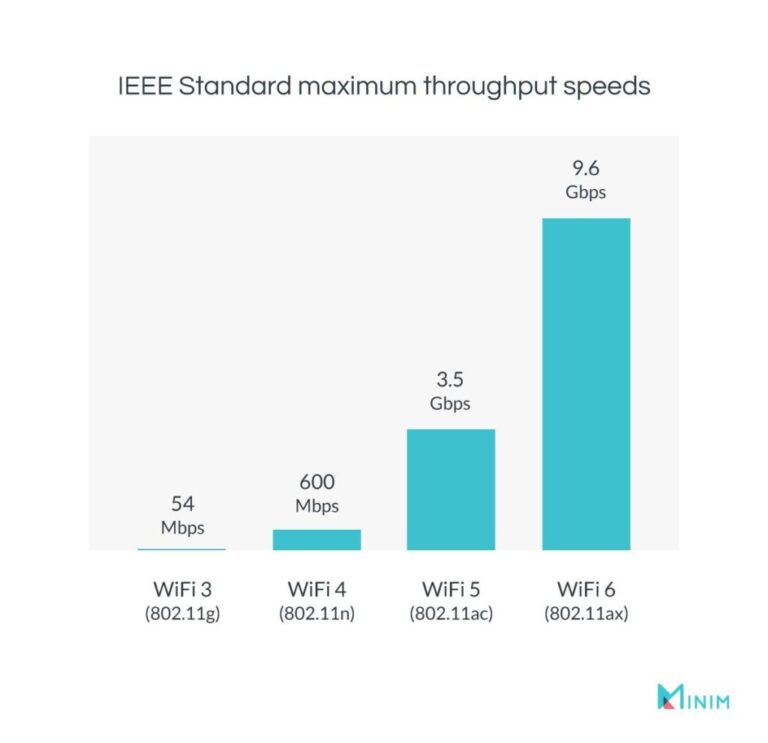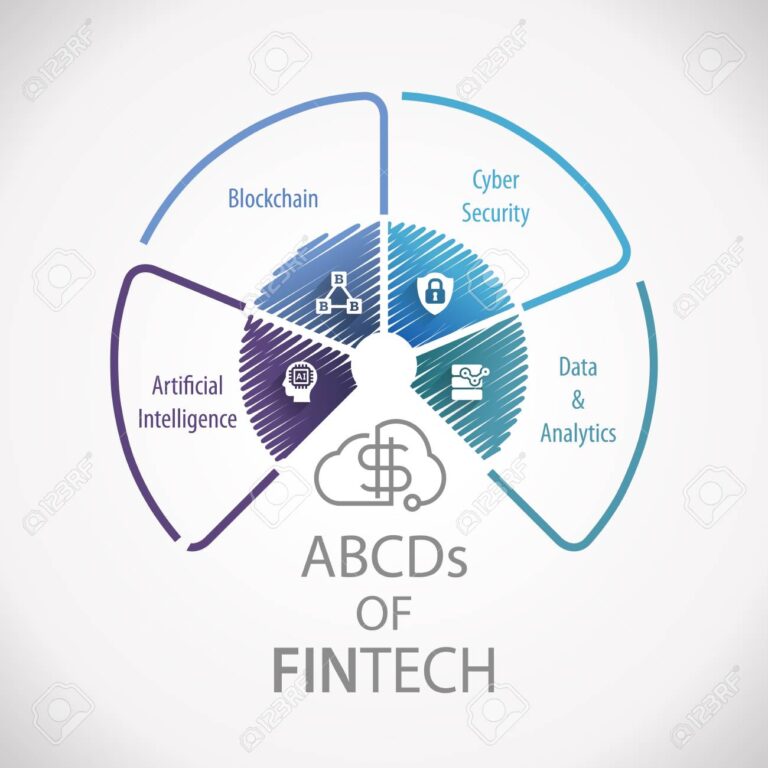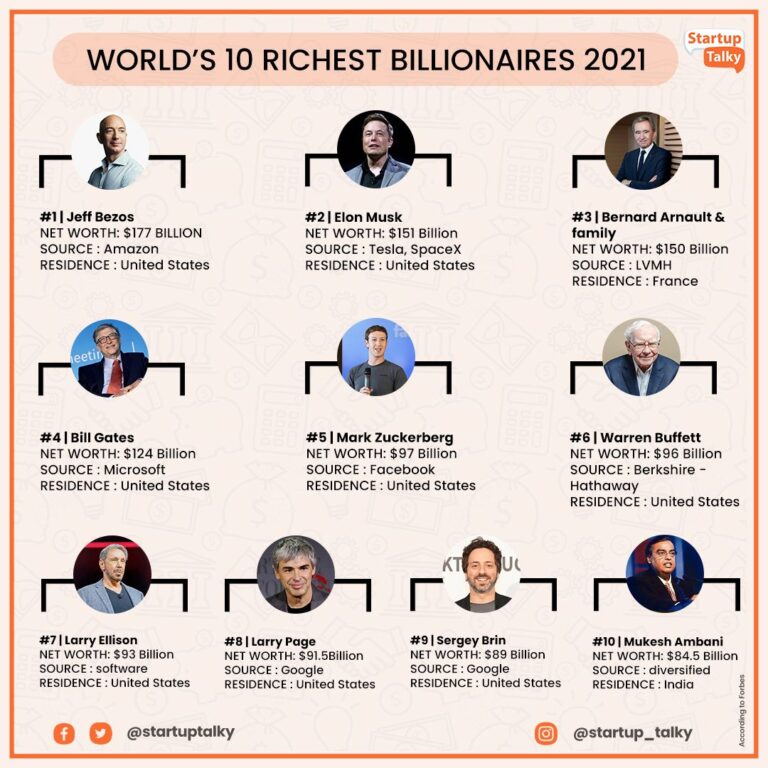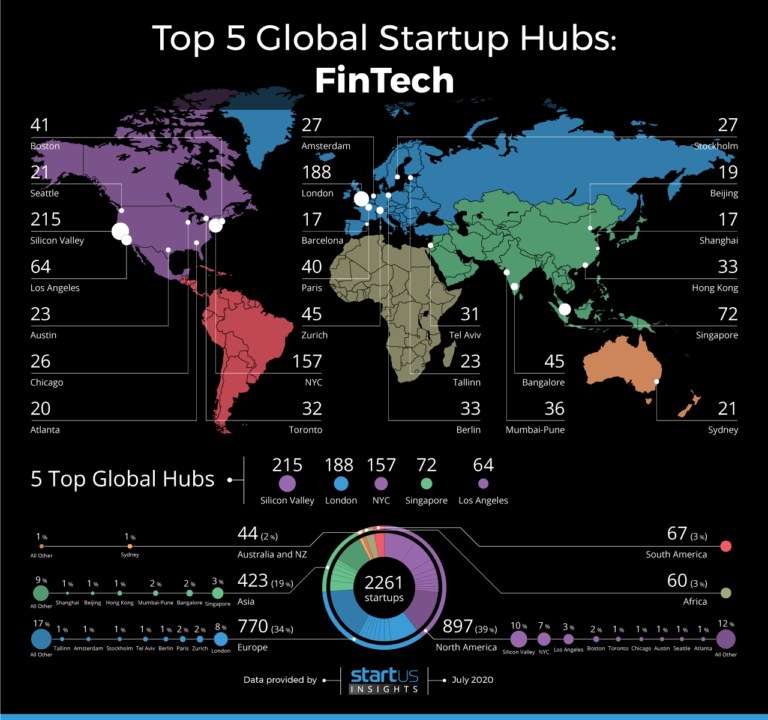Which Wi-Fi Mode Is Best?
Wireless networks, or Wi-Fi, are the most efficient way of connecting devices to the internet. However, choosing the best Wi-Fi mode can be a challenge. There are several different Wi-Fi modes that provide different capabilities, speeds, and range. This guide will provide an overview of the different Wi-Fi modes and help you choose the best one for your needs. By understanding the different Wi-Fi modes, you can ensure that you have the best possible internet connection.
Overview of Wi-Fi Modes
Wi-Fi is a great way to stay connected to the internet, but it’s important to understand the different Wi-Fi modes available and how they work. Wi-Fi modes are the specific settings that determine the type of wireless connection that your device uses. There are several different Wi-Fi modes, each with its own advantages and disadvantages, so it’s important to know which one is best for your needs.
Infrastructure mode is the most popular Wi-Fi mode; it allows multiple devices to connect to a single router. This mode is best for larger networks with multiple access points and can support higher speeds and more bandwidth. Ad-hoc mode is another option; it creates a peer-to-peer network between two devices, allowing them to communicate without a router. This mode is best for smaller networks, as it does not require a router or access point.
Finally, Wi-Fi Direct is a newer mode that allows two devices to connect directly, without the need for a router or access point. This mode is best for simple tasks such as sharing files or streaming media. It is also more secure than other Wi-Fi modes, as it does not require as much authentication.
Ultimately, the best Wi-Fi mode for you depends on your needs and the size of your network. If you have a large network with multiple access points, Infrastructure mode is probably the best choice. For smaller networks, Ad-hoc mode or Wi-Fi Direct may be the better option. Understanding the different Wi-Fi modes is essential for setting up a secure and reliable wireless network.
Advantages and Disadvantages of 802
.11ac and 802.11n
Wi-Fi has revolutionized the way we access the internet, and the two most commonly used modes, 802.11ac and 802.11n, offer different benefits. 802.11ac is the latest Wi-Fi standard, offering faster speeds, better range and better stability than 802.11n. However, 802.11n is still widely used and provides its own advantages. Before deciding which mode is best for you, it is important to consider the advantages and disadvantages of each.
802.11ac is capable of delivering faster speeds, up to gigabit speeds, and is also capable of supporting more users simultaneously. Furthermore, 802.11ac provides better range and better stability than 802.11n. It also offers more advanced features, such as beamforming and MU-MIMO technology. On the downside, 802.11ac requires more power to operate, and is more expensive than 802.11n.
802.11n offers its own advantages. It is cheaper than 802.11ac, and is capable of delivering speeds of up to 600Mbps. 802.11n is also more power efficient than 802.11ac, making it more ideal for battery-powered devices. Furthermore, 802.11n is more widely compatible than 802.11ac. However, 802.11n has a shorter range and is not as stable as 802.11ac.
When choosing between 802.11ac and 802.11n, it is important to consider your needs. If you need faster speeds, better range, and better stability, then 802.11ac is the best choice. If you need a cheaper option and need to save on power, then 802.11n is the best choice. Consider the advantages and disadvantages of each before deciding which Wi-Fi mode is best for you.
Advantages and Disadvantages of 802
.11a,b,g,n,ac
Wi-Fi is an essential part of modern life and understanding the different modes of 802.11 can help you make the best choice for your situation. Each mode has its own advantages and disadvantages, so let’s take a look at the details of 802.11a/b/g/n/ac Wi-Fi to help you decide which is best for you.
802.11a is the oldest Wi-Fi standard and offers a maximum speed of 54 Mbps over the 2.4 GHz band. It has the best range of all the Wi-Fi standards, but it does not support MIMO technology.
802.11b has a maximum speed of 11 Mbps over the 2.4 GHz band. It is the most widely used Wi-Fi standard, but it is not as fast or reliable as the newer standards.
802.11g has a maximum speed of 54 Mbps over the 2.4 GHz band. It is the best choice for streaming audio and video, as it can handle large data transfers quickly.
802.11n has a maximum speed of 300 Mbps over both the 2.4 GHz and 5 GHz bands. It is the best Wi-Fi standard for speed and range and is backward compatible with other Wi-Fi standards.
Finally, 802.11ac is the latest Wi-Fi standard and offers speeds of up to 1.3 Gbps over the 5 GHz band. It is the best Wi-Fi standard for streaming HD video and gaming, as it can handle large data transfers quickly.
In conclusion, the best Wi-Fi mode for you depends on your needs. If you need the best range, 802.11a is the way to go. If you need the best speed and reliability, 802.11n or 802.11ac are the best options. If you need the best performance for streaming audio and video, 802.11g is the best choice. No matter what your needs are, understanding the different Wi-Fi modes can help you make the best choice for your situation.
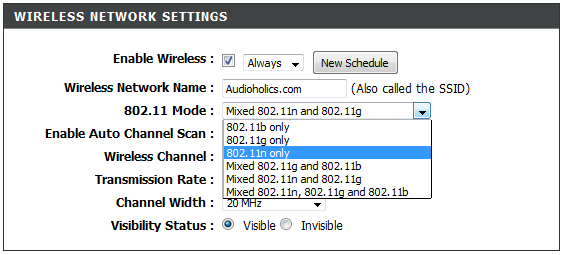
Advantages and Disadvantages of 802
.11ac
802.11ac is the latest generation of Wi-Fi standards and operates on the 5GHz frequency band. It offers up to three times faster speeds than 802.11n, and is especially beneficial for streaming HD content and gaming. It also has a larger range than previous Wi-Fi standards and can support multiple users without a significant drop in speed.
However, 802.11ac has a couple of disadvantages. Firstly, it requires compatible hardware, so older devices may not be able to take full advantage of its speed and range. Secondly, it is more susceptible to interference than other Wi-Fi standards, so it may not be suitable for busy urban areas.
Overall, 802.11ac is a great choice for streaming HD content and gaming. However, if you have an older device or live in an area with a lot of interference, it may not be the best option for you. But if you have the right hardware and live in an area with minimal interference, 802.11ac can provide faster speeds and greater range than other Wi-Fi standards.
Advantages and Disadvantages of 802
.11 Modes
Wi-Fi technology has come a long way since it was first introduced in 1997. These days, the most common Wi-Fi standard is 802.11, and it comes in several different modes. Each of these modes has its own advantages and disadvantages that must be weighed before selecting the best fit for your needs.
802.11a is a popular mode that runs on the 5GHz frequency band and offers data transfer rates of up to 54 Mbps. It is the least crowded mode, making it ideal for busy networks with a lot of devices. However, it has a shorter range than other Wi-Fi standards, and it is more susceptible to interference from other signals.
802.11b is another popular option that runs on the 2.4GHz frequency band and offers data transfer rates of up to 11 Mbps. It is a less expensive option than 802.11a and has a longer range, but it is more prone to interference from other signals.
802.11g is a newer mode that operates on both the 2.4GHz and 5GHz frequency bands and offers data transfer rates of up to 54 Mbps. It is a great option for networks with a mix of 802.11a and 802.11b devices, as it is compatible with both. However, it is not as reliable as 802.11a and does not have the same range.
802.11n is the newest mode and offers data transfer rates of up to 600 Mbps. It has a longer range than other modes and is more reliable. However, it is the most expensive option and is not compatible with older devices.
When selecting a Wi-Fi mode, it is important to consider the advantages and disadvantages of each option. If you are looking for a reliable, long-range connection, then 802.11n may be the best choice. However, if you are looking for a more affordable option, then 802.11b may be the best option.
Conclusion
When it comes to deciding which Wi-Fi mode is best for your particular set-up, there are a few factors to consider. You should think about the range and speeds required, as well as the kind of devices that will be connected. If you have a larger area to cover, then mesh Wi-Fi systems are ideal. If you only need to cover a small area, then a basic single-band router may suffice.
Ultimately, it’s about finding the balance between cost, reliability, and performance. If you have the budget, then a dual-band router with multiple access points can provide a great connection for multiple devices. If you’re looking for a more affordable option, then a single-band router can be a great choice. Whichever you choose, make sure to research what will work best for your individual needs.
FAQs About the Which Wi-Fi Mode Is Best?
Q1: What is the difference between 2.4GHz and 5GHz Wi-Fi?
A1: 2.4GHz Wi-Fi offers better range but can be slower and more prone to interference, while 5GHz Wi-Fi offers faster speeds but with a shorter range.
Q2: How do I know which Wi-Fi mode is best for me?
A2: The best Wi-Fi mode for you depends on what you are trying to do with it. If you are streaming video, for example, 5GHz Wi-Fi may be better, while 2.4GHz is better for activities such as web browsing and email.
Q3: Can I use both 2.4GHz and 5GHz Wi-Fi at the same time?
A3: Yes, many routers support dual-band Wi-Fi, which allows you to use both 2.4GHz and 5GHz at the same time.
Conclusion
In conclusion, the best Wi-Fi mode depends on your individual needs and preferences. 802.11n is the most popular mode, offering the best range and speeds. If you need faster speeds, 802.11ac is the better option. If you live in an area with a lot of interference, 802.11ac can help reduce it. For the most secure connection, WPA2-AES is always the best choice. Ultimately, it’s important to consider your own needs and preferences when determining which Wi-Fi mode is best for you.