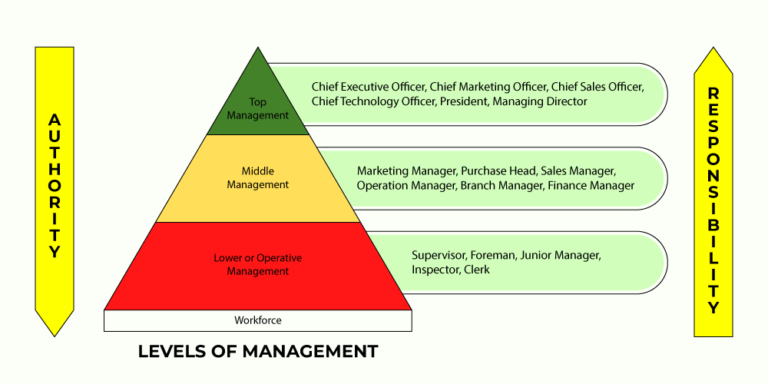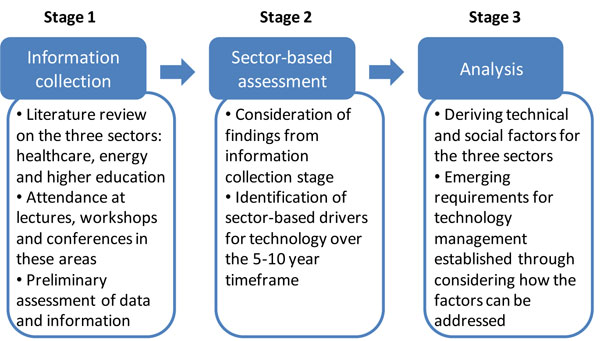Which Software Used In Thin Client?
A thin client is a lightweight computer that has been optimized for remoting into a server-based computing environment. The user’s programs, data, and user environment are located on the server. As such, the thin client requires less hardware, memory, and processing power than a traditional PC. The most popular software used in thin client systems is Windows Terminal Services, which is built into Microsoft Windows Server and provides a secure session-based desktop for remote users. Other popular software packages for thin clients include Citrix XenApp, VMware Horizon View, and NoMachine NX. These software packages provide a secure, remote access solution for users, allowing them to access their applications and data from any location.
Definition of Thin Client
Thin Client computing is an approach to computing that allows organizations to access and use applications and data from a centralized server, or cloud, instead of running them on individual computers. This approach reduces hardware costs, maintenance time, and energy consumption. A thin client is a lightweight computer that has no local storage, but instead relies on a server or the cloud to run applications and store data. This type of computer is designed to be resource-efficient, with its low cost, small form factor, and minimal energy consumption. Thin clients are typically used in schools, businesses, or other organizations that need to provide access to computer resources without investing in expensive hardware. With a thin client setup, all the computing power is located on the server or cloud, and the thin client is only responsible for sending and receiving information. This helps reduce costs and makes it easier to manage and maintain the network.
Benefits of Thin Client
Software
Thin client software can offer businesses a wide range of advantages, from cost savings to improved security. This type of software is designed to enable a small number of users to access a large amount of data stored remotely on a server. By using a thin client, businesses can realize significant cost savings as they don’t need to invest in costly hardware. Furthermore, thin clients are more secure than traditional PCs, as the data is housed on a secure server, rather than on individual computers. Additionally, the software is more scalable, as users can access the same applications and data from any location, without the need to install or maintain additional hardware. Finally, thin client software can be quickly and easily updated, which cuts down on maintenance costs. All of these benefits make thin client software a great choice for businesses looking to reduce costs and improve productivity.
Popular Thin Client Software Solutions
Thin client technology is an increasingly popular way of providing access to powerful desktop and web applications while reducing hardware and software costs. Thin clients are small, low-power computers that rely on a central server to access applications and data. This makes it easy for businesses to provide users with a secure, consistent experience while reducing costs associated with hardware, software, and energy. While the hardware of thin clients is standardized, the software used to manage them can vary.
There are several software solutions available for thin clients, each with its own strengths and weaknesses. Some popular solutions include Windows Embedded Standard, Linux, and Citrix XenApp. Windows Embedded Standard is a highly mature, feature-rich operating system that provides a comprehensive suite of tools for managing thin clients. Linux is an open source operating system that offers a wide range of customization options and is often used for thin clients. Finally, Citrix XenApp is a powerful application virtualization platform designed to provide users with a secure, centralized access to applications and data.
No matter which software solution you choose, it’s important to ensure that it meets the needs of your organization. Each software solution offers different features and different levels of performance and security, so it’s important to carefully evaluate your needs and select the solution that best fits your requirements. With the right software solution, you can get the most out of your thin client hardware and maximize the benefits of this powerful technology.
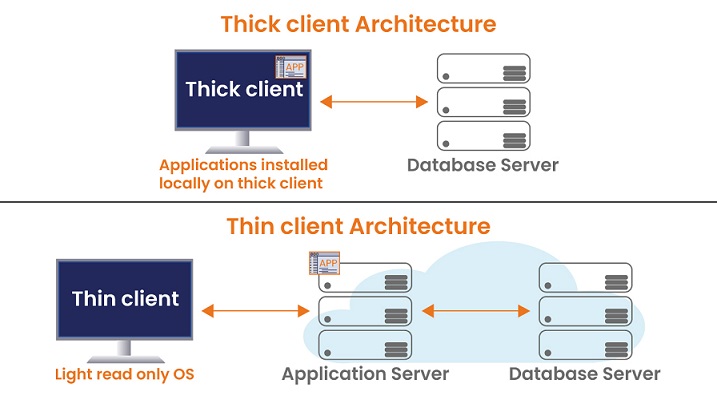
Comparison of Thin Client Software
Thin Client software can be a confusing decision for businesses looking to reduce IT costs and improve efficiency. Understanding the strengths and weaknesses of each of the software options is essential. In this blog, we’ll compare the different Thin Client software solutions, discuss their features, and provide insights into the best choice for your business.
First, let’s look at Windows Server’s Remote Desktop Protocol (RDP). RDP is the standard protocol used by Windows-based thin clients and is an effective solution for running applications on multiple devices from a single server. RDP is easy to configure and is reliable, making it a great choice for businesses of all sizes.
Next, there’s Citrix. Citrix provides a platform-independent solution for running applications on multiple devices. Citrix is a powerful and stable system, but it can be expensive. Additionally, Citrix requires a certain level of technical expertise to configure and maintain.
Finally, there’s VMware. VMware is a virtualization platform that allows businesses to run multiple operating systems and applications on a single server. VMware is great for businesses that need to scale up quickly or need to run complex applications. However, it can be difficult to configure and requires a lot of technical expertise.
Overall, the best Thin Client software depends on the specific needs of the business. Windows Server’s RDP is a great choice for businesses that need a simple and reliable solution, while Citrix and VMware are better for larger, more complex applications. Weighing the pros and cons of each system will help businesses make the best decision for their unique needs.
Factors to Consider When Choosing Thin Client Software
When you’re looking to implement a thin client solution for your business, there are a few key factors to consider when choosing the software. Thin client software provides a secure way to access applications, files, and data from a remote server or network. It’s a great way to reduce the cost of hardware, optimize the security of your data, and improve the user experience.
To make the best choice for your business, it’s important to look for software that offers high performance, flexibility, scalability, and compatibility with existing systems. Performance is key, as your software should be able to handle large amounts of data and multiple users without any lag. Flexibility is important as well, as you’ll want to be able to customize your solution to the specific needs of your business. Scalability is also an important factor, as you’ll want to be able to quickly adapt to changes in your company’s infrastructure. Finally, make sure the software you choose is compatible with all of your existing systems so you can easily integrate it into your existing network.
When researching thin client software, it’s important to read reviews from other users and compare the features of different solutions. Doing your due diligence beforehand can save you time and money in the long run. With the right software in place, you can get the most out of your thin client solution and ensure that your business runs smoothly and securely.
Conclusion
The use of thin clients has become increasingly popular in today’s digital world. Thin clients integrate powerful software to create a secure, streamlined computing experience. The choice of software used in a thin client can have a significant impact on the quality of the user experience. Popular software solutions such as Windows, Linux, and MacOS can all provide a secure, reliable foundation for thin clients. Additionally, specialized software such as Citrix, Wyse, and VMWare can provide further benefits when used in the right context. Ultimately, the choice of software for a thin client depends on the specific needs of the user or organization and the desired end result. By understanding the available options, organizations can make the best decision for their thin client environment.
FAQs About the Which Software Used In Thin Client?
Q1: What is a thin client?
A1: A thin client is a lightweight computer that is used to access a centralized server in order to access applications and files from a central location. It has minimal processing power and no hard drive, but relies on the server for processing and storage.
Q2: What software is used in a thin client?
A2: Thin clients typically use an operating system such as Windows Embedded or Linux, along with a web browser for accessing applications and files on the server.
Q3: What type of security is provided by the software used in a thin client?
A3: Security is provided by the server, as all processing and storage takes place on the server. The thin client is usually configured with security measures such as password protection and firewall settings.
Conclusion
Thin clients are a great choice for businesses and organizations that need a secure, reliable, and cost-effective way to access applications and network resources. Thin clients are easy to manage, support a wide range of applications, and are much more secure than traditional PCs. The software used in thin clients varies depending on the needs of the organization, but there are several popular choices. The most commonly used software in thin clients includes Windows Embedded OS, Citrix XenDesktop, Cloud Desktop, and Microsoft Remote Desktop Protocol. With the right software, thin clients can provide a secure, cost-effective, and reliable way to access applications and network resources.