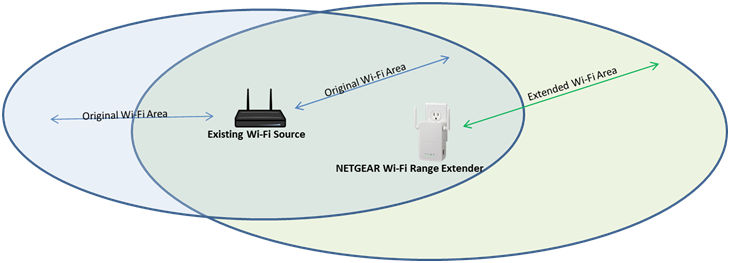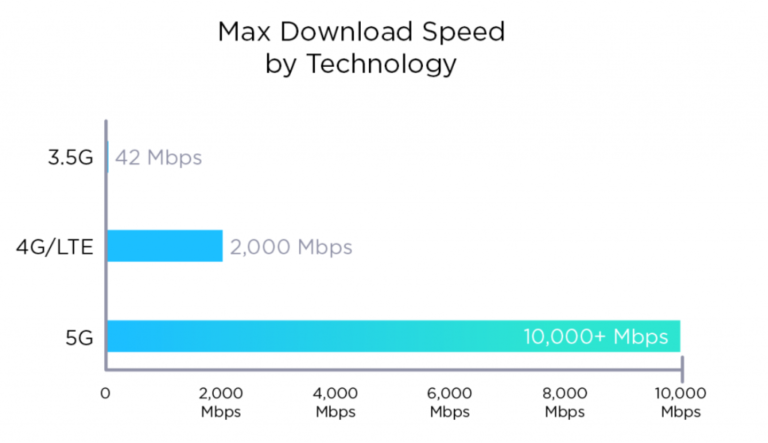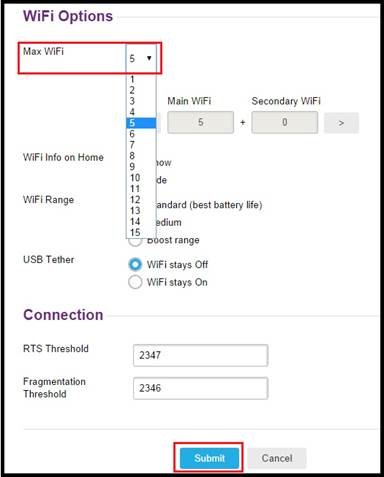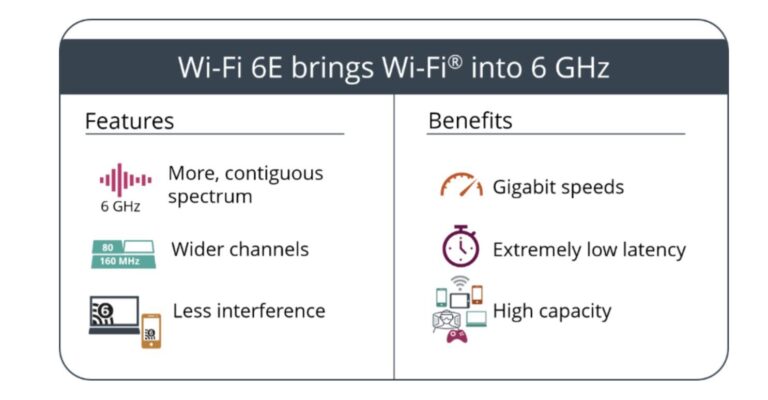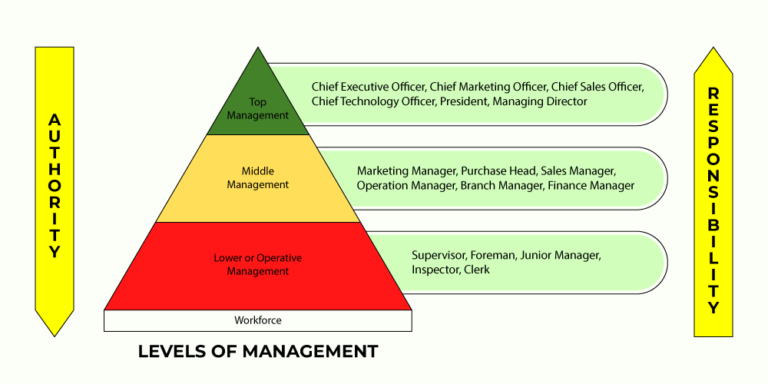Where Should I Place My Wi-Fi Extender?
When it comes to getting a strong and reliable Wi-Fi signal at home, a Wi-Fi extender can be a great solution. A Wi-Fi extender helps to boost your existing network’s range and strength, making it easier to access the internet from any room in the house. But the placement of the Wi-Fi extender matters, and getting it right can mean the difference between a strong signal and a weak one. When deciding where to place your Wi-Fi extender, it’s important to consider the range of the extender, the position of your router, and potential obstructions that can interfere with the signal. With the right placement, you can maximize the effectiveness of your Wi-Fi extender and ensure a strong and reliable connection.
What is a Wi-Fi Extender?
A Wi-Fi extender is a device that connects to your home Wi-Fi network and boosts its signal. It amplifies your home network’s range, boosting the signal in areas of your home or office that may have been previously out of reach. It can also provide a stronger connection for devices that require a stronger signal, such as video streaming devices and gaming consoles. Wi-Fi extenders are an affordable and easy way to expand your home network’s coverage.
When it comes to finding the best place to install a Wi-Fi extender, there are a few things to consider. Ideally, you’ll want to place the extender in a spot that has an existing strong signal because it will amplify the signal from that spot. Additionally, you’ll want to make sure that the extender has an unobstructed view of the device or router it is connected to. You’ll also want to make sure that the extender is placed in an area that won’t obstruct any of your devices from receiving a signal.
Ultimately, the best place to install a Wi-Fi extender is somewhere that has a strong signal and does not obstruct your devices from receiving a signal. It’s also important to consider the layout of your home when deciding where to place an extender, as it may be beneficial to place it in different areas depending on your home’s layout. With a Wi-Fi extender, you can easily expand your home network’s coverage and make sure that all of your devices are connected without any weak spots.
Benefits of Installing a Wi-Fi Extender
Having a Wi-Fi extender can be a great way to improve your home’s internet access and get better signal strength. Extenders are often used to get around physical obstacles that prevent signals from reaching certain parts of the home. But before you install a Wi-Fi extender, you need to know where to place it.
There are several benefits to installing a Wi-Fi extender. Firstly, it can provide improved coverage in areas of your home that are difficult to reach with your current router. By placing your extender in the right spot, you can optimally increase signal strength and coverage, eliminating dead spots. Additionally, having an extender allows for multiple devices to connect to the same network, without any drop in speed or signal quality. This can be especially useful if you intend to stream media or play online games.
Furthermore, an extender can help to reduce interference from other wireless networks in your area. By positioning your extender away from other devices, you can reduce the amount of interference and ensure that your network is running optimally. Lastly, an extender can extend the range of your network, allowing you to use your devices even in the furthest corners of your home.
Overall, installing a Wi-Fi extender can be a great way to improve your home’s internet access and get better signal strength. With the right placement, you can ensure optimal coverage and reduce interference from other networks. Plus, having an extender can provide you with the freedom to use your devices anywhere in your home, regardless of their distance from the router.
Where Should I Place My Wi-Fi Extender?
Wi-Fi extenders are a great way to ensure that your home or office has access to a strong and reliable internet connection. But where should you place your Wi-Fi extender? The key is to place it in the right location to get the best signal coverage.
Finding the best placement for your Wi-Fi extender can be tricky. It’s important to consider the size and layout of your space, the type of extender you have, and any potential obstacles that could interfere with the signal.
First, think about the size and layout of your space. A single-room apartment may require a different setup than a large, multi-level house. If you have a lot of walls or large furniture, you may need multiple extenders to cover the entire area.
Next, think about the type of extender you have. Some extenders are designed to be placed in the same room as your router while others can be placed more remotely. If you have a long-range extender, you may be able to place it further away from the router, but it’s important to consider how obstacles such as walls and furniture will affect the signal.
Finally, consider the potential obstacles that could interfere with the signal. If you have a cordless phone, microwave, or other electronic device, these could disrupt the signal. In this case, it’s best to place the extender away from these sources of interference.
By considering these factors, you can find the best place to position your Wi-Fi extender and ensure that you get the most out of your internet connection.
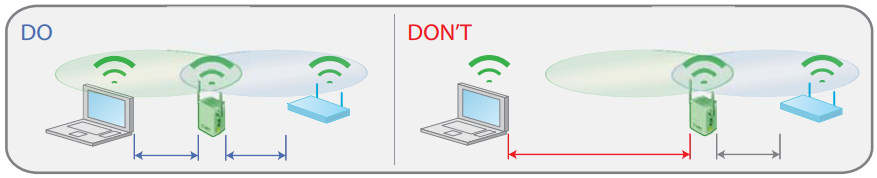
Tips for Optimal Wi-Fi Extender Placement
Extending your home Wi-Fi can be a great way to improve signal strength and eliminate dead zones. However, it isn’t as easy as just plugging in a Wi-Fi extender and expecting perfect coverage. To get the best performance out of your extender, you need to ensure it is correctly placed. Here are some tips to help you find the most optimal position for your Wi-Fi extender:
1. Place the extender halfway between your wireless router and the area with poor coverage. This will ensure that you get the best possible signal strength.
2. Consider installing the extender near a power outlet, as this will make it easier to connect and power the device.
3. Avoid placing the extender in a corner of the room, as this can create dead spots and decrease signal strength.
4. Try to keep the extender away from large metal objects, such as filing cabinets and refrigerators, as these can interfere with the signal.
5. If possible, mount the extender in the center of the room or higher up on the wall for optimal reception.
By following these tips, you can ensure that your Wi-Fi extender is positioned in the best possible location for maximum signal strength and coverage. With the right placement, you can enjoy reliable, high-speed Wi-Fi throughout your home.
Troubleshooting Wi-Fi Extender Placement Issues
Wi-Fi extenders are an effective way to boost internet coverage in a home or office, but their placement is essential for optimal performance. To ensure you are getting the most out of your Wi-Fi extender, it is important to understand how to strategically place the device.
When placing a Wi-Fi extender, it is important to keep in mind the environment it is in. Ideally, the extender should be placed in an open area with minimal obstacles, such as walls and furniture, to ensure the signal reaches its full potential. Additionally, the extender should be placed away from other electronics, such as microwaves and televisions, to avoid interference.
It is also important to consider the distance between the extender and the router. The farther the extender is from the router, the weaker the connection will be. To ensure a strong connection, the extender should be placed within range of the router, typically within 30-50 feet.
The ideal placement of a Wi-Fi extender will depend on the environment it is in. It is important to consider the layout of the space, the layout of obstacles, the distance between the router and extender, and the electronic equipment that is nearby. By taking the time to understand the environment and strategically placing the Wi-Fi extender, you can ensure optimal performance and improved coverage.
Conclusion
In conclusion, the placement of your Wi-Fi extender is an important factor to consider when trying to get the most out of your home network. It should be placed in the optimal location to ensure maximum signal strength and coverage. It is best to place the extender halfway between the router and the area where you will be using the Wi-Fi the most. Additionally, try to place the extender away from other electrical appliances and devices to avoid interference. With the right placement, your Wi-Fi extender can help make your home network more powerful and reliable.
FAQs About the Where Should I Place My Wi-Fi Extender?
1. What is the ideal location to place a Wi-Fi extender?
The ideal location to place a Wi-Fi extender is halfway between your router and the area of your home or office where you need the most coverage. Make sure to keep the extender away from any large metal objects or electronics that could interfere with the signal.
2. Can I place the Wi-Fi extender in a different room than my router?
Yes, you can place the Wi-Fi extender in a different room than your router as long as it is within range of the router and not too far away.
3. Is it possible to extend my Wi-Fi signal more than once?
Yes, you can extend your Wi-Fi signal multiple times by setting up multiple Wi-Fi extenders in different locations. This will ensure that you receive strong Wi-Fi coverage throughout your home or office.
Conclusion
Overall, it is important to consider placement when installing a Wi-Fi extender in order to get the best signal and connection. Placing the extender close to the router in an open area is the most preferable location. However, if that is not possible, finding an area with minimal interference such as the middle of the house or on a different floor can also be beneficial. By understanding the best placement for a Wi-Fi extender, users can ensure that they have the best connection possible.