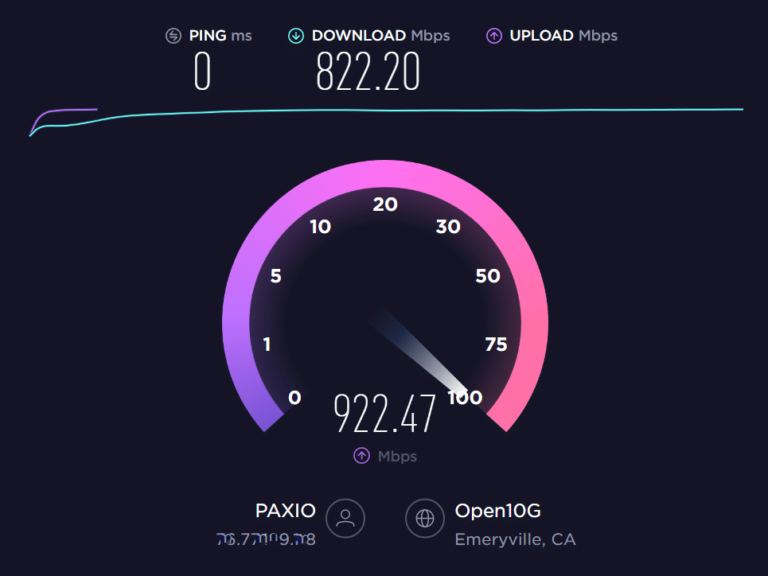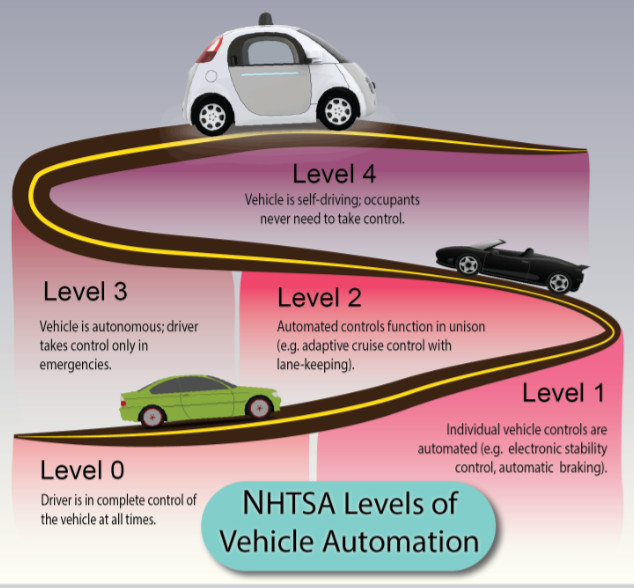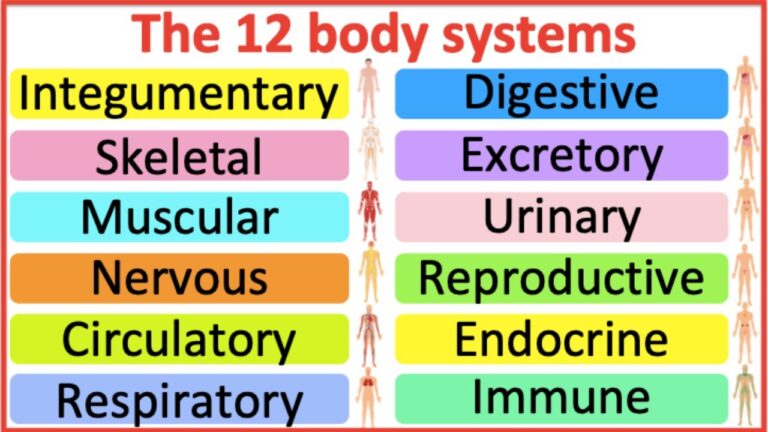Where Should I Not Put My Wi-Fi Router?
When it comes to placing your Wi-Fi router, it is important to consider the location of where you put it. Wi-Fi routers emit radio waves which can affect the performance of your network, and putting it in the wrong place can cause interference and signal strength loss. Therefore, it is important to avoid placing your Wi-Fi router in certain places in order to optimize your wireless network. Some common places to avoid are near metal objects, behind large objects, near other wireless electronics, and in direct sunlight. Additionally, it is also important to keep your Wi-Fi router away from children and animals as they may accidentally damage or interfere with the router. By considering the location of your router, you can ensure that your wireless network runs optimally.
Factors to Consider Before Placing Your Router
With the increased demand of Wi-Fi for home and office use, it is important to consider where to place the router for the best results. The position of the router can have a huge impact on its performance and the strength of the signal, and if placed in the wrong spot, your Wi-Fi network could be affected. Knowing the factors to consider before placing your router is essential for ensuring optimal performance.
Firstly, it is important to remember that wireless signals can be easily disrupted by physical obstacles such as walls and furniture. Therefore, it is best to place the router away from any obstacles that could interfere with the signal. Additionally, if the router is placed too far away from the area where the device is being used, the signal may be weak. It is important to place the router as close to the center of the area as possible for maximum coverage.
It is also important to remember to keep the router away from any electronics that may interfere with the signal, such as microwaves, cordless phones, and televisions. Furthermore, the router should not be placed near any metal objects, as these can also cause disruption to the signal.
Finally, it is important to ensure the router is kept away from any sources of heat or cold, as both of these can affect the performance of the router. It is also important to ensure that the router is not placed in direct sunlight, as this can cause the router to overheat and stop working.
By following these steps, you can ensure that your router is in the best possible position for optimal performance. Knowing where not to put your Wi-Fi router can help you to ensure that your network is running as efficiently as possible.
Common Mistakes When Placing Your Router
When it comes to setting up a Wi-Fi router, it is easy to overlook the fact that where you place it can have a significant impact on the performance you get. Unfortunately, many people make the mistake of either putting the router in the wrong place or not paying enough attention to the layout of their home. To ensure you get the most out of your Wi-Fi router, here are some common mistakes to avoid when placing your router.
First, do not place the router near any large metal objects, such as bookshelves or filing cabinets. Metal objects can interfere with the signal, resulting in slower speeds and poor connection quality. Second, do not place the router too close to other wireless devices, such as cordless phones or baby monitors, as these can create interference. Third, try to avoid placing the router in a corner of the house, as this can also cause interference. Finally, do not place the router too close to walls, as the signal can be blocked or weakened.
By following these simple tips, you can ensure that you get the best possible performance from your Wi-Fi router. With a well-placed router, you should experience faster speeds, improved connection quality, and fewer dropped connections.
Optimal Locations to Place Your Router
When it comes to getting the best Wi-Fi reception and speeds, the location of your router plays a huge role. Placing the router in the wrong spot can cause poor signals, slow speeds, and a less than optimal internet experience. To ensure you get the most out of your router, it’s important to consider the ideal places to place it.
Generally speaking, the router should be placed in the center of your home, as that is the most ideal spot for a router to provide the best coverage. When it comes to vertical positioning, the router should be placed above ground level, as this will help the signal travel further. Additionally, make sure to keep the router away from windows and walls, as these can disrupt the signal.
It’s important to also avoid placing the router near other electronic devices, as these can disrupt the signal. Additionally, the router should be away from any appliances that cause interference, such as microwaves and cordless phones. Finally, make sure to keep the router away from items that could block the signal, such as furniture or large objects.
By placing the router in the right spot, you can ensure that you get the best Wi-Fi reception and speeds. While placement is important, make sure to keep the router secure and updated to ensure optimal performance.

Tips for Improving the Performance of Your Router
When it comes to ensuring your Wi-Fi router is providing the best possible performance, there are a few tips and tricks that can help make the most of your router. First, the router should not be placed close to devices that could interfere with its signal, such as microwaves, baby monitors, and cordless phones. Additionally, it is best to place your router in an open space, rather than in a corner or near walls, as this can limit its range and speed. Additionally, it is also important to keep your router away from sources of heat, such as radiators and other electronics, as this can cause the router to overheat and lead to performance issues. Finally, make sure that the antenna is positioned vertically, as this will help to maximize the router’s range and speed. By following these tips, you can help ensure that your Wi-Fi router is providing you with the best possible performance.
Potential Hazards to Look Out For
When it comes to where you should place your Wi-Fi router, it’s important to consider the potential hazards that could interfere with its effectiveness. Placing the router too close to certain devices can result in interference, leading to weak signals, slow speeds, and even dropped connections. Such devices include cordless phones, baby monitors, microwaves, and other routers. Additionally, the router should not be placed near water sources, as this could cause short-circuiting. It’s also important to stay away from metal objects, as these can block the signal. Ultimately, it’s best to place the router in an open area away from these potential hazards to ensure optimal performance.
Troubleshooting Your Router Issues
When it comes to Wi-Fi routers, many people find themselves asking the question, “Where should I not put my Wi-Fi router?” The answer to this question is not always straightforward, as there are a few potential obstacles that can hinder your router’s performance. This article will explore the most common issues associated with placing a Wi-Fi router in the wrong location, and provide tips on how to troubleshoot your router issues.
First and foremost, it is important to note that placing your router close to metal objects and electrical appliances can impede its performance. Metal objects act as a barrier between your router and its intended signal, and electrical appliances can create interference that can slow down your connection speed. Additionally, it is important to keep your router away from windows and doors, as this can also cause signal interference.
Another issue to consider when positioning your router is distance. If your router is placed too far from your device, you may experience slow connection speeds or even connection drops. The ideal distance between your router and device is between 20 and 30 feet, with the router placed in the center of your home.
Finally, it is important to keep your router away from any sources of water, such as sinks, toilets, and tubs. Water can damage your router and disrupt its signal, leading to poor performance and connection issues.
By understanding the potential issues associated with placing your router in the wrong location, you can ensure that your Wi-Fi connection is reliable and secure. With a few simple steps, you can troubleshoot your router issues and get the most out of your Wi-Fi connection.
FAQs About the Where Should I Not Put My Wi-Fi Router?
1. Can I put my Wi-Fi router in a closet?
No, it is not recommended to put a Wi-Fi router in a closet as it can block the signal and reduce the range and strength of the Wi-Fi connection.
2. Can I put my Wi-Fi router in an open area with lots of windows?
No, Wi-Fi signals cannot pass through metal or glass, so putting the router in an open area with lots of windows can weaken the signal and reduce the range and strength of the Wi-Fi connection.
3. Can I put my Wi-Fi router in a room with multiple walls between it and the devices I want to connect?
No, it is not recommended to put a Wi-Fi router in a room with multiple walls between it and the devices you want to connect since the signal can be weakened and the range and strength of the Wi-Fi connection can be reduced.
Conclusion
In conclusion, it is important to remember that there are certain places where it is not recommended to put your Wi-Fi router. Placing your router too close to metal objects, in an open space with too many walls, near electrical devices, or in direct sunlight can all have a negative effect on the signal strength of your router. Additionally, it is important to consider the potential health hazards of placing your router too close to yourself or your family. Therefore, it is important to choose the best place for your router to ensure the best signal strength and the least amount of interference.