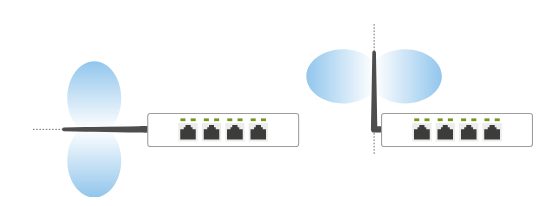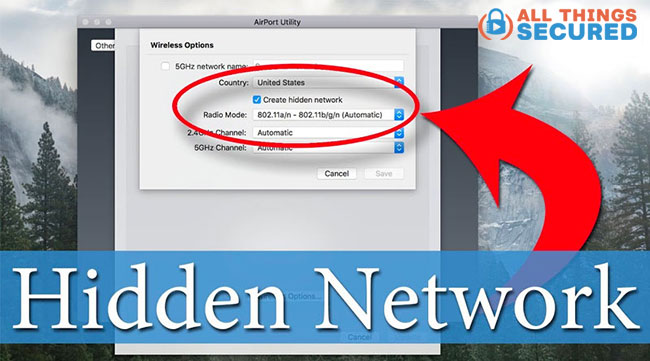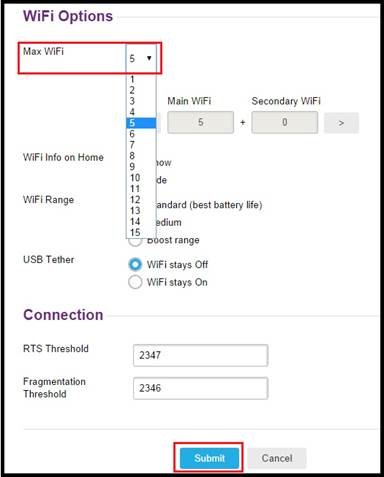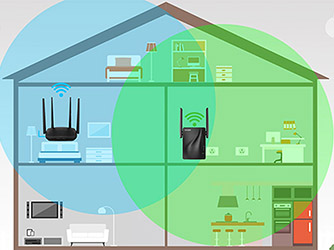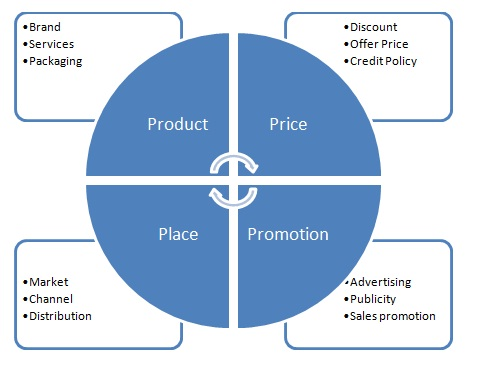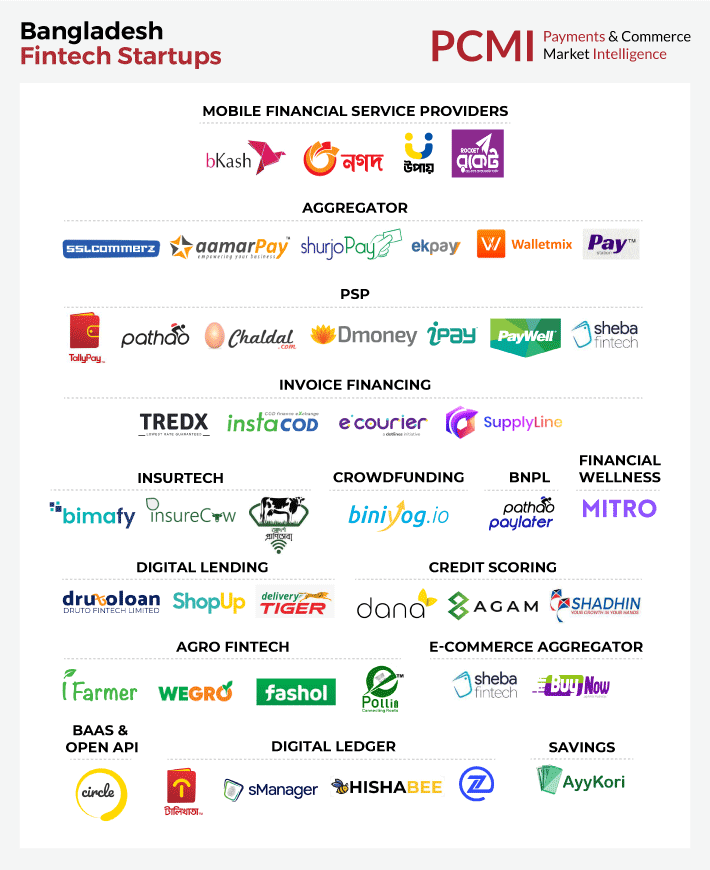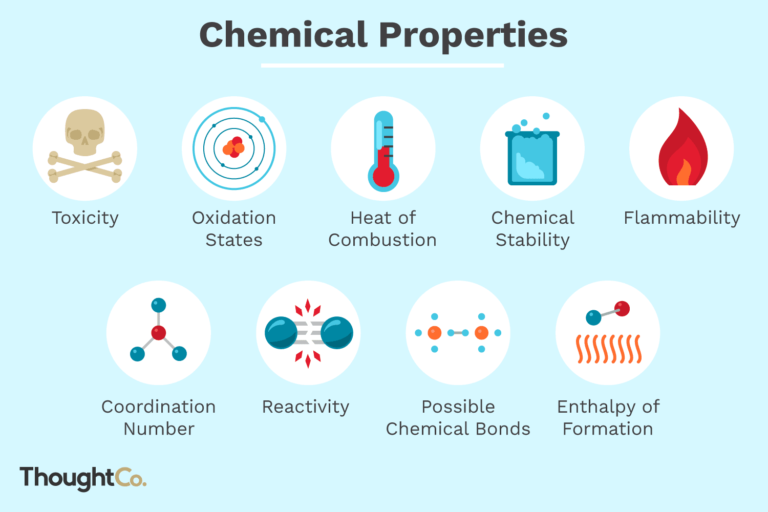Where Is The Best Position For Wi-Fi Adapter?
A Wi-Fi adapter is a device that allows a computer or other device to connect to a wireless network. Finding the best position for your Wi-Fi adapter is essential for achieving the highest performance and reliability from your wireless network. The best position for your Wi-Fi adapter will depend on the layout of your home, the size of your network, and the type of adapter you have. Generally, the best position is away from large metal objects and other sources of interference, in a central location, and close to the router. By following a few simple steps, you can ensure that your Wi-Fi adapter is in the optimal position for a fast and reliable connection.
Overview of Wi-Fi Adapters
Wi-Fi adapters are essential components of any wireless network, whether it is for home or business use. Most people are familiar with basic Wi-Fi adapters that are used to connect a laptop to the home network, but there are now a variety of more sophisticated adapters that can provide greater coverage, faster speeds, and improved security. To get the most out of your Wi-Fi network, it is important to understand the various types of Wi-Fi adapters and their best positioning in a wireless environment.
When selecting a Wi-Fi adapter, the first step is to consider its range. Most home networks require a basic adapter with a range of up to 300 feet. For larger networks, a high-power adapter with an extended range of up to 1000 feet may be necessary. Additionally, the adapter should be positioned in the optimal spot for the best coverage. This may involve placing the adapter close to the center of the network or at the highest point in the building.
The next step is to consider the type of data speed needed. Some basic adapters are capable of delivering speeds up to 54 Mbps, while more powerful adapters can provide speeds as high as 3200 Mbps. The data rate should be matched to the type of activities that will be conducted on the network. For example, if streaming video or downloading large files is needed, then a faster adapter is recommended.
Finally, the security of the network should be considered. This can be done by using encryption protocols such as WPA2 to protect the data from unauthorized access. The type of encryption used should be matched to the security requirements of the network. Additionally, the adapter should be configured to use the latest security features, such as the latest firmware updates.
By understanding the various types of Wi-Fi adapters and their best position for optimal coverage, people can take full advantage of their wireless network and enjoy fast, secure, and reliable internet access. With the right adapter and proper placement, a Wi-Fi network can provide the convenience and performance needed for a variety of tasks.
The Benefits of Wi-Fi Adapters
Wi-Fi adapters are becoming increasingly popular as an efficient and cost-effective way to access the internet. They offer a range of benefits that make them an ideal choice for a variety of applications. With a Wi-Fi adapter, users can enjoy faster and more reliable internet connections, improved performance, and a much wider range of coverage. Additionally, Wi-Fi adapters are portable and easy to install, making them an ideal choice for users who need to access the internet on the go.
When choosing the best position for a Wi-Fi adapter, it is important to consider the range of the device and the environment in which it will be used. For optimal performance, the adapter should be placed in an area that is free from interference and that offers a clear line of sight to the router. Additionally, the adapter should be placed away from other electronic devices to ensure that it receives the strongest signal possible. Additionally, users should consider the range of the Wi-Fi adapter and choose a position that will provide the strongest signal for their needs.
Considerations When Choosing a Wi-Fi Adapter Location
When it comes to optimizing your home or office’s Wi-Fi network, choosing the right position for your Wi-Fi adapter is key. It’s important to make sure your adapter is placed in an ideal spot that will maximize its signal reach and provide the best performance. Here are some important factors to consider when deciding on the best location for your Wi-Fi adapter.
First, consider obstructions that may be blocking the signal. Walls, furniture, appliances, and other objects can impede the signal strength. For the best performance, place the adapter in an open area with minimal obstructions.
Second, think about the distance between the router and the adapter. The further away the adapter is, the more likely it is to experience a drop in signal strength. To avoid this, make sure the adapter is placed within the router’s optimal range.
Third, consider how many users will be accessing the network. If you have a lot of users, then placing the adapter in a central area will ensure that your signal is accessible to everyone.
Finally, keep in mind that different adapters require different installation methods. Some adapters can be mounted on walls or ceilings, while others require that you plug them directly into an outlet. Make sure you choose an adapter that is best suited to the installation requirements of your home or office.
By following these tips, you can ensure that your Wi-Fi adapter is in the best position to provide maximum signal strength and optimal performance.
Common Wi-Fi Adapter Placement Tips
When it comes to Wi-Fi adapter placement, there is no one-size-fits-all solution. The ideal position for your Wi-Fi adapter depends on a variety of factors such as the size of the house, the number of walls in between the router and the laptop/device, and the layout of the house. To ensure an optimal Wi-Fi connection, it is important to consider the following tips for the best Wi-Fi adapter placement.
Firstly, check the router’s manual to determine which direction the antenna should be facing. If an antenna needs to be pointed up, try to place it near the ceiling. This will maximize the signal strength and provide the best coverage. Secondly, place the router in an open area away from obstructions like walls and furniture. Also, avoid placing the router in a corner since the signal strength will be weaker in this position. Thirdly, try to keep the router away from electronic devices that may interfere with the signal. This includes televisions, microwaves, and cordless phones.
Finally, remember to keep the router away from any sources of water or moisture. This will ensure that the router will not be damaged by any liquid spills. By following these tips, you will be able to find the best position for your Wi-Fi adapter and maximize the signal strength. With an optimal Wi-Fi connection, you can enjoy seamless streaming and uninterrupted online activities.
Troubleshooting Wi-Fi Adapter Placement Issues
Wi-Fi adapters are essential for providing internet access to your home or office, but optimal placement is key for ensuring reliable and consistent connection speeds. If you’re having issues with your Wi-Fi adapter, chances are it’s due to its placement. In this article, we’ll discuss the best position for Wi-Fi adapters, as well as other potential solutions to common Wi-Fi issues.
For the best possible Wi-Fi connection, your adapter should be placed in the center of your home or office. This will allow the signal to reach all your devices with the same strength. Avoid placing your adapter near other electronic devices or near walls and ceilings, as this can interfere with the signal. If possible, try to place your adapter away from any sources of interference, such as microwaves, cordless phones, and Bluetooth devices.
If your Wi-Fi adapter is placed correctly, but you’re still having issues with signal strength, you may need to upgrade your router or install a Wi-Fi extender. If you have multiple Wi-Fi adapters, make sure they are all connected to the same network. Additionally, make sure you are using the latest version of your router’s firmware.
By following these tips, you should be able to ensure your Wi-Fi adapter is in the best possible position to provide a reliable and fast connection. If you’re still having issues with your Wi-Fi adapter, contact a professional technician to diagnose and resolve the issue.
Conclusion
When it comes to Wi-Fi adapter placement, there is no one-size-fits-all solution. Location plays an important role in the connection speed and reach of the signal, so you should experiment with different positions before making a final decision. If you have an open floor plan, you may need more than one adapter to ensure your signal reaches every corner of your home. Ultimately, the best position for your Wi-Fi adapter depends on your home layout and lifestyle. However, keep in mind that the closer it is to your devices, the better the connection will be. With the right placement, you can enjoy a reliable and fast connection.
FAQs About the Where Is The Best Position For Wi-Fi Adapter?
Q1: What is the best position for a Wi-Fi adapter?
A1: The best position for a Wi-Fi adapter is in a central location with few obstacles between it and the devices you wish to connect.
Q2: Can I place the Wi-Fi adapter near my router?
A2: Yes, but it is not recommended as the signal may be blocked by walls or other obstacles between the router and the adapter.
Q3: Are there any potential issues with placing the Wi-Fi adapter too close to other electronics?
A3: Yes, it is possible that the Wi-Fi adapter will interfere with other electronics if it is placed too close. It is best to keep the adapter at least 6 feet away from other electronic devices.
Conclusion
In conclusion, the best position for Wi-Fi adapters depends on the environment in which they are placed. Generally, the best position for Wi-Fi adapters is away from other wireless devices, interference sources, walls, and in an open area. Additionally, it is important to keep the range of the Wi-Fi adapter in mind and to place the adapter in an area that will provide optimal reception.