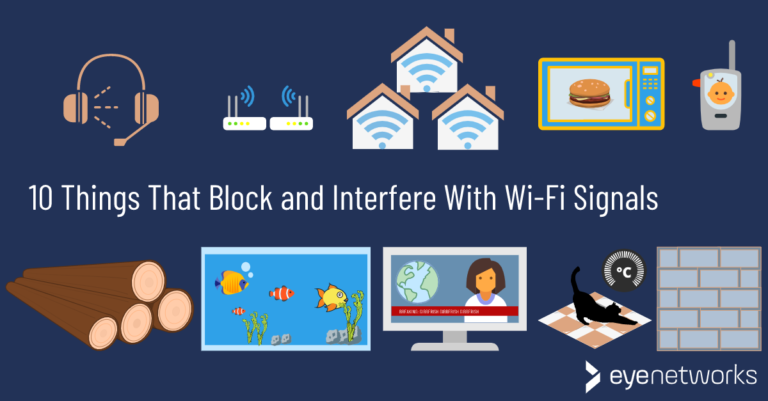What Weakens WIFI Signal Strength?
WiFi signal strength is an important factor in ensuring a reliable connection for your home or office network. Unfortunately, there are a number of factors that can weaken a WiFi signal, making it difficult to maintain a strong connection. These factors include physical obstructions, distance from the router, interference from other devices, and outdated hardware. Understanding the causes of weak WiFi signals can help you determine how to improve your connection and keep your network running smoothly.
Causes of Weak WIFI Signal Strength
The strength of WIFI signal is one of the most important factors when it comes to providing reliable, high-speed internet connection. Unfortunately, there are a number of factors that can weaken the signal strength, making it difficult to enjoy the benefits of WIFI. Some of the common causes of weak WIFI signal strength are physical obstructions, distance from the router, outdated hardware, and interference from other devices.
Physical obstructions such as walls, furniture, and other objects can interfere with WIFI signals, resulting in weak signal strength. The farther away a device is from the router, the lower the signal strength will be. This is especially true in large buildings and outdoor areas. Old routers and other hardware, such as outdated WIFI cards, can also weaken the signal. Furthermore, other electronic devices, such as microwave ovens and cordless phones, can interfere with the signal, further weakening the strength of the WIFI.
Fortunately, there are a number of ways to boost the strength of WIFI signals. These include relocating the router, replacing hardware, using a WIFI extender or repeater, and setting up a WIFI mesh network. By identifying the causes of weak WIFI signals and taking steps to improve the signal strength, users can enjoy the full benefits of WIFI.
Assessing Your WIFI Signal Strength
Having a strong WiFi signal is essential to getting the most out of your internet connection. No matter how fast your internet speed is, if your WiFi signal is weak, you won’t be able to enjoy the full benefits of your internet service. But what can cause your WiFi signal to weaken over time? Understanding the culprits behind a weakened WiFi signal is an important step towards having a strong, reliable connection.
Physical Distance: The most common cause of a weakened WiFi signal is physical distance between the router and the device. The farther away you are from the router, the weaker the signal will be. To ensure you have a strong WiFi connection, it’s important to keep your router and device close together.
Interference: Another common cause of a weak WiFi signal is interference from other electronic devices. Many household electronics, such as microwaves, cordless phones, and baby monitors, can interfere with your WiFi signal. Oftentimes, you can reduce interference by unplugging the devices or by making sure they’re not too close to the router.
Wireless Channel: The wireless channel your router is using can also affect your signal strength. If your router is using the same channel as your neighbors’ routers, your connection can become weak or spotty. To fix this, you’ll need to log into your router settings and switch to a different channel.
To ensure you have a strong WiFi signal, it’s important to assess your connection on a regular basis. If you identify any of the common causes of a weakened WiFi signal, you’ll be able to take steps to improve your connection.
Challenges of Weak WIFI Signal Strength
Maintaining a strong and reliable WiFi connection can be a challenge in today’s increasingly connected world. Unfortunately, there are a number of factors that can weaken the strength of your WiFi signal, ranging from environmental factors to the physical layout of your home. Understanding what weakens your WiFi signal strength is the first step to ensuring you have a dependable connection.
Interference from other devices can significantly weaken WiFi signal strength. If the router is too close to other wireless devices such as a cordless phone, microwave or baby monitor, it can interfere with the signal. Additionally, metal objects such as filing cabinets, appliances, and walls can weaken the signal and cause the router to have trouble reaching other parts of the home.
The age and quality of your router can also play a role in signal strength. Routers that are more than five years old may not be able to handle the demands of modern wireless connectivity. Similarly, routers with outdated hardware may struggle to keep up with the demands of today’s technology.
Finally, the distance between your router and the device you’re trying to connect to can be a major factor. If the device is too far away from the router, the signal will not be strong enough to maintain a reliable connection.
By understanding what weakens your WiFi signal strength, you can take steps to improve the reliability of your connection. Whether it’s upgrading to a newer router or rearranging furniture to reduce interference, there are a number of solutions to ensure you have a strong and reliable WiFi connection.
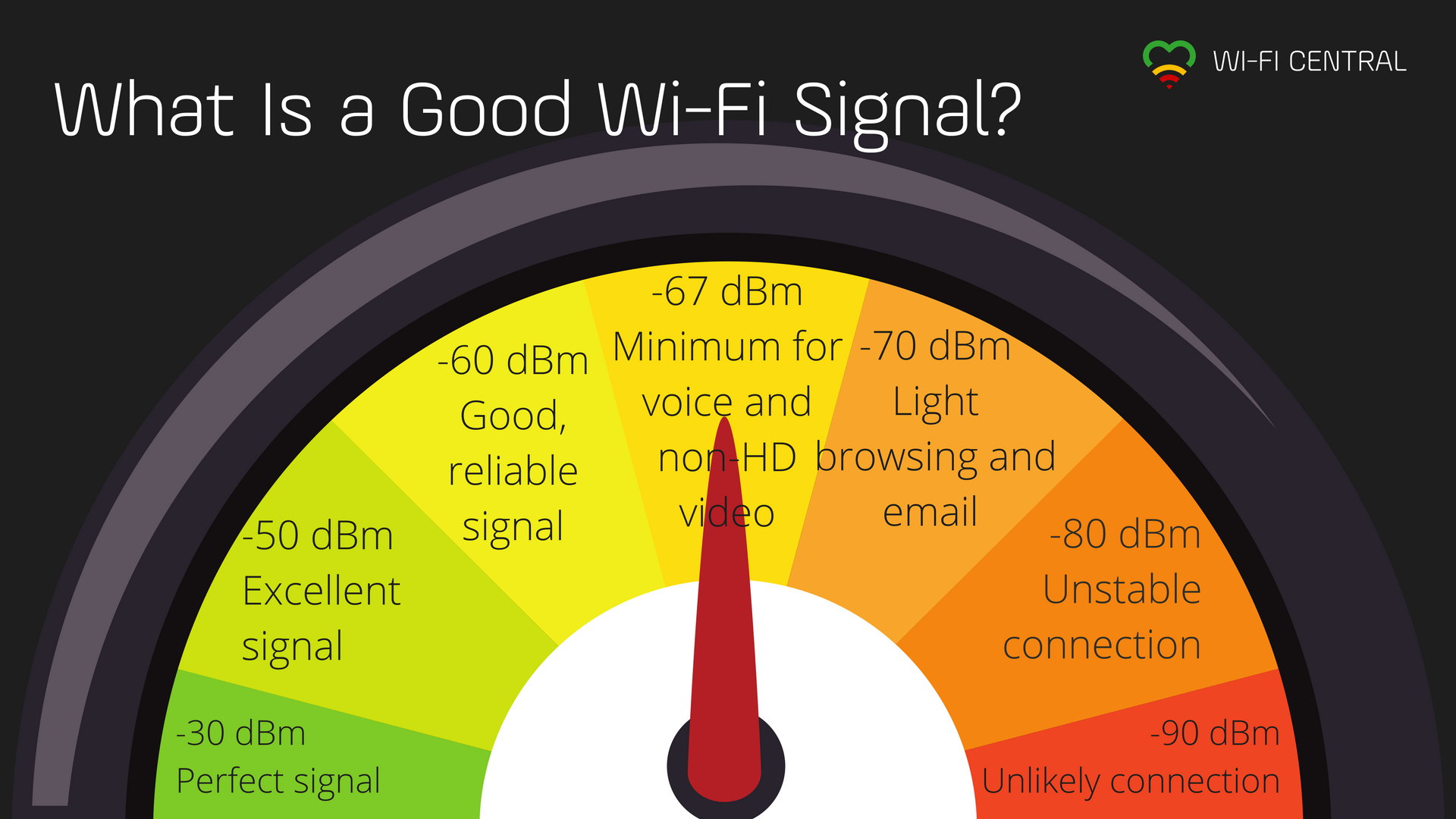
Troubleshooting Weak WIFI Signal Strength
We’ve all experienced it – the dreaded weak WiFi signal. Whether you’re streaming your favourite show or trying to connect to the internet to work from home, a weak WiFi signal can be incredibly frustrating. But what actually weakens WiFi signal strength? In this blog, we’ll take a look at the common culprits that can cause your signal to weaken and provide you with some helpful tips for troubleshooting weak WiFi signal strength.
To start, let’s take a look at some of the most common causes of weak WiFi signal strength. Firstly, the distance between your router and the device you’re using can make a big difference. The further away you get, the weaker the signal will be. Additionally, objects like walls, furniture, and even electronic devices can all interfere with your WiFi signal. Other environmental factors, such as weather, can also play a role in weakening your signal.
Now that we’ve discussed some of the common causes of weak WiFi signal strength, let’s look at some tips for troubleshooting it. Firstly, if you’re having a problem with distance, try relocating your router to a central spot in your house or apartment. This will help to ensure that your devices are close enough to get a strong signal. Additionally, if you’re having trouble with interference, try moving your router away from other electronic devices and walls. If you’re still having issues, you may want to consider investing in a WiFi booster or range extender to help improve your signal.
By understanding the causes of weak WiFi signal strength and taking steps to troubleshoot it, you can be sure to get the most out of your internet connection. With these tips, you can make sure that you always have a strong and reliable WiFi signal.
Factors to Consider When Strengthening WIFI Signal Strength
Having a strong wireless signal is essential for modern households and businesses. Weak WiFi signal strength can cause a variety of problems, including choppy video streaming, slow downloads, and dropped connections. To get the most out of your WiFi network, it’s important to understand what factors can weaken WiFi signal strength and how to overcome them.
One of the most common causes of weak WiFi signal strength is the distance between the router and the device. Interference from other electronic devices can also be a problem. This includes cordless phones, baby monitors, microwaves, and other wireless devices. Building materials such as brick, metal, or concrete can also impede the signal.
Fortunately, there are several ways to boost WiFi signal strength. The most effective method is to place the router in an optimal location. This means having it in a central location, away from any walls or obstructions. Placing the router in high locations such as the top of a shelf or on top of a cabinet can also help.
For devices that are further away from the router, using a WiFi range extender is a great solution. Range extenders pick up the signal from the router and amplify it, allowing for a stronger connection at greater distances. Other options such as power line adapters and mesh networks are also available, but they may require additional hardware or setup.
For those looking to make sure their WiFi connection is as strong as possible, these tips can be invaluable. While there are many factors that can weaken WiFi signal strength, there are also plenty of solutions available to get the most out of your connection.
Tips for Optimizing WIFI Signal Strength
When it comes to maintaining strong WIFI signal strength, you’re not powerless. With a few simple tricks, you can optimize your wireless network, allowing you to get the most out of your internet connection.
Start by assessing the environment. Are there any physical barriers that could be causing interference? Walls, large furniture, and even appliances can weaken the signal. If necessary, move equipment around and try to find an open spot where the signal is strongest.
Next, upgrade your router and move it to a central location. A newer router should have increased signal strength, and placing it in a central spot will ensure that it reaches all corners of your home.
Finally, take advantage of your router’s features. Modern routers come with a variety of features to help you optimize your network, such as adjustable signal strength, parental controls, and guest networks. You can also use a WIFI analyzer app to identify which channels are the least congested and take advantage of them.
By following these simple tips, you can improve the signal strength of your WIFI network and get the most out of your internet connection. With a few small adjustments, you can ensure that your network runs as smoothly as possible.
FAQs About the What Weakens WIFI Signal Strength?
Q1: What factors can weaken my WIFI signal strength?
A1: Factors that can weaken your WIFI signal strength include physical obstructions, such as walls, furniture, and other objects; interference from other electronic devices; and distance from the router.
Q2: How can I improve my WIFI signal strength?
A2: You can improve your WIFI signal strength by ensuring that there are minimal physical obstructions between the router and your device, and by moving the router closer to the device. You can also reduce interference from other electronic devices by turning them off or changing their frequencies.
Q3: Are there any other ways to strengthen my WIFI signal?
A3: Yes, you can also strengthen your WIFI signal by using a WIFI extender or booster, or by using a WIFI mesh system. These devices allow you to expand the reach of your WIFI network and increase the signal strength.
Conclusion
In conclusion, there are a variety of factors that can weaken WiFi signal strength, such as distance from the router, physical obstacles, wireless interference, outdated hardware, and power settings. It is important to be aware of these factors in order to ensure that you have a strong and reliable WiFi connection.