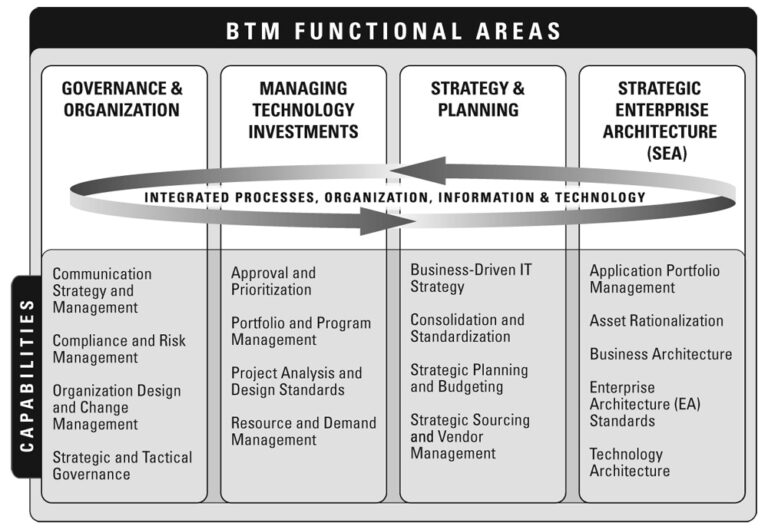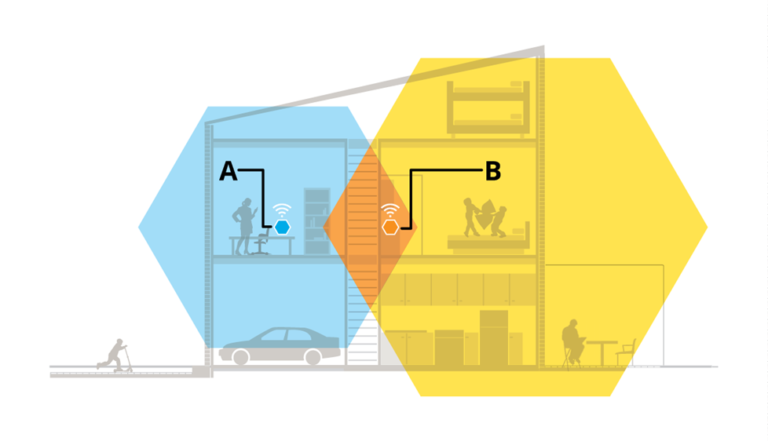What Things Can Affect Wi-Fi?
Wi-Fi is a wireless technology that allows devices to connect to the internet. However, there are a few things that can affect the performance of your Wi-Fi connection. Factors like distance, interference, and signal strength can all play a role in the quality of your Wi-Fi connection. Distance is a major factor in Wi-Fi performance. The farther away the device is from the router, the weaker the signal. Interference from other wireless devices can also interfere with your Wi-Fi connection. Finally, the type of router and signal strength of the network can also affect the performance of your Wi-Fi connection. By understanding the factors that can affect Wi-Fi performance, you can take steps to ensure that you get the best possible connection.
Physical Factors Affecting Wi-Fi
Wireless internet is a convenient way to access the internet, but there are a few physical factors that can affect its performance. The most common physical factors that can impact Wi-Fi are the distance between the router and your device, interference from other wireless signals, and obstacles that can block the signal.
Distance between the router and your device can be a major factor in the quality of the connection. When the router is further away, the signal gets weaker and the connection speed decreases. In addition, if there are obstacles between the router and the device, such as walls or furniture, the connection will further decrease. To get the best connection, it is important to keep the router and device close together and in a clear line of sight.
Interference from other wireless signals can also affect Wi-Fi performance. If there are other wireless signals, such as Bluetooth or other Wi-Fi networks, in the area, they can disrupt the connection. This is why it is important to be aware of your surroundings and to limit the amount of other wireless signals present.
Finally, physical obstacles can also block the Wi-Fi signal. Things like walls, furniture, and even plants can all impede the signal and reduce its strength. If you notice the connection is slow or unreliable, you may need to move the router or device to a more open area with fewer obstacles.
By understanding the physical factors that can affect Wi-Fi, you can take steps to ensure that you have a strong and reliable connection. With a few simple adjustments, you can enjoy a strong and reliable internet connection.
Radio Frequency Interference
(RFI)
Wi-Fi networks rely on radio frequency signals to transmit data between devices, making them vulnerable to interference from other sources of radio frequency energy. Radio Frequency Interference (RFI), or electromagnetic interference (EMI), is the interference of a signal by another signal of the same frequency. This interference can cause poor connection quality, slower speeds, and even complete disconnection from the network. RFI can be caused by nearby devices such as cordless phones, baby monitors, portable radios, or even electric motors. The range of these devices can vary greatly, so it is important to identify the source of the interference and move it away from the Wi-Fi router. Additionally, Wi-Fi networks can be affected by interference from other Wi-Fi networks from nearby buildings or homes. To reduce this type of interference, make sure to use a Wi-Fi router with the latest protocol and encryption type. Finally, environmental factors such as walls, furniture, or even weather can also affect the range and performance of a Wi-Fi network. By locating the router in an open, central area, the quality of the network can be improved.
Wi-Fi Network Capacity
and Performance
Wi-Fi networks have the potential to be incredibly efficient and reliable. However, there are a variety of factors that can cause a Wi-Fi network to be unreliable or slow. Understanding these factors is key to ensuring that you have the best possible Wi-Fi experience. One of the most important factors in determining Wi-Fi network capacity and performance is the number of devices connected to the network. Every device that is connected to the network takes up a portion of the available bandwidth, which can slow down the entire network. Other factors that can affect Wi-Fi network performance include the physical layout of the space, the age of the router, the type of devices connected to the router, and the router’s settings. Additionally, obstacles such as walls, floors, and furniture can interfere with the wireless signal and reduce its strength. By understanding which factors can affect Wi-Fi network performance, you can take steps to ensure that your network is running at its maximum potential.
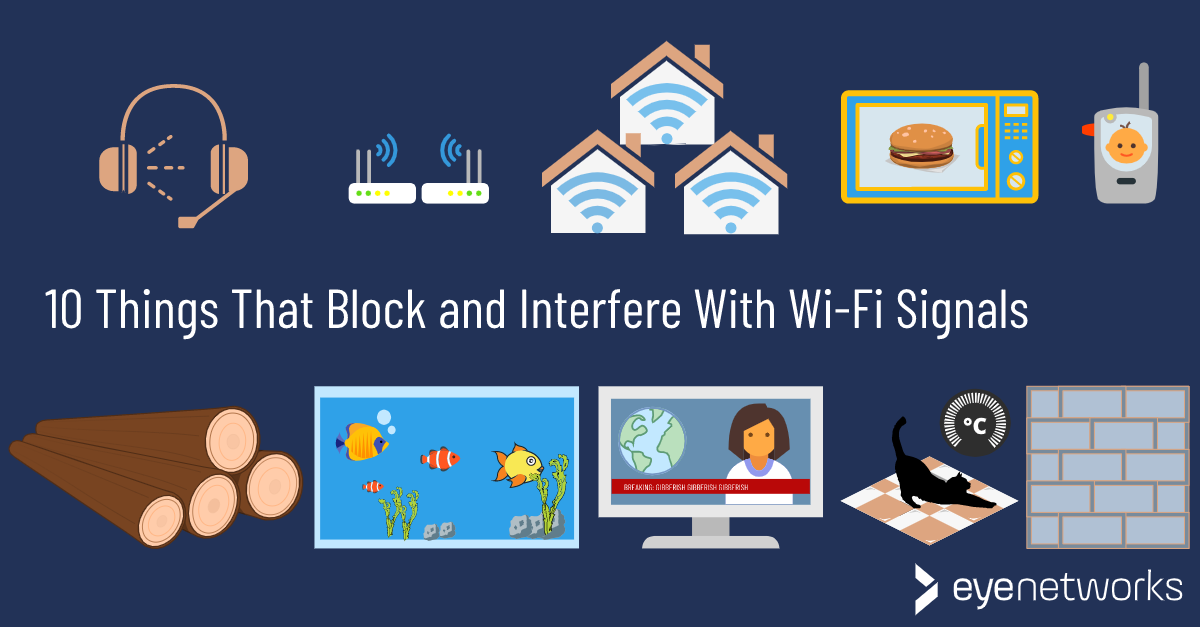
Security of Wi-Fi Networks
Wi-Fi networks are vulnerable to a variety of threats and security risks. It is essential to secure your Wi-Fi network in order to protect your data and devices from malicious actors. Unsecured Wi-Fi networks can expose your data, devices, and personal information to hackers, who may use it for their own gain. Common threats that can affect Wi-Fi networks include malicious software, unauthorized access, man-in-the-middle attacks, and denial-of-service attacks. To protect your Wi-Fi network, it is important to understand the threats and how to mitigate them. This includes using strong passwords, disabling remote access, and using encryption technologies. Additionally, users should regularly update their Wi-Fi routers with the latest firmware and security patches. By implementing these best practices, users can ensure that their Wi-Fi networks are secure and protected from malicious actors.
Distance from Wi-Fi Router
, Interference, and Bandwidth are the main factors that can affect Wi-Fi.
Are you having trouble with your Wi-Fi? You’re not alone. Many people struggle with their Wi-Fi connections, and there are a few common factors that can affect the strength and speed of your Wi-Fi. Distance from your Wi-Fi router, interference, and bandwidth are the three most common factors that can have a significant impact on your Wi-Fi.
Distance is the most obvious of the three. The further away you are from your Wi-Fi router, the weaker the signal will be. Wi-Fi signals can be blocked by walls and other obstacles, so positioning your router in an open space can help maximize the signal strength.
Interference is another issue. Wi-Fi signals can be disrupted by other electronic devices in your home, such as cordless phones, microwaves, and baby monitors. These devices use the same frequencies as Wi-Fi, so they can create interference. Moving the router away from these devices can help reduce interference.
Finally, bandwidth can affect Wi-Fi speed. Bandwidth is the amount of data that can be transferred at one time, so the higher the bandwidth, the faster your Wi-Fi will be. If other people in your home are using the same Wi-Fi network, your connection will be slower as your bandwidth is being shared.
By understanding how distance from the router, interference, and bandwidth can affect Wi-Fi, you can take the necessary steps to improve the speed and strength of your connection.
Obstructions to Wi-Fi Signals
Wi-Fi signals are incredibly powerful, but they’re not invincible. A variety of factors can reduce or block the strength of a Wi-Fi connection, making it difficult to maintain a reliable signal. One of the most common obstructions to Wi-Fi signals is physical objects. Walls, furniture, and appliances can all act as a barrier to a strong signal. The denser the material, the more it can block the signal, so walls made of brick or concrete can cause more interference than those made of wood or drywall. Furthermore, large metal objects like filing cabinets can completely interfere with Wi-Fi signals.
In addition to physical obstructions, other environmental factors can also affect Wi-Fi. Electrical interference from devices like microwaves, cordless phones, and other electronic devices can affect the strength of the signal. Additionally, the position of the router relative to other devices can also have an effect, with the further away the device is from the router, the weaker the signal.
Fortunately, there are a few steps you can take to mitigate the effects of these obstructions. You can move furniture and appliances away from the router to reduce the amount of interference. You can also purchase a Wi-Fi extender or repeater to strengthen the signal. Finally, you can always invest in a more powerful router to ensure that your connection is strong and reliable.
FAQs About the What Things Can Affect Wi-Fi?
Q1. What can cause a weak Wi-Fi signal?
A1. A weak Wi-Fi signal can be caused by various factors, such as physical obstructions, interference from other devices, and even the distance from your router. Moving your router to a more central location in your home can help improve the signal strength.
Q2. How can I reduce interference from other devices?
A2. To reduce interference from other devices, make sure that your router is using the latest Wi-Fi standards and that any other devices are using compatible standards. You can also try using a different channel on your router.
Q3. What is Wi-Fi range?
A3. Wi-Fi range is the maximum distance your router can send and receive signals. The range can be affected by physical obstructions, interference, and the number of devices connected to the router.
Conclusion
In conclusion, Wi-Fi can be affected by a variety of factors, such as interference from other devices, physical obstacles, and environmental conditions. Additionally, the quality of your router, the presence of dead spots, and the number of connected devices can all have an effect on your Wi-Fi performance. By understanding the possible causes of Wi-Fi issues, you can take steps to improve your connection and enjoy a better experience with your wireless network.