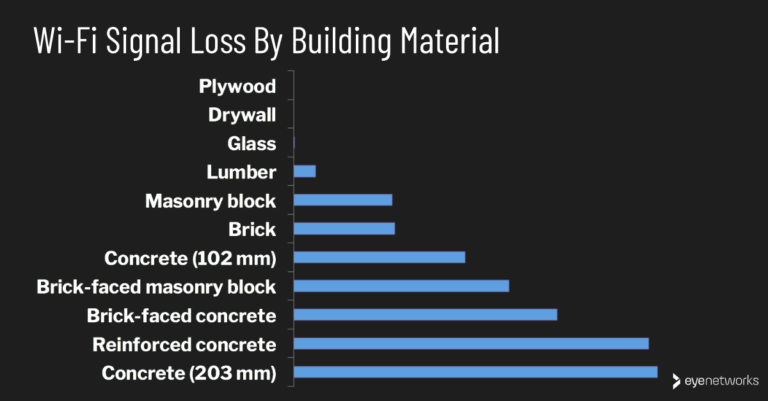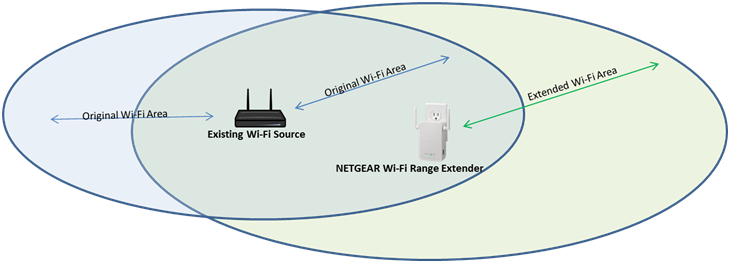What Makes Wi-Fi Stronger?
Wi-Fi is a wireless networking technology that has become an integral part of our lives. Wi-Fi can be used to access the internet, stream media, and download files. However, a strong Wi-Fi connection is required for optimal performance. A weak connection can lead to slow speeds, dropped connections, and unreliable performance. There are several factors that can make a Wi-Fi connection stronger, including the router, the placement of the router, the number of devices connected, and the type of encryption used. Knowing how to maximize your Wi-Fi strength can help ensure that you have a reliable connection with optimal performance.
Understanding Wi-Fi Basics
Wi-Fi is a vital part of our modern lives. It enables us to stay connected to the internet, and provides us with access to a variety of resources such as streaming content, gaming, and more. But, to make sure you can take advantage of all the features Wi-Fi has to offer, it’s important to understand the basics of Wi-Fi and how to make it stronger.
Wi-Fi is a wireless form of internet access that uses radio waves to transmit data between devices. By using the right equipment, you can access the internet from any location in your home or business. Wi-Fi networks operate on two frequency bands, 2.4 GHz and 5 GHz, which have different characteristics. The 2.4 GHz band has a longer range and is better for general web surfing, while the 5 GHz band has a shorter range but is better for streaming audio and video.
In order to make your Wi-Fi connection stronger, you need to consider the location of your router, the number and type of devices connected to your network, and the type of Wi-Fi encryption you are using. It’s also important to take into account the type of materials in your walls, as thicker walls can reduce the signal strength. Additionally, make sure you are using the latest firmware and security settings to protect your network from hackers.
By understanding the basics of Wi-Fi and following these tips, you can ensure you have a strong and secure connection that can keep up with your needs.
The Impact of Interference on Wi-Fi Strength
Wi-Fi is an essential part of modern life, but it can be easily disrupted by interference from other sources. Interference can come from a variety of sources, including microwaves, cordless phones, baby monitors, and other Wi-Fi networks. This can cause your Wi-Fi signal to weaken or drop out altogether. To ensure that your Wi-Fi is as strong as possible, it’s important to understand how interference can affect it.
Interference can cause your Wi-Fi signal to weaken in two ways. First, it can cause the signal to become weaker by reducing its strength as it travels through the air. Second, it can cause the signal to become scattered and less reliable as it travels from your router to devices. This can result in slower speeds or even a complete loss of the connection.
The best way to combat interference is by reducing the number of sources in your home. This may include turning off unnecessary devices, relocating your router, or changing the channels on your router. Additionally, using the latest Wi-Fi standards, such as 802.11ac and 802.11ax, can help reduce interference and improve performance.
The bottom line is that interference can greatly impact Wi-Fi signal strength. To ensure your Wi-Fi is as strong as possible, it’s important to understand how interference can affect it and to take steps to reduce any potential sources. With the right setup and maintenance, it’s possible to enjoy strong and reliable Wi-Fi for years to come.
Optimizing Wi-Fi Coverage
Wi-Fi is an essential part of modern life. Whether you’re streaming movies, gaming online, or simply browsing the web, a good, strong Wi-Fi signal is a must. But many of us struggle to get a strong Wi-Fi signal in our homes. Fortunately, there are several steps you can take to improve your Wi-Fi coverage.
First, make sure you have the right router. Not all routers are created equal, and if you have an outdated router, it may not be able to handle the demands of your home. Look for a router with 802.11ac technology, as it provides more coverage than the older 802.11b/g/n. It also helps to get a router with multiple antennas, as this can help extend the reach of your network.
Next, make sure your router is located in the right spot. Ideally, you should place your router in a central location, away from obstructions like walls and furniture. This will help ensure that your signal can reach all corners of your home.
Finally, consider using a Wi-Fi extender. A Wi-Fi extender can boost your signal and eliminate dead spots. These devices come in many shapes and sizes, so you can find one that fits your needs.
By following these steps, you can optimize your Wi-Fi coverage and make sure that you get the most out of your network. Strong Wi-Fi coverage is now within reach!
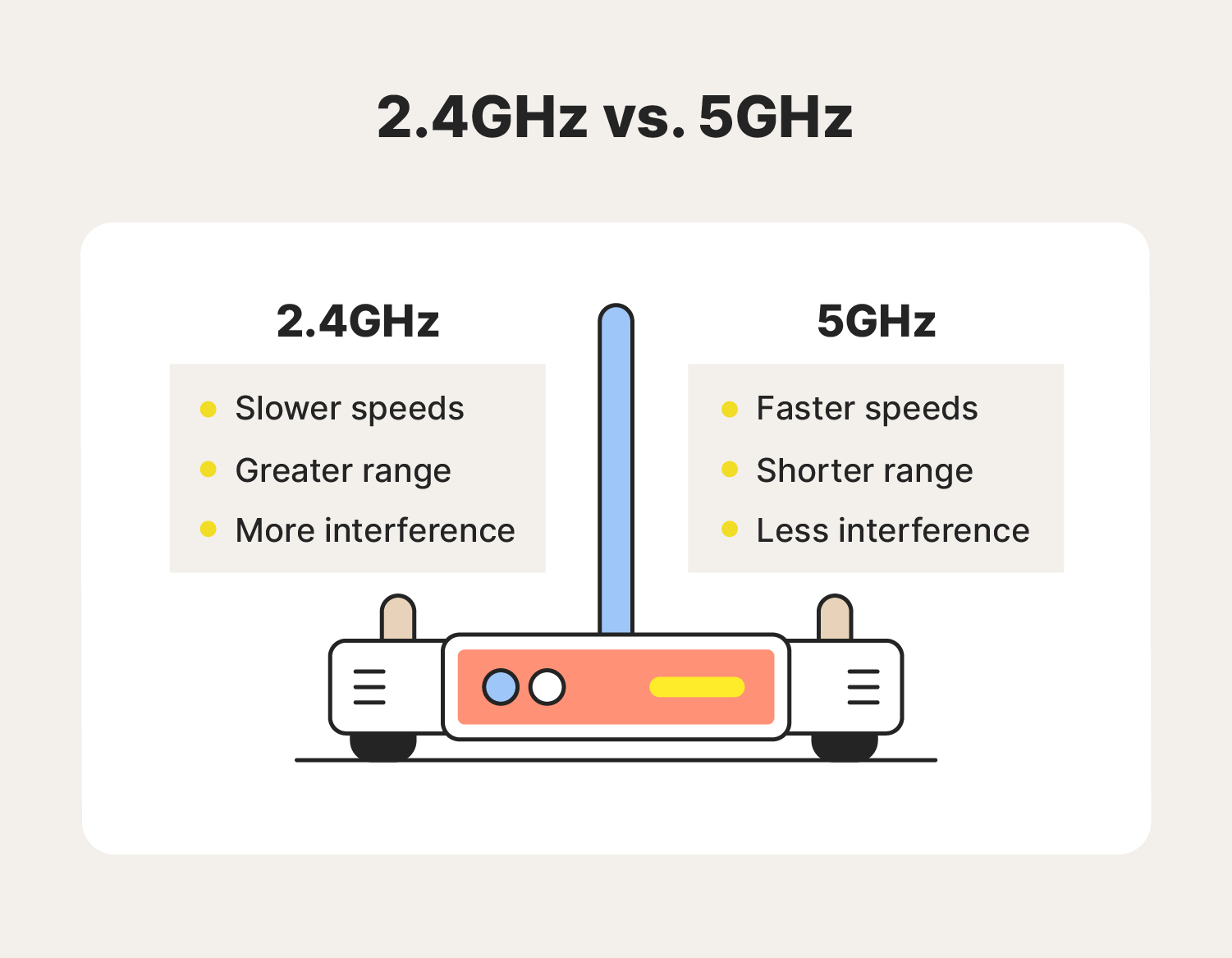
Choosing the Right Wi-Fi Equipment
Having the right Wi-Fi equipment is key for having strong Wi-Fi signals in your home or office. It is essential to understand what type of Wi-Fi equipment you should consider for the best possible performance. First and foremost, you should consider the type of Wi-Fi router that you will use. There are a variety of different types of routers available, from basic models to the most advanced ones. Each type of router has its own set of features and benefits, so it is important to research and select the router that best suits your needs.
In addition to the router, you should also consider the type of Wi-Fi extender that you will use. While a router may provide basic coverage, an extender can help to boost the signal strength and extend the reach of your Wi-Fi network. Extenders can also help to reduce interference from other wireless devices in your home or office.
Finally, it is important to consider the type of Wi-Fi antenna that you will use. Antennas can help to amplify the signal and increase the range of your Wi-Fi network. Furthermore, using the right type of antenna can help to reduce interference from other wireless devices in your area.
Choosing the right Wi-Fi equipment can help to ensure that you get the best possible performance from your Wi-Fi network. It is important to research the different types of Wi-Fi equipment and select the ones that best meet your needs. Doing so can help to ensure that you have strong and reliable Wi-Fi signals in your home or office.
Upgrading Your Network
for Better Wi-Fi
When it comes to improving your Wi-Fi network, there is a lot more to it than just buying a better router. Upgrading your network is key to having a strong and reliable connection. To make sure your Wi-Fi is as strong as possible, here are some tips that will help you get the most out of your network.
First, make sure your router is up to date. Newer routers have more powerful antennas and faster processors that can offer better performance than older models. If your router is more than a few years old, it may be time to upgrade.
Next, check your router settings. Make sure the settings are optimized for your environment and that you are using the most efficient wireless channel. Poor settings can lead to slower speeds and a weaker signal.
Finally, you can improve your signal strength by installing a Wi-Fi extender. Extenders can boost your signal, allowing you to connect to your network from farther away.
By taking the time to upgrade your network and optimize your settings, you can ensure that your Wi-Fi connection is as strong as possible. With a reliable connection, you will be able to take advantage of all the features that your new router has to offer.
Troubleshooting Poor Wi-Fi Strength
Wi-Fi strength can make or break your home or office experience and, as such, it’s important to understand the factors that can help you get the strongest signal possible. Poor Wi-Fi strength can be caused by a number of factors, including physical obstructions, a weak router, or a lack of proper configuration. In this blog, we will discuss the steps to troubleshoot weak Wi-Fi strength and get the most out of your network.
The first step in troubleshooting poor Wi-Fi strength is to identify the source of the problem. Is the problem with the router itself, or is it from environmental factors? If the router is the issue, you may need to upgrade or replace it. If environmental factors are causing the problem, you should look for physical obstructions like furniture or walls that could be blocking the signal.
The second step is to check the position of your router. Make sure the router is in a central location to ensure the strongest signal and coverage. You should also verify that the router is not near any cordless phones, microwaves, or other Wi-Fi enabled devices, as these can interfere with the signal.
The third step is to adjust the settings of your router. You may be able to tweak the settings to get a stronger signal. For instance, you can switch from the 2.4GHz frequency to the 5GHz frequency. If you are using the 5GHz frequency, you should also look for other devices that are using a compatible frequency to ensure that they do not interfere with your signal.
Finally, you should check your router’s firmware and make sure it is up to date. Outdated firmware can lead to slow speeds and weak signals, so it’s important to keep it updated.
By taking a few simple steps, you can troubleshoot the sources that are causing weak Wi-Fi strength and ensure that you get the best signal possible. With the right router and proper configuration, you should be able to get a strong and reliable signal.
FAQs About the What Makes Wi-Fi Stronger?
Q1: How do I make my Wi-Fi stronger?
A1: You can make your Wi-Fi stronger by using a stronger antenna, moving your router to a more central location, or using a mesh network. Additionally, you can reduce interference by avoiding objects that can block signals, such as metal appliances or walls.
Q2: What type of router should I use for a stronger Wi-Fi connection?
A2: The type of router you should use depends on your specific needs. Generally, a dual-band router is best for a stronger connection, as it supports both 2.4 GHz and 5 GHz frequency bands. Additionally, look for routers that support beamforming or MU-MIMO technology, as these will provide better performance.
Q3: Is it possible to boost the range of my Wi-Fi?
A3: Yes, you can boost the range of your Wi-Fi by using a range extender or a mesh network. Range extenders will simply help to amplify your existing signal, whereas a mesh network will create more access points in your home to increase your coverage area.
Conclusion
In conclusion, Wi-Fi strength can be improved by using a strong password, keeping your router away from interference, updating the firmware, connecting to the correct frequency, and using a signal repeater. Wi-Fi strength is essential for having a reliable internet connection, and these steps can help ensure strong and stable Wi-Fi.