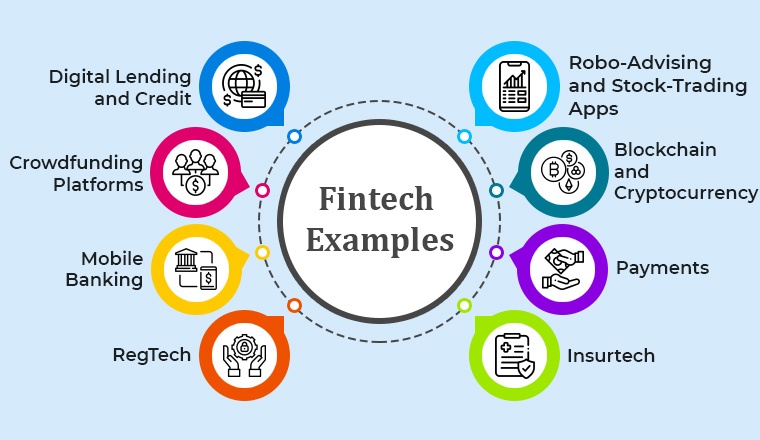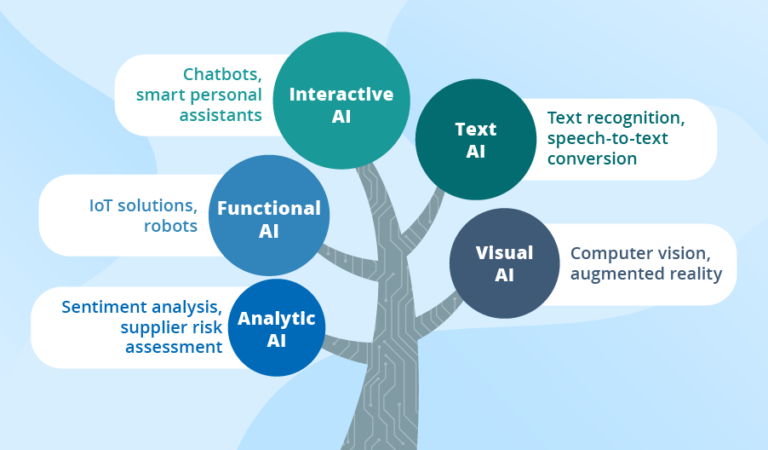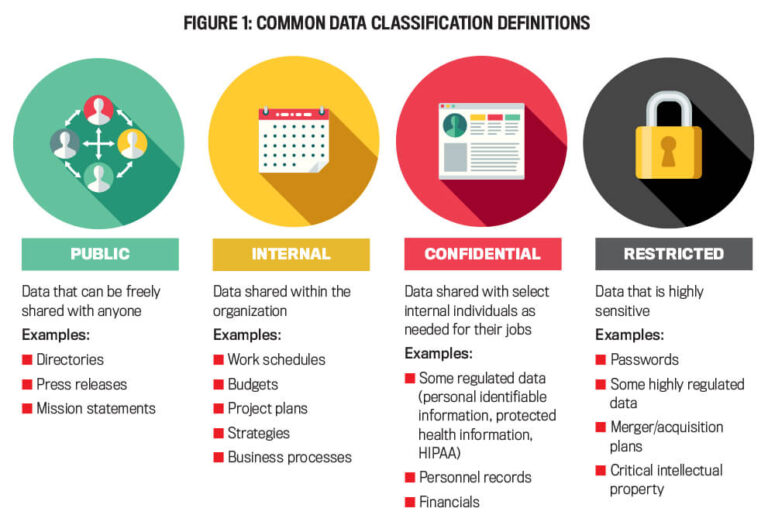What Is The Most Secure WiFi Password?
Having a secure WiFi password is essential for protecting your home network. It’s the first line of defense against hackers and malicious activity. But what is the most secure WiFi password? The answer depends on what type of security you are looking for. The most secure WiFi passwords have at least 12 characters, a combination of upper and lowercase letters, numbers, and symbols. Additionally, you should always use a unique password for every network you join. This helps ensure that if one of your passwords is compromised, the others still remain secure.
What is a WiFi Password?
WiFi passwords are security keys that are used to protect access to wireless networks. They are used to authenticate users and devices, ensuring that only authorized users can access the network. When selecting a WiFi password, it’s important to choose one that is secure, long, and difficult to guess. A secure WiFi password should include a combination of upper and lowercase letters, numbers, and symbols. It should also be at least eight characters long, and should be changed regularly. Additionally, it is important to choose a password that is not easily guessed, such as a common word or phrase. To help ensure that your network is secure, it is important to avoid using the same password for multiple networks. By taking these security measures, you can rest assured that your wireless network is safe and secure.
What Makes a Secure WiFi Password?
WiFi passwords are meant to protect our networks from unwanted access and malicious attacks. But with the ever-increasing sophistication of hackers and cybercriminals, it can be hard to know what makes a secure WiFi password. To answer this question, it’s important to understand the importance of strong passwords, and the various strategies you can use to create one.
Strong passwords are essential for keeping your network safe, as they make it more difficult for unauthorized users to gain access. When choosing a WiFi password, make sure it’s at least eight characters long and contains a combination of uppercase and lowercase letters, numbers, and symbols. You should also avoid using words that can be found in the dictionary, as well as common phrases or personal information.
You can also use a password manager to help create and store secure passwords. Password managers generate secure passwords for each of your accounts and store them in an encrypted database. This way, you can access all your passwords with one master password, making it easy to remember and manage multiple passwords.
Finally, it’s important to update your passwords on a regular basis. Generally, experts recommend changing your passwords every three months or so, as it decreases the chances of someone guessing or cracking your password. With these steps in mind, you can be sure that you’re using a secure WiFi password and keeping your sensitive data safe.
Tips for Creating a Secure WiFi Password
When it comes to keeping your WiFi networks secure, the most important thing you can do is create a strong password. A secure WiFi password is one that is difficult to guess, and one that is changed regularly. Here are some tips for creating a secure WiFi password:
1. Use a long password – Aim for at least 15 characters in your WiFi password. The longer it is, the more secure it will be.
2. Include a mix of characters – Use a combination of upper and lowercase letters, numbers, and special characters.
3. Avoid common words and phrases – Don’t use dictionary words, or phrases associated with you like your pet’s name.
4. Change your password regularly – Aim for once every three months.
5. Use a password manager – A password manager can help you create secure passwords for all of your online accounts.
By following these tips, you can create a secure WiFi password that is difficult to guess and that will keep your network safe. Remember, if you don’t have a secure WiFi password, your network could be vulnerable to hackers who can access your sensitive data.
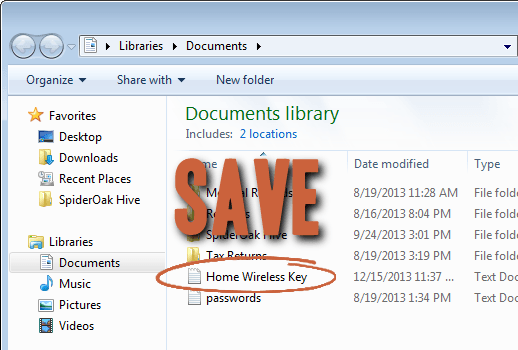
Common Security Vulnerabilities of WiFi Passwords
When it comes to protecting your online data, your WiFi password plays a crucial role. As the security of your network and your data is reliant on the strength of your password, it is essential that you are aware of the most secure WiFi password. But what about the security vulnerabilities of WiFi passwords? It is important to understand the risks associated with using a weak password, so you can ensure your data is kept safe.
Weak passwords are often the most common cause of security vulnerabilities for WiFi networks. If your password is weak, it can be easily guessed or hacked, giving malicious users access to your data. To avoid this, you should use a strong password with a combination of letters, numbers, and symbols. Additionally, you can use two-factor authentication to add an extra layer of protection to your network.
Another security risk associated with WiFi passwords is the use of default passwords. Many WiFi routers are shipped with default passwords that are often easy to guess. It is important to change the default password as soon as possible to add an extra layer of security. You can also use a password manager to generate strong passwords and store them securely.
Finally, you should also be aware of the dangers associated with using public WiFi networks. As these networks are not protected by a strong password, they can be easily accessed by malicious users. It is important to use a VPN when connecting to public WiFi networks to encrypt your data and keep it safe.
In conclusion, it is essential that you use a secure WiFi password to protect your data. You should also be aware of the security vulnerabilities of WiFi passwords, such as weak passwords, default passwords, and using public WiFi networks. Use a combination of strong passwords and two-factor authentication, and always use a VPN when connecting to public WiFi networks.
How to Change Your WiFi Password
WiFi passwords are essential for protecting your internet connection and keeping out anyone with malicious intentions. However, if you don’t regularly change your password, you could be leaving yourself vulnerable to cyberattacks. So, what is the most secure way to change your WiFi password?
First, you’ll want to choose a strong password. The longer and more complex the password, the better. Consider using a combination of upper- and lower-case letters, numbers, and symbols. The longer the password, the harder it is to guess.
You should also use a unique password for each of your devices, and change them every few months. This will help ensure that if one of your passwords is compromised, the rest of your devices remain secure.
To make changing your passwords easier, you can use a password manager. This type of software will generate and store complex passwords for you, making it easier to keep all of your accounts secure without having to remember multiple passwords.
Finally, if you’re using a router, make sure to change the default admin password. This is the password you use to access your router’s settings, and it’s important to keep it secure.
By following these steps, you can create a secure WiFi network and protect your devices from malicious threats.
How to Monitor Your WiFi Password Security
Having a secure WiFi password is essential in today’s highly connected world. With the increasing prevalence of cyber-attacks, it’s important to ensure that your network is as secure as possible. Unfortunately, many people are unaware of the best practices for creating a secure WiFi password or how to monitor their networks for potential vulnerabilities. To help address this gap, we have compiled a comprehensive guide on how to monitor your WiFi password security.
First, it’s important to understand the different types of passwords that can be used to protect your WiFi network. While there are several types of passwords, the most secure WiFi password is a combination of random characters, numbers, and symbols. This type of password is difficult to guess and offers the most secure protection against unauthorized access.
Next, you should consider the length of the WiFi password. A longer password will be more secure than a shorter one, as it will be more difficult to guess. Additionally, you should change your WiFi password on a regular basis. This will help ensure that any old passwords that may have been guessed are no longer valid.
Finally, it’s important to monitor your WiFi password security. You should regularly review your network logs to identify any potential threats. If you notice any suspicious activity, you should change your WiFi password immediately to prevent further unauthorized access. Additionally, you should use two-factor authentication when possible. This will help to ensure that only authorized users are able to access your network.
By following these best practices and monitoring your WiFi password security, you can ensure that your network is as secure as possible. With the right steps, you can reduce the risk of unauthorized access and protect your network from potential threats.
FAQs About the What Is The Most Secure WiFi Password?
Q1: What is the best way to create a secure WiFi password?
A1: The best way to create a secure WiFi password is to use a combination of uppercase and lowercase letters, numbers, and special characters. The longer the password, the better. Make sure to avoid using common words or phrases that could easily be guessed.
Q2: How often should I change my WiFi password?
A2: It is recommended to change your WiFi password every 3-6 months to ensure your network remains secure.
Q3: Is it safe to share my WiFi password with others?
A3: It is not recommended to share your WiFi password with others unless absolutely necessary. If you must share it, make sure to do so securely and limit the number of people who have access to it.
Conclusion
In conclusion, the most secure WiFi password is one that is long, includes lowercase and uppercase letters, numbers, and symbols. Additionally, it should be changed frequently and not shared with anyone. By following these guidelines, you can ensure the best security for your WiFi network.