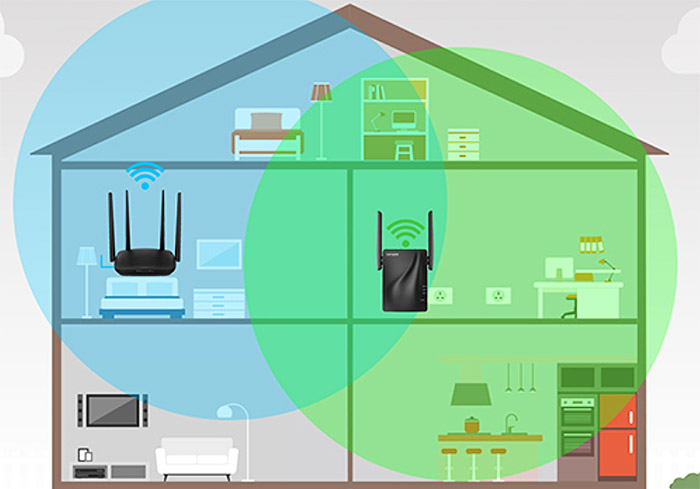What Is The Best Place To Put A WiFi Router?
A WiFi router is an essential component of a home or business network, providing a secure connection to the internet. But where is the best place to put your router? The answer depends on the size and layout of your home or business, as well as the router type. To ensure maximum coverage and efficient performance, it is important to place your router in the right spot. Generally, the best place to put your router is near the center of your home or business, away from obstructions such as walls and furniture. This will ensure that the signal can reach as many areas of your home or business as possible. Additionally, you should ensure that the router is away from any electronics or appliances that may cause interference.
Understanding WiFi Router Basics
Wireless routers are becoming more and more popular as an efficient way to provide internet access in homes and offices. But with all the options available, it can be difficult to know where to put your router to get the best signal. To make sure you’re getting the most out of your router, you need to understand the basics of how a router works.
A router acts as a bridge between your devices and the internet. It receives signals from the internet and sends them to your devices, allowing your devices to access the internet. The router also controls the flow of data between your devices and the internet, making sure the right data is sent to the right device.
To ensure that your router is working efficiently, it needs to be placed in the right spot. The best place to put your router is in a central location. Make sure that the router is away from large metal objects, walls, and other obstructions, as these can interfere with the signal. You should also consider the number of devices that will be connected to the router, and make sure it’s placed within range of them.
By understanding the basics of how a router works and where to place it, you can make sure that you’re getting the most out of your router. With a few simple steps, you can easily set up your router for optimal performance and ensure that your devices are always connected to the internet.
Choosing the Right Location for a WiFi Router
A WiFi router is the backbone of a home or business network, providing a secure connection to the internet. But if you’re not careful about where you place it, you might end up with spotty coverage or a slow connection. To get the best performance out of your router, it’s essential to find the best location.
When looking for the ideal spot for your router, you should focus on the following criteria: signal strength, distance from interfering objects, and the number of walls or floors between the router and your device. To get the best signal strength, place the router in a central location, away from any obstructions or interference. Make sure there are no large metal objects, like filing cabinets or refrigerators, between the router and your device.
You should also consider the number of floors or walls the signal needs to pass through. If the router is too far away from your device or too many walls are in the way, the signal will degrade quickly. To ensure your router is getting the best signal, try placing it on the top floor of your home or office and in an open area.
Finally, make sure your router is not too close to any other electronic devices. This can cause interference and degrade the quality of your connection.
By following these criteria, you’ll be able to select the best spot for your router and get the most out of your network. With the right location, you can enjoy seamless WiFi coverage and the best possible speeds.
Factors to Consider When Placing a WiFi Router
WiFi routers are an essential component of modern homes, allowing us to stay connected with our friends, family, and work. However, finding where to place a router can be tricky, as there are several factors that can affect its performance. To maximize the speed and range of your Wi-Fi signal, it’s important to take the time to consider your home’s layout and the best possible placement for your router.
When placing a wifi router, be sure to think about the layout of your home, the number of devices in your home that are connected to the router, and the type of wifi router you have. To start, try to place the router in a central location in your home, as this is the best way to reach the most devices. Additionally, place the router away from potential interference sources, such as microwaves, cordless phones, and other electronics. Also, if you have a dual-band router, you should place it in an area with minimal obstructions to ensure that each band can reach its maximum potential.
Finally, it’s important to keep the router in an open and elevated position to ensure the signal can reach as many rooms as possible. If the router is placed behind furniture or in a corner, the signal can be weakened or blocked. To maximize your Wi-Fi performance, consider these placement tips and get the most out of your home’s wifi router.
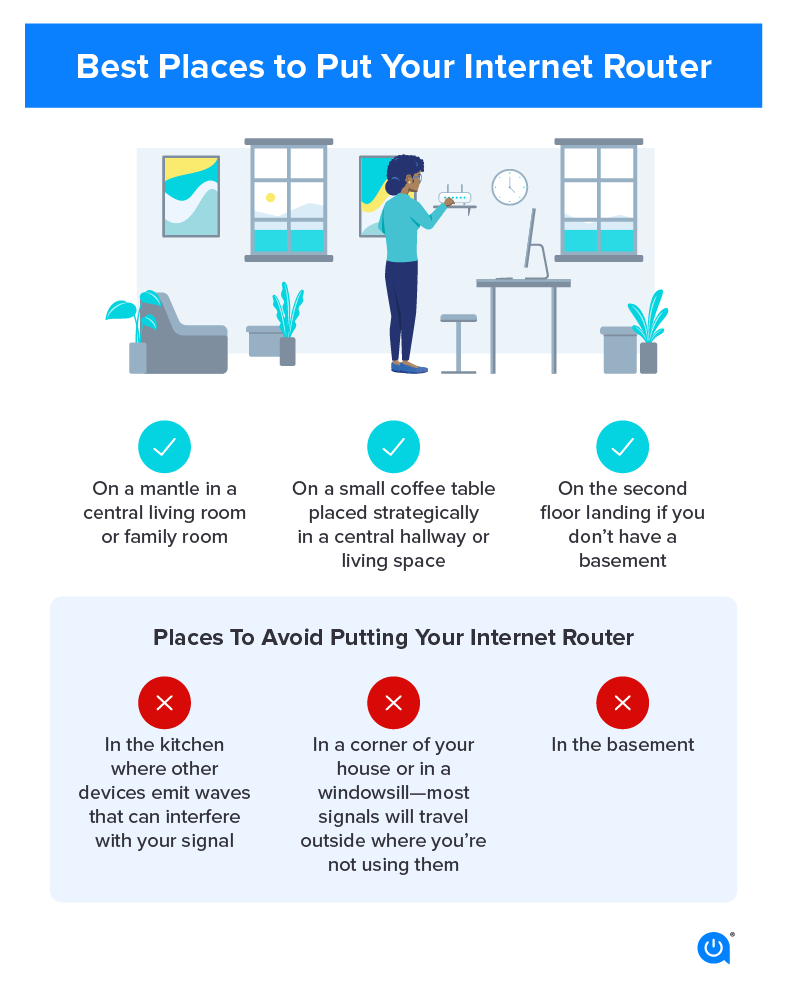
Setting Up a WiFi Router
Having a reliable WiFi connection is essential for any home or office. Whether you’re streaming video, gaming online, or just browsing the web, a strong WiFi router is a must-have. But what is the best place to put a WiFi router to maximize signal strength and coverage? To answer this question, it’s important to understand how WiFi routers work and the different considerations that come into play.
WiFi routers emit radio signals in all directions at once, and the strength and reach of these signals varies based on the environment. Interfering objects such as walls, furniture, and appliances can reduce the signal range, so it’s important to choose an area with minimal interference. Placing the router in the center of the home or office is the best way to ensure that all areas have equal access to the signal, but this isn’t always practical.
When selecting the best place to put a WiFi router, it’s important to consider the layout of the building and the signal strength of the router itself. For example, a router with a low signal strength may need to be placed closer to the center of the home or office in order to provide adequate coverage. Additionally, if the router is placed near a window, the signal can be affected by external interference.
Finally, it’s important to ensure that the router is in an open and well-ventilated area. Overheating can cause routers to malfunction, so it’s important to keep the router away from direct sunlight and other heat sources.
Overall, the best place to put a WiFi router depends on the layout of the building and the signal strength of the router. To ensure adequate coverage, it’s important to consider the environment and choose an area that is free from interference and well-ventilated. With the right placement, you can enjoy reliable and robust WiFi coverage throughout your home or office.
Troubleshooting Common WiFi Issues
Having a reliable WiFi connection is essential for staying connected to the internet, but setting up a router can be a complex process. If your home or office space is having difficulty with WiFi, it is important to understand the most common issues and how to fix them. Here is a guide to troubleshooting common WiFi problems.
The first issue to address is determining the best location for the router. Placing the router in an area with less interference is key for a strong connection. For instance, placing the router away from large appliances, microwaves, and electronic devices will help avoid interference. Additionally, setting up the router in a central location within the home or office can ensure everyone has access to the signal.
The next issue to consider is the quality of the router. Investing in a high-quality router is essential for optimal performance. Many routers offer features such as dual band, mesh, and MU-MIMO to increase the range of the signal. Additionally, having an up-to-date router will ensure the best performance and signal strength.
Finally, many people overlook the importance of having a secure network. To prevent your information from being stolen, it is important to have a strong password and to regularly change it. Additionally, having a secure network can help to prevent unwanted access to your router.
By following this guide, you can help to ensure that your home or office space has a reliable and secure WiFi connection. With the right setup, high-quality router, and secure network, you can be sure that you are connected to the internet with no interference.
Final Thoughts on Placing a WiFi Router
When it comes to placing your WiFi router, the best place to put it is somewhere central, clear, and at a higher elevation. This setup will ensure that you have the best signal possible and that your router is in a safe and secure location. Additionally, if you have the option, choose a spot that is away from any electronic devices or appliances that might interfere with the router signal. Finally, be aware of your router’s range and the physical layout of your home to ensure the best coverage.
It is important to understand the basics of WiFi routers and how to position them properly in order to maximize their effectiveness. By following the tips outlined in this article, you can optimize your router placement and ensure that you have the best signal possible for your home or office. With the right router placement, you can enjoy a strong and reliable connection that will keep your devices connected and allow you to make the most of your internet connections.
FAQs About the What Is The Best Place To Put A WiFi Router?
1.Q: What is the best location to place my WiFi router?
A: The best location to place a WiFi router is in a central location in your house or office. Avoid placing the router near walls, large metal objects, or in a corner of the room.
2.Q: What is the optimal height to mount my WiFi router?
A: The optimal height to mount a WiFi router is approximately one metre off the ground. This will ensure the best signal quality and coverage throughout the house or office.
3.Q: Is it better to use an extender or WiFi repeater for my router?
A: It depends on your particular setup. If you have a large space to cover, a WiFi repeater may be the best option as it can extend your network’s range. However, if you have a smaller space to cover, an extender may be the better choice as it can increase the speed of your network.
Conclusion
The best place to put a WiFi router is in a location that is centrally located in the area that needs to be covered, preferably high up and away from obstacles such as walls or furniture, as this will provide the best coverage and speed. Additionally, the router should be placed in a location that is out of reach from children and pets to avoid any potential damage.