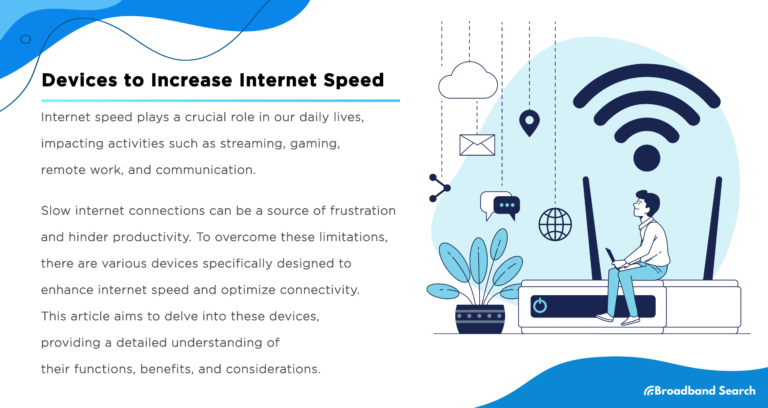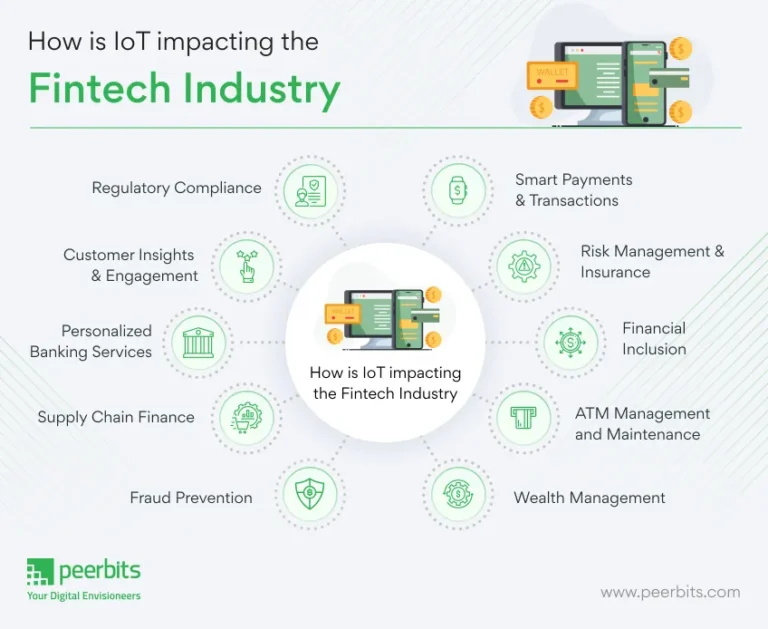What Is A WiFi 6 Router?
A WiFi 6 router is a type of wireless router that supports the latest WiFi 6 (IEEE 802.11ax) standard. WiFi 6 routers offer better range and faster speeds than previous generations of Wi-Fi routers, and they also use less power. This makes them ideal for households with a large number of connected devices as well as for businesses that need reliable and fast wireless connections. WiFi 6 routers also offer improved security features such as encryption and authentication.
What is WiFi 6?
WiFi 6 is the latest generation of wireless technology, designed to provide faster speeds and improved performance over its predecessor, WiFi 5. WiFi 6 enables a more efficient use of the available spectrum, resulting in higher data rates and better overall network performance. It also offers improved security features, such as stronger encryption and improved authentication protocols. With WiFi 6, you can expect faster speeds when streaming video and music, smoother gaming, and more reliable connections over long distances. Additionally, WiFi 6 is designed to handle the increased demand for wireless networks from a growing number of connected devices. With its improved performance and increased capacity, WiFi 6 is the perfect solution for any home or office.
Benefits of Using a WiFi 6 Router
WiFi 6 routers provide a whole new level of home networking experience. With the latest generation of WiFi technology, users can enjoy up to four times faster speeds and up to 75% lower latency compared to previous generations. This means that you can stream high-quality video or audio in 4K resolution, play online games with virtually no lag, and download large files in a fraction of the time. Additionally, WiFi 6 routers are more reliable and secure, with improved encryption protocols and advanced security features like WPA3. With a WiFi 6 router, you can enjoy a superior home networking experience with faster speeds, less lag, and maximum security.
How to Choose a WiFi 6 Router
When it comes to staying connected, WiFi 6 routers are the way to go. Whether you are a home user, business, or large enterprise, having a WiFi 6 router can help you stay connected with faster speeds, increased range, and greater capacity. This article will help you choose the right WiFi 6 router for your needs. First, consider your budget. WiFi 6 routers can range from relatively inexpensive to more expensive, depending on features and data transfer speeds. Secondly, think about the type of router you need. Routers can be single, dual, or tri-band, and the type you choose will depend on the type and number of devices you need to connect to your network. Finally, consider the number of antennas and MU-MIMO technology. Having more antennas will provide better coverage and MU-MIMO technology will help ensure multiple devices can connect to your network simultaneously. With this information, you should be able to confidently choose a WiFi 6 router that fits your needs.

Features to Look for in a WiFi 6 Router
When shopping for a WiFi 6 router, there are a few features to look for to ensure you get the best wireless experience. Look for routers that support the latest 802.11ax standard for the fastest speeds, and the latest MU-MIMO technology for simultaneous connections. Routers should also be equipped with the latest security protocols to keep your data safe and secure. Additionally, look for routers that come with multiple Ethernet ports for hardwiring devices for even faster speeds and greater reliability. Finally, check for speed boosts like beamforming and MU-MIMO to ensure you get the best performance for all your wireless devices. With these features in mind, you can get the most out of your WiFi 6 router.
Best Practices for Setting up a WiFi 6 Router
Having a WiFi 6 router is a great way to improve your home internet speeds, but it can be tricky to set up properly. To make the most of your new router, here are some best practices for setting up your router:
1. Find the best location: Place your router in an open space away from large metal objects and electronic devices that may interfere with its signal strength.
2. Update the firmware: Make sure your router is running the latest firmware version for optimal performance.
3. Choose the right security settings: Enable WPA2 security protocol and use a strong password to protect your network from unwanted access.
4. Set up parental controls: If you have children, you can set up parental controls to restrict access to inappropriate content.
5. Enable Quality of Service (QoS): This feature helps prioritize traffic across your network, so your streaming services and online games don’t suffer from lagging.
By following these best practices, you can ensure that your WiFi 6 router is set up correctly and running smoothly. This will help maximize your internet speeds and protect your network from malicious users.
Troubleshooting WiFi 6 Router Issues
In today’s fast-paced world, having a reliable Wi-Fi connection is essential. With the introduction of WiFi 6, setting up your router for optimal performance has become increasingly complex. Troubleshooting WiFi 6 router issues can be a daunting task, but with the proper understanding of the technology and the right tools, it can be managed. This blog covers the basics of WiFi 6 routers, best practices for setting up and troubleshooting, and other tips for keeping your connection running smoothly. With this knowledge, you’ll be able to diagnose and address any issues that may arise in a timely manner.
FAQs About the What Is A WiFi 6 Router?
1. What benefits does a WiFi 6 router offer?
A WiFi 6 router offers faster speeds, improved security, and better coverage compared to previous generations of Wi-Fi routers. It can also support more devices over a larger area with less interference.
2. How do I know if I need a WiFi 6 router?
If you have a high-density home network with multiple devices connected to Wi-Fi, you might benefit from a WiFi 6 router. If you use a lot of bandwidth-intensive applications like streaming HD video or playing online games, you may also benefit from a WiFi 6 router.
3. What is the difference between a WiFi 6 router and a regular router?
A WiFi 6 router is the latest generation of Wi-Fi technology that offers faster speeds, improved security, and better coverage compared to previous generations of Wi-Fi routers. It can also support more devices over a larger area with less interference.
Conclusion
A WiFi 6 router is the newest version of WiFi technology, providing faster speeds, improved range, and increased capacity. It supports the latest Wi-Fi 6 standard, which offers speeds up to 9.6 Gbps and is designed to reduce latency and improve overall performance, making it an ideal choice for gaming, streaming, and other high-bandwidth activities. With its improved capabilities, a WiFi 6 router can provide improved performance for all users in the home or office, and is a great choice for anyone looking to upgrade their networking equipment.