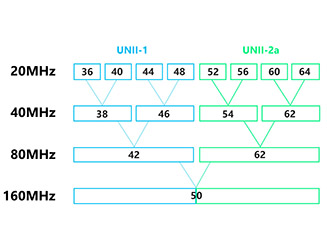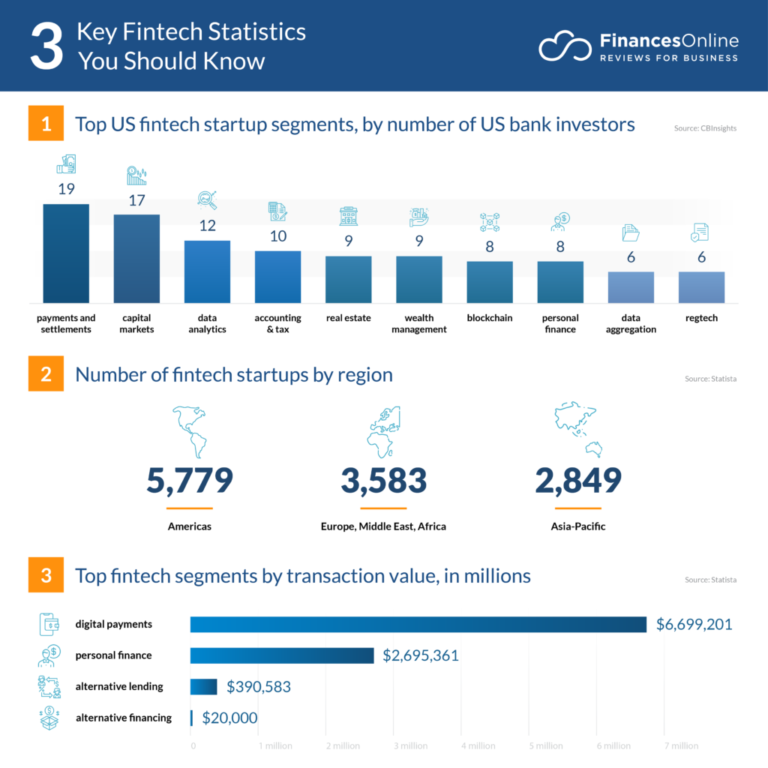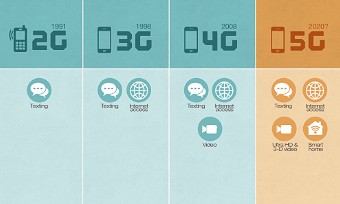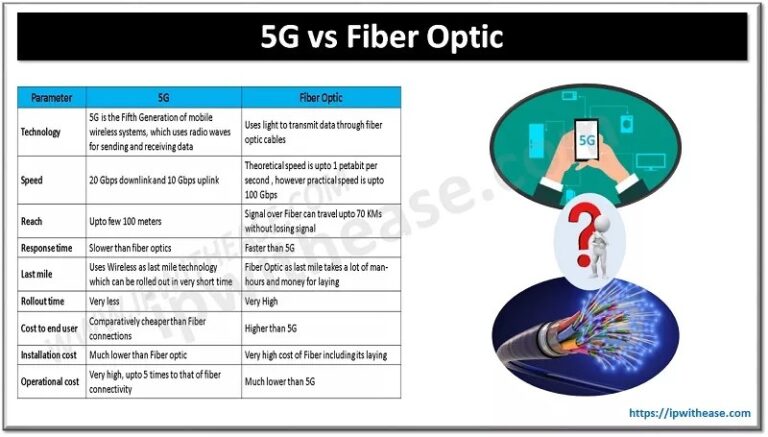What Is A Wi-Fi 6 Router?
A Wi-Fi 6 router is a network device that provides wireless Internet access. It is the latest in Wi-Fi standards and is designed to provide users with higher speeds and improved network performance. Wi-Fi 6 routers are capable of providing more than double the maximum speed of Wi-Fi 5 routers, and offer increased range, better security, and improved power efficiency. Wi-Fi 6 routers also feature enhanced support for multiple devices, enabling them to handle more concurrent users without sacrificing performance. Wi-Fi 6 routers are the perfect choice for anyone looking to upgrade their home or office network to the latest Wi-Fi technology.
What Are the Benefits of Wi-Fi 6?
Wi-Fi 6 (802.11ax) is the latest iteration of Wi-Fi technology, and it offers a variety of benefits over older Wi-Fi standards. Wi-Fi 6 offers improved performance in terms of speed, efficiency, capacity, and reliability. It also has better security features to protect your data, and it works better in crowded environments.
Wi-Fi 6 routers have the ability to support multiple devices simultaneously, so you can enjoy faster speeds even when multiple devices are connected to your network. This is especially useful for streaming content, playing online games, or downloading large files. Wi-Fi 6 routers also have a longer range, so you can enjoy a strong connection even when you’re far away from the router.
Wi-Fi 6 routers also use less power, which means you can save energy and money on your electricity bills. Additionally, Wi-Fi 6 routers are designed to be more reliable and resilient to interference, so your connection won’t be interrupted or dropped as easily.
Overall, Wi-Fi 6 is an excellent choice for anyone who wants a faster, more reliable connection for their home or office network. With improved performance, better range, improved security features, and lower power consumption, Wi-Fi 6 routers are the way of the future.
What Are the Different Types of Wi-Fi 6 Routers?
Wi-Fi 6 technology is the latest standard in wireless internet connectivity and it is quickly becoming the go-to choice for many users. Wi-Fi 6 routers are designed to deliver enhanced performance, faster speeds, and improved range for a better overall internet experience. But with so many options on the market, it can be hard to know which router is right for you. This article will provide an overview of the different types of Wi-Fi 6 routers available, as well as the features and benefits of each type.
The most common type of Wi-Fi 6 router is the dual-band router, which has both 2.4 GHz and 5 GHz channels. This type of router is ideal for gaming and streaming, as it allows you to connect multiple devices at the same time and can handle more traffic. The next type of Wi-Fi 6 router is the tri-band router, which has three bands—2.4 GHz, 5 GHz, and an additional 5 GHz band. This type of router is great for larger homes that need more coverage and can handle more devices.
For those looking for the ultimate in Wi-Fi 6 performance, there are mesh routers. Mesh routers use multiple access points to create a single, unified network. This type of router is great for large homes and offices as it provides maximum coverage and can handle even more devices. Finally, there are Wi-Fi 6 extenders, which are designed to extend the range of your existing router and provide coverage in areas where the signal is weak.
No matter what type of Wi-Fi 6 router you choose, you can be sure that you’re getting the most out of your internet connection. With enhanced speeds, improved range, and more efficient connections, Wi-Fi 6 routers are a great way to upgrade your home network.
How to Choose the Right Wi-Fi 6 Router
In today’s increasingly connected world, having a reliable and fast Wi-Fi connection is becoming increasingly important. The latest Wi-Fi 6 routers offer the top-of-the-line performance and features needed to keep up with the needs of modern households. But with so many different options available, how do you choose the right one for your home?
The first step is to assess your needs. Consider the number of devices you have in your home, the type of activities they are likely to be doing, and what kind of range you need. If you have a large number of devices or plan to use the router for gaming or streaming, you’ll want to make sure you get a router with the highest possible speed and range.
You’ll also want to consider the features offered by the router. Look for routers that offer advanced security options such as WPA2 encryption, parental controls, and guest networks. Additionally, you’ll want to make sure the router supports the latest Wi-Fi 6 standards.
Finally, you’ll want to take into account the cost. Wi-Fi 6 routers can range from budget-friendly models to top-of-the-line devices that are more expensive. Make sure you get a router that fits your budget while still offering the features you need.
By taking the time to assess your needs and researching the various options, you can ensure that you choose the right Wi-Fi 6 router for your home.
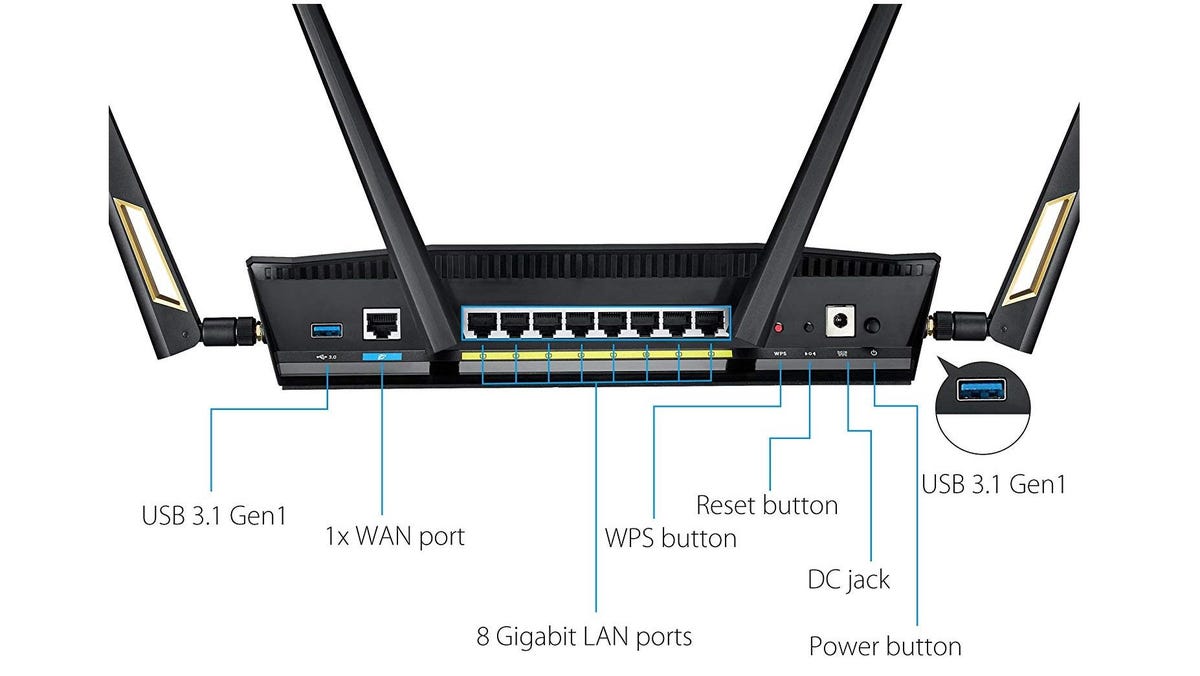
Setting Up Your Wi-Fi 6 Router
Wi-Fi 6 is the latest and greatest in wireless technology, and it has the potential to revolutionize how we connect to the internet. But what exactly is a Wi-Fi 6 router, and how do you set one up?
The first step to setting up a Wi-Fi 6 router is to locate the router. The router should be placed in a central location in your home or office to ensure that the signal reaches all areas of the building. Once the router is in place, you’ll need to connect it to your internet network. This can be done via an Ethernet cable or through a wireless connection. After the connection has been established, you’ll need to configure the router.
Configuring a Wi-Fi 6 router requires you to log in to the router’s web interface. This is usually done via an IP address, which can be found in the user manual. Once you’re logged in, you’ll be able to customize the settings of the router, such as the network name and security settings. You can also use the web interface to manage connected devices and adjust the signal strength.
Finally, once the router is configured, you’ll need to connect your devices to the network. This can be done by searching for the network name in the device’s Wi-Fi settings, then typing in the password for the network. Once the devices are connected, you’ll be able to enjoy the benefits of faster and more reliable internet access, thanks to Wi-Fi 6.
Tips for Troubleshooting and Optimizing Your Wi-Fi 6 Router
Wi-Fi 6 routers are the latest and greatest in wireless technology, offering faster speeds, improved range, and enhanced security. But with any new technology, there are bound to be some growing pains. That’s why it’s important to know how to troubleshoot and optimize your Wi-Fi 6 router in order to get the most out of it. Here are a few tips to help you get started:
1. Check the router’s settings: Make sure your router is set up properly and configured to the correct settings for your network. This includes setting the wireless frequency, security mode, channel width, and more.
2. Update the firmware: Updating the router’s firmware regularly ensures that you have the latest security patches and bug fixes.
3. Change the wireless channel: If your router is experiencing poor performance or interference, try changing the wireless channel. This can help improve your signal strength and reduce interference.
4. Move the router: If your router is located too close to other electronic devices, try moving it to a different location. This can help reduce interference and improve signal strength.
5. Check for external interference: Make sure that there is no external interference from other wireless networks or devices. This can cause interference and slow down your connection.
By following these tips, you can ensure that your Wi-Fi 6 router is working properly and that you’re getting the most out of it. With the right optimization and troubleshooting techniques, you can maximize your connection speed and enjoy faster, more reliable Wi-Fi.
The Future of Wi-Fi 6
The future of Wi-Fi 6 is here. Wi-Fi 6, the latest standard in wireless networks, is designed to increase speeds, reduce latency, and improve battery life. It is the first major upgrade to the Wi-Fi standard in over a decade, and it promises a big leap forward in wireless networking. Wi-Fi 6 utilizes the latest technologies, such as orthogonal frequency-division multiple access (OFDMA), MU-MIMO, and beamforming, to increase the speed and range of wireless networks. With Wi-Fi 6, you can expect faster speeds, more reliable connections, and improved battery life for your connected devices.
Wi-Fi 6 also offers improved security, with the WPA3 encryption standard and the optional Protected Management Frames (PMF). With these features, Wi-Fi 6 networks will be more secure than ever before. Additionally, Wi-Fi 6 networks are designed to be backward compatible with previous Wi-Fi standards, so you won’t have to worry about upgrading your devices or router.
Wi-Fi 6 is the future of wireless networks, and it offers a number of advantages for both home and business users. With faster speeds, improved reliability, and enhanced security, Wi-Fi 6 is the perfect choice for those looking to stay connected. So, if you’re looking for the latest in wireless networking technology, Wi-Fi 6 is the way to go.
FAQs About the What Is A Wi-Fi 6 Router?
1. What advantages does a Wi-Fi 6 router have over other routers?
A Wi-Fi 6 router offers faster speeds, improved range and more bandwidth capacity than other routers. It is also capable of handling more devices connected to the network simultaneously.
2. What type of devices can I connect to a Wi-Fi 6 router?
Any device with a Wi-Fi 6 compatible radio can be connected to a Wi-Fi 6 router. Most modern tablets, smartphones, laptops, and gaming consoles are compatible.
3. Is a Wi-Fi 6 router more expensive than other routers?
In general, Wi-Fi 6 routers are more expensive than other routers. However, as this technology becomes more commonplace, prices may decrease.
Conclusion
Wi-Fi 6 routers are the latest generation of technology for enhancing wireless internet connection. The new standard of Wi-Fi 6 is designed to improve the performance of wireless networks in congested environments, with improved data speeds, increased capacity, and improved battery life for devices connected to the network. Wi-Fi 6 routers offer a variety of features and advancements that make them an ideal choice for both home and business users. With an increased range, improved security, and more efficient performance, Wi-Fi 6 routers are the future of wireless networking.