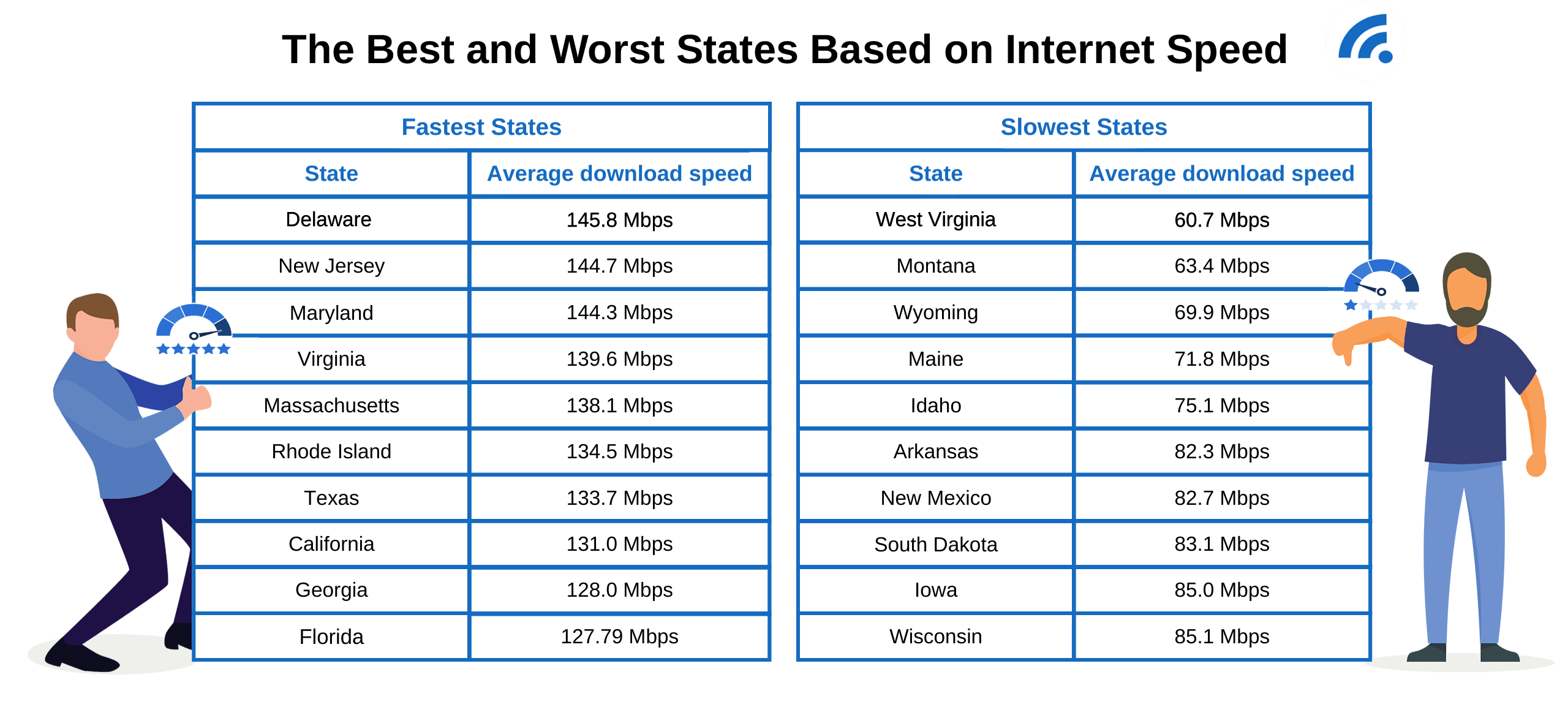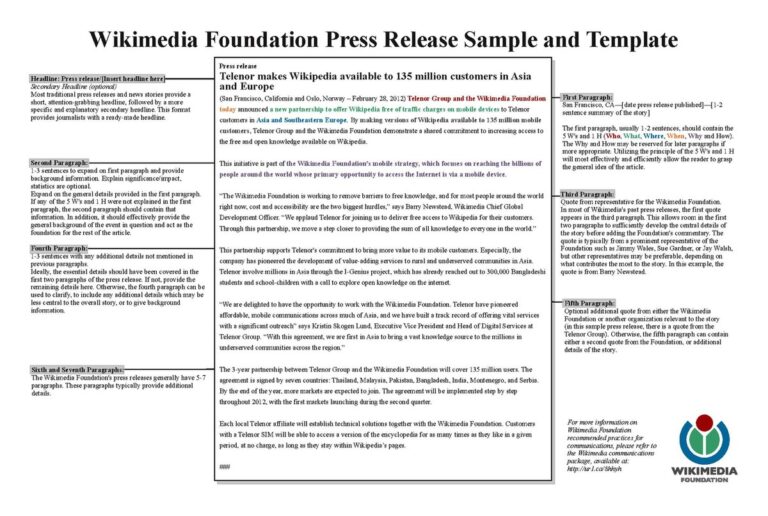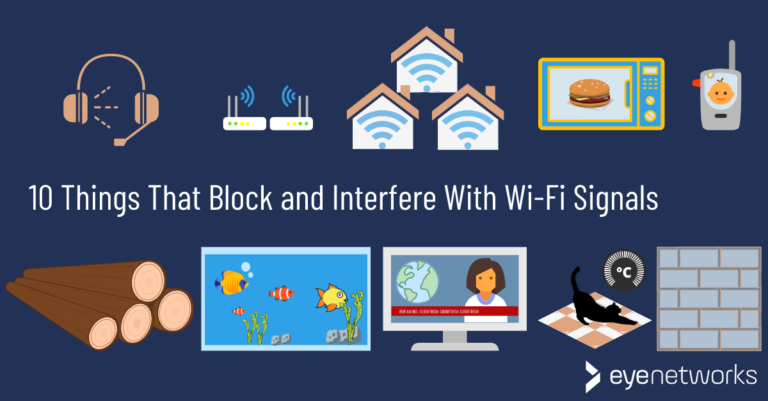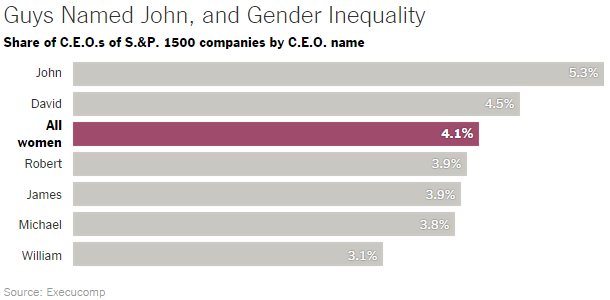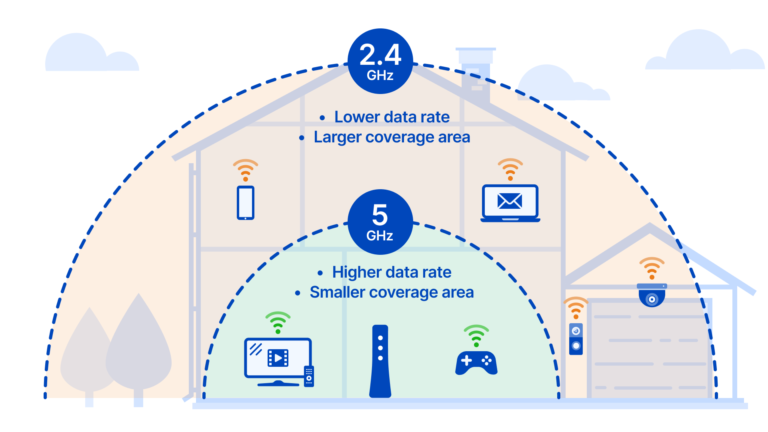What Increases Mbps?
Mbps (Megabits per second) is a measure of bandwidth and speed of data transfer. It is important to know what increases Mbps so that you can maximize your internet connection speed and get the most out of your internet experience. Factors that can increase your Mbps include upgrading your internet plan, using a faster modem or router, using a wired connection, and optimizing your network settings. With a few simple steps, you can significantly improve your overall Mbps and enhance your internet experience.
Section 1: What Is Mbps?
Mbps stands for megabits per second and is a unit of measure for data transfer or internet speed. It is the most commonly used measurement for determining internet speed and the amount of data that can be transferred within a given time. Mbps is particularly important for activities such as streaming videos, downloading large files, or gaming. It is also important to understand that Mbps is not the same as megabytes (MB), which is a unit of measure for file size. To understand what increases Mbps, it is important to first understand what Mbps is.
Section 2: Factors That Influence Mbps
When it comes to Internet speeds, the measure of Mbps (Megabits per second) is used to measure the speed of your connection. However, many factors can influence the speed of your connection, and understanding what can increase your Mbps is essential for optimizing your connection. From the type of Internet connection you have to your hardware, location, and network traffic, there are several factors that can cause your Mbps to vary.
The type of Internet connection you have can significantly impact your Mbps. Cable broadband offers the fastest speeds, with fiber-optic connections offering the highest Mbps. DSL connections tend to offer the lowest speeds, but are often the cheapest and most widely available.
Your hardware can also affect your Mbps. Older modems and routers can be slow and inefficient, meaning your connection speed may suffer. Investing in modern hardware can make a big difference, as can regularly updating the firmware.
Your location can also have an impact on your Mbps. If you live in a rural area, you’ll likely have lower speeds than someone living in an urban area. The distance between your home and your Internet service provider’s server also has an effect.
Network traffic can also affect your Mbps. If you’re sharing your connection with multiple devices, the speed of your connection can suffer. Additionally, if you’re streaming or downloading large files, your connection speed can be impacted.
Understanding what increases Mbps can help you ensure your connection is running at peak performance. With the right type of connection, updated hardware, a good location, and minimal network traffic, you can get the most out of your Internet connection.
Section 3: Internet Service Providers and Mbps
When you’re looking to increase your Mbps, it’s important to understand the role that your Internet Service Provider (ISP) plays in the process. ISPs are the entities responsible for providing the internet connection and bandwidth, and as such, they have a direct role in determining the Mbps speed you’ll be able to access.
The type of connection your ISP offers can have a significant impact on the speeds you can access. For example, if you’re using a dial-up connection, you’re likely to get much lower speeds than if you’re on a high-speed fiber-optic connection. Additionally, the size of the data package you purchase from your ISP will play a role in the speeds you can access.
In addition to connection type, ISPs can also affect your Mbps by managing traffic on their networks. ISPs can prioritize certain types of traffic over others, which can result in slower speeds for some users. For instance, if an ISP is prioritizing streaming traffic over gaming traffic, gamers may experience slower speeds than streamers.
Finally, the equipment your ISP provides can also play a role in your Mbps speed. If your modem or router is outdated or not optimized for high-speed connections, it can limit the speeds you can access. Make sure to check with your ISP to make sure you have the right equipment for the speeds you’re trying to access.
By understanding how ISPs affect your Mbps and making sure you have the right equipment and data package for your needs, you can greatly improve your internet speeds.

Section 4: Modem and Router Upgrades
For many households, having the right modem and router can make a huge difference in Mbps speeds. Upgrading these devices can be a great way to improve your internet connection. With the right modem, you can get faster speeds and better reliability. The same holds true for routers. Many routers come with additional features such as parental controls, guest networks, or even range extenders. All of these features can help you get the most out of your internet connection. Additionally, upgrading your modem and router can eliminate any potential bottlenecks that could be slowing down your connection. When shopping for a new modem or router, consider the make, model, and features that you need. Also, check the speed rating of the device to ensure it will be able to handle your current internet speeds.
Section 5: Network and Computer Equipment
The Mbps (megabits per second) of a network is an important indicator of its speed and performance. To ensure that the network is operating at its full potential, it is important to understand the components and factors that influence Mbps. Network and computer equipment is one of the most important factors when it comes to increasing Mbps. The type of router, modem, switches, and other networking components used can all impact the Mbps of a network. Additionally, the type of hardware and software used on the computer devices connected to the network can also affect its Mbps. Upgrading to the latest and most powerful hardware and software can help to increase a network’s Mbps. Additionally, configuring the equipment and network correctly can help to maximize the Mbps. It is also important to ensure that the network is not being overloaded with too many connected devices or bandwidth-intensive applications. By understanding the various components that affect Mbps and making the appropriate upgrades and configurations, it is possible to maximize the network’s Mbps.
Section 6: Troubleshooting Tips for Improving Mbps
Achieving increased Mbps can be a challenge, especially when there are so many factors that can affect your signal strength. Knowing the basics of how to troubleshoot your connection can help you improve your Mbps and get the most out of your internet connection. Here are some tips to help you get the most out of your internet connection:
1. Check your router: Ensure that your router is placed in an open space and away from walls, furniture, and other obstructions. This will help improve your signal strength.
2. Update your Wi-Fi settings: Making sure that your Wi-Fi settings are up to date can help you achieve increased Mbps.
3. Use a Wi-Fi extender: Extenders can help increase the range of your signal, allowing it to reach more devices and improve your Mbps.
4. Use a wired connection: A wired connection is the best way to ensure that you are getting the most out of your internet connection.
5. Check your internet service provider: Contact your internet service provider to make sure that you are getting the speed that you are paying for.
By using these troubleshooting tips, you can ensure that your internet connection is running at its peak performance and that you are getting the most out of your Mbps. Through proper maintenance and troubleshooting, you can enjoy faster speeds and better performance from your internet connection.
FAQs About the What Increases Mbps?
Q1: What are some ways to increase the Mbps of an internet connection?
A1: There are several ways to increase the Mbps of an internet connection. These include upgrading your modem or router, using an Ethernet connection instead of Wi-Fi, or upgrading your internet plan with your service provider.
Q2: Does adding multiple devices to the network reduce Mbps?
A2: Yes, adding multiple devices to the same internet connection can reduce Mbps due to the extra strain on the network. It is recommended to use a router that can handle multiple devices connected at the same time.
Q3: Does using a powerline adapter increase Mbps?
A3: Yes, a powerline adapter can increase the Mbps of an internet connection as it uses existing electrical wiring to provide an Ethernet connection. This can be a good option if you are unable to install an Ethernet cable in your home.
Conclusion
In conclusion, there are many factors that can affect the speed of an internet connection, including the type of connection, the number of users, the type of equipment, the distance from the modem, and the type of internet service provider. By understanding what increases Mbps, users can help maximize their connection speed and get the most out of their internet experience.