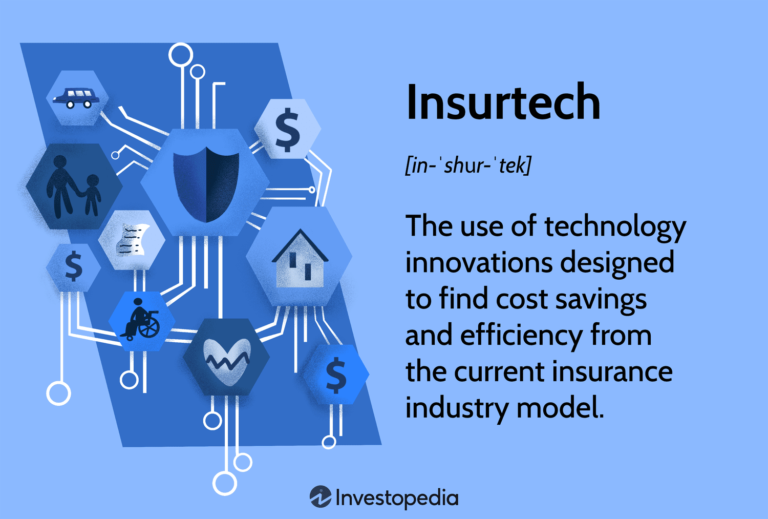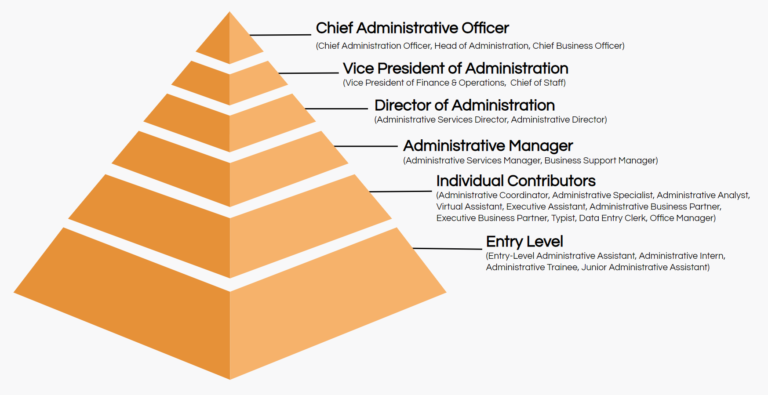What Blocks Wi-Fi The Most?
Wi-Fi is a great convenience for many of us, allowing us to stay connected to our devices and the internet from anywhere in the house. However, there are some common issues that can arise that can block the Wi-Fi signal and make it difficult or impossible to get a reliable connection. Some of the most common factors that can block Wi-Fi signals include physical obstructions, such as walls and furniture, interference from other wireless devices, and inadequate signal strength. By understanding what blocks Wi-Fi the most, you can take steps to avoid these issues and improve your Wi-Fi connection.
Common Causes of Wi-Fi Interference
Wi-Fi interference is a common problem that can disrupt your connection and slow down your speeds. It can be caused by a variety of factors, from physical obstructions to signals from other wireless networks. To understand what blocks Wi-Fi the most, it helps to know the most common causes of interference.
Physical Obstructions: Anything that blocks a wireless signal can interfere with your Wi-Fi connection. Walls, furniture, large appliances, and other physical structures can all interfere with a wireless signal, making it difficult for the receiver to pick up the signal.
Interference from Other Wireless Networks: The more wireless networks in a given area, the more interference you may experience. Interference from other networks can cause your connection to slow down or even drop altogether.
Radio Frequency Interference: Radio frequency interference (RFI) is caused by appliances or devices that emit radio signals, such as cordless phones, microwaves, and baby monitors. These signals can interfere with your Wi-Fi, causing slowdowns or complete disconnects.
Environmental Factors: Weather can also interfere with your Wi-Fi signal. Heavy rain, snow, and certain types of storms can all disrupt the signal and cause interference.
Knowing the common causes of Wi-Fi interference can help you identify and troubleshoot any problems you may be having with your connection. To improve your Wi-Fi connection, you can move any obstructions, reduce the number of other wireless networks in the area, and keep an eye on the weather.
Physical Barriers to Wi-Fi Connectivity
Wi-Fi signals are radio waves and, as such, can be blocked or interrupted by physical barriers. While we can’t always see them, they are usually the culprit when you’re struggling to get a reliable connection. Understanding what these physical obstacles are and how they can be managed can help you get the most out of your wireless network.
The most common physical barrier to Wi-Fi connectivity is distance. The further away your device is from the router, the weaker the signal will be. To improve signal strength, you can move the router closer to the device if possible, and/or add additional access points.
Other physical barriers include walls and other materials that can interfere with the signal. Metal can block or weakens the signal, as can thick walls made of concrete or bricks. While you can’t always move the router away from these materials, you can add range extenders or repeaters to improve the signal.
Finally, radio interference from other wireless devices such as cordless phones, microwaves, and baby monitors can also disrupt your Wi-Fi connection. If you suspect this is the cause of your connectivity issues, try moving these devices away from the router, or if possible, use a different wireless frequency.
By understanding the physical barriers that can affect your Wi-Fi connectivity, you can take action to improve your connection and get the most out of your wireless network.
Impact of Wireless Devices
on Wi-Fi Performance
Wireless networks have become increasingly popular in recent years, as they provide convenient access to the internet without the need for a physical connection. But with the growing number of wireless devices in homes, offices, and public spaces, it is easy to forget that these devices can have a negative effect on Wi-Fi performance. In this blog post, we will explore the impact of wireless devices on Wi-Fi performance and discuss how to prevent Wi-Fi interference.
Wireless devices such as laptops, smartphones, and tablets all use radio waves to connect to the internet. When too many devices are in close proximity, they can interfere with each other, causing slower speeds or even complete signal loss. This phenomenon is known as “Wi-Fi interference” or “Wi-Fi blocking.” It is a major factor in poor Wi-Fi performance, and if left unchecked, can lead to frustratingly slow speeds.
Fortunately, there are a few strategies you can use to reduce or even eliminate Wi-Fi interference. The most effective way to prevent Wi-Fi blocking is to keep wireless devices as far away from each other as possible. Additionally, you should consider setting a maximum number of devices that can connect to your Wi-Fi network, as this will help reduce the amount of interference. Lastly, you should make sure that all of your wireless devices are running the most recent firmware version, as this will help ensure that they are operating at peak efficiency.
By following these simple steps, you can prevent Wi-Fi blocking and ensure that your wireless network is running at optimal performance. With the right strategies in place, you can make sure that your internet connection is always fast, reliable, and secure.
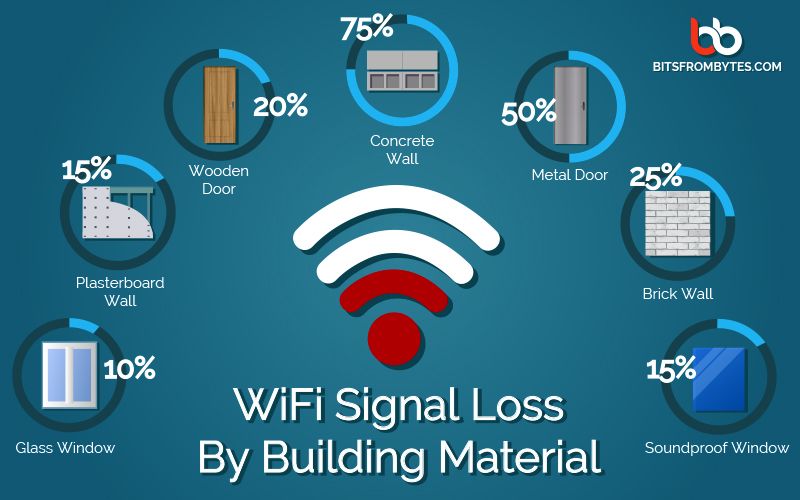
Types of Interference and the Impact on Wi-Fi
Wi-Fi is a great way to get access to the internet, but it is not without its problems. Wi-Fi is prone to interference, which can cause connection problems and slow speeds. Interference occurs when two or more signals overlap each other and create noise. There are several types of interference that can block Wi-Fi, including radio frequency interference, physical obstructions, and electromagnetic interference.
Radio frequency interference is when a signal from a device interferes with the signal from a Wi-Fi router. This type of interference can be caused by a number of things, such as nearby cell phones, Bluetooth devices, or other Wi-Fi routers. Physical obstructions, such as walls or furniture, can also block Wi-Fi signals, as they can reduce the signal strength and range of the router. Lastly, electromagnetic interference is when an electrical appliance, such as a microwave, generates a signal that can affect the Wi-Fi signal.
Interference can have a significant impact on Wi-Fi performance. It can cause connection problems, slow speeds, and even complete signal loss. To avoid interference issues, it is important to keep Wi-Fi devices away from other devices, move obstructions, and turn off electrical appliances when not in use. Regularly checking for interference and adjusting the router’s settings can also help reduce the impact of interference on Wi-Fi performance.
Solutions to Improve Wi-Fi Performance
We all know how frustrating and time-consuming it can be when our Wi-Fi connection suddenly becomes sluggish or drops out altogether. It can be even worse if you are in the middle of a Zoom call and the connection gives out. So what is the cause of poor Wi-Fi performance and how can you fix it?
Interference is one of the primary culprits behind poor Wi-Fi performance. Other wireless devices, electrical appliances, walls, and even furniture can all interfere with the signal. The distance between your device and the router, as well as the age of the router, can also contribute to a weak signal.
If you’re experiencing slow Wi-Fi, the best solution is to move your router and the device closer together, or to purchase a Wi-Fi extender. This will help to reduce the amount of interference and will increase the strength of the signal. Additionally, you should consider investing in a modern router, as this can help to provide a more reliable connection.
Finally, you should ensure that your router’s firmware is up-to-date. This will help to guard against any potential security vulnerabilities and can also help to improve your connection speed. If you are still having difficulty with your Wi-Fi connection, you should contact your Internet Service Provider for further advice.
What to Do When Wi-Fi is Blocked
Wi-Fi is an essential tool for many of us, but it can be blocked for a variety of reasons. Whether you’re dealing with an unreliable connection due to overcrowded networks in an area or you’re having trouble connecting to a new router, it’s important to understand what might be blocking your Wi-Fi and how to remedy it. Common blockers of Wi-Fi include physical obstructions, interference from other electronic devices, and even conflicts with your internet service provider.
Physical obstructions can be anything from walls and furniture to large metal objects. These can block the signal from being able to reach your device. Interference from other devices can be caused by things like microwaves, cordless phones, and Bluetooth connections. This can cause signal interference and slow down your connection. Conflicts with your internet service provider can be caused by misconfigured settings, outages, or even network congestion.
The best way to troubleshoot Wi-Fi blocks is to identify the cause and remedy it. If you’re dealing with physical obstructions, try repositioning your router or using a Wi-Fi extender to reach further distances. For interference from other devices, try turning them off or changing the channel of your router. If you’re dealing with a conflict from your internet service provider, try contacting them for help or resetting your router.
By understanding the most common blockers of Wi-Fi and how to remedy them, you can keep your connection running smoothly. With the right tools and knowledge, you can easily get back to enjoying a reliable Wi-Fi connection.
FAQs About the What Blocks Wi-Fi The Most?
Q1: What can interfere with my Wi-Fi signal?
A1: Physical objects, such as walls and furniture, can block your Wi-Fi signal. Other electronic devices like microwaves and Bluetooth devices can also cause interference.
Q2: How can I reduce the number of obstacles in my Wi-Fi signal?
A2: Moving your router to a higher location can help reduce the number of obstacles in your Wi-Fi signal. You can also try moving devices that emit radio waves, such as microwaves, away from your router.
Q3: Are there any other ways to improve my Wi-Fi signal?
A3: Yes! You can try using a Wi-Fi extender or a mesh network system to increase the coverage area of your Wi-Fi signal. You can also upgrade your router to a newer model with better range and speed.
Conclusion
In conclusion, the main factors that can block Wi-Fi the most are the distance between the router and the device, physical obstacles such as walls and furniture, electrical interference, and outdated hardware. By taking these factors into consideration, users can improve their Wi-Fi connectivity and reduce Wi-Fi blockage.