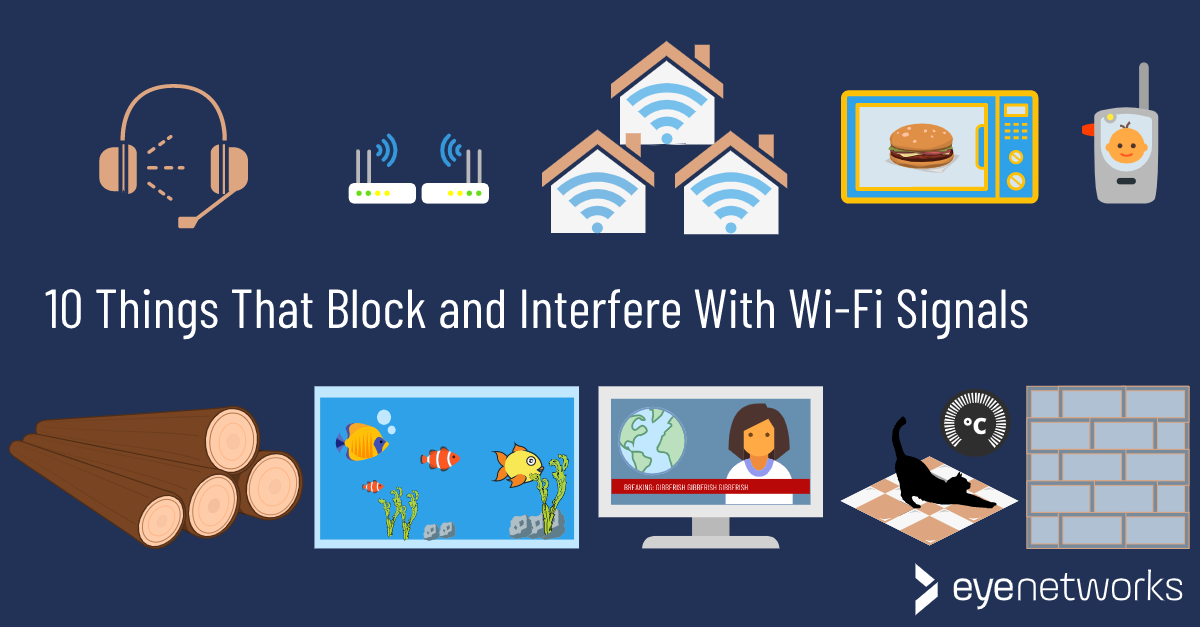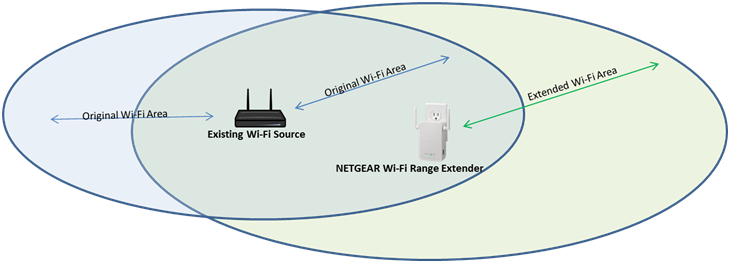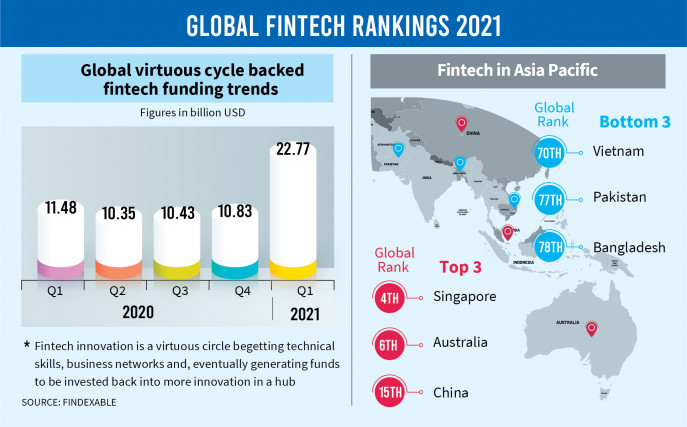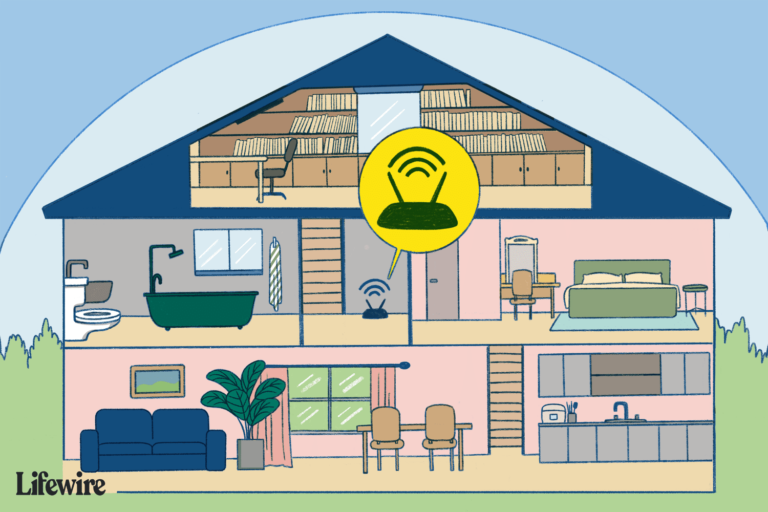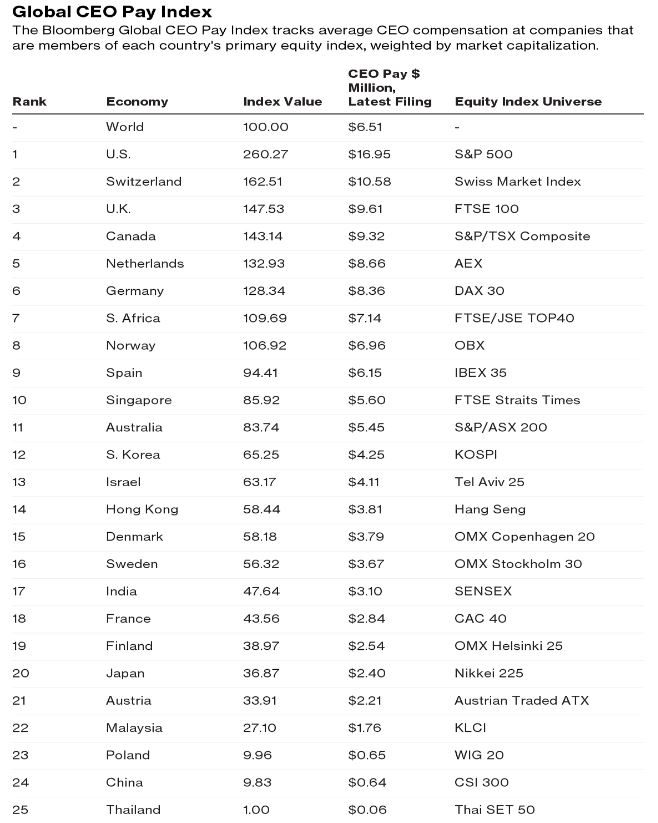What Blocks Wi-Fi In A House?
Wi-Fi is an essential part of modern life, used for everything from streaming movies to checking emails. Unfortunately, Wi-Fi can be blocked in a house, preventing wireless devices from connecting to the internet. Common culprits of blocked Wi-Fi include physical obstructions, interference from other electronic devices, or even outdated hardware. Fortunately, identifying and eliminating these issues can help restore Wi-Fi access in your house.
Identifying Wi-Fi Blockers
in Your Home
Wi-Fi is essential to our modern lives, and being able to connect to the internet wirelessly in the comfort of our homes is a privilege we often take for granted. But when our connection is unexpectedly slow or completely blocked, we’re left scratching our heads. What could be blocking our Wi-Fi in the house?
To answer this question, it’s important to understand the factors that can interfere with Wi-Fi. According to experts, common Wi-Fi blockers include physical objects, such as thick walls, furniture, or appliances; radio waves from other wireless devices; and environmental factors, such as temperature and humidity. To identify potential Wi-Fi blockers in your home, it helps to know the range of your wireless router. For example, if you’re having trouble connecting in a particular area of your home, it could be because the signal is blocked by a physical object.
If you’re unable to identify the source of the problem, it’s a good idea to contact your internet provider for help. They can help you diagnose the issue and make sure your connection is up to speed. Additionally, there are a number of steps you can take to optimize your Wi-Fi connection, such as changing the channel of your router, using a Wi-Fi extender, and switching to a different router. By taking the time to identify and address potential Wi-Fi blockers in your home, you can optimize your connection and ensure that your internet access remains reliable.
Causes of Wi-Fi Blockage in Houses
Having a reliable Wi-Fi connection is essential in today’s digital world. Unfortunately, Wi-Fi can be unreliable and sometimes blocked in homes due to a variety of factors. To ensure that you have a consistent connection, it is important to understand the causes of Wi-Fi blockage in homes. Common causes of blockage include physical obstructions, distance from the router, wireless interference, and outdated Wi-Fi hardware.
Physical obstructions such as furniture, walls, and other objects can block the signal between the Wi-Fi router and the device. This is why it is important to place the router in an open, central location in your home, away from walls and other objects that may obstruct the signal. In addition, the further away the device is from the router, the weaker the signal becomes. Therefore, it is important to try to place the router and the device as close together as possible.
Wireless interference is another issue that can cause Wi-Fi blockage. Wireless interference occurs when there are too many wireless devices competing for the same frequency range. This is why it is best to use the latest Wi-Fi hardware, as they are designed to work with the latest technologies and avoid interference.
Finally, outdated Wi-Fi hardware can also be a cause of Wi-Fi blockage. Older Wi-Fi routers and devices may not be compatible with the latest technologies, which can lead to weaker signals and blockage. To ensure that you have a strong connection, it is important to upgrade your Wi-Fi hardware to the latest version.
By understanding the common causes of Wi-Fi blockage and taking the necessary steps to mitigate them, you can ensure that you have a reliable Wi-Fi connection throughout your home.
Solutions to Overcome Wi-Fi Blockage in Houses
Wi-Fi is an essential part of our daily lives, allowing us to connect to the internet from the comfort of our own homes. Unfortunately, Wi-Fi blockage can be an all too common issue, making it difficult to get online. As frustrating as this can be, there are steps you can take to try and get your Wi-Fi back up and running again. Here are some of the most common methods for overcoming Wi-Fi blockage in your home.
First, check if your Wi-Fi router is positioned correctly. Objects like walls and even furniture can block the signal, so make sure the router is in a well-ventilated place, away from any obstructions. If possible, consider moving the router to a more central location, as this will ensure that the signal is strong throughout the house.
Next, check if your router is set up to use the latest Wi-Fi standard. This is important, as older routers may not be able to carry the signal as far or as fast as new models. Upgrading your router may improve the signal strength and ensure that you can get online in every room of the house.
Finally, consider using a Wi-Fi booster or range extender. This will help to amplify the signal, allowing it to travel further and faster. Range extenders are often the best way to get a strong signal throughout the house, and they’re relatively inexpensive too.
If you’re having problems with Wi-Fi blockage in your home, there are steps you can take to help improve the signal. Check the placement of your router, upgrade it to the latest Wi-Fi standard, and consider using a Wi-Fi booster or range extender. With these tips, you should be able to get your Wi-Fi signal back up and running again.
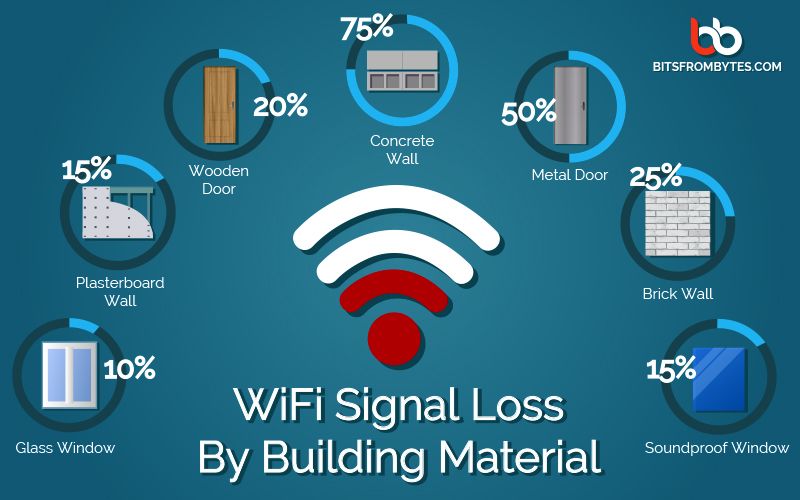
Tips for Improving Wi-Fi Coverage in Houses
Wi-Fi is an essential part of modern life, so it’s important to have a strong and reliable connection. Unfortunately, there are many things in a typical household that can block Wi-Fi signals and create dead zones. Knowing what can interfere with Wi-Fi is the first step to improving your signal. Here are some tips for improving Wi-Fi coverage in your home:
1. Place your router in an open area. Ideally, your router should be in a central location in your home that is away from any walls or other obstructions.
2. Keep your router away from other devices. Other electronics, such as cordless phones, microwaves, and Bluetooth devices can interfere with your router’s signal.
3. Use powerline adapters. Powerline adapters use your home’s electrical wiring to extend your network. This is an easy and cost-effective way to extend your network to areas of your home that are out of range of your router.
4. Try a Wi-Fi extender. A Wi-Fi extender, also known as a repeater, is a device that can boost your signal and extend your coverage. It works by repeating your router’s signal, allowing you to reach farther corners of your home.
5. Consider mesh networking. Mesh networking systems use multiple access points to spread out your Wi-Fi coverage. This is a great option for larger homes as it can provide seamless coverage throughout your entire home.
By following these tips, you can ensure that you get the most out of your home’s Wi-Fi coverage. With a little bit of effort, you can create a reliable and strong connection so that you can stay connected without interruption.
Common Wi-Fi Problems and Solutions
Having a reliable Wi-Fi connection is essential to our everyday lives. Whether it’s streaming movies, video conferencing, or just browsing the web, a strong connection is a must. But too often, households experience Wi-Fi problems that disrupt their connection, leading to frustration and a loss of productivity. To help prevent these issues, it’s important to understand what causes Wi-Fi problems in the first place.
In general, there are four main factors that can block a Wi-Fi signal in a home: distance from the Wi-Fi router, physical barriers, electronic interference, and outdated hardware. The good news is, each of these issues can be addressed with a few simple steps.
To start, the distance you are from the router can drastically affect the strength of your signal. If you’re too far away from the router, it’s best to move closer or purchase a Wi-Fi extender to boost the signal. Additionally, physical barriers like walls and furniture can weaken the signal, so it’s best to place the router in an open space.
Interference from other electronic devices can also cause issues. To reduce this, try to keep your router away from other devices like microwaves and TVs. Finally, if you have an outdated router that is more than five years old, it might be time to upgrade, as new routers have more powerful signals and better range.
By understanding what can block Wi-Fi in a house and taking the necessary steps to address these issues, you can ensure that you have a strong and reliable connection.
Advantages and Disadvantages of Wi-Fi in Houses
Wi-Fi is a convenient and cost-effective way to stay connected in the home. It allows you to access the internet from any room in the house, as well as on the go. However, there are a few things that can interfere with your Wi-Fi signal and prevent you from enjoying a consistent connection. In this blog, we will discuss the advantages and disadvantages of Wi-Fi in houses and look at what blocks Wi-Fi in a house.
The biggest advantage of Wi-Fi in a house is the convenience it offers. You can connect to the internet from any room in the house and even take it with you when you travel. Additionally, Wi-Fi is cheaper than other methods of internet access, such as cable or DSL.
On the flip side, there are a few things that can interfere with your Wi-Fi signal. These include walls, large furniture, and other electronic devices such as microwaves and cordless phones. Additionally, Wi-Fi signals can be blocked by other wireless networks in the area.
In conclusion, Wi-Fi is a great way to stay connected in the home. However, there are a few things that can interfere with your signal and prevent you from enjoying a consistent connection. Understanding what blocks Wi-Fi in a house and how to reduce these interferences can help you enjoy a reliable connection in your home.
FAQs About the What Blocks Wi-Fi In A House?
1. What can cause Wi-Fi interference in my house?
Neighboring Wi-Fi networks, microwave ovens, cordless phones, Bluetooth devices, baby monitors, and other electronic devices can cause interference with your home Wi-Fi network.
2. Can walls block Wi-Fi signals?
Yes, thick walls made of materials like concrete, bricks, and metal can block Wi-Fi signals, and cause dead zones in your home.
3. How can I reduce Wi-Fi interference in my house?
You can move your router to a more centralized location and away from thick walls or other sources of interference. You can also try changing the channel your router is using, as well as upgrading your router to one that uses the latest Wi-Fi standards.
Conclusion
In conclusion, there are several factors that can block Wi-Fi in a house, such as walls, appliances, other wireless devices, and even electronics. It is important to understand the causes of Wi-Fi interference to ensure a strong signal throughout the home. By troubleshooting the source of the interference, Wi-Fi can be optimized for the best performance.