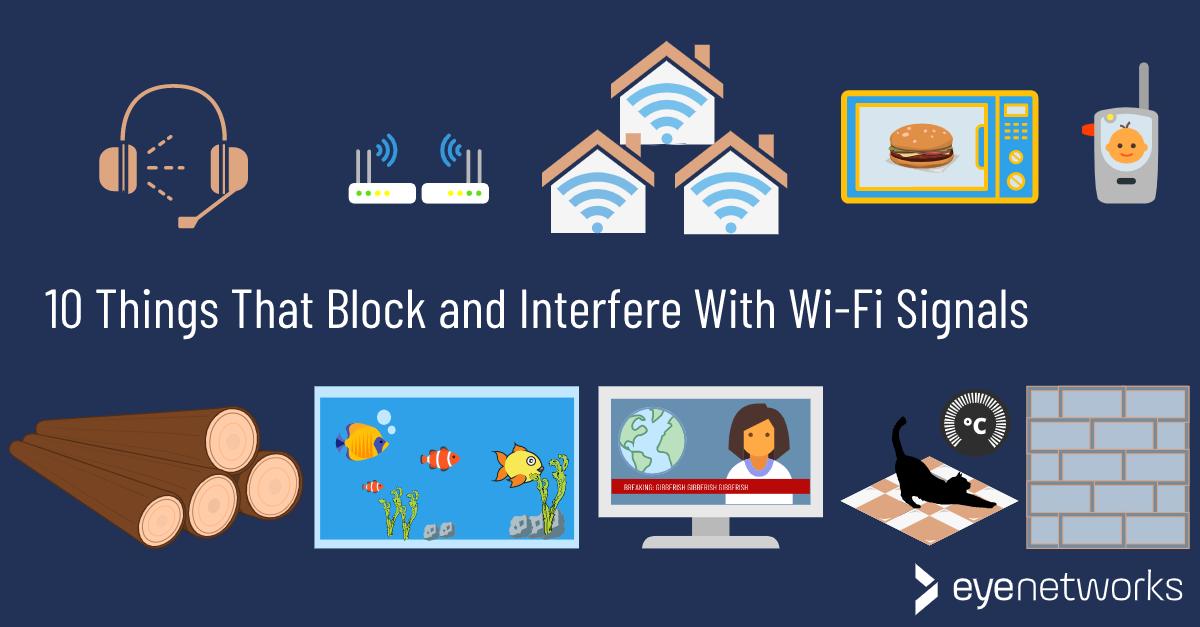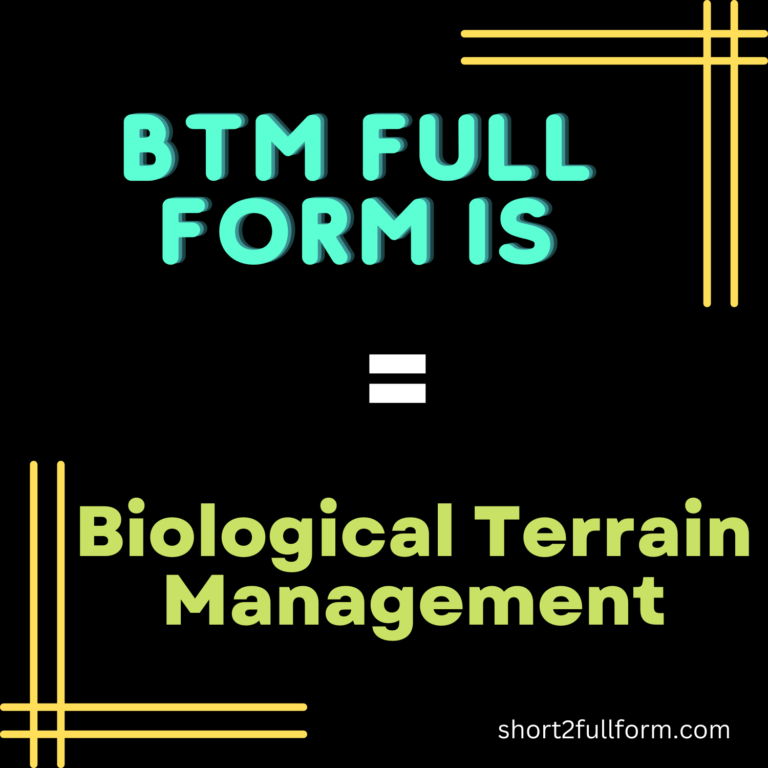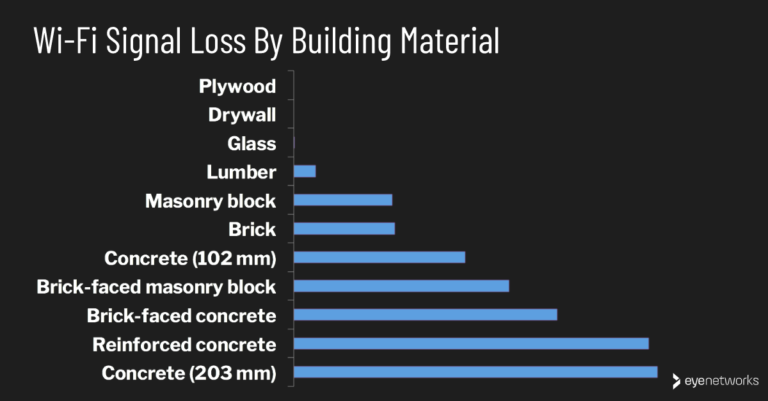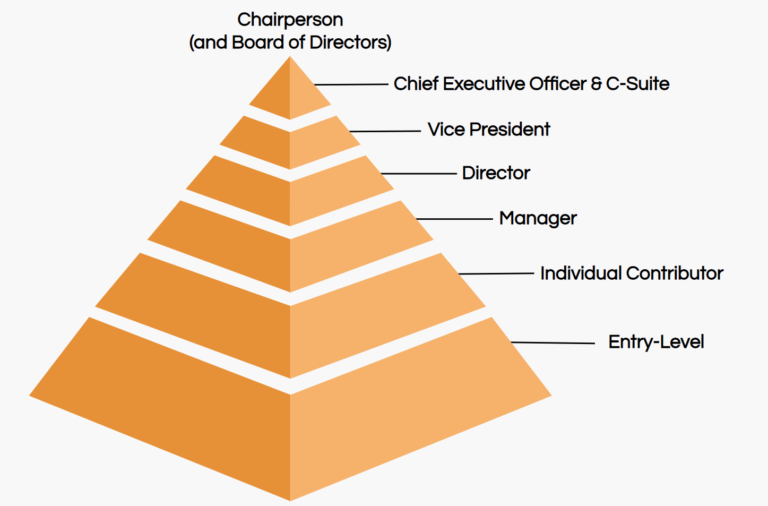What Blocks Wi-Fi In A Home?
Wi-Fi is a convenient way to stay connected to the internet in the home, but it can be blocked by a variety of factors. Common issues that block Wi-Fi include physical barriers, such as walls and furniture, and electrical interference from appliances and other electronics. Additionally, outdated hardware, incorrect network settings, and issues with the internet service provider can all contribute to a blocked Wi-Fi signal. To ensure a strong and reliable connection, it’s important to assess the home environment and troubleshoot any potential issues.
Causes of Blocked Wi-Fi
in a Home
In today’s connected world, it is hard to imagine a home without Wi-Fi. Unfortunately, many homes suffer from blocked Wi-Fi, which can lead to frustration and delays when trying to get online. To understand why Wi-Fi can suffer from blockages, it is important to consider the various causes.
Distance can be a key factor in why Wi-Fi signals can suffer from blockages. If a device is too far away from the router, it can struggle to connect or receive a strong signal. Additionally, materials like concrete, metal, and plasterboard can block signals, as can objects like furniture and appliances. Moreover, devices such as microwaves and baby monitors can also interfere with Wi-Fi signals due to their similar frequencies.
To ensure the best Wi-Fi connection, homeowners should ensure that their router is placed in the center of the home and away from obstructions. Additionally, they should consider a mesh Wi-Fi system, which uses multiple transmitters to create a strong and reliable connection throughout the entire house. Furthermore, homeowners should also consider a Wi-Fi extender, which can be used to boost the signal of the router in areas of poor reception. Taking the above steps can help to reduce the likelihood of Wi-Fi blockages in any home.
Common Wi-Fi Interference Sources
Wi-Fi interference can be caused by a variety of sources, both inside and outside of your home. Common sources of Wi-Fi interference include radio frequency interference, physical obstacles, and even your neighbors’ Wi-Fi networks. To ensure that your connection remains optimal, it is important to understand what is causing the interference and how to prevent it.
Radio frequency interference, or RFI, is a common source of Wi-Fi interference, and it occurs when signals from other electronic devices overlap and interfere with your Wi-Fi signal. Common sources of RFI include cordless phones, baby monitors, microwaves, and even other Wi-Fi networks. To reduce RFI, it is important to keep your Wi-Fi router away from other sources of interference, and to switch off any electronic devices when not in use.
Physical obstacles, such as walls and furniture, can also impede Wi-Fi signals. It is best to keep your router in an open space to avoid obstruction and ensure that your signal can travel freely. Additionally, if your router is not in the same room as the devices you are trying to connect, you should consider placing a Wi-Fi repeater or extender in the middle to better extend the range of the signal.
Finally, your neighbors’ Wi-Fi networks can also cause interference. If there are multiple networks in your area, your router may become confused and be unable to identify which network is yours. To avoid this, try to set your router to use the same channel as your neighbors’ networks, so that it can connect to the correct one. Additionally, you can also try using Wi-Fi Protected Setup (WPS) to protect your network.
By understanding what causes Wi-Fi interference and taking steps to reduce it, you can ensure that your home connection remains strong and reliable. With clear communication, optimal placement, and the right tools, you can enjoy a strong and uninterrupted Wi-Fi connection.
How to Identify Wi-Fi Interference Sources
Wi-Fi networks are a crucial part of our daily lives, but sometimes interference can disrupt the connection. To identify the source of the interference, it is important to understand what blocks Wi-Fi in a home. Interference can come from multiple sources, ranging from physical objects to wireless devices.
Physical objects such as walls and furniture can cause interference due to their materials and structure. Metal objects are particularly effective at blocking Wi-Fi signals, and can even cause a complete blackout. Additionally, other wireless devices such as Bluetooth speakers, baby monitors, and microwaves can cause interference as well.
To identify the source of the interference, it is important to observe the effect that it has on the connection. If the connection becomes weak or drops out completely, it is likely that interference is causing the disruption. This can be tested by moving the router or disconnecting devices that could be causing the interference. Additionally, the use of a Wi-Fi analyzer can help to identify the source of the interference.
By understanding what blocks Wi-Fi in a home, individuals can identify and eliminate the sources of interference. Doing so can help to improve the quality of the connection and enhance the user experience.
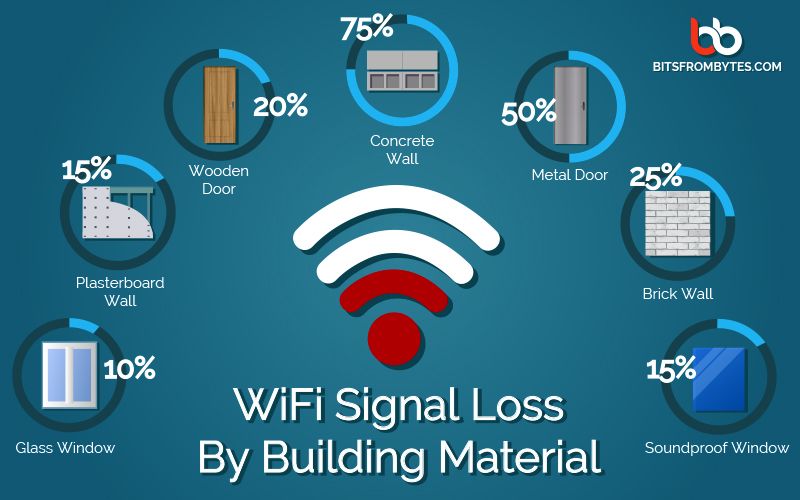
Troubleshooting Wi-Fi Interference
Wi-Fi networks are becoming more and more popular in homes, but like any wireless technology, they can be subject to interference. Interference can come from a variety of sources, like other electronics, obstructions, and even weather. Knowing what can block Wi-Fi signals in a home and how to troubleshoot any issues can help ensure that your Wi-Fi network is running smoothly.
When troubleshooting Wi-Fi interference, it is important to understand what potential sources of interference could be present in the home. Electronics such as microwaves and cordless phones can be a source of interference and may need to be turned off when troubleshooting Wi-Fi. Obstructions such as walls, furniture, and thick carpets can also block Wi-Fi signals. Additionally, environmental factors such as rain or storms can affect Wi-Fi networks.
To test for interference, it is a good idea to move the router to a different location and see if the signal improves. This helps to pinpoint the source of interference. It may also be helpful to use a Wi-Fi analyzer to locate the source of interference and adjust the router’s settings accordingly. Other options to reduce interference include using a repeater or Wi-Fi extender to extend the range of the router.
By understanding what can block Wi-Fi signals in a home and troubleshooting any potential interference, homeowners can ensure that their Wi-Fi network is running smoothly.
Solutions to Wi-Fi Interference
in Homes
We all know how frustrating it is when our Wi-Fi connection slows to a crawl or drops altogether. While there are sometimes technical issues on the provider’s side, often times the culprit of slow or dropped Wi-Fi is something in your home. That’s why it’s important to understand the common causes of Wi-Fi interference and what you can do to fix it.
In a home, Wi-Fi interference can come from a variety of sources, from walls and furniture, to appliances and electronics. This interference can compromise the speed and range of your connection, and can even cause it to drop altogether. To get the most out of your Wi-Fi connection, it’s important to identify and eliminate any sources of interference in your home.
Fortunately, there are some simple solutions to minimizing Wi-Fi interference in your home. To start, you should move your router away from walls and furniture, as these can weaken your signal. You should also avoid placing your router near any metal objects, as they can reflect and absorb your signal. Additionally, if your router isn’t getting the best reception, you can try adjusting the antennas for better coverage.
Finally, you should also consider whether any of your electronics are causing interference. For instance, if you have a cordless phone or other wireless device operating on the same frequency as your router, it can cause interference. In this case, you should try switching the frequencies of your devices or connecting them via a wired connection.
By following these simple steps, you can help ensure that your Wi-Fi connection is optimally performing in your home. With a better understanding of the causes of Wi-Fi interference, you can take the necessary steps to get the most out of your connection.
Preventative Measures for Wi-Fi Interference
Wi-Fi interference can be a major obstacle for homeowners, but there are preventive measures that can be taken to minimize or avoid it. Interference can occur due to obstacles such as physical barriers, environmental factors, or even competing signals from other devices. To avoid these issues, homeowners should ensure that their device is placed away from other electronics, and that their router has a clear line of sight with no physical obstructions. Additionally, it can be beneficial to move the router to a higher location, or to switch to a different frequency band. It is also important to keep the router software and firmware up to date, as this helps to ensure that the device is running optimally. With the right setup and configuration, homeowners can reduce the likelihood of Wi-Fi interference and enjoy a reliable connection.
FAQs About the What Blocks Wi-Fi In A Home?
Q: What is blocking my Wi-Fi signal in my home?
A: There are a few potential causes for poor Wi-Fi signal in your home. These include physical obstructions such as walls, furniture, and other appliances, as well as electronic interference from other devices such as microwaves, baby monitors, and cordless phones.
Q: How can I tell what is blocking my Wi-Fi signal?
A: You can check for physical obstructions by looking around your home and seeing if anything is blocking the path between your router and your device. You can also use a Wi-Fi analyzer app to check for electronic interference.
Q: How can I reduce the impact of physical obstructions?
A: You can try relocating your router to a more central location in your home. You can also add additional access points in areas of your home where the signal is weak. Finally, you can purchase a range extender to increase the range of your Wi-Fi signal.
Conclusion
In conclusion, there are several factors that can block a Wi-Fi signal in a home. The most common sources are physical obstructions like walls, furniture, or appliances, as well as interference from other electronic devices. Other possible sources of interference include environmental factors like weather or nearby radio transmissions. Understanding these potential sources can help you identify and address any issues with your Wi-Fi signal.