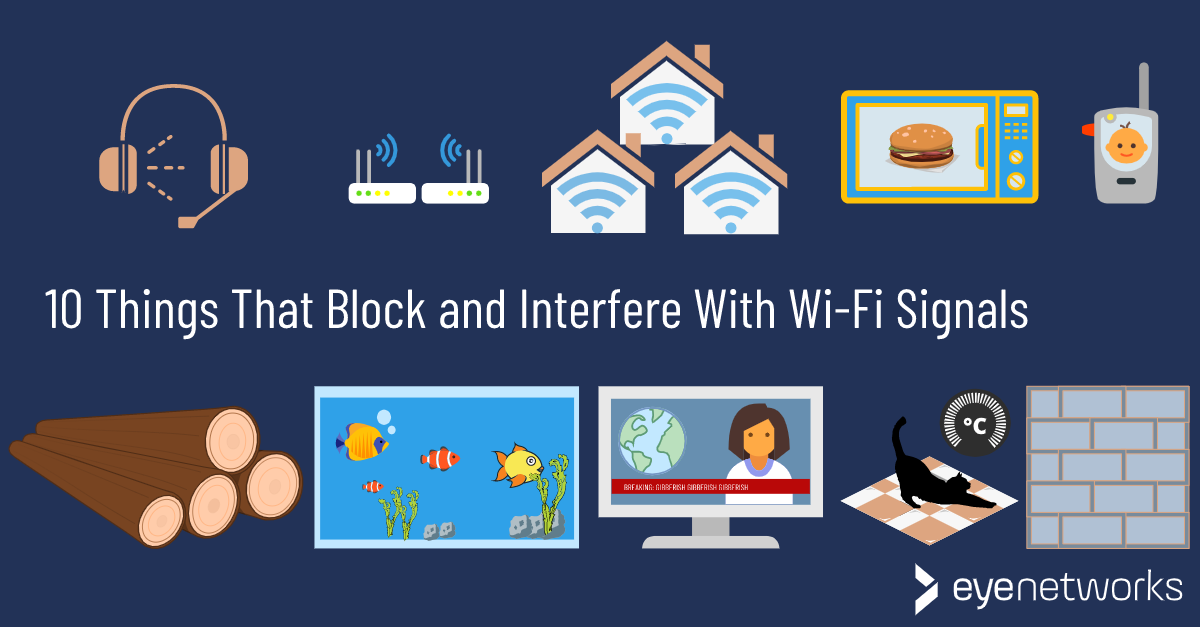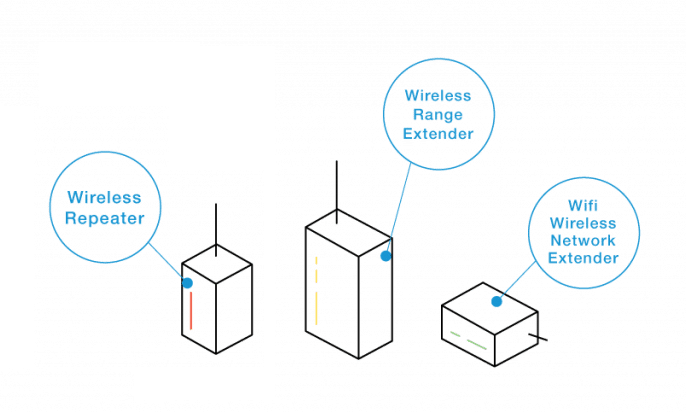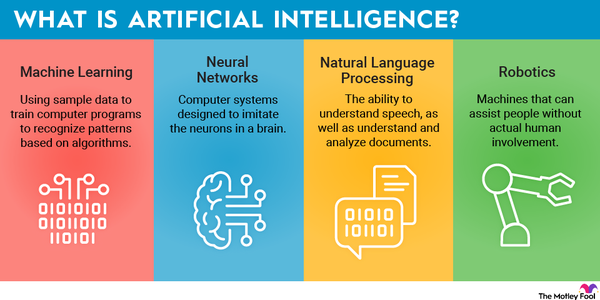What Are The Barriers To Wi-Fi Signal?
Wi-Fi is a popular technology used to connect devices to the Internet, but there are a number of factors that can cause a Wi-Fi signal to be blocked or weakened. These are known as barriers to Wi-Fi signal. Some of the most common barriers to Wi-Fi signal include physical obstacles, wireless interference, and signal strength. Physical obstacles such as walls, furniture, and other objects can block or weaken a Wi-Fi signal, while wireless interference from other nearby networks or electronic devices can also have a negative effect on the signal. Finally, signal strength can be affected by the distance between the Wi-Fi router and the device, as well as the number of devices connected to the network. It is important to understand these barriers to Wi-Fi signal in order to ensure that your network operates at peak efficiency.
What is Wi-Fi?
Wi-Fi is a type of technology that enables wireless communication between devices over radio waves. It is a popular way to access the internet without the need for a physical internet connection. Wi-Fi is used in homes, offices, and public places such as airports, coffee shops, and parks. However, there are certain factors that can affect the strength and range of a Wi-Fi signal, which can lead to poor performance and unreliable connections. Some of the most common barriers to a strong Wi-Fi signal include physical obstacles, interference, and environmental conditions. Physical obstacles can include walls, furniture, and other objects that can block or absorb the radio waves. Interference from other wireless devices such as cordless phones and microwaves can also weaken the signal. Lastly, environmental conditions such as temperature, humidity, and other weather conditions can also affect the strength of the signal. By understanding the various barriers to a strong Wi-Fi signal, users can take steps to improve their connection and ensure that they have access to a reliable connection.
What Causes Wi-Fi Signal Barriers?
Wi-Fi technology has become an integral part of our lives. Whether at home or in the office, it’s essential for connecting to the internet and making use of the many digital services available today. But unfortunately, Wi-Fi signals can be hindered by barriers that limit their performance. In this article, we’ll explore what these barriers are, how they affect Wi-Fi signals, and what can be done to reduce their impact.
The most common barriers to Wi-Fi signal are physical obstacles such as walls, furniture, and other large objects. These objects can block the signal, causing it to be weaker or completely blocked. Other barriers include radio interference from devices such as microwaves, Bluetooth devices, and cordless phones, which can create noise that can disrupt the signal. Additionally, Wi-Fi signals can be affected by environmental factors such as weather, temperature, and humidity, which can cause the signal to be weaker. All of these issues can lead to slow Wi-Fi speeds, poor connection quality, and frequent disconnects.
Fortunately, there are some steps that can be taken to reduce the impact of these barriers. Moving the router to a more central location can help improve signal strength, while setting up multiple Wi-Fi networks can help distribute the load and reduce interference. Additionally, using a Wi-Fi signal booster or repeater can help extend the range of the signal, and using higher-end routers with more powerful antennas can help improve signal quality. Finally, keeping an eye on the environment and making sure the temperature and humidity are within an optimal range can help maintain good signal quality.
By understanding the barriers to Wi-Fi signal, and taking steps to reduce their impact, you can ensure that your Wi-Fi network is performing optimally.
How Can Wi-Fi Signal Barriers Be Overcome?
The accessibility of Wi-Fi is essential for many aspects of today’s life, and it is essential to understand the various barriers that can prevent a successful connection. These barriers can vary from walls, floors, and electronic devices that can interfere with the signal, to complex environmental issues like interference from other wireless networks.
Fortunately, there are a few steps that can be taken to overcome the barriers to Wi-Fi signals. Firstly, users should check the signal strength of the access point, and if it is too weak, it is worth considering whether the router can be positioned in a better location, such as in a central area of the house. Secondly, it may be worth considering purchasing a range extender or Wi-Fi booster to strengthen the signal. Additionally, users should also check to see if there is any physical interference blocking the signal, such as walls, furniture, and other electronic devices. Finally, it is also worth exploring the possibility of setting up a mesh network, which is a system of multiple access points that can be used to provide a stronger, more reliable connection.
Overall, while there may be various barriers to a successful Wi-Fi connection, there are a range of solutions that can be used to overcome these challenges. By understanding the various factors that can interfere with the signal, and taking steps to address them, users can ensure that they are able to access the Wi-Fi connection that they need.
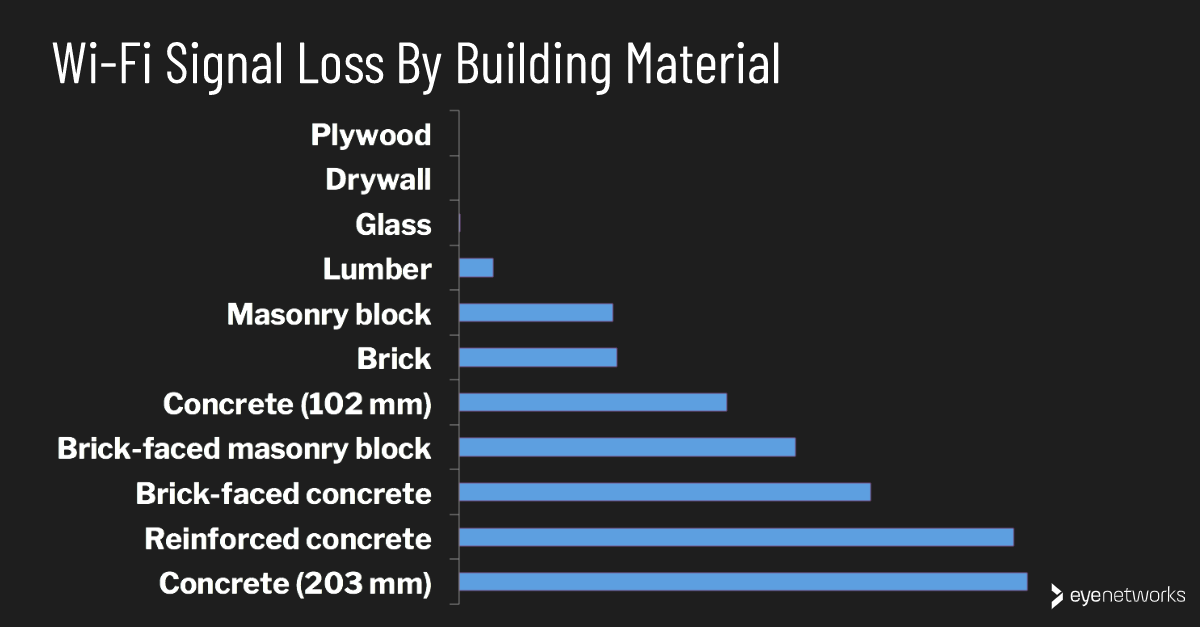
The Impact of Interference on Wi-Fi Signal
Wi-Fi technology has become an integral part of our lives. We rely on it for work, leisure, and communication, and yet, sometimes the signal breaks down. What are the barriers to Wi-Fi signals, and how can we eliminate them? This article will explore the main causes of interference and the best way to maximize your Wi-Fi signal.
Interference is the most common cause of poor Wi-Fi signal. Objects that are in the way of the signal can disrupt it. Walls, furniture, and even people can block the signal. Additionally, other wireless devices such as cordless phones and microwaves can interfere with the signal. Even if the signal is strong, if there is too much interference, it can be harder to connect.
Another issue is the strength of the signal. If the router is too far away, the signal will be weak. This is because the signal will have to travel further and will be more likely to be blocked. The best way to maximize your signal is to place the router in a central location, away from obstructions.
The last issue is the quality of the router. If the router is outdated, it won’t be able to send a strong signal. If you’re using an old router, it might be time to upgrade. Newer routers are designed to put out a stronger signal and have better range.
By understanding what causes interference and how to maximize your signal, you can ensure that your Wi-Fi connection is strong and reliable. With the right equipment and a bit of elbow grease, you can make sure that your signal is never interrupted.
Physical Barriers to Wi-Fi Signal
Wi-Fi is a convenient and efficient way to access the internet, but there are physical barriers that can impede its signal. These physical barriers include walls, large metal objects, and other obstructions. Walls, for example, are a common barrier to Wi-Fi signal. Thick walls made of concrete, brick, or other dense material can block the signal and reduce its strength. Other objects, such as metal furniture, can also cause interference with the signal. Large metal objects, such as filing cabinets, refrigerators, and ovens, can absorb the signal and reduce its range. Additionally, distance between the router and the device accessing the signal can also weaken the signal. The closer the device is to the router, the stronger the Wi-Fi connection will be. To ensure the best Wi-Fi connection, it is important to minimize physical barriers and maximize the distance between the router and device.
How to Optimize Your Wi-Fi Signal
Wi-Fi is an essential component to modern life, providing us with the ability to stay connected and access the internet from virtually any location. But even with the best access points, routers, and other hardware, there are still barriers that can interfere with the signal. In order to maximize your Wi-Fi signal, it is important to understand what these barriers are and how they can be addressed.
The most common barrier to Wi-Fi signal is physical objects. Walls, floors, and furniture can all interfere with the signal and reduce the effectiveness of the connection. The thicker the material, the more impact it has on the signal. To combat this, it is important to position your router so that there are fewer obstacles between it and your device. Additionally, using a range extender can help amplify the signal and ensure that it can reach all areas of your home.
Another factor to take into consideration when it comes to Wi-Fi signals is electromagnetic interference. This can be caused by a variety of sources, such as microwaves, cordless phones, and other electronic devices. Placing the router away from these sources can help reduce the amount of interference and improve the signal. Additionally, using a router with dual-band technology can help to reduce interference from other Wi-Fi networks.
Finally, the distance between the router and your device can also have an effect on the signal. The farther away you are, the weaker the signal will be. To combat this, it is important to position the router in a central location and to use a range extender to amplify the signal.
By understanding the barriers to Wi-Fi signal and taking steps to address them, you can maximize the performance of your connection and ensure that you stay connected.
FAQs About the What Are The Barriers To Wi-Fi Signal?
1. What can interfere with Wi-Fi signal?
Physical objects such as walls, floors, furniture, and other electronic devices can interfere with your Wi-Fi signal and cause a weaker connection.
2. How can I optimize my Wi-Fi signal?
You can optimize your Wi-Fi signal by moving your router closer to the area you are trying to use it, using a range extender, or changing your router’s settings to reduce interference.
3. What is the maximum distance I can have between devices for a strong Wi-Fi signal?
The maximum distance for a strong Wi-Fi signal depends on the type of router, the speed of the connection, and the type of device. Generally, if you have line of sight between the router and device, the maximum distance is around 30 meters.
Conclusion
The barriers to Wi-Fi signal can vary depending on the environment. Common barriers include physical objects such as walls and ceilings, obstructions from environmental factors such as trees and foliage, and interference from other wireless networks. Knowing the potential barriers to Wi-Fi signal can help you better plan for and maintain your wireless network. With proper planning and maintenance, you can ensure a strong and reliable Wi-Fi connection in your home or office.