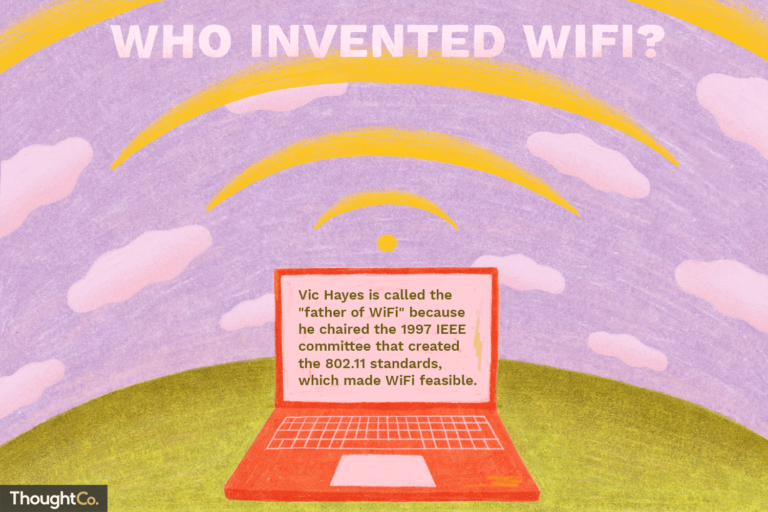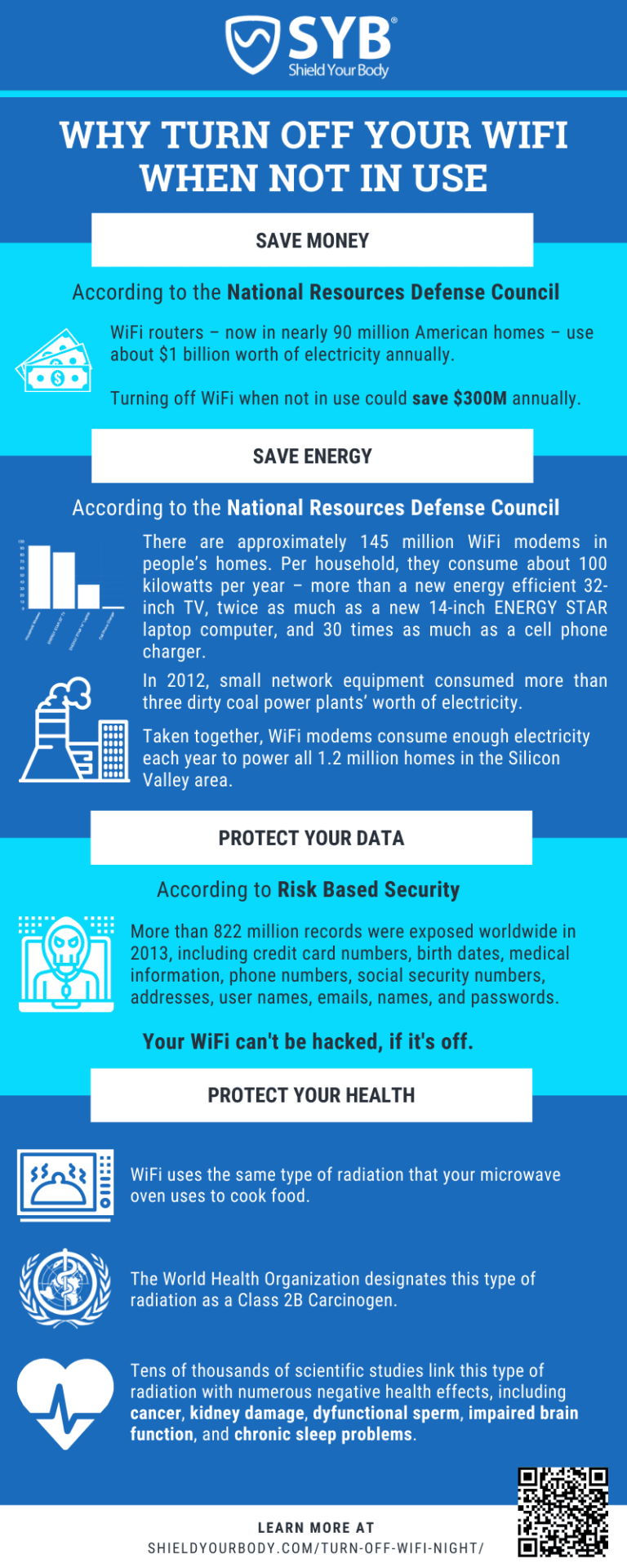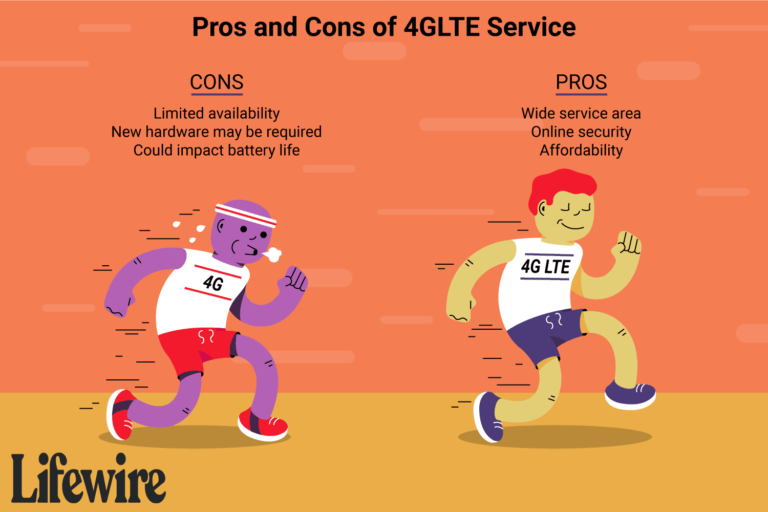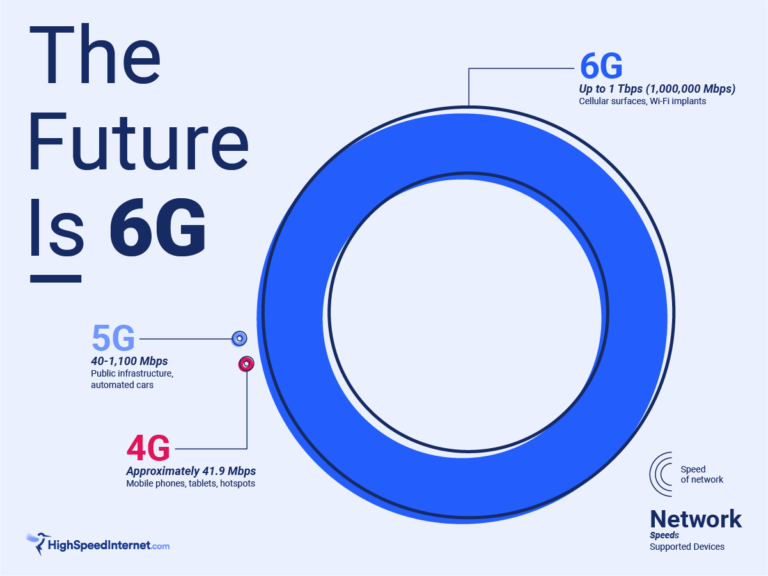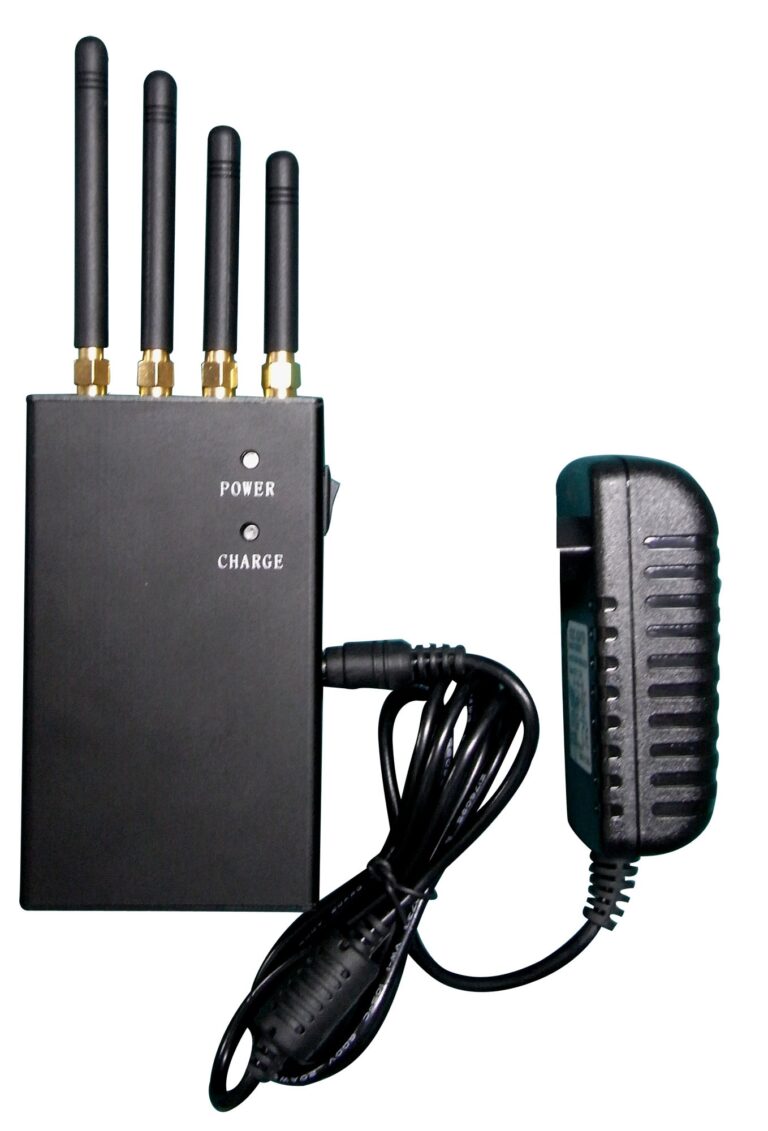Should I Use A WiFi Booster?
A WiFi booster is a device that amplifies the strength of your wireless internet signal. It can be an important tool to help you get the most out of your home WiFi network. If you’re having difficulty with slow speeds, dead zones, or poor reception, a WiFi booster can be a great solution. It can help your devices connect to the internet speedily and reliably, no matter where you are in your home. With a WiFi booster, you can enjoy better speeds, a stronger signal, and improved coverage throughout your home.
What is a WiFi Booster?
WiFi boosters, also known as range extenders or wireless repeaters, are devices used to increase the range and coverage of an existing wireless network. They can be used to extend the reach of a network to areas that are not easily accessible by the main router, such as a basement or attic. By using a WiFi booster, users can enjoy a stronger signal, faster speeds, and more reliable connections.
The main benefit of using a WiFi booster is that it can significantly improve the performance of a wireless network. It can boost the signal strength and coverage area of a network, allowing users to access the internet from farther away than what is possible without the booster. Additionally, wireless repeaters can help reduce dead spots, which are areas where the signal is weak or non-existent.
When deciding whether or not to use a WiFi booster, there are a few things to consider. First, the cost of the device must be factored in. Additionally, you will need to determine whether the booster is compatible with your existing router. Lastly, you should consider the size of the area you want to cover, as some boosters may not be able to extend the signal far enough.
Overall, a WiFi booster can be a great way to extend the range and coverage of a wireless network. With the right device, users can enjoy a stronger signal, faster speeds, and improved reliability. However, it is important to consider the cost and compatibility of the device before making a purchase.
Benefits of Using a WiFi Booster
WiFi boosters are a great way to increase your internet connectivity and connection speed. They can be a great addition to any home or business looking to improve their WiFi signal strength. If you are considering getting one, here are some of the benefits that it can provide:
1. Increased Connection Speed: A WiFi booster can help to increase the speed of your connection and provide a much faster connection than you would be able to achieve without one.
2. Enhanced Coverage: WiFi boosters can help to extend the range of your WiFi network, giving you access to more areas of your home or business.
3. Reduced Interference: If you are suffering from interference, then a WiFi booster can help to reduce the amount of interference that you are experiencing, leading to a much more stable connection.
4. Improved Security: A WiFi booster can also improve the security of your network by providing additional layers of encryption and authentication to better protect your data.
Whether you are looking to increase the speed of your connection or extend the range of your network, a WiFi booster can be a great way to do this. It is important to consider the benefits of using a WiFi booster when making your decision.
Potential Drawbacks of Using a WiFi Booster
WiFi boosters are a great tool to extend the range of your home’s wireless network. However, there are several potential drawbacks to using a WiFi booster that you should consider before making a decision. First, WiFi boosters can be expensive. Depending on the type of WiFi booster you choose, you may be looking at hundreds of dollars in equipment and installation fees. Additionally, WiFi boosters require an additional power source, which means you’ll need to run a power cord from the router to the booster. This can be a bit of an inconvenience for some people.
Furthermore, WiFi boosters can introduce interference into your network if they are not properly configured. This can lead to slower speeds and reduced signal strength. Finally, there is a risk of overloading your router if you use a booster that is too powerful. This could have a negative impact on your network’s performance.
For these reasons, it’s important to carefully consider your options before investing in a WiFi booster. If you decide to go forward with the purchase, make sure to research the model and buy from a reputable company. Installing a WiFi booster can be a great way to extend your network’s coverage, but it’s important to understand the potential drawbacks before making a decision.

Different Types of WiFi Boosters
WiFi boosters are an invaluable tool for those who experience weak or spotty wireless signal. Whether you need to cover a large area, or just want to boost the signal strength in one room, there are a variety of different WiFi boosters available on the market.
One type of WiFi booster is an external antenna, which amplifies the signal from an existing router or access point. These antennas can be mounted outside, allowing them to pick up signals from farther away. They also come in a variety of shapes and sizes, allowing them to be adapted to any situation.
A second type of WiFi booster is a range extender, which is designed to create a new wireless network in an area where signal strength is low. These devices are typically small and easy to install, and they draw their power from a wall outlet.
Finally, there are mesh systems, which are ideal for larger homes and businesses. These systems create a single, unified wireless network that can be used to cover a large area. Mesh systems are typically more expensive than other types of WiFi boosters, but they provide the most reliable and consistent signal.
No matter what type of WiFi booster you choose, it’s important to keep in mind that these devices are only as good as the signal they are receiving. If your network is struggling, it may be time to upgrade your router or access point.
How to Choose the Right WiFi Booster
WiFi boosters, or range extenders, are powerful devices that can amplify your home or office’s existing wireless signal. They are an ideal solution for larger homes or businesses that need better coverage in certain areas. But, with the multitude of WiFi booster models on the market, it can be difficult to choose the right one for your needs.
When shopping for a WiFi booster, consider your coverage needs. Do you need to increase the range of your existing WiFi network? Do you need to boost the signal in one or multiple rooms? Are you looking for a budget-friendly option or a more powerful, feature-rich model? Knowing the answers to these questions will help you find the right WiFi booster for you.
Next, research the various types of WiFi boosters and compare their features. Mesh network systems are great for larger homes, as they provide more consistent coverage and faster speeds. If you don’t need a mesh system, there are plenty of other models that offer more basic features at a lower price.
Finally, look for a WiFi booster that can be easily configured and managed. Many models come with mobile apps that allow you to monitor your network performance, check your signal strength, and even manage your settings remotely.
By considering your coverage needs, researching the various models, and looking for a WiFi booster with easy setup and management, you’ll be one step closer to finding the right one for you.
Installation and Maintenance of WiFi Boosters
The installation and maintenance of WiFi boosters is an important factor to consider when debating whether or not you should use one. WiFi boosters are designed to amplify the signal from your router, helping to reduce dead spots and extend the range of your WiFi network. However, they aren’t always the most straightforward devices to install and maintain. Before you take the plunge and invest in a WiFi booster, it’s important to understand what’s involved in the setup process.
The installation process for a WiFi booster typically involves connecting it to your router via Ethernet, setting up the device within your existing network, and possibly mounting the device in an accessible location. Maintenance involves regularly checking the signal strength of the WiFi booster to ensure it’s working properly and troubleshooting any issues that may arise. Depending on the type of WiFi booster you have, you may also need to update the firmware periodically.
Overall, WiFi boosters can be a great way to improve the performance of your home network, but it’s important to weigh the installation and maintenance requirements against the potential benefits. If you’re willing to put in the effort, a WiFi booster can help you enjoy a more reliable and powerful WiFi connection.
FAQs About the Should I Use A WiFi Booster?
Q1. What is a WiFi Booster?
A1. A WiFi booster is a device that is designed to extend the range and reliability of your home WiFi network. It works by amplifying the existing signal to create a larger coverage area.
Q2. Do I need a WiFi Booster?
A2. It depends on your current home WiFi setup. If your home network is experiencing slow speeds or dead spots, then a WiFi booster can help to improve your signal and speed.
Q3. Are WiFi Boosters safe to use?
A3. Yes, WiFi boosters are a safe and reliable way to extend the reach of your home WiFi network. However, you should always make sure to choose a trusted brand and properly secure your network for optimal security.
Conclusion
In conclusion, a WiFi booster can be a great way to extend the reach of your home WiFi network. It can provide a reliable connection in areas that are too far away from the router, and it can also help reduce dead spots. However, it is important to consider the cost and installation requirements of a WiFi booster before investing in one. If you are looking for an easy way to extend the range of your home WiFi network, a WiFi booster may be a good option.