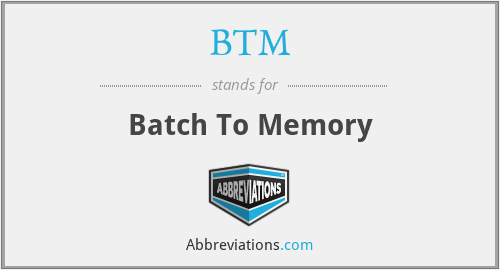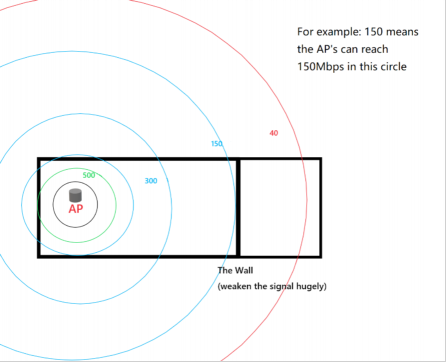Is WiFi Booster Effective?
WiFi boosters are devices that are designed to strengthen and extend the range of a wireless network. They work by boosting the signal of a wireless router, allowing for a stronger and more reliable connection. This is especially useful in larger homes or buildings where WiFi signals may not reach far enough to provide coverage. With the right setup, these devices can be an effective way to extend your WiFi coverage and improve your overall connection speeds.
What is a WiFi Booster?
WiFi boosters are an increasingly popular way to improve the reception and reach of a wireless network. A WiFi booster is a device that amplifies the signal from an existing wireless router, increasing the range of coverage and improving the reliability of the connection. In many cases, a WiFi booster can also help reduce dead spots in a home or office. With the right equipment, a WiFi booster can provide a reliable connection to devices located further away from the router than otherwise would be possible. WiFi boosters are a cost-effective solution for expanding wireless networks, enabling users to access the internet from any room in the house, or even from the garden.
How Does a WiFi Booster Work?
A WiFi booster is a specialized device designed to amplify and extend an existing wireless network. It works by capturing the existing WiFi signal from your router, amplifying it, and transmitting it to previously dead spots in your home or office. By doing this, it ensures that your internet connection reaches every corner of your home or office, enabling consistent, reliable, and high-speed connectivity.
A WiFi booster is essentially a two-in-one device, consisting of an amplifier and an antenna. The amplifier increases the strength of the signal it receives and the antenna sends it to its destination. The antenna can be either an omnidirectional antenna, which broadcasts the signal in all directions, or a directional antenna, which transmits the signal in one specific direction. When the antenna receives signals, it amplifies them and sends them to the amplifier, which then boosts the signal and sends it back to the antenna. From there, the signal is sent to your devices.
WiFi boosters are a great option for those who want to extend their internet coverage and improve their connection. They are easy to install, affordable, and require minimal maintenance. However, it’s important to keep in mind that a WiFi booster will only amplify the signal that it receives, so it won’t improve your internet speed if you have an inadequate connection.
Overall, a WiFi booster is an ideal solution for those looking to extend their wireless coverage and ensure a consistent connection. With its easy installation and low maintenance requirements, it’s a great option for anyone wanting to improve their home or office internet connection.
Pros and Cons of Using a WiFi Booster
WiFi boosters are a great way to improve the strength of your wireless internet connection. While it can be very beneficial, there are some pros and cons to consider before you purchase one. Let’s explore the advantages and disadvantages of using a WiFi booster.
One of the main pros of using a WiFi booster is that it can help you extend the range of your wireless network. This can be especially beneficial if you’re trying to access the internet in a remote location that is too far away from your router. Additionally, it can help boost the speed of your connection, so you can get faster download and upload speeds.
On the other hand, one of the biggest cons of using a WiFi booster is that it can be expensive. Additionally, it can be difficult to set up, so you may need to hire a professional to help you install it. Furthermore, if you don’t have an ideal location for the booster, you may not experience the greatest benefits.
Overall, while a WiFi booster is a great way to extend the range and speed of your internet connection, it’s important to weigh the pros and cons before making a purchase. Consider your needs and budget to decide if a WiFi booster is the right choice for you.

Types of WiFi Boosters
WiFi boosters are becoming increasingly popular as more and more people are relying on wireless internet. But what are the different types of WiFi boosters and are they effective? In this article, we’ll explore the different types of WiFi boosters and explain how they can improve your home network.
First, let’s look at the most common type of WiFi booster, the range extender. This device is designed to extend the range of your existing router by relaying the signal from the router to areas of your home or office that are out of range. A range extender is often the easiest and least expensive way to improve your WiFi signal, but it can also be the least effective.
Next, there are powerline adapters. Powerline adapters use your home’s electrical wiring to extend the range of your WiFi signal. These adapters are usually more expensive than range extenders but can provide much better coverage in large homes or offices.
Finally, there are mesh router systems. Mesh routers use multiple devices to create a single wireless network. They are the most expensive option but can provide the best coverage in large homes or offices.
So, are WiFi boosters effective? The answer is yes, but it depends on the type of booster you choose. Range extenders are usually the least effective, while powerline adapters and mesh routers can provide better coverage and better speeds. With the right WiFi booster, you can improve your home network and get more out of your internet connection.
Factors to Consider When Choosing a WiFi Booster
WiFi boosters are an essential tool for boosting the range and speed of your home WiFi connection. With so many options available, it can be difficult to know which one is right for you. Before you make a decision, there are a few key factors to consider.
First, consider the size of your home. Larger homes may need more powerful boosters to ensure full coverage. You’ll also need to consider the number of devices that will be connected to the booster. The more devices, the more powerful the booster needs to be.
Next, compare the features offered by different boosters. Some models may offer additional features such as mesh networks, Smart Connect, and Parental Controls. These features can be beneficial if you’re looking for more control over your home network.
Finally, look at the price tag. Boosters come in a wide range of prices, so be sure to find one that fits within your budget. It’s important to remember that the quality of the booster is more important than cost. Cheaper models may not provide the same performance as those with a higher price tag.
By considering these factors, you can be sure to find the best WiFi booster for your home. With the right booster, you’ll be able to enjoy faster speeds, better coverage, and more control over your network.
Troubleshooting Common WiFi Booster Issues
WiFi boosters are a popular choice for those who need their home network to reach further than the router can on its own. While these devices can be a great solution to slow or spotty internet coverage, they can also come with their own set of problems. Common issues can range from poor performance to connection drops. To ensure your WiFi booster is running optimally, it’s important to get to the root of the problem. This article will discuss some of the most common WiFi booster issues and how to troubleshoot them.
First, it’s important to check your WiFi booster’s signal strength. If it’s not strong enough, you may not be able to get an adequate signal from your router. Additionally, you should check to make sure the booster is properly connected to your router. If the connection is weak or intermittent, you may need to adjust the positioning of the router or the booster.
Next, it’s crucial to check for any interference that could be causing issues with your WiFi booster. Problems like these can be caused by other wireless devices in your home, such as cordless phones or microwaves. Additionally, it’s important to make sure your WiFi booster’s firmware is up to date. If it is not, you may be missing out on important updates that can help improve your connection.
Finally, it’s essential to check for any hardware or software problems with your WiFi booster. If you’re still having trouble after following the earlier steps, it’s possible that there’s an underlying issue with the device itself. In this case, you may need to contact a professional to get the issue resolved.
By following these steps, you can ensure that your WiFi booster is running optimally and that your internet connection is reliable. With the right troubleshooting techniques, you can get the most out of your WiFi booster and avoid common issues.
FAQs About the Is WiFi Booster Effective?
1. How does a WiFi booster work?
A WiFi booster works by amplifying the existing WiFi signal in your home, providing greater coverage and better connections. It achieves this by taking the existing signal, boosting it and then distributing it to other parts of your home.
2. Where should I place my WiFi booster?
The ideal location for your WiFi booster is somewhere in between the router and the area of your home with the weakest signal. This will ensure that the signal is amplified and distributed throughout your home.
3. Will a WiFi booster improve my internet speed?
A WiFi booster can improve your internet speed, but the speed of your connection will ultimately depend on your internet service provider. It is important to note that a WiFi booster cannot increase the speed of your internet connection.
Conclusion
In conclusion, WiFi boosters are effective for improving the signal strength of a home’s wireless connection, allowing for improved range and speed. They are a cost-effective way to solve weak signal issues and eliminate dead zones in the home. WiFi boosters are a great solution for people who are looking to boost their WiFi signal without having to invest in a completely new router.