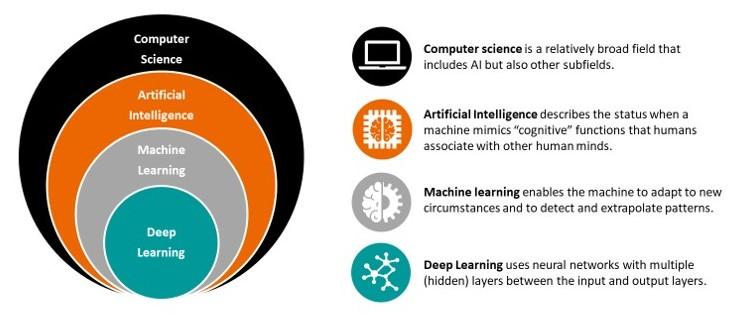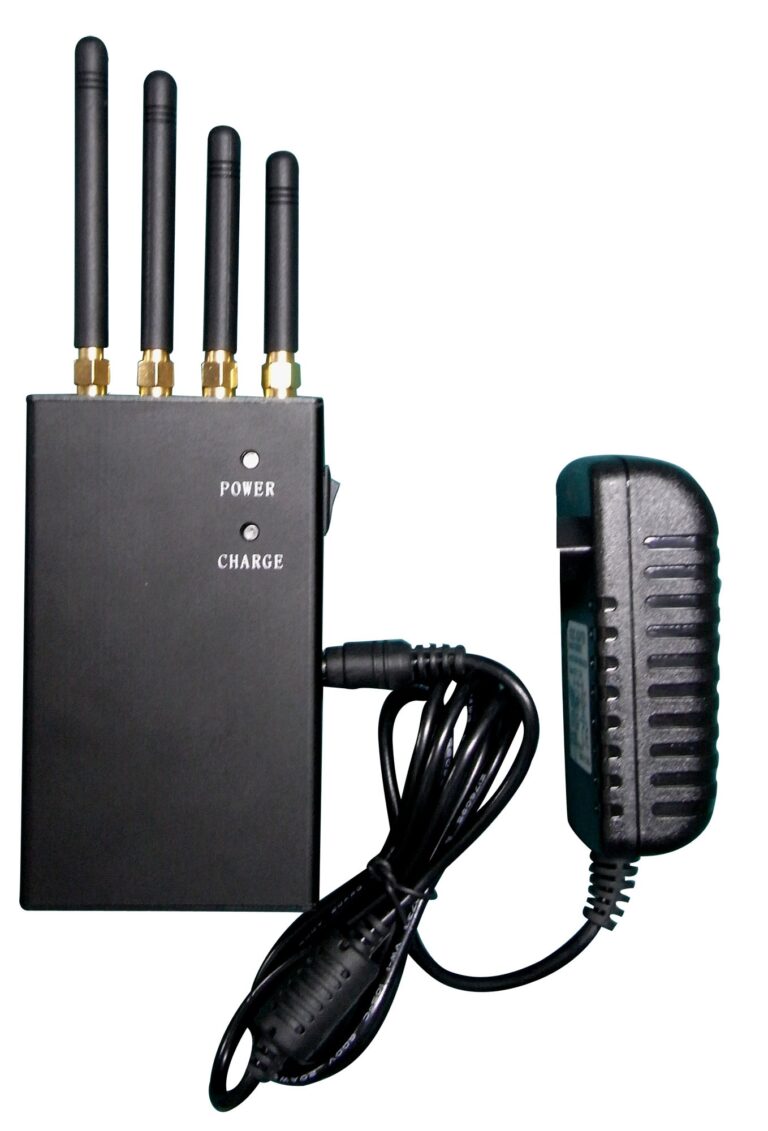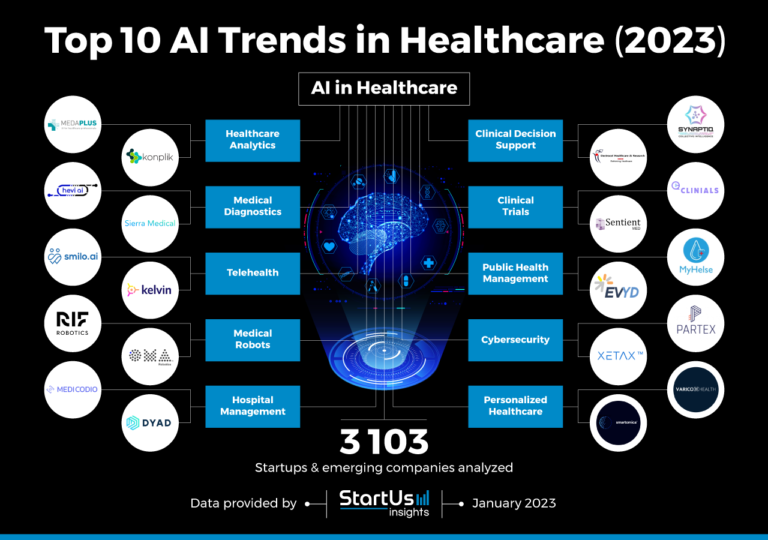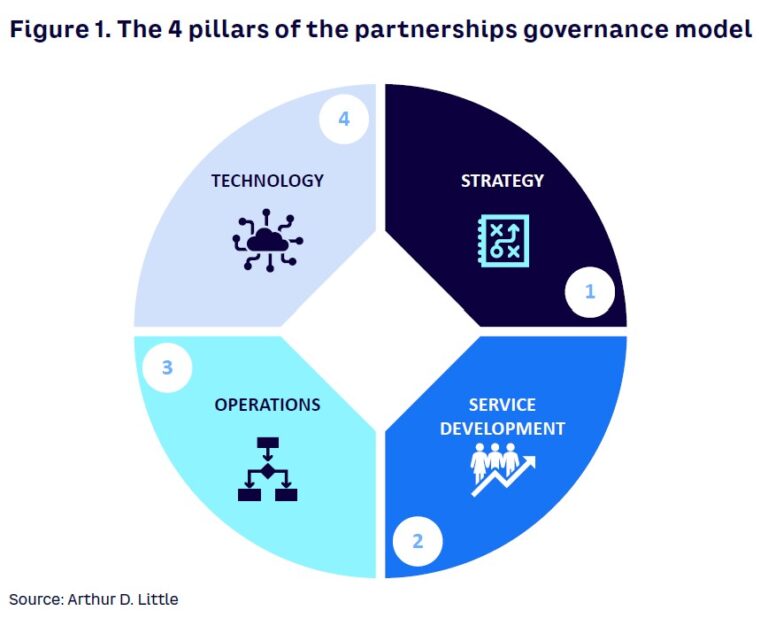Is My Neighbour Stealing My Wi-Fi?
Are you suspicious that your neighbor is stealing your Wi-Fi? If so, you are not alone. Many people have wondered if their neighbors are using their Wi-Fi without their permission. While it is possible for your neighbor to access your Wi-Fi without your knowledge, it is important to understand the risks associated with this type of activity. In this article, we will discuss the signs that your neighbor may be stealing your Wi-Fi and what you can do to protect your network.
What is Wi-Fi?
Wi-Fi is a wireless technology that allows users to connect to the internet without the need for a physical connection. It works by allowing devices to communicate with each other over an established network. Wi-Fi is commonly used to access the internet and to transfer data between devices such as phones, laptops, and tablets. To use Wi-Fi, a device must be in range of a wireless router or access point. Routers broadcast a signal that can be detected by the device, allowing it to connect to the internet. Wi-Fi is incredibly convenient and is now commonplace in homes, businesses, and public spaces. As such, it’s important to be aware of potential security risks and how to protect yourself from them.
The Potential for Neighborly Wi-Fi Theft
It can be a frightening thought to think that your neighbor might be stealing your Wi-Fi. But it’s a real possibilty, especially in today’s world of unsecured networks. In some cases, your neighbor may be using your Wi-Fi for unethical purposes or to gain access to your data. While this is unlikely, it is still important to take the proper precautions to protect yourself and your network.
In order to determine if your neighbor is stealing your Wi-Fi, it is important to first understand the basics of wireless networks. All Wi-Fi networks emit a signal that can be detected by other devices. If your neighbor has a Wi-Fi-enabled device, they can potentially gain access to your network if your security settings are not properly configured.
To protect yourself from potential Wi-Fi theft, there are several steps you can take. First, make sure that your Wi-Fi network is password-protected. This will prevent unauthorized users from connecting to your network. Additionally, you can use a third-party service to monitor your network and detect any suspicious activity. Finally, if you notice that your network is being used by an unknown device, you can contact your Internet Service Provider for further assistance.
By taking the proper steps to secure your network, you can protect yourself from the potential for neighborly Wi-Fi theft. While it is a frightening thought, it is an important issue to be aware of. Taking the steps outlined above can help protect your data and keep your network secure.
How to Check if Your Wi-Fi is Being Stolen
Do you suspect that your neighbour is stealing your Wi-Fi? It’s a common problem, but one that can be hard to diagnose without the right tools. Fortunately, it’s possible to find out if someone else is using your wireless network with a few simple steps.
The first step is to check your router’s settings. Most routers have a ‘connected devices’ page that will show you all the devices that are connected to your network. If you see any unknown devices, then it’s likely that someone is piggybacking off your Wi-Fi.
You can also check your internet usage logs. Most internet service providers provide detailed records of the data that’s been used on your connection. If you’re seeing unusually high amounts of data being used, then it’s a good indication that someone else is using your Wi-Fi connection.
Finally, you can use a Wi-Fi detection tool to determine if any other networks are using the same frequency as yours. This is a good way to see if anyone is piggybacking on your connection without your knowledge.
By following these steps, you can easily check if your Wi-Fi is being stolen. Remember to keep your router’s settings secure and always keep an eye on your internet usage logs to ensure that your connection is safe.

How to Prevent Wi-Fi Theft from Neighbors
With the rise of technology, the use of Wi-Fi is becoming increasingly prominent in our day-to-day lives. Unfortunately, it has also become an easy target for neighbors looking to steal a connection and access the internet without paying for it. If you are worried that your neighbor is stealing your Wi-Fi, there are several steps you can take to prevent it from happening.
The first step is to secure your network. Make sure your Wi-Fi network is password-protected, using a complex combination of letters, numbers and symbols. Additionally, make sure that you use the latest encryption protocols, such as WPA2, to ensure that your data is kept safe and secure.
Another way to protect your Wi-Fi is to limit the number of devices that can connect to your network. This can be done by setting up a list of approved devices and only allowing those on the list to access the network.
You can also check your router’s logs to see what devices are connected to your network. If you see any unfamiliar devices, you can disconnect them and change your Wi-Fi password.
Finally, consider investing in a good quality Wi-Fi router and signal booster to ensure that your network is as secure as possible. A good router will have features such as parental controls and firewall protection that can help to keep your network safe.
By taking these steps, you can help to prevent your Wi-Fi from being stolen by your neighbors and ensure that your data remains secure.
What to Do if Your Wi-Fi is Being Stolen
Do you suspect that your neighbor is stealing your Wi-Fi? If so, you’re not alone. With the rise of technology and the increasing availability of fast internet, Wi-Fi stealing has become a common problem. However, it isn’t always easy to tell if someone is using your connection without your permission. To identify if someone is using your network, there are a few simple steps you can take.
First, check your router’s “connected” page to see if there are any unknown devices connected to your network. If you do notice something suspicious, it’s best to change the Wi-Fi password so that the intruder can no longer access your connection.
Secondly, take a look at your internet speed. If it seems to be slowing down, that could be a sign that someone is stealing your Wi-Fi. To confirm this, you can use a speed testing website to measure your connection’s speed. If the speed is much slower than it usually is, then chances are someone else is using your connection.
Thirdly, pay attention to your data usage. If you notice a sudden spike in your data usage, it could be a sign that someone is stealing your connection. To get to the bottom of this, you should contact your internet service provider as they may be able to tell you if someone else is using your Wi-Fi.
Finally, if all else fails, you could try setting up a Wi-Fi jammer to prevent your neighbor from stealing your connection. This is a device that emits a signal that will interfere with your neighbor’s Wi-Fi, preventing them from using your network.
If you’re concerned that someone is stealing your Wi-Fi, it’s important to take steps to protect your connection. By following the above steps, you can identify if someone is using your network without your permission and take the necessary steps to keep your connection secure.
Conclusion
It is important to recognize that in some cases, your neighbor may be using your Wi-Fi without your permission. If you’re suspicious, you can take steps to protect your network, such as using strong passwords, using WPA2 encryption, and disabling guest networks. You can also use a network monitor to monitor your network traffic and detect any unauthorized users. If you are certain that your neighbor is stealing your Wi-Fi, you can contact your local law enforcement for help.
No matter the situation, it is important to ensure that your network is secure and well-protected. With the right measures in place, you can rest assured that your Wi-Fi is safe and secure from unauthorized users.
FAQs About the Is My Neighbour Stealing My Wi-Fi?
1. How can I tell if my neighbour is stealing my Wi-Fi?
Answer: You can check your router’s network log to see if any unfamiliar devices are connected to your Wi-Fi network. You can also use a Wi-Fi scanner to detect nearby networks and determine if any of them are using the same name as yours.
2. How can I protect my Wi-Fi from being stolen?
Answer: To protect your Wi-Fi from being stolen, you should enable strong encryption on your router and use a unique password. You should also keep your router firmware up to date, and consider using a virtual private network (VPN) to add an extra layer of security.
3. What should I do if I find out my neighbour is stealing my Wi-Fi?
Answer: If you find out that your neighbour is stealing your Wi-Fi, you should contact your local law enforcement and/or consult a lawyer to discuss your legal options. You may also consider changing your Wi-Fi password and using a stronger encryption protocol.
Conclusion
The answer to the question ‘Is My Neighbour Stealing My Wi-Fi?’ is not a simple yes or no. It is possible for neighbours to access your Wi-Fi without your permission, but there are steps you can take to protect your network from being stolen. It is important to secure your network with a strong password, and to regularly check your router logs to see who is accessing your network. If you suspect your neighbour is accessing your Wi-Fi without your permission, it is best to contact your local authorities for assistance.