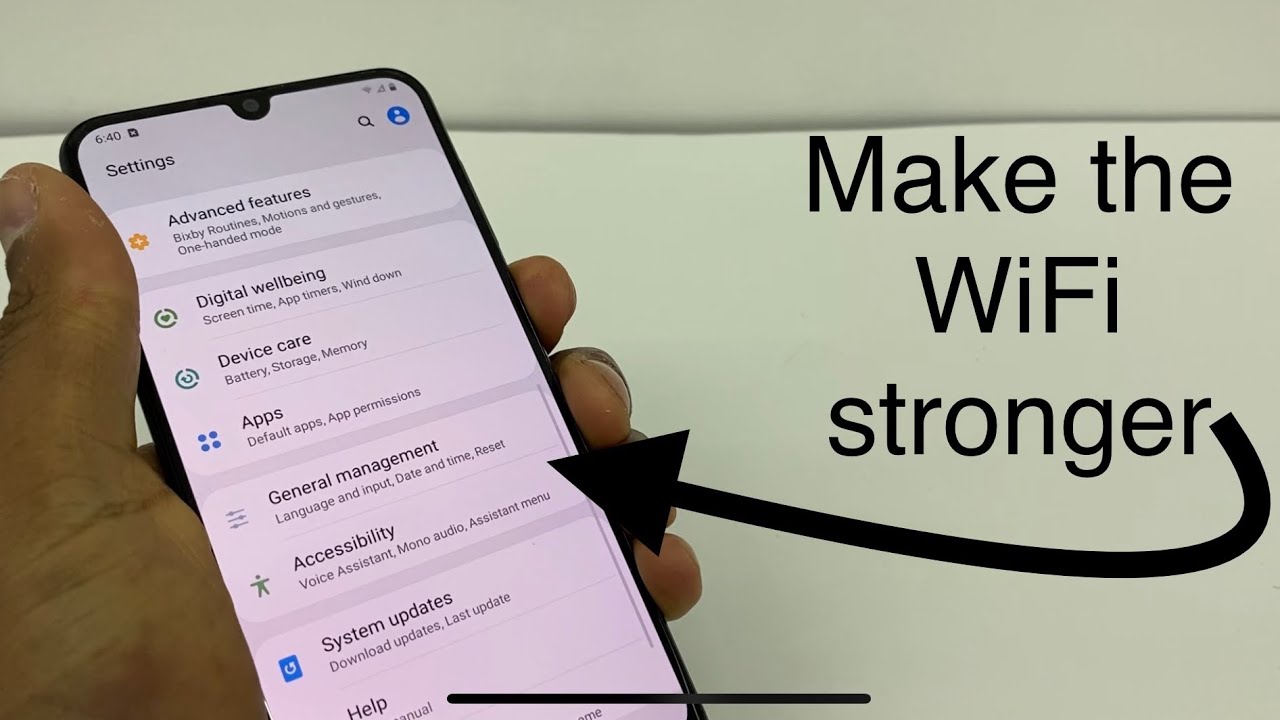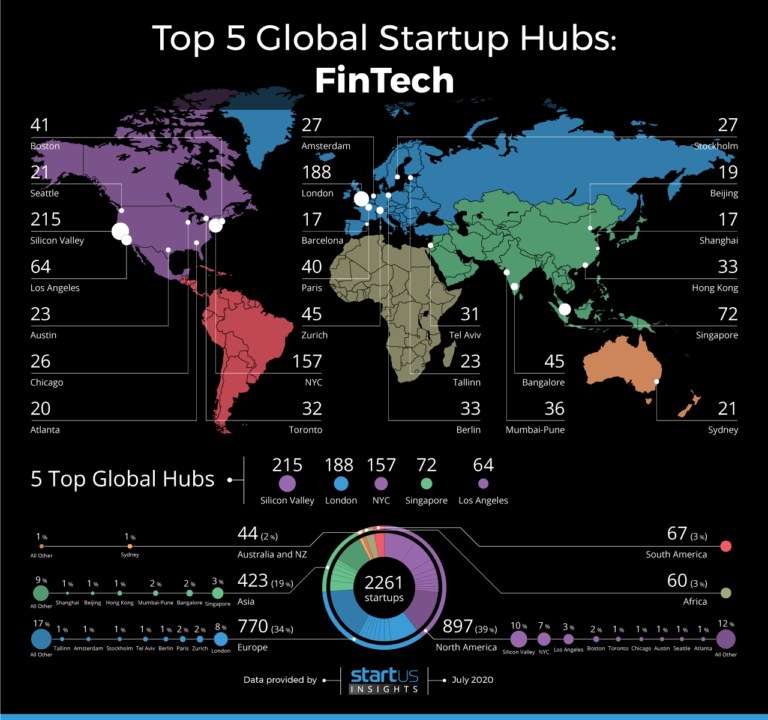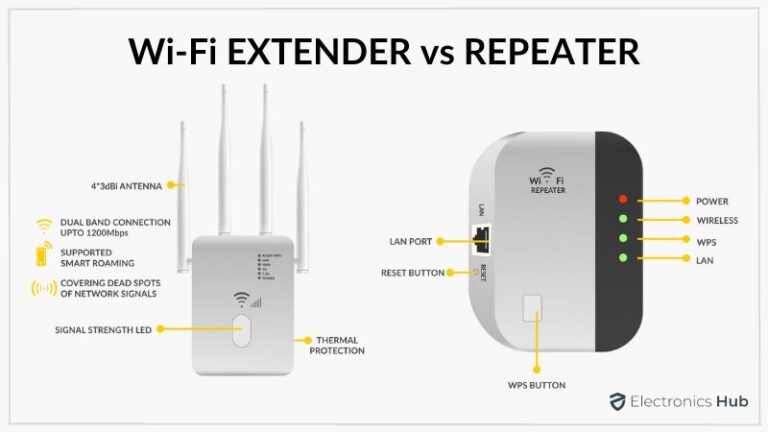How To Make WiFi Fast?
Making your WiFi connection fast can be a challenge, especially if you are using a wireless router. Fortunately, there are several ways to speed up your internet connection. This guide will provide you with tips on how to make your WiFi connection faster and more reliable. You will learn about optimizing your router settings, using a WiFi repeater, and other methods for improving your WiFi speed. With the right techniques, you can make your WiFi connection faster and more reliable.
Understanding the Basics of WiFi
We all depend on WiFi to stay connected, but why does the connection sometimes seem so slow? To understand how to make WiFi faster, it’s important to understand the basics of how it works. WiFi uses radio waves to send and receive data, and the strength of these waves can be affected by a variety of factors.
The most common way to increase WiFi speed is to reduce the number of devices connected to your network. When too many devices are sharing the same bandwidth, it can cause congestion and slow down speeds. To avoid this, try to limit the number of devices connected to your network.
Another way to make WiFi faster is to upgrade your router. If you’re using an old router, it may not be able to handle the number of devices you have connected. Investing in a newer, more powerful router can help boost your speeds and ensure a better connection.
Finally, you can improve your WiFi signal by strategically placing your router. Place the router in a central location and make sure there are no obstructions between the router and the device you’re trying to connect to. You can also boost your WiFi signal with a range extender.
Understanding the basics of WiFi can help you make the most of your connection and maximize speeds. Keeping the number of connected devices to a minimum, investing in a new router, and optimizing your router’s location can all help make your WiFi faster and more reliable.
Strategies for Improving WiFi Speed
WiFi is an integral part of our lives; we rely on it to stay connected, work from home, stream movies and TV shows, and play online games. But when your WiFi is slow, it can become a major frustration. Fortunately, there are a few simple steps you can take to improve your WiFi speed.
One of the easiest ways to improve your WiFi speed is to check your router’s settings. Routers are designed to broadcast their signals in a certain frequency, and if that frequency is not optimized for your environment, you won’t get the most out of your WiFi connection. You can also check for any software updates that may improve your router’s performance.
Another strategy is to reduce the number of devices connected to your WiFi network. If you have too many devices connected, the signal will be weakened and your connection will suffer. You can also reduce the number of applications running on your devices, as these can also compete for bandwidth and slow down your connection.
You can also move your router to a more central location in your home. This will help ensure that all areas of your home have a strong signal. It’s also important to keep your router away from other electronics, as this can interfere with your connection.
Finally, you can boost your WiFi connection by investing in a mesh network system. This system will create multiple access points throughout your home, allowing you to access your WiFi from any room. It can also provide an extra layer of security for your network.
By following these simple strategies, you can make sure that your WiFi connection is fast and reliable. So start optimizing your WiFi today and enjoy a faster, more reliable connection.
Troubleshooting Common WiFi Issues
Having a slow WiFi connection can be incredibly frustrating, especially when you need to finish important tasks that require a reliable connection. While there are many factors that can cause a slow connection, troubleshooting the most common WiFi issues can often help you get back online quickly.
If your WiFi connection is slow, the first thing to do is to check the signal strength. You can do this by logging into your router’s settings page and checking the signal strength. If the signal strength is weak, there may be interference from other wireless devices such as Bluetooth or cordless phones. If this is the case, try moving your router away from these devices to see if it helps.
If the signal strength is strong but your connection is still slow, you should check your router’s settings to make sure they are optimized for your internet provider’s network. This includes checking the channel, encryption type, and other settings. If you’re not sure how to do this, contact your internet provider for more information.
Finally, if you’re still having trouble, it may be time to upgrade your router or switch to a different provider. A newer router may be able to provide a stronger signal and faster speeds, while switching to a different provider may give you better service and faster speeds.
Regardless of the cause of your slow WiFi connection, troubleshooting the most common WiFi issues can often help you get back online quickly. By understanding the basics of WiFi and following the steps outlined above, you can ensure that you have a reliable connection that can keep up with your needs.

Tips for Optimizing Your Router
Having a fast and reliable WiFi connection is a must in today’s digital world. If you’re constantly dealing with slow speeds and spotty connections, it’s time to optimize your router. Here are a few tips to help you get the most out of your connection:
1. Place your router in the best location. Make sure it’s positioned in the center of your home to get the best possible signal. Avoid placing it near cordless phones, microwaves, and other electronics as they can interfere with the signal.
2. Upgrade your router’s firmware. Keep your router’s firmware up to date as new versions can improve performance, security, and even introduce new features.
3. Change your router’s settings. Most routers come with default settings that may not be optimized for your particular needs. Check the settings of your router to see if there are any changes you can make to improve your connection.
4. Add a range extender. If you need a stronger signal in certain areas of your home, consider investing in a range extender. This device will help extend the range of your WiFi, making it more reliable and faster.
By following these tips, you can make sure that you’re getting the best performance from your router. With a few simple tweaks, you can have a fast and reliable connection that will keep you connected no matter where you are in your home.
Considerations for Enhancing Your Home Network
When it comes to making your home WiFi faster, there are several key considerations that you should keep in mind. From selecting the right router to making sure your devices are up to date, there are many small steps that can make a big difference when it comes to your home network.
When selecting a router, you should pay attention to the WiFi standard that it supports. The latest WiFi standard is 802.11ac, which offers faster speeds and more reliable connections. You should also make sure to select a router with a strong signal strength, as this will help ensure that your devices are able to connect to the network.
Another important factor is the placement of your router. You should make sure that the router is placed in an area with a clear line of sight to the devices that are using it. Additionally, you should avoid placing the router near any interfering objects, such as metal or water.
You should also make sure that your devices are up to date. This includes both the router and the devices that are connecting to it. Outdated devices may not be able to take advantage of the latest features and thus may not be able to connect to the network as quickly.
Finally, you should consider using a mesh network system. Mesh network systems are designed to extend the reach of your home network and can help to ensure that all of your devices are able to connect to the network quickly and reliably.
By following these steps, you can ensure that your home network is running as efficiently as possible and that your devices are able to connect quickly and reliably.
Frequently Asked Questions about WiFi Speed
WiFi is essential for many day-to-day activities, from streaming movies to checking emails and more. But with the increasing number of devices connected to the same network, your WiFi can slow down. To make sure your WiFi speed is up to par, it’s important to understand some of the most common questions about WiFi speed and how to make it faster.
What affects a WiFi connection’s speed? There are a few things that can impact the speed of your WiFi connection, such as the distance from the router, the number of devices connected to the network, the type of devices connected, and the router itself. Other external factors, such as walls and furniture, can also impact the speed of your connection.
How can I make my WiFi connection faster? One of the best ways to make your WiFi connection faster is to update your router’s firmware, which will ensure maximum compatibility with your devices. Additionally, you can also reduce the number of devices connected to the network and reduce the distance from the router. You can also try using an extender or repeater to increase the range of your WiFi signal.
What is the best way to optimize my WiFi connection? The best way to optimize your WiFi connection is to make sure your router is in an open area with no obstructions and to reduce the number of devices connected to the network. Additionally, you can also try using an extender or repeater to increase the range of your WiFi signal.
By understanding the factors that affect WiFi speed and how to make it faster, you can ensure that your connection remains fast and reliable.
FAQs About the How To Make WiFi Fast?
Q1. How do I make my WiFi connection faster?
A1. You can make your WiFi connection faster by moving your router to a more central location, reducing interference from other devices, using a wireless range extender, optimizing your network settings, and upgrading your router.
Q2. How can I troubleshoot slow WiFi speeds?
A2. You can troubleshoot slow WiFi speeds by resetting your router, disconnecting devices that are not in use, checking your router settings, and running a speed test.
Q3. What are some tips to improve WiFi speeds?
A3. Some tips to improve WiFi speeds include using a more powerful router, setting up a mesh system, changing the WiFi channel, using an Ethernet connection when possible, and disabling certain features on the router.
Conclusion
Making WiFi fast is not a difficult task. It requires some basic knowledge of your router and what settings you can adjust to optimize the performance of your network. By following the steps outlined in this article, you should be able to improve your WiFi speed and make it faster. Additionally, you can use a WiFi analyzer to identify any potential problems with your router and make the necessary changes. With the right knowledge and a few simple tweaks, you can greatly improve the speed of your WiFi connection.