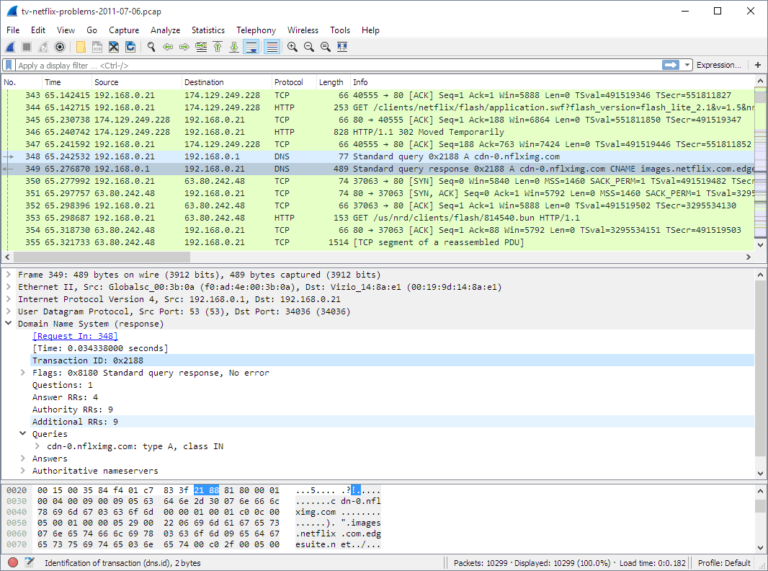How Many Mbps Do I Need From WiFi Booster?
A WiFi booster can provide a valuable service for anyone in need of a stronger WiFi signal. The primary question for anyone considering a WiFi booster is how many Mbps (megabits per second) will they need from it. The answer to this question varies greatly depending on how and where you plan to use the booster. Factors such as the size of your home, the number of connected devices, and the type of online activities you plan to use the booster for will help to determine the best Mbps output for your needs. Ultimately, the more Mbps you have, the faster your connection will be.
What is a WiFi Booster?
A WiFi Booster is a device that helps boost the signal of your home wireless network. It works by connecting to your existing router and amplifying the signal, allowing you to access the internet over a larger area. WiFi Boosters are ideal when your home or office is too large for a single router to cover effectively. They also come with advanced features like dual-band support, allowing you to enjoy both the 2.4GHz and 5GHz channels, and guest networks, which can provide access to your WiFi network to visitors without giving them full access to your home network. With a WiFi Booster, you can enjoy a faster, more reliable internet connection in any part of your home or office.
What Factors Determine the Mbps Needed from a WiFi Booster?
When it comes to WiFi boosters, there are several factors that determine how much Mbps (megabits per second) is needed. The number of users connected to the network, the type of activities they are doing, the type of router, and the distance from the router to the user all play a role in the amount of Mbps needed. The number of users on the network will affect the amount of bandwidth needed in order to accommodate everyone. The type of activities that the users are doing will also dictate the Mbps needed, as streaming video or playing games online require more Mbps than web browsing or checking email. The type of router used also affects the Mbps needed, as more powerful routers can provide higher Mbps speeds. Finally, the distance from the router to the user will impact how much Mbps is needed, as the signal weakens the further away the user is from the router.
What are the Best Options for High Mbps WiFi Boosters?
High Mbps WiFi boosters are an essential component of any modern home or business network, offering an improved connection and higher speeds to ensure a smooth and seamless browsing experience. They are ideal for larger homes or offices with multiple devices, and also provide a more reliable signal in areas with poor reception. When choosing a WiFi booster, it’s important to consider the size of your space, your budget, and the types of devices that will be connected.
For larger homes or offices, mesh WiFi systems are an ideal choice. These systems contain multiple access points that cover a larger area, ensuring a consistent connection throughout the home or office. For more budget-conscious users, repeater systems are a great option. These systems rely on a single access point to provide a stronger signal, and have the added benefit of being more affordable. Finally, for those looking for the highest Mbps, directional antennas are the way to go. These antennas focus a signal in a single direction, providing higher speeds than mesh or repeater systems.
How to Optimize Speed With a WiFi Booster
A WiFi booster is a great way to enhance your internet speeds and maintain a reliable connection. By increasing the range and coverage of your WiFi signal, you can optimize your network speed and reduce the risk of slowdowns and connection drops. Here are some tips to help you get the most out of your WiFi booster:
1. Place the booster in an open area. Avoid putting your booster in an enclosed space, as this could reduce signal strength.
2. Ensure your booster is placed within range of your router, and that all cables are securely connected.
3. Take advantage of the booster’s signal boosting capabilities by positioning it in an area where the signal is weak, or in a space with lots of walls or furniture that can interfere with the signal.
4. Make sure all your devices are connected to the booster, not the router, to ensure optimal speeds.
By following these steps, you can take full advantage of your WiFi booster and maximize your internet speeds!
What are the Benefits of Using a WiFi Booster?
WiFi boosters are a great way to improve the range and performance of your wireless network. They work by amplifying the signal from your existing router, allowing you to get a stronger signal in areas of your home or office that are far away from the router. This can be especially useful if you have several devices that need to be connected to the internet at once, as it allows them to stay connected without having to worry about signal strength. Additionally, WiFi boosters can help reduce dead spots and increase the overall speed of your network, making it possible to stream movies, play online games, and browse the web without any buffering or lag.
Troubleshooting Tips for Low Mbps With a WiFi Booster
If you’re experiencing slow internet speeds and are hoping to get your Mbps up with a WiFi booster, here are some troubleshooting tips to help you out. First, make sure that the booster is properly set up and that your router is in the optimal location. If you’re still experiencing slow speeds, try switching the channels on your router and WiFi booster. If that doesn’t work, try rebooting both devices and resetting your network settings. Additionally, you may need to upgrade your router or WiFi booster to one that supports higher bandwidths. Finally, check to make sure that your ISP is providing you with the speeds that you’re paying for. With these troubleshooting tips, you should be able to get your Mbps up and running in no time.
FAQs About the How Many Mbps Do I Need From WiFi Booster?
Q1: How much speed do I need from my WiFi booster?
A1: Depending on your internet usage, you may need anywhere from 15 to 200 Mbps or higher. Streaming HD video requires around 5 Mbps, online gaming requires around 10 Mbps, and 4K streaming requires 25 Mbps or higher.
Q2: What type of internet connection do I need for a WiFi booster?
A2: WiFi boosters require an existing internet connection, such as DSL, fiber, or cable. It is important to have a strong signal from your main router to the booster to ensure optimal performance.
Q3: Can a WiFi booster increase my internet speed?
A3: A WiFi booster amplifies the signal from your main router and can extend the range of your network. It does not increase your internet speed, but it can help your devices access the internet faster by providing a stronger signal.
Conclusion
In conclusion, the amount of Mbps you need from a WiFi booster depends on the type of internet activities you plan to perform, the number of devices you plan to connect, and the size of your home. For example, if you plan to stream movies, you may need a higher Mbps than someone who only wants to browse the internet. Ultimately, it is best to consult with an internet provider to determine the best Mbps for your specific needs.