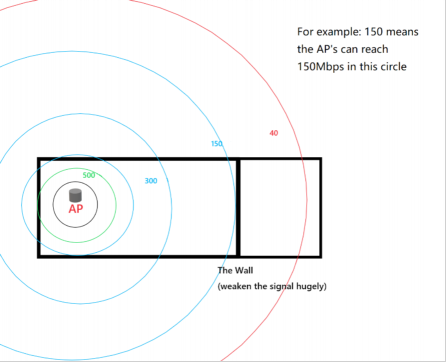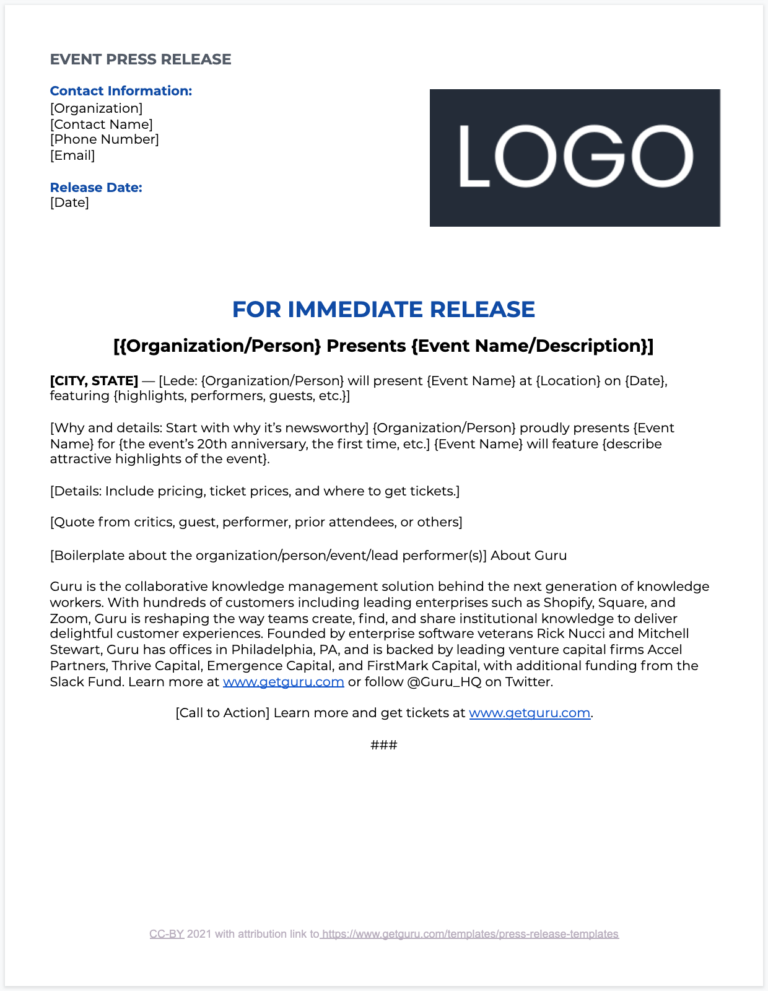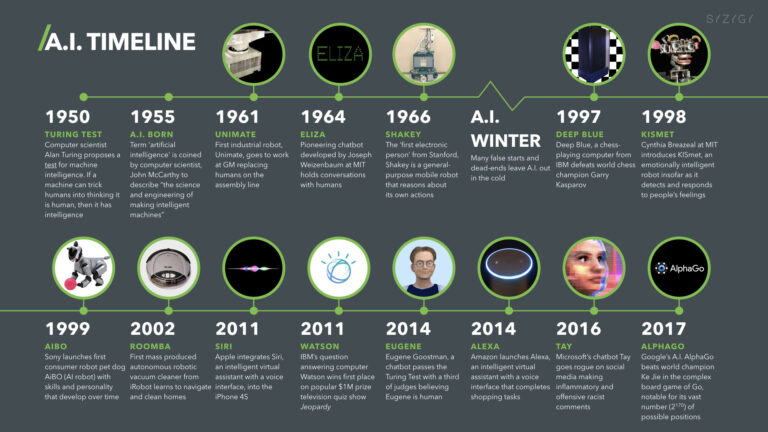How Far Do TP Link WiFi Extenders Reach?
TP-Link wifi extenders are a convenient and cost-effective way to expand the reach of your wireless network. With a TP-Link extender, you can easily extend the range of your existing wifi signal, allowing you to access the internet from previously hard-to-reach areas of your home or office. On average, TP-Link wifi extenders can reach up to 10,000 square feet, giving you more flexibility when it comes to connecting devices to the internet. Additionally, TP-Link wifi extenders are easy to install and come with multiple security protocols to ensure the safety of your data.
Overview of TP Link WiFi Extenders
WiFi extenders are devices that can be used to extend the range of a wireless network. TP Link WiFi extenders are some of the most popular and reliable Wi-Fi extenders available on the market. They are easy to install, offer robust performance, and are compatible with a variety of routers. In this article, we will discuss the features, benefits, and range of TP Link WiFi extenders.
TP Link WiFi extenders offer many advantages, such as increased coverage, improved performance, and enhanced security. They are easy to install and setup, and can be used with any router. The performance of TP Link WiFi extenders is also impressive, as they can provide speeds of up to 800 Mbps, and can support multiple devices at once.
Another great feature of TP Link WiFi extenders is their range. The range of TP Link WiFi extenders depends on the model you choose, but they can typically extend your wireless network up to 10,000 square feet. This means that you can easily cover large areas with your wireless network, such as a large house or even a small office.
Overall, TP Link WiFi extenders are an excellent choice for extending your wireless network. They are easy to install, offer reliable performance, and provide a wide range of coverage. Whether you need to extend your wireless network for home or business use, TP Link WiFi extenders are an excellent choice.
How Far Do TP Link WiFi Extenders Reach?
Are you having trouble getting reliable WiFi coverage in your home? WiFi extenders are an effective way to boost your home’s WiFi signal, ensuring that your devices stay connected. But just how far do TP-Link WiFi extenders reach? Let’s take a look at how TP-Link’s WiFi extender technology can help you get the coverage you need.
TP-Link’s WiFi extenders use multiple antennas to extend your home’s existing WiFi signal, allowing you to get coverage in areas of your home that were previously out of reach. Through the use of dual-band technology, TP-Link’s extenders are able to deliver speeds up to 1200Mbps, with a maximum range of up to 10,000 square feet.
These extenders also utilize beamforming technology to focus the WiFi signal towards your device, ensuring that you get the best possible performance. This technology also allows the extender to prioritize devices, so that you can make sure that your most important devices get the strongest connection.
Overall, TP-Link’s WiFi extenders are an effective way to extend your home’s existing WiFi signal. With a range of up to 10,000 square feet and speeds up to 1200Mbps, you can rest assured that your devices will stay connected, no matter where you are in your home.
Factors That Impact TP Link WiFi Extender Range
WiFi extenders are a great way to boost the range of your home network. TP Link is one of the most popular brands on the market, but how far do their extenders reach? The answer depends on several factors, including the type of extender, the location of the extender, and the environment in which it is placed.
When it comes to the type of extender, TP Link has a range of options available. The most popular models are dual-band extenders, which can reach speeds up to 1200Mbps. These extenders are designed to be placed in the middle of your home network, allowing them to boost the range of your connection in all directions.
Location is also an important factor when it comes to the reach of a TP Link WiFi extender. If the extender is placed too far from the router, it won’t be able to extend the range of your network. Additionally, the environment in which the extender is placed can have an impact on its range. Walls, furniture, and other objects can interfere with the signal and reduce the effective range of your extender.
In general, TP Link WiFi extenders can extend the range of your home network up to 10,000 square feet. However, the exact range depends on a variety of factors, including type, location, and environment. By taking into account these factors, you can ensure that your TP Link WiFi extender is providing the best possible coverage for your home.
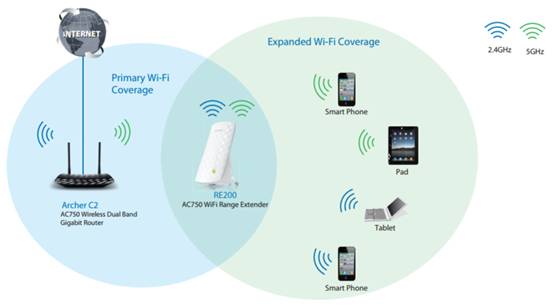
Tips to Maximize TP Link WiFi Extender Range
Are you looking for ways to maximize the range of your TP Link WiFi extender? If so, you’ve come to the right place! TP Link WiFi extenders are a great way to extend the range of your existing home network, but you need to know how to maximize their effectiveness in order to get the best performance. In this blog, we’ll provide you with some useful tips on how to effectively extend the range of your TP Link WiFi extender.
The first step to maximize your TP Link WiFi extender range is to make sure you are placing it in the right spot. Place your extender as close as possible to the router, while avoiding any type of physical obstructions. That includes walls, furniture, and other electronics. The further away your extender is from the router, the weaker the signal it will receive.
Next, you should also consider using a higher-gain antenna. A higher-gain antenna will increase the range of your TP Link WiFi extender by allowing it to pick up signals from farther away. This is especially important for larger homes, where the signal may be too weak to reach some areas.
Finally, you should also make sure your router is running on the latest firmware. Newer firmware can offer improved performance, which can help maximize the range of your extender. Be sure to check your router manufacturer’s website for the latest firmware updates.
By following these tips, you can maximize the range of your TP Link WiFi extender and get the best performance out of your home network. With the right setup, you can ensure that your devices are connected to your network, no matter where you are in your home.
Alternatives to TP Link WiFi Extenders
Today, many households rely on a wireless Internet connection to stay connected to the digital world. But, even with the best wireless router, the signal can be weak in some areas of the home. To reach those far corners, many people turn to WiFi extenders. While TP Link offers an extensive range of WiFi extenders, there are other alternatives that may be better suited for your needs.
Mesh networks are a great option to extend your WiFi. Mesh networks use multiple access points that communicate with each other to extend your signal, rather than a single device like a WiFi extender. This means that the coverage area is much larger and the signal is more reliable.
Powerline adapters are another alternative to TP Link extenders. These adapters use the electrical wiring in your house to create a network. By connecting an adapter to your router, and another adapter to your computer, you can create a secure network connection between the two. This is a great solution for people who don’t want to run cables through their house.
Finally, there are also wireless access points. Access points are a great way to extend your network when you have a lot of connected devices. Unlike a WiFi extender, these devices are designed to support multiple users, so they can handle more traffic and provide a stronger signal.
No matter which option you choose, be sure to do your research and find the best solution for your needs. With the right WiFi extender or alternative, you can ensure that your entire home is connected to the Internet.
Conclusion
TP Link WiFi Extenders are a great way to maximize the reach of your home network and provide reliable coverage to all areas of your home. Whether you’re looking to extend coverage for your streaming devices, gaming consoles, or other devices that require a steady and reliable connection, TP Link WiFi Extenders are an excellent choice. With their easy installation process, long-range capabilities, and affordable price point, TP Link WiFi Extenders are an ideal choice for anyone looking to expand their home network. With the right placement and setup, TP Link WiFi Extenders can reach up to 10,000 square feet of coverage, ensuring that you can enjoy a fast and reliable connection in all areas of your home.
FAQs About the How Far Do TP Link WiFi Extenders Reach?
1. What is the maximum range of a TP Link WiFi extender?
Answer: The maximum range of a TP Link WiFi extender depends on the specific model. Generally, TP Link WiFi extenders can extend the range of your existing WiFi network up to 10,000 square feet.
2. Can a TP Link WiFi extender help me get better signal in my home?
Answer: Yes, a TP Link WiFi extender can help you get better signal in your home. By placing the extender in the right spot, it can help amplify the signal from your existing WiFi router and provide better coverage throughout your home.
3. Does a TP Link WiFi extender require any additional hardware?
Answer: No, a TP Link WiFi extender does not require any additional hardware. All you need is a power outlet and an internet connection to get started with your TP Link WiFi extender.
Conclusion
TP Link WiFi Extenders can be a great way to extend the range of your WiFi network. They are capable of extending your network’s range by up to 10,000 square feet, providing an impressive coverage area for your home or business. With the right placement and setup, you can be sure that your network will reach all the places you need it to.