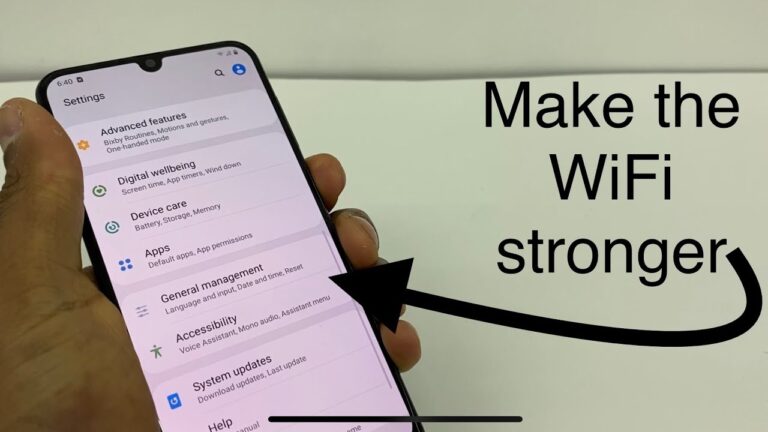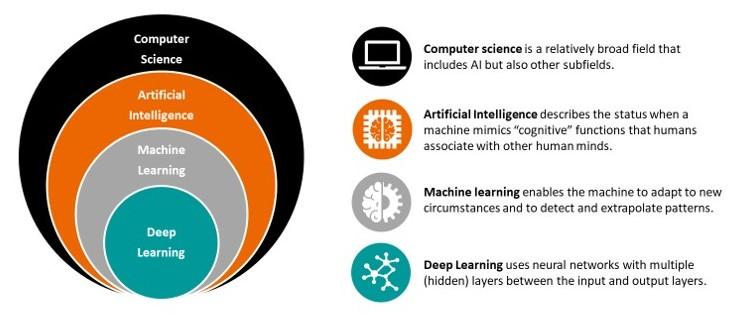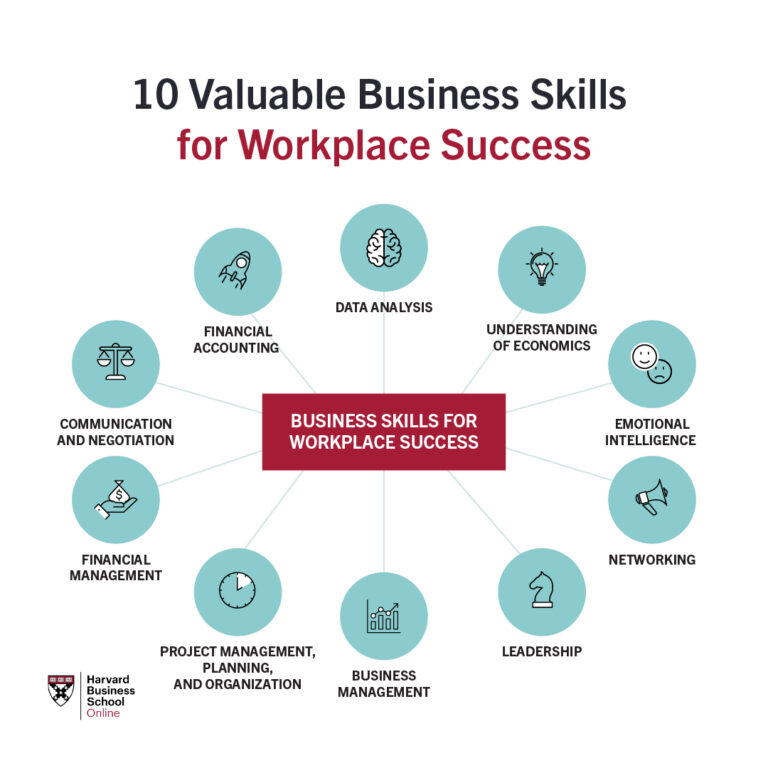How Do I Protect My Wifi Extender?
Wireless extenders can be used to extend the range of your existing Wi-Fi network, providing better coverage in areas of your home or office that were previously inaccessible. However, like any device that connects to the internet, they can be vulnerable to malicious attacks if they are not properly secured. Fortunately, there are a few steps you can take to protect your Wi-Fi extender and ensure that your network remains safe and secure. These steps include changing the default admin password, enabling encryption, and regularly updating the firmware. By taking the time to properly secure your Wi-Fi extender, you can help protect your data and the devices connected to your network.
What is a Wifi Extender?
A wifi extender is a device that strengthens and expands your existing wifi network. It allows you to extend your wifi signal to areas of your home or office that may not be able to receive the regular signal. This is especially useful if you have an area of your home or office that is further away from the router, or if the signal is weak due to physical obstructions like thick walls or furniture. Wifi extenders can also be used to increase the range of your wifi network, allowing you to access it from further away than before. It is important to protect your wifi extender to ensure your network is secure from unauthorized access.
Benefits of Using a Wifi Extender
Having a reliable WiFi extender can be a great tool for ensuring your home or office network is running smoothly. With a WiFi extender, you can extend your WiFi coverage to areas that are not covered by your router. This can increase your signal strength, reduce lag, and provide access to the internet in rooms that were previously unreachable. In addition to providing reliable coverage, there are a number of other advantages to using a WiFi extender.
A WiFi extender can help reduce the amount of signal interference in your home. By using multiple extenders, you can create separate networks for each room, reducing the amount of interference between them. This can be beneficial for gamers, as it can reduce lag and give you a smoother gaming experience. The same is true for streaming video, as the improved signal strength can help reduce buffering.
WiFi extenders are also a great way to improve security. Many extenders can help you create a secure connection between your router and your devices, giving you an additional layer of protection. You can also create a guest network, which can help keep your personal information secure while still giving visitors access to the internet.
Overall, WiFi extenders are a great way to get the most out of your internet connection. They can help improve the signal strength in areas that previously had poor coverage, reduce interference, and help improve your security. With the right extender, you can make sure your home or office has reliable and secure WiFi coverage.
Understanding How a Wifi Extender Works
WiFi extenders are devices that are designed to boost the signal of an existing wireless network. They work by capturing the existing wireless signal, amplifying it, and then rebroadcasting it to the areas of your home or office that were previously out of range. This can help to increase the coverage of a wireless network in a larger home or office, and ensure that everyone can access the internet without interruption.
However, in order to get the most out of your WiFi extender, it is important that you understand how it works and how to protect it. To begin, it is important to understand that a WiFi extender is a two-part device. The first part is the receiver, which is responsible for capturing the existing wireless signal and amplifying it. The second part is the transmitter, which is responsible for rebroadcasting the amplified signal.
When setting up a WiFi extender, it is important to ensure that it is properly secured. This means changing the default password that comes with the device and setting up a strong, secure password. This will prevent potential hackers from accessing your network and stealing your personal information. In addition, it is important to use a secure encryption protocol, such as WPA2, when setting up the extender. This will help to ensure that your data is kept safe from unwanted intruders.
Finally, it is important to keep your WiFi extender updated with the latest security patches. This will help to ensure that your device is protected from the latest security threats. Taking these simple steps will help to ensure that your WiFi extender is safe and secure.

Best Practices for Securing a Wifi Extender
WiFi extenders are a great way to extend your wireless network coverage to areas of a home or office that may not be adequately serviced by the existing router. While they can provide an amplified signal, they also can create a potential security risk if not properly secured. To ensure your data and connected devices remain secure, there are a few best practices to follow when setting up a WiFi extender.
The most important step when setting up any type of wireless network is to ensure that the router is properly secured. This includes setting up a unique and complex password, enabling WPA2 encryption, and disabling remote administration. This will provide a basic level of security to your network and will help protect any devices connected to it, including your WiFi extender.
Once the router is secured, it’s important to make sure that the settings on your WiFi extender are also secure. Many extenders come with preset passwords that can be easily guessed, so be sure to change any default passwords that come with the device. Additionally, it’s important to ensure that the same security settings are enabled on the extender as on the router.
Finally, it’s a good idea to regularly check your network for any suspicious activity. This can be done by running a security audit from time to time and keeping an eye out for any unusual activities. If you notice anything out of the ordinary, take steps to address the issue immediately.
By following these best practices, you can help ensure that your WiFi extender is properly secured and that your data remains protected. With the right measures in place, you can be sure that your wireless network remains secure and that you can enjoy the extended coverage of your extender without any security worries.
Common Issues and Troubleshooting Tips for Wifi Extenders
WiFi extenders are becoming increasingly popular as an easy way to extend the range of a home or office wireless network. However, with more devices in the network, there is a greater risk of cyber-attacks. Fortunately, there are simple steps you can take to protect your WiFi extender from malicious activity.
To begin, make sure you are using the latest firmware version on your extender, and keep it up-to-date. Firmware updates often include security patches that can help protect against cyber threats. Additionally, it’s advisable to enable the device’s built-in encryption protocols, such as WPA2 or WPA3. This will help ensure that your data is kept secure when transmitted across the network.
Other measures you can take to protect your WiFi extender include changing the default password right away, using a strong password, and disabling remote administration. Additionally, you should disable the SSID broadcast feature, which makes it harder for hackers to detect your network.
If you experience any issues with your WiFi extender, troubleshooting can often help. Start by checking the cables and connections to make sure everything is properly connected. If the issue persists, you can also try restarting the device. If all else fails, you can consult the user manual or contact the manufacturer’s technical support team for further assistance.
By following these tips, you can ensure that your WiFi extender is protected from malicious activity and that it continues to perform optimally.
Conclusion
In conclusion, protecting your wifi extender is an important step in ensuring the security of your home network. By enabling encryption, changing the default password, and keeping your firmware up to date, you can ensure that your wifi extender is safe from unauthorized access. Additionally, using a VPN can help protect your data and keep your extender from being targeted by hackers. With these simple steps, you can ensure that your wifi extender is secure and your data is safe.
FAQs About the How Do I Protect My Wifi Extender?
1. How do I change the password for my wifi extender?
A: To change the password for your wifi extender, you will need to access the web interface of your extender. You can access this by entering your extender’s IP address into your web browser. Once you are logged in, you can change the password from the “Wireless Settings” page.
2. How do I make sure my wifi extender is secure?
A: To ensure that your wifi extender is secure, you should regularly update the firmware of your extender. Additionally, you should enable the security features such as WPA2 encryption and MAC address filtering. You should also ensure that your router and extender are using different SSIDs and passwords.
3. What should I do if I suspect someone is trying to access my wifi extender?
A: If you suspect that someone is attempting to access your wifi extender, you should change the password immediately. You should also check your extender’s logs to see if there have been any suspicious logins. Additionally, you should ensure that your extender is using the latest security features.
Conclusion
In conclusion, protecting your Wi-Fi extender is essential for keeping your network secure. Make sure to keep your extender up to date with the latest firmware, and use strong passwords and encryption to protect your network from unauthorized access. Additionally, you can use a firewall to add an extra layer of security to your network. By taking the necessary steps to secure your network, you can ensure that your Wi-Fi extender remains safe and secure.