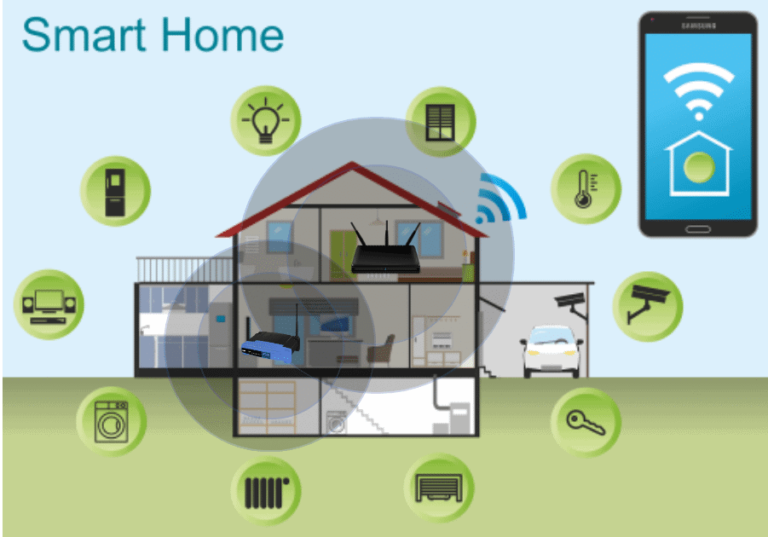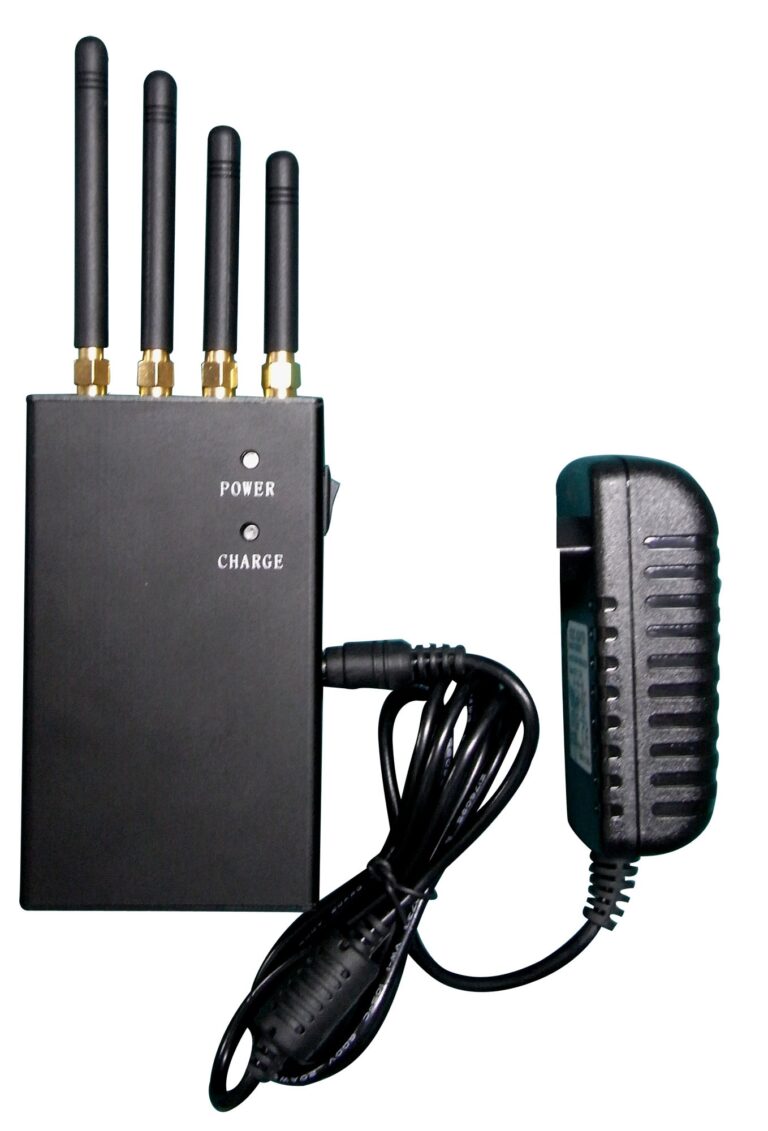How Do I Make My Wi-Fi Private?
Making your Wi-Fi connection private is a key part of keeping your home network secure. With a private Wi-Fi connection, only people with the password to your network can access it. This prevents anyone from accessing your data or using your internet connection without your permission. Fortunately, setting up a private Wi-Fi connection is not difficult. All you need is the right router and a few simple steps. With a secure Wi-Fi connection, you can protect yourself from hackers and other malicious actors.
Understanding the Basics of Wi-Fi Security
Wi-Fi security is an important factor to consider when setting up a network. It is essential to make sure that your Wi-Fi connection is secure, as it can be vulnerable to hacking and other cyber threats. Fortunately, there are several steps you can take to make your Wi-Fi connection more secure and private. To begin, let’s look at the basics of Wi-Fi security and how it works.
Wi-Fi security is based on the idea of encryption, which is the process of encoding data so that it can’t be accessed by anyone other than the intended recipient. The most commonly used encryption protocol is WPA2, which is a form of AES encryption. WPA2 is the most secure type of encryption available, and it requires a password to access the network. Additionally, many routers come with built-in firewalls, which are designed to block unauthorized access to the network.
Another important aspect of Wi-Fi security is authentication. This is the process of verifying the identity of the user who is trying to access the network. Authentication is usually done through a username and password, and it can also involve additional forms of verification, such as two-factor authentication.
Finally, it is important to make sure that your Wi-Fi network is protected from outside attacks. Many routers come with a built-in firewall, but you can also add additional security measures, such as using a Virtual Private Network (VPN). Additionally, it is important to keep the router’s firmware updated, as this can help protect against potential attacks.
By following these steps, you can ensure that your Wi-Fi connection is secure and private. Doing so can help protect your data and keep your network safe from potential threats.
Establishing a Secure Wi-Fi Network
Secure Wi-Fi networks are essential for any modern home or business. Wi-Fi is a great way to stay connected and enjoy the many benefits of the internet, but it can also put your data at risk if you don’t take the right steps to secure it. So, how do you make your Wi-Fi private?
The first step to ensuring a secure Wi-Fi network is to choose a strong network name and password. Your network name should be unique and not easily guessed, while your password should be long, complex and alphanumeric. Avoid using common words and phrases that can be easily guessed. Furthermore, you should enable encryption on your router. This will ensure that your data is encrypted and secure from potential eavesdroppers.
You should also consider using a Virtual Private Network (VPN). VPNs allow you to create a secure connection over the internet, and offer additional protection from potential hackers. Additionally, you should make sure to update your router’s firmware regularly, as this will ensure that your network is up-to-date with the latest security patches.
Finally, you should also be aware of your home network’s physical security. Make sure that the router is installed in a secure location and that the Wi-Fi signal does not reach outside of your property. This will help to prevent potential intruders from accessing your network.
By taking these steps, you can ensure that your Wi-Fi network is secure and that your data is protected from potential threats. With the right precautions in place, you can enjoy the benefits of the internet without having to worry about your security.
Setting Up a Firewall to Protect Your Wi-Fi
To ensure your Wi-Fi connection is kept private, it is important to set up a firewall. A firewall acts as a barrier between your Wi-Fi network and the outside world, blocking any malicious activity from accessing your system. Firewalls can be set up either on your router, or on your computer with a dedicated firewall program.
When configuring your router’s firewall, you will need to know the IP address of your router. You can then access the router’s settings and configure the firewall accordingly. It is important to note that some routers come with default firewalls that need to be enabled.
For maximum security, you can install a dedicated firewall program on your computer. This will give you more control over your Wi-Fi security, as you can customize the firewall settings. Additionally, some programs come with additional features that can boost your security, such as blocking malicious websites and notifications of any suspicious activity.
By setting up a firewall, you can ensure that your Wi-Fi network is secure and protected from potential threats. Although it may seem daunting, configuring a firewall is relatively simple and can give you peace of mind that your data is safe.

Utilizing Encryption to Keep Your Data Private
Wi-Fi networks are an essential part of our modern lives, allowing us to access the internet with ease. Unfortunately, they can also be a security risk, as data that passes through them can be vulnerable to interception. To ensure that your data stays safe, it is important to make your Wi-Fi connection as private as possible. Encryption is the best way to do this, as it will scramble your data so that it cannot be read by anyone who intercepts it.
Encryption works by using algorithms to transform data into an unreadable form. This encrypted data can only be decrypted using a key that is known only by the sender and receiver. This makes it difficult for anyone to access data that is being transmitted over a Wi-Fi network. Most modern routers will come with encryption enabled by default, but it is important to check that this is indeed the case.
If your router does not have encryption enabled, it is relatively easy to enable it. Most routers will come with instructions on how to do this, or you can refer to online guides. It is recommended to use WPA2 encryption, as this is the most secure protocol available. Once encryption is enabled, you can be sure that your data will remain private when using your Wi-Fi connection.
Implementing Other Security Measures to Safeguard Your Wi-Fi
Network
Securing a wireless network doesn’t just come down to setting a password. There are several other measures that can be taken to ensure that your Wi-Fi network is as secure as possible. These proactive steps can significantly reduce the risk of someone infiltrating your network.
One of the most important steps to take is to regularly update your router’s firmware. Firmware updates contain security patches that address new vulnerabilities in your router, so neglecting to install them can leave your network exposed to attack.
You should also consider using something called WPA2 encryption. This is an upgrade from the older WPA encryption standard and offers an extra layer of protection. It encrypts data that passes between your router and your wireless devices, making it much harder for hackers to access the information.
In addition, you should consider turning off the SSID broadcast feature on your router. When SSID broadcast is enabled, it tells anyone who is in the vicinity of your network that it exists. Disabling this feature will make it much harder for someone to target your network specifically.
Finally, you should also disable any remote management tools that come built-in to your router. This will reduce the chances of someone being able to access your router from outside your home network.
By taking these additional steps, you can make your Wi-Fi network much more secure. Keeping your router updated and using WPA2 encryption will help to protect your data, while disabling SSID broadcast and remote management tools can prevent hackers from targeting and gaining access to your network.
Troubleshooting Common Wi-Fi Security Issues
The modern world is increasingly online, and as such, securing your Wi-Fi network is more important than ever. But when it comes to troubleshooting common Wi-Fi security issues, it can be confusing to know where to start. With a few simple steps, however, you can make sure your network is secure from unwanted intruders.
First, make sure you’ve chosen a secure Wi-Fi password that is difficult to guess. Passwords should include numbers, symbols, and a combination of upper and lowercase letters. Consider using a password manager to store your network password.
Next, make sure to update your router’s firmware regularly. This ensures that the latest security patches are applied, helping to prevent hackers from infiltrating your network. It’s also a good idea to enable encryption. WPA2 encryption is the most secure option and should be enabled on your router.
Finally, make sure to create a list of devices that are allowed to access your Wi-Fi network. This helps to prevent unauthorized access and keeps your network secure. You can also consider using a virtual private network (VPN) to further secure your connection.
By following these steps, you can make sure your Wi-Fi network is secure and protected from unwanted intruders. With the right security measures in place, you can be sure your data stays safe.
FAQs About the How Do I Make My Wi-Fi Private?
Q1. What is a private Wi-Fi network?
A1. A private Wi-Fi network is a wireless network that is secured with encryption and authentication methods to protect the data traveling across the network. This ensures that only authorized users have access to the network.
Q2. How do I make my Wi-Fi private?
A2. To make your Wi-Fi network private, you will need to enable Wi-Fi security such as WPA2 encryption and authentication. Additionally, you should set up a strong password to protect your network.
Q3. What are some other ways I can protect my Wi-Fi network?
A3. Aside from enabling Wi-Fi security, you should also turn on the router’s firewall, enable MAC address filtering, and regularly change your Wi-Fi password. Additionally, it is important to keep your router’s firmware up to date.
Conclusion
Making your Wi-Fi private is an important step in keeping your network and data secure. By enabling encryption, changing the default SSID, and using a strong password, you can prevent uninvited users from accessing your network. Additionally, using a VPN and setting up a guest network can further improve your security. With these simple steps, you can keep your Wi-Fi safe and secure.