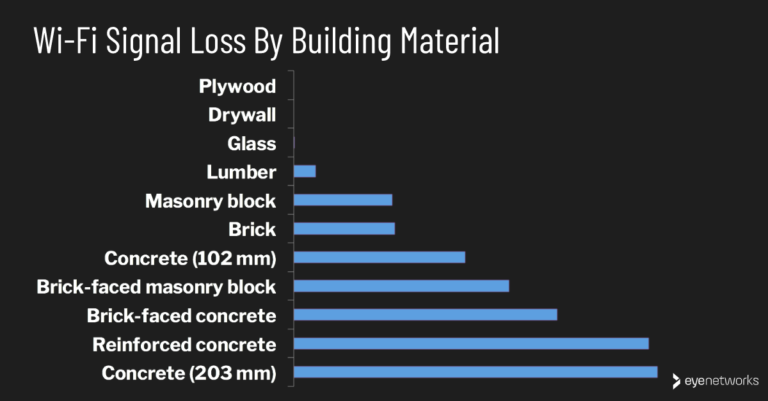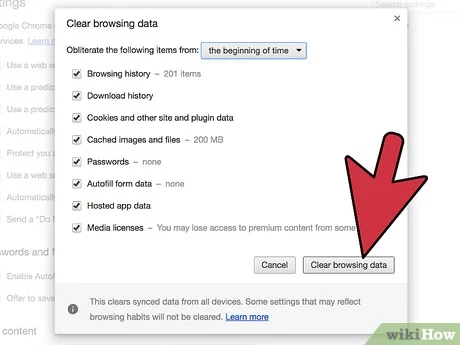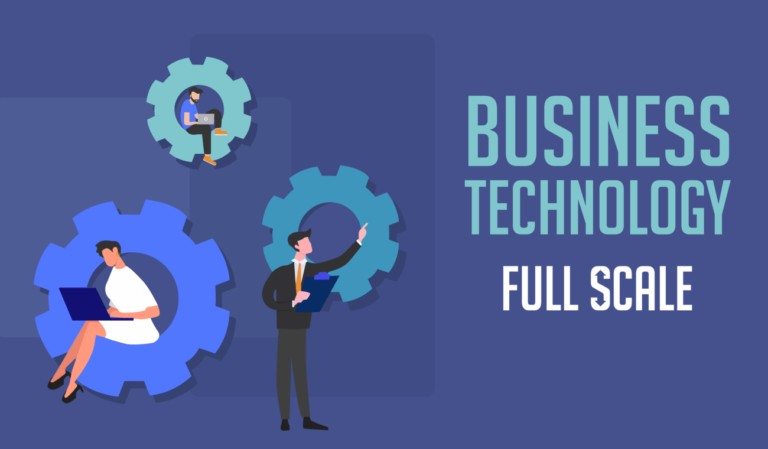How Do I Hide My Wi-Fi Name?
Hiding your Wi-Fi name is a simple step that you can take to increase the security of your home network. It will make it harder for hackers to identify and target your network. This article will give you a step-by-step guide on how to hide your Wi-Fi name. You will learn how to change the name of your router’s Wi-Fi network and how to hide it from potential intruders. By taking this simple step, you can help protect yourself and your network from unwanted visitors.
What is a Wi-Fi Name?
A Wi-Fi name, more commonly known as a SSID (Service Set Identifier) or Network Name, is a unique identifier that is used to identify a wireless network. It is a string of characters that typically consists of letters, numbers, and spaces, which can be used to identify the network to potential users. Wi-Fi names are typically broadcasted and visible to anyone who is within range of the network, allowing devices to connect to it. However, it is possible to hide a Wi-Fi name, thereby making the network less visible to unwanted users. Hiding your Wi-Fi name can provide an additional layer of security and privacy for your network.
Why Would I Want to Hide My Wi-Fi Name?
Having a secure Wi-Fi network is an important step in keeping your data safe and secure. One way to increase the security of your Wi-Fi network is to hide your network name, or SSID. Hiding the SSID prevents your network from showing up in a scan of available networks, making it difficult for hackers and malicious users to find your connection and gain access to your information.
But why would you want to hide your Wi-Fi network name in the first place? Well, there are several reasons. For starters, hiding your SSID helps limit the number of people who can access your network. This can reduce the chances of someone stealing your bandwidth or using your network to access or distribute illegal content. Additionally, hiding your SSID can help protect your data from being intercepted by malicious users. Finally, it can also help prevent your network from being used as a gateway to other networks or devices, which can help keep your network safe from malicious attacks.
What Are the Different Ways to Hide My Wi-Fi Name?
Hiding your Wi-Fi name is a great way to keep your network secure and private. It stops potential hackers from gaining access to your network, as well as helps protect your family’s privacy. But how do you hide your Wi-Fi name? Fortunately, there are a few different ways to keep your network hidden.
The first and most common way to hide your Wi-Fi name is to enable the Wi-Fi Protected Access (WPA) security protocol. WPA is a strong encryption technology that scrambles your network’s name and makes it difficult for anyone to access it. You can enable WPA through your router’s settings.
Another way to hide your Wi-Fi name is to use a Virtual Private Network (VPN). A VPN will encrypt all of the data that is sent over your network, making it virtually impossible for anyone to access your Wi-Fi name. VPNs are also great for protecting your browsing activity from prying eyes.
Lastly, you can hide your Wi-Fi name by disabling the broadcast of your network’s Service Set Identifier (SSID). When enabled, SSID broadcasts the name of your network to all nearby devices. By disabling this broadcast, your network name will be hidden. However, this option is not recommended as it can make it difficult to access your network.
Overall, hiding your Wi-Fi name is a great way to keep your network secure and private. With the right approach, you can safely and securely hide your network name from prying eyes.
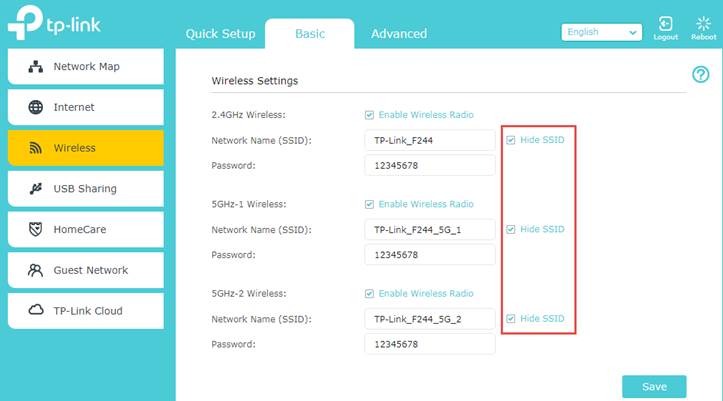
How Can I Change My Wi-Fi Name?
Hiding or changing your Wi-Fi name is an important step in keeping your network secure. Wi-Fi networks are vulnerable to intrusion by hackers, so hiding your name or changing it to something less obvious can help protect your network. But how do you go about hiding or changing your Wi-Fi name?
The first step is to find your router’s IP address. This is usually printed on the back or bottom of your router, but it can also be found by using a computer or smartphone to find the IP address of your router. Once you have the router’s IP address, you can access the router’s settings by typing the IP address into your web browser.
Once you’re in the router settings, you should be able to locate the Wi-Fi settings. In the Wi-Fi settings, you should be able to find an option to change or hide your Wi-Fi name. If you’re hiding the name, you can enter a random string of characters or symbols. If you’re changing the name, you can enter whatever name you’d like.
It’s important to remember to save the changes you’ve made to the router’s settings before exiting the page. This will ensure that the changes take effect and your Wi-Fi name is hidden or changed.
Hiding or changing your Wi-Fi name is an important security step to protect your network from intrusion. By following the steps outlined above, you can easily hide or change your Wi-Fi name to something more secure and less obvious.
How Do I Secure My Wi-Fi Network?
Wi-Fi networks are no longer a luxury, but a necessity for many households. With the increasing number of people accessing the internet, it is important to ensure that your home Wi-Fi network is secure. Securing your Wi-Fi network is an important step in protecting your data, and preventing unauthorized access. So, how do you secure your Wi-Fi network?
First, make sure you enable encryption on your Wi-Fi network. This can be done by selecting the WPA2 encryption mode in your router settings. This encryption mode is considered to be the most secure and will prevent third parties from accessing your network. You should also enable a strong password for your network. This should include a combination of numbers, letters, and symbols.
Next, you should consider setting up a guest network. This will allow you to limit the number of devices that can access your main network, while still giving visitors access to the internet. You can also use a Virtual Private Network (VPN) to protect your data from being intercepted by third parties.
Finally, you should be sure to regularly update your router’s firmware. This will ensure that you are running the latest security patches and will help prevent any potential vulnerabilities.
By taking these steps, you can ensure that your Wi-Fi network is secure and that your data is safe.
What Are the Pros and Cons of Hiding My Wi-Fi Name?
Having a secure Wi-Fi network is essential for protecting your online data and personal information. To keep your network safe, you may be considering hiding your Wi-Fi name. While this can be a great way to protect your data, it’s important to understand the pros and cons of this decision.
One of the biggest advantages to hiding your Wi-Fi name is improved security. When your network is hidden, it is much more difficult for hackers and cybercriminals to access your data. Not only is this safer for you, but it also helps protect your guests and other people who are connected to your Wi-Fi network. Additionally, hiding your Wi-Fi name can help prevent your neighbors from using your network without permission.
On the other hand, there are a few drawbacks to hiding your Wi-Fi name. For example, if you forget the name of your network, it can be difficult to connect your devices. Additionally, if you have guests coming over or if you need technical support, you’ll need to manually enter the name of your network. Lastly, hiding your Wi-Fi name can make it difficult for your devices to automatically connect to your network when you’re in range.
Hiding your Wi-Fi name can be a great way to protect your data and keep unwanted users off your network. However, it’s important to consider the potential drawbacks before making the decision to hide your Wi-Fi name.
FAQs About the How Do I Hide My Wi-Fi Name?
1. How do I hide my Wi-Fi name from other users?
Answer: To hide your Wi-Fi name from other users, you can enable the SSID broadcast feature on your router. This will prevent your Wi-Fi name from being broadcasted to nearby users.
2. How do I change the name of my Wi-Fi network?
Answer: To change the name of your Wi-Fi network, log into your router settings and look for the option to change the SSID. This will allow you to give your Wi-Fi network a new name.
3. What are the benefits of hiding my Wi-Fi name?
Answer: Hiding your Wi-Fi name provides an additional layer of security, as it prevents unauthorized users from easily connecting to your network. This helps to protect your data and keep your network safe from malicious actors.
Conclusion
Hiding your Wi-Fi network name is a good way to protect your network from unauthorized access. While it is not foolproof, it can help make it more difficult for your neighbors or anyone else to find your network. You can hide your Wi-Fi name by changing the SSID, using MAC address filtering, and using a VPN. It is important to keep your network secure, and taking these steps can help protect your network from unwanted users.