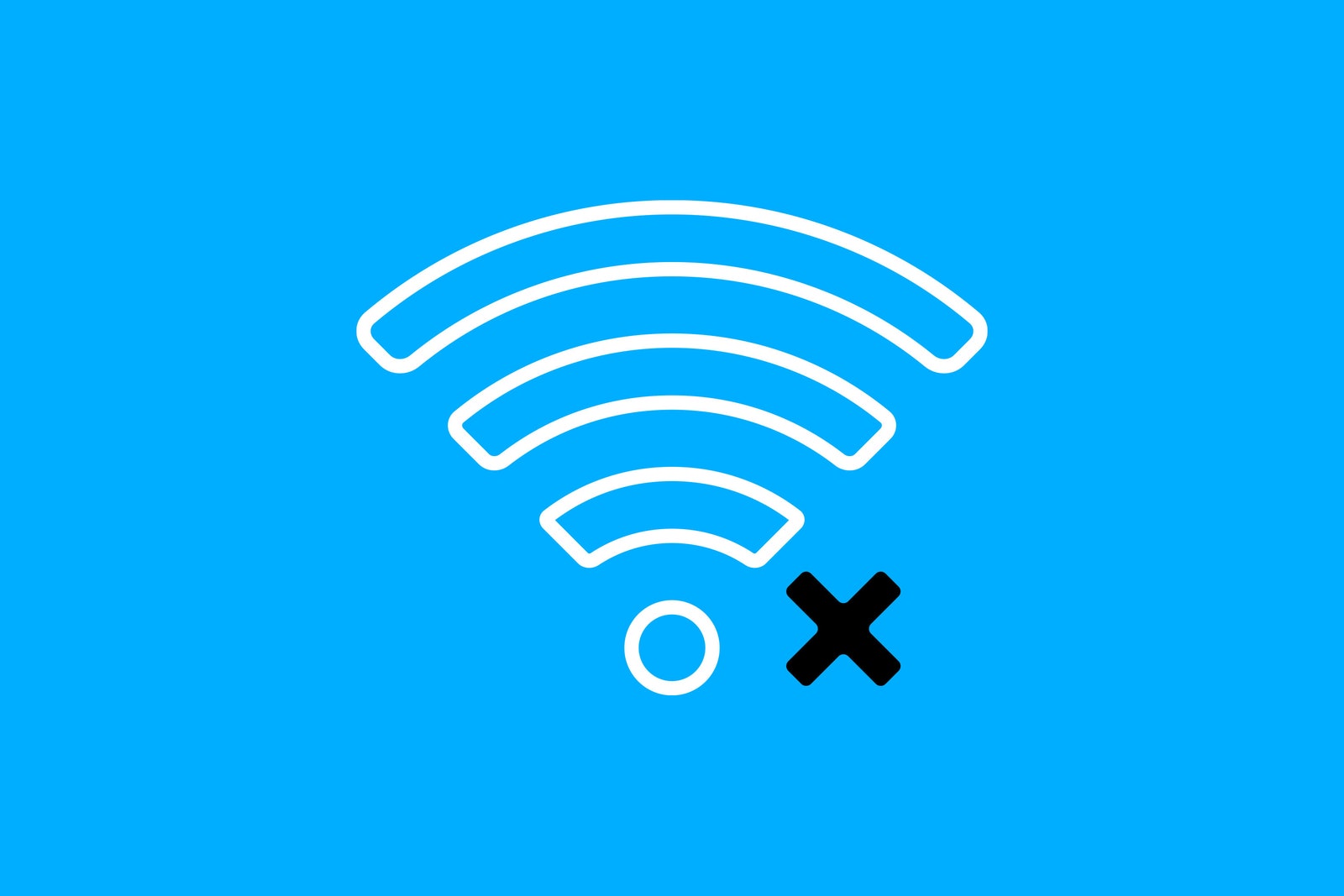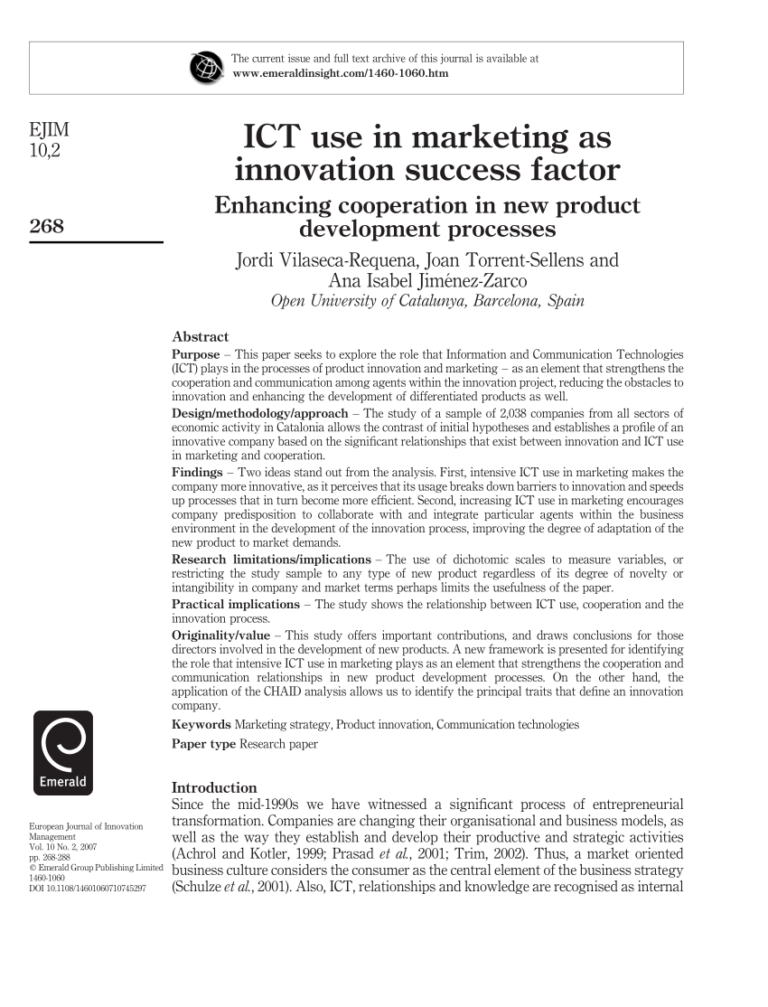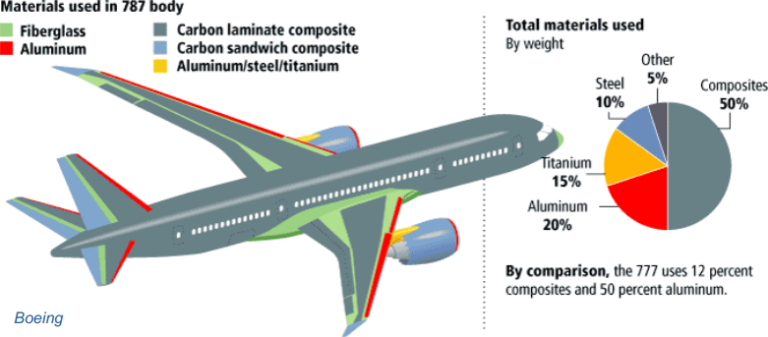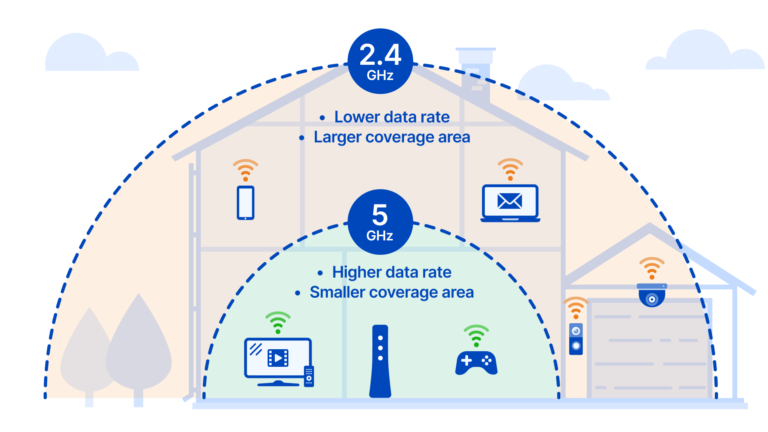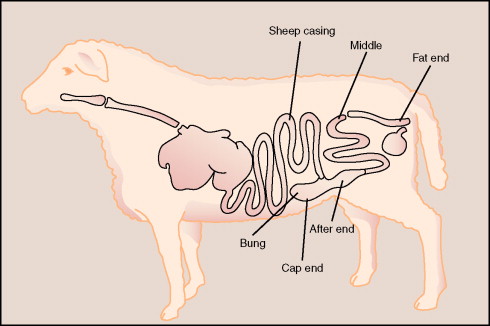How Do I Fix Slow Wi-Fi At Home?
If you are having trouble with slow Wi-Fi at home, you are not alone. With more people staying at home, many are noticing that their home Wi-Fi networks are not performing as well as they used to. Fortunately, there are a few simple steps you can take to improve your Wi-Fi speed and get your network running smoothly again. These tips can help you troubleshoot and fix slow Wi-Fi at home.
Identifying the Problem
When it comes to diagnosing and fixing slow Wi-Fi at home, it’s important to identify the problem first. In most cases, the cause of slow internet is related to the router, the signal strength, the number of users, or the bandwidth. To accurately diagnose the issue, it’s best to run a speed test to assess the upload and download speeds. This will give you an indication of the performance of your Wi-Fi connection. If the speed test results show slower speeds than expected, there are a few things you can do to improve the connection.
First, check the router to make sure it’s up to date and that all the settings are correct. If the router is more than five years old, it may be worth considering an upgrade to one that is more powerful and has the latest Wi-Fi technology. If the router is up to date, you may need to optimize your network by tweaking the signal strength, frequency, and channel. This can help to improve the connection speeds and reliability. Lastly, if you are experiencing slow Wi-Fi due to multiple users, you may need to invest in a better router, or consider upgrading to a faster broadband plan.
Through troubleshooting, testing, and optimizing, you should be able to identify the root cause of a slow Wi-Fi connection and take the necessary steps to fix it. With a little bit of effort, you can have a reliable and fast Wi-Fi connection that meets your needs.
Troubleshooting Wi-Fi Connection Issues
We all know the frustration of having a slow Wi-Fi connection. Whether you’re streaming a movie, playing an online game, or just trying to browse the internet, a slow Wi-Fi connection can be a major hindrance. You might be wondering how to fix slow Wi-Fi at home, and thankfully, there are a few simple steps you can take to get your connection running at optimal speeds.
First, you’ll want to check your router’s settings. Make sure that you are using the latest firmware version, and ensure that you have an up-to-date router. Then, check to see if there are any settings that might be causing interference, such as a guest network or a low signal strength. If these settings are not configured correctly, they can cause slow speeds.
Next, you’ll want to check the physical wiring of your router. Ensure that the cables are tightly connected and that there are no breaks or frayed wires. This can also cause slow speeds.
Finally, make sure that there are no other devices that are competing for the same bandwidth. If there are, you can limit their access to the internet by using a Quality of Service (QoS) feature on your router. This will prioritize your device and ensure that it has the highest speed possible.
By taking these steps, you’ll be able to troubleshoot any Wi-Fi connection issues and get your connection running at optimal speeds. With a few simple tweaks, you can quickly and easily fix slow Wi-Fi at home.
Updating Your Router Firmware
Having a slow Wi-Fi connection at home can be incredibly frustrating and stressful. To help you fix this issue, one of the things you can do is update your router firmware. This is often a simple process and can help improve your Wi-Fi connection.
Router firmware is the software that controls the way your router interacts with the Internet. It is constantly being updated by the manufacturer to provide the best performance and security. If your router is running old firmware, it can result in poor performance and weak signals. To ensure your router is up to date with the latest firmware, you should update it regularly.
Updating your router firmware is typically very simple and can be done through your router’s settings. The exact steps may vary depending on your router model, but the basic process involves accessing your router’s web-based user interface, navigating to the “Firmware” tab, and downloading the latest version.
Updating your router firmware can be a great way to improve your Wi-Fi connection and ensure you’re taking advantage of the latest security features. If you’re having trouble with your router, updating the firmware is an easy way to try and fix the issue.
Improving Your Home Network
The good news is that you can often improve the speed of your home Wi-Fi network with a few simple steps. To get the most out of your home network, it’s important to understand how to optimize and troubleshoot common issues. From properly positioning your router to using the right frequency, there are a variety of methods you can use to boost your home Wi-Fi performance.
Start by placing your router in an ideal spot. Make sure it’s away from major appliances, as these can interfere with the signal. You also want to keep it in an open area and away from walls, as obstructions can block the signal. To maximize your network performance, you’ll want to use the 5 GHz frequency. This is faster and more reliable than the 2.4 GHz frequency. If your router has both frequencies available, be sure to use the 5 GHz frequency for better performance.
Finally, make sure you’re using the most up-to-date router firmware. This is essential for keeping your network secure and performing optimally. To update your router firmware, visit the manufacturer’s website and look for the latest software version.
By following these steps, you can improve the speed of your home Wi-Fi network and get the most out of your internet connection.
Adding Wi-Fi Extenders
and Upgrading Your Router
Having a slow Wi-Fi connection can be an incredibly frustrating experience. It can make streaming movies, downloading files, or even just browsing the web a slow, tedious process. While there are plenty of potential causes for slow Wi-Fi, one of the most effective solutions is to add Wi-Fi extenders or upgrade your router.
Wi-Fi extenders are devices that can be used to extend the range of your existing Wi-Fi signal. They can be used to extend your signal into areas of your home that are further away from your router, or areas that have weak Wi-Fi coverage. They are relatively inexpensive and easy to set up, making them an ideal solution for those looking to fix their slow Wi-Fi.
Alternatively, you might want to consider upgrading your router. If you have an older model, it may not be able to provide the same speeds as newer models. By upgrading your router, you can often get a faster connection and better range. This can be a great solution for those who want to get the most out of their internet connection.
When it comes to fixing slow Wi-Fi, adding Wi-Fi extenders or upgrading your router can often be the most effective solution. Both options can help you get the most out of your Wi-Fi connection, allowing you to stream, download, and browse the web faster and more reliably.
Other Solutions to Consider
If you’ve already tried the basics to boost your home Wi-Fi speed but are still struggling with slow connections, it’s time to consider some more advanced solutions. Placing a Wi-Fi extender or powerline adapter in a central location can help extend your signal, while also providing a few extra Ethernet ports for connecting devices directly. You can also try changing the channel that your router is broadcasting on, as this can reduce interference from other networks in your area. Finally, you may want to consider upgrading your router or modem to a model that supports the latest Wi-Fi standards. This can help provide faster and more reliable connections throughout your home.
FAQs About the How Do I Fix Slow Wi-Fi At Home?
1.Q: What could be causing my Wi-Fi to be slow?
A: There are several potential causes of a slow Wi-Fi connection, such as interference from nearby devices, an outdated router, or an insufficient data plan.
2.Q: How can I troubleshoot my slow Wi-Fi connection?
A: To diagnose the issue, you should first check the speed of your internet connection and then identify and remove any potential sources of interference. Additionally, you should check for any software updates available for your router and review your data plan to make sure it is sufficient for your usage.
3.Q: How can I improve the speed of my Wi-Fi connection?
A: To improve the speed of your Wi-Fi connection, you should move your router to a more central location in your home, reduce the number of devices connected to your network, and upgrade your router to one with better range and speed.
Conclusion
Overall, slow Wi-Fi at home can be a frustrating and time-consuming issue to resolve. The best way to fix slow Wi-Fi is to check your router and modem, reset your network connection, reposition your router, use a Wi-Fi extender, and update your router’s firmware. If none of these options fix your slow Wi-Fi, you may want to consider replacing your router or other components. It is also important to remember that other devices connected to the Wi-Fi can also contribute to slow speeds, so be sure to check those devices as well.