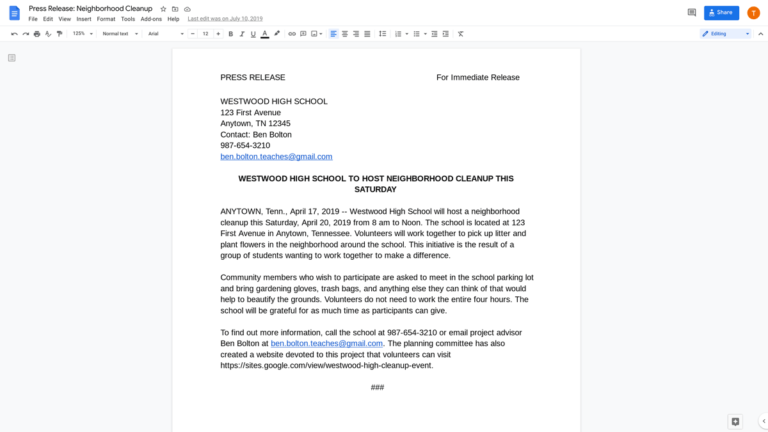How Do I Block My Neighbours Wi-Fi?
Having a strong Wi-Fi signal coming from your neighbour’s router can be disruptive and annoying. Unfortunately, blocking your neighbour’s Wi-Fi signal can be difficult. However, there are some steps you can take to reduce their signal strength and protect your network from interference. This article will outline the basics of blocking your neighbour’s Wi-Fi, and provide solutions that you can try.
Understanding Your Neighbour’s Wi-Fi
Network
In this digital age, having a reliable Wi-Fi connection is essential for daily life. Unfortunately, this means that our neighbours’ Wi-Fi networks can cause interference and slow down our own connection speeds. To block your neighbour’s Wi-Fi from interfering with yours, it is important to understand how their network works.
First, you should consider whether your neighbour has a secured or unsecured Wi-Fi network. Unsecured networks are easier to access, but they also leave your neighbour more vulnerable to cyber-attacks. To secure a network, your neighbour will need to set up a password. This will prevent you from connecting to their network, but you will still be able to detect it.
Once you’ve determined whether the network is secured or unsecured, you’ll need to find out what type of signal your neighbour is using. The two most common types are 2.4 GHz and 5 GHz. 2.4 GHz is the most popular, but 5 GHz is typically faster and more reliable. Knowing your neighbour’s signal type will help you determine how to block their Wi-Fi from interfering with yours.
Finally, you should determine how close your neighbour’s Wi-Fi is to your own. If the two networks are too close to each other, you may need to invest in a signal booster or purchase a more powerful router. Additionally, you can use a program like NetSpot to measure the signal strength of your neighbour’s network.
Blocking your neighbour’s Wi-Fi from interfering with your own isn’t always an easy task. By understanding their network and considering the various options available, however, you can find the best solution for your needs.
What Can I Do If My Neighbour’s Wi-Fi Is Interfering With My Network?
When it comes to protecting your home network from your neighbour’s Wi-Fi, there are a few steps you can take. First, you can use a wireless router to create a strong password and secure your own connection, as well as enable an encryption protocol to ensure that your connection is not accessible to outsiders. You can also enable a wireless access control list to limit the devices that can access your network. If your neighbour’s Wi-Fi is too close to your own, you can also install a signal booster to help strengthen your wireless signal. Finally, if your neighbor’s Wi-Fi is really affecting your network, you may want to consider investing in a Wi-Fi range extender to help boost your signal even further. By taking these steps, you can ensure that your network is secure and free from interference from your neighbour’s Wi-Fi.
How to Block Your Neighbour’s Wi-Fi
In the age of technology, it is becoming increasingly difficult to stay connected while also protecting your privacy. With your neighbour’s Wi-Fi signal often leaking into your home, it can be difficult to ensure that your personal data remains private. Fortunately, there are a few steps you can take to keep your neighbour’s Wi-Fi signal from invading your home.
The first step is to purchase a wireless router that is specifically designed to block signals from outside sources. By using a wireless router that is designed to block outside signals, you can prevent your neighbour’s Wi-Fi from entering your home. Additionally, you can purchase a range extender to increase the signal strength within your home. This will ensure that your router is able to block out any external signals.
Another solution is to adjust the settings of your router. By changing the channel and frequency of your router, you can reduce the amount of interference from your neighbour’s Wi-Fi. You can also use a wireless security program to further protect your home from any external signals.
Finally, you can use a signal jammer to completely block your neighbour’s Wi-Fi signal. A signal jammer is a device that emits a powerful signal that can block any external signals from entering your home. This is a great solution for those who want to ensure that their data remains secure.
Blocking your neighbour’s Wi-Fi is an important part of protecting your privacy and data. By following these steps, you can ensure that your home remains secure and that your data remains private.

Tips to Protect Your Wi-Fi Network
In today’s world, having a secure Wi-Fi network is of utmost importance. With technology advancing and more people using wireless networks, it’s becoming increasingly difficult to ensure that your network remains secure. Unfortunately, one of the main threats to your network security is your own neighbours. Fortunately, there are a few steps you can take to protect your Wi-Fi network from your neighbours. Here are some tips to help you block your neighbours’ Wi-Fi networks.
1. Change your Wi-Fi password regularly: If you have the same password for a long time, it is easier for your neighbours to guess. Make sure to change your password every few months to keep your Wi-Fi network secure.
2. Use a secure encryption protocol: Make sure to use a secure encryption protocol such as WPA2. This will help protect your Wi-Fi network from potential attacks.
3. Use a guest network: By setting up a guest network, you can limit access to your Wi-Fi network. This will help protect your network from your neighbours who may be trying to access it.
4. Block the MAC address: You can also block the MAC address of your neighbours’ devices. This will prevent them from using your Wi-Fi network.
By following these steps, you can protect your Wi-Fi network from your neighbours and keep it secure. It is important to remember that security is a never-ending process. Make sure to keep your Wi-Fi network secure by regularly changing your passwords and keeping a secure encryption protocol.
What To Do If the Problem Persists
If your neighbour’s Wi-Fi is still causing interference, there are a few additional steps you can take to reduce or eliminate the problem. First, if you can, try to move your wireless router away from your neighbour’s router. This will reduce the interference caused by the two signals. Additionally, you can look into purchasing a radio frequency (RF) jammer, which will block the signals from your neighbour’s router. Finally, you can also try to talk to your neighbour and ask them to move or adjust their Wi-Fi signal. While this may be awkward, it can often be the simplest solution to the problem. Ultimately, with the right tools and knowledge, you can block your neighbour’s Wi-Fi and protect your own network from interference.
Concluding Thoughts
In conclusion, blocking your neighbours WiFi is not as difficult as it appears. With the right tools and strategies, you can easily manage the amount of interference you receive from your neighbour’s WiFi signal. It is important to note that while you can block your neighbour’s WiFi signal, it is illegal to interfere with someone else’s network without their permission. If you are worried about your neighbour’s WiFi signal interfering with your own, the best solution is to talk to your neighbour directly and come to an agreement. Your neighbour may be willing to change their WiFi settings or even switch to a different service provider. Both solutions can help you reduce the amount of interference you experience and keep everyone’s networks safe and secure.
FAQs About the How Do I Block My Neighbours Wi-Fi?
1. How do I know if a Wi-Fi network is my neighbour’s?
A: You can identify your neighbour’s Wi-Fi network by looking at the name of the network (SSID) and its signal strength. If the network name is similar to your own and the signal is strong, then it is likely your neighbour’s.
2. Can I block my neighbour’s Wi-Fi network?
A: Yes, you can block your neighbour’s Wi-Fi network by changing the settings on your router. This will prevent your devices from connecting to the network and improve your own wireless connection speed.
3. Is it legal to block my neighbour’s Wi-Fi network?
A: Generally speaking, it is not illegal to block your neighbour’s Wi-Fi network. However, it may be considered an act of interference with their network, so you should speak to them first to ensure it is okay to do so.
Conclusion
Blocking your neighbor’s Wi-Fi can be a tricky process, as it requires understanding the network setup and technology being used. It is important to be aware of the legal implications of blocking a neighbor’s Wi-Fi, as this can land you in legal trouble. The best way to block your neighbor’s Wi-Fi is to use a Wi-Fi repeater to create a new network that doesn’t overlap with your neighbor’s. This will prevent their Wi-Fi from interfering with yours and ensure that you have a strong and reliable connection.