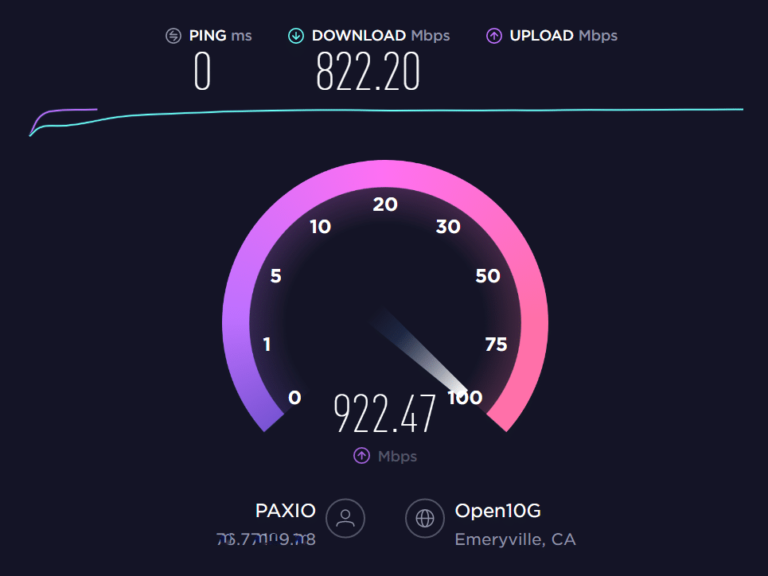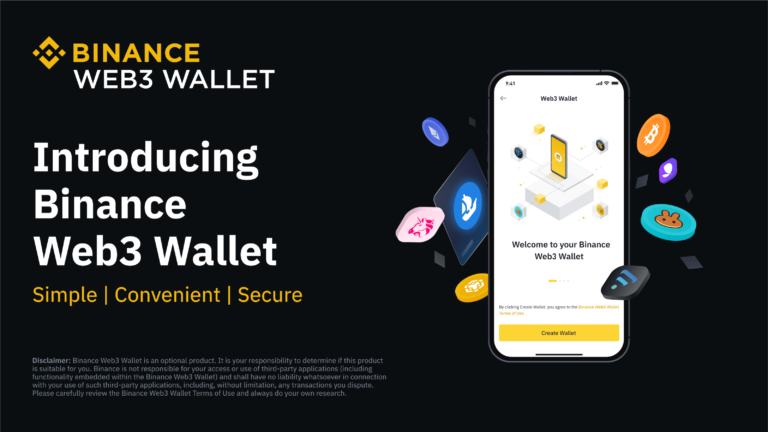How Can I Make My WiFi Signal Stronger?
WiFi is an essential part of many people’s lives, providing internet access for work, entertainment, and other activities. If your WiFi signal is weak, it can be frustrating and make using the internet difficult. Fortunately, there are a few steps you can take to make your WiFi signal stronger. These include changing the position of your router, using a WiFi range extender, and upgrading to a more powerful router. With a few simple steps, you can have a stronger WiFi signal that will make using the internet more enjoyable.
Causes of Weak WiFi Signal
A weak WiFi signal can be a frustrating problem for anyone who relies on a strong Internet connection. There are a few potential causes that could be responsible for a weak WiFi signal, ranging from poor router placement to environmental interference. Understanding the root cause of a weak WiFi signal is key to effectively addressing the issue and ensuring a strong and reliable connection.
Poor router placement is one of the most common causes of weak WiFi signals. Routers typically have a limited range, so it’s important to position them in an area that is centrally located within your home or office. Additionally, keep routers away from other electronics and household appliances, as they can create interference and disrupt the signal.
Environmental interference is another potential cause of weak WiFi signals. Radio waves from other devices, such as cordless phones or microwaves, can interfere with the router’s signal. Additionally, walls, furniture, and other physical barriers can diminish the signal strength, so it’s important to consider the layout of your home or office when positioning the router.
Finally, an outdated router can also lead to a weak WiFi signal. Older routers may not be powerful enough to cover larger spaces or support multiple devices. If the router is too old and is not equipped with the latest technology, it may be worth investing in a new one.
By understanding the potential causes of a weak WiFi signal, you can take the necessary steps to ensure a strong and reliable connection. From optimizing router placement to investing in a new router, there are a few simple measures you can take to improve your signal strength.
Analyzing Your Home Network
Router
Having a strong home WiFi network is essential for almost all of us today. We use it for streaming, gaming, and other activities, so it’s important to have a strong and reliable signal. But what can you do if your WiFi signal isn’t as strong as you’d like it to be? One of the first steps is to analyze your home network router.
First, make sure your router is in an open area with minimal obstructions. If your router is in a closed cabinet or behind a wall, the signal will be weakened and can’t reach certain areas of your home. Also, make sure your router is up to date with the latest firmware. Outdated firmware can reduce your signal strength, so it’s important to keep your router updated.
Next, check to see if you’re using the correct frequency. Most routers can operate on both 2.4GHz and 5GHz frequencies. The 2.4GHz frequency has a longer reach but is more prone to interference, while the 5GHz frequency is faster but has a shorter range. Depending on your needs, you may need to adjust the frequency of your router.
Finally, check to see if any of your devices are causing interference. Some devices, such as microwaves and cordless phones, can interfere with your WiFi signal. If you notice your signal strength dropping when using certain devices, you may need to move them away from your router.
By analyzing your home network router, you can identify any issues that may be reducing your WiFi signal strength. Take the time to make sure your router is in the right place, running the latest firmware, and free of any interference to ensure you’re getting the strongest signal possible.
Placement of Your Router
Having a strong, reliable WiFi signal is essential for streaming video, gaming, and staying connected to the internet. But all too often, users experience spotty or slow WiFi connections that make their online experience frustrating. To get the most out of your internet connection, it is important to understand how to best place your router and take advantage of its full signal.
The location of your router is key to optimizing your WiFi signal. Placing it in a central location with fewer obstacles, such as walls and furniture, is the first step to improving your WiFi signal. Additionally, it is important to avoid interference from other electronic devices such as cordless phones, microwaves, and Bluetooth devices. If possible, move your router away from these devices.
The type of router you have can also influence the strength of your WiFi signal. If you’re using an older router, consider upgrading to a newer, more powerful model. Newer router models have the capability to cover larger areas and provide stronger connections. Additionally, you can look into investing in a WiFi extender or a mesh network system that will help extend your signal’s range.
By following these tips, you can increase the strength of your WiFi signal and enjoy a better online experience. Taking the time to consider your router’s location and investing in a newer model can help you get the most out of your internet connection.

Increasing WiFi Range with Extenders
WiFi extenders are an easy and effective way to extend the range of your home’s wireless network. These devices work by taking an existing WiFi signal and rebroadcasting it on a different frequency, allowing you to get the most out of your WiFi connection. By using an extender, you can move your router further away from the main area of your home, allowing you to get better coverage in your home and any other areas you may have been struggling to get a connection. Extenders are also ideal for larger homes, as they can help to ensure that you have a strong signal throughout your property. Setting up an extender is relatively simple and requires just a few steps. First, you need to find a good spot for the extender. This should be within range of your existing router, but not too close, as this can cause interference. Next, you need to plug in the extender and wait for it to boot up. Finally, you can configure the extender to connect to your existing network, and you’re all set! With an extender, you can enjoy more reliable coverage, faster speeds, and a stronger signal in your home.
Updating Your Router Firmware
WiFi routers are equipped with software known as firmware that helps control the device’s functions. If you’re not regularly updating your firmware, you may be missing out on improved connection speed, better security, and better overall performance. To make sure your router is up to date, check your router’s manufacturer website for the latest version of its firmware and follow the instructions to install it. While this is a fairly easy task, an outdated router may not have the latest security patches, so it’s important to stay on top of updates. Additionally, updating your router may help boost your signal strength and improve your connection overall.
Checking Your Network Settings
Having a weak WiFi signal can be incredibly frustrating, especially if you’re trying to stream a movie or participate in an online meeting. While there are a few ways to boost your signal, the first place to start is by checking your network settings.
Optimizing your network settings is an important step in improving your WiFi signal strength. Make sure the router is placed in a central location, away from any obstructions and interference, and check that the router is up to date with the latest firmware. Additionally, you should check if the router is broadcasting on the correct channel, as the wrong channel can cause interference.
To check your network settings, you can access the router’s settings by entering its IP address into a browser window. This will open up a window where you can modify the settings such as the channel, frequency, encryption, and other settings. Make sure to save any changes you make and to log out after you’re finished.
By checking your network settings, you can make sure your router is running optimally and improve your WiFi signal strength.
FAQs About the How Can I Make My WiFi Signal Stronger?
Q1: What devices can improve the strength of my WiFi signal?
A1: You can purchase a range extender, access point, or repeater to improve your WiFi signal. These devices amplify your existing network, allowing for stronger signal strengths in areas that would normally receive a weak signal.
Q2: Are there any other tips to improve my WiFi signal?
A2: Yes, there are several other tips to improve your WiFi signal. Consider changing your router’s position, using a WiFi analyzer app to detect interference, updating your router’s firmware, using a high-gain antenna, or using an ethernet connection.
Q3: Does the distance between my devices and router affect the WiFi signal?
A3: Yes, the distance between your devices and router can affect the strength of your WiFi signal. Try to keep the router centrally located in your home or office to ensure that the signal is as strong as possible throughout.
Conclusion
The best way to make your WiFi signal stronger is to make sure you have the right router and modem for your environment, as well as ensuring that your router is placed in the right spot. Additionally, it’s also important to move any obstructions in your home that could be blocking the signal, such as furniture or walls. Finally, if all else fails, you can also consider getting a WiFi signal booster or extender to help you get the most out of your WiFi. With these steps, you should be able to make your WiFi signal much stronger.