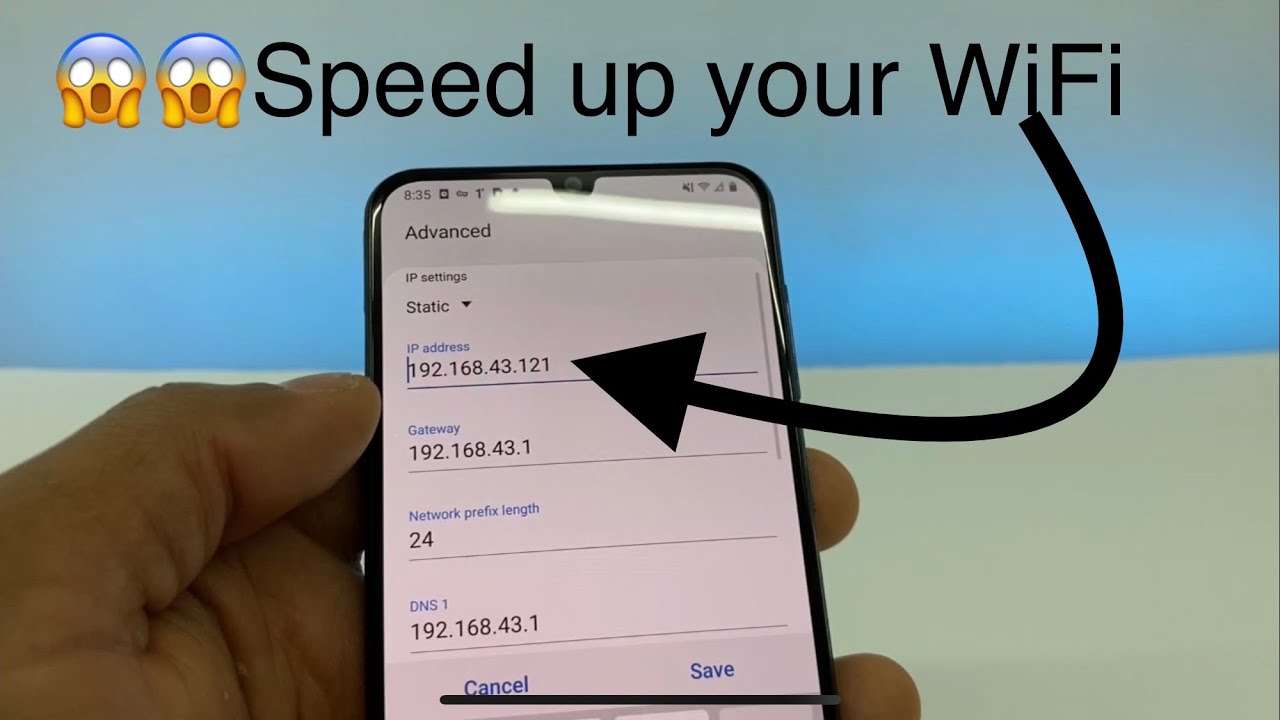How Can I Make My Android WIFI Faster?
Having a slow internet connection on your Android device can be very frustrating, especially if you rely on it for work or entertainment. Fortunately, there are some simple steps you can take to make your Android WiFi faster. From adjusting your WiFi settings to using a WiFi booster, these tips will help you get the most out of your Android device’s WiFi connection.
Understanding the Basics of Android WIFI
Android WIFI is a wireless network connection that allows smartphones and other devices to connect to the internet. It’s a convenient way to stay connected, and with the right settings, you can get the most out of your Android WIFI connection. To make your Android WIFI faster, you need to understand the basics of how it works, what settings to adjust, and what you can do to optimize it.
When it comes to Android WIFI, there are two main components: the router and the device. The router is the network device that sends and receives data from the internet. The device is the Android device that connects to the router through the WIFI connection. Understanding how these two components interact is important in order to optimize your Android WIFI connection.
To make your Android WIFI faster, you should first check the signal strength of your router. If your router is located too far from the device, the signal may be weak, resulting in slower speeds. Additionally, you should check the router settings and make sure that the encryption type is set correctly, as this can affect the speed of your connection. Finally, you should check for any settings on your device that might be limiting your connection speed, such as power-saving features or background data restrictions.
By understanding the basics of Android WIFI and adjusting the settings on both the router and the device, you can make your Android WIFI faster and get the most out of your connection.
Diagnosing WIFI Issues on Android
Android devices are one of the most popular devices on the market, but unfortunately, they can suffer from WIFI issues that slow down the user experience. If your Android device is having WIFI problems, it’s important to diagnose the issue and take steps to make your WIFI faster.
The first step in diagnosing WIFI issues on Android devices is to determine if the issue is caused by the device itself or by the WIFI network. If the device is the problem, you may need to reset the device or update the software. On the other hand, if the issue is with the WIFI network, you can try resetting the router or checking the settings.
Once you’ve determined the source of the issue, there are several steps you can take to make your Android WIFI faster. First, make sure you’re using the right frequency for your network. If your router supports both 2.4GHz and 5GHz, then you should use the 5GHz frequency as it offers faster speeds. Additionally, you can try moving your router closer to the device or using an extender to boost the signal.
Lastly, you may want to update your router’s firmware. This will ensure that your router is running the latest software and that it is optimized for the best performance. Additionally, it can also help protect your network from potential security threats.
Overall, there are several steps you can take to make your Android WIFI faster. If your device is having WIFI problems, it’s important to diagnose the issue and take the necessary steps to fix it. With the right tools and know-how, you can make your Android WIFI faster and more reliable.
Optimizing WIFI Settings on Android
It can be frustrating when your Android WIFI is running slow. Thankfully, there are several steps you can take to optimize your WIFI settings and speed up the connection. The first step is to ensure that your phone is connected to the right network. This means double-checking the name of the network and the password you are using. If you are in a public space, make sure you are connecting to the right network. Next, you can try changing the channel your WIFI is broadcasting on. Your router may be set to broadcast on a crowded channel, which can slow down your connection. You can also change your WIFI security settings. The WPA2-AES encryption is the most secure option, and can also help with connection speed. Finally, you can update your router firmware, which can help fix any bugs or issues that may be causing your connection to slow down. By following these steps, you can optimize the WIFI settings on your Android and get the most out of your WIFI connection.

Boosting WIFI Signal Strength on Android
Having a slow or weak WIFI signal on your Android device can be incredibly frustrating. Fortunately, there are several ways to improve the signal strength and speed of your WIFI connection. Making a few simple changes to your Android device can help to significantly boost the WIFI signal strength.
One of the easiest and most effective ways to optimize WIFI signal strength on Android is to move closer to the router. If the router is far away, then the WIFI signal will be weak. Moving closer to the router can bring the signal strength up.
Another great way to boost the WIFI signal strength on Android is to change the channel and frequency settings. Different routers use different channels and frequencies, and switching channels can make a big difference in the WIFI signal strength.
It’s also a good idea to switch off other devices that are connected to the same WIFI network. When multiple devices are connected to the same network, the signal strength will be weakened.
Finally, clearing the cache and data of the WIFI connection can improve the WIFI signal strength on Android. Clearing the cache and data will delete any saved passwords, so make sure to remember the password before deleting them.
By following these simple tips, you can easily boost the WIFI signal strength on your Android device. Additionally, you should ensure that your router is updated with the latest firmware to get the best performance out of your WIFI connection.
Troubleshooting Common WIFI Problems on Android
Android phones are great for connectivity, but it’s not unusual to experience lagging or slow speeds on your WIFI connection. If you’re finding your Android WIFI to be slower than it should be, there’s a few steps you can take to troubleshoot and find the underlying issue.
The first thing to do is to make sure your WIFI connection is set up correctly. Check to make sure you’re connected to the right network, and that the password you’re using is correct. If everything looks good, then it’s time to look at other potential issues.
Next, you’ll want to check your router settings. Make sure the router is adequately placed and that it’s not too far away from the device you’re using. If it’s too far away, you can try using a powerline adapter to extend the range. You should also check your router’s settings and make sure you’re connected to the correct frequency.
You can also try power cycling your router and modem. This can help with any software glitches that may be causing your WIFI to lag. Finally, check your bandwidth settings. Make sure that you aren’t using up all your bandwidth by streaming or downloading large files.
By following these steps, you can troubleshoot and identify any potential issues that are causing your WIFI to slow down. Once you’ve identified the problem, you can make the necessary adjustments to get your WIFI running faster.
Alternatives to Increasing WIFI Speed on Android
Android devices are a great way to stay connected to the world, but slow connection speeds can be a major hindrance. If you’re stuck with a sluggish connection, there are several alternatives you can try to increase the speed of your Android WiFi.
One of the simplest solutions is to simply move closer to the router. If your Android device is too far away from the router, it can cause the signal to be weak and slow down your connection.
Another option is to remove any wireless interference in the area. Wireless interference can be caused by microwaves, cordless phones, and Bluetooth devices. If you move these devices away from the router, it can help speed up the connection.
Another way to increase your Android WiFi speed is to switch to a 5GHz frequency. A 5GHz frequency has more bandwidth, which can help to speed up your connection.
Finally, if all else fails, you can try to reset your network settings. Resetting your network settings can help to boost the speed of your connection.
By following these tips, you can make sure your Android WiFi is running as fast as possible. With a few simple steps, you can enjoy a faster, more reliable connection.
FAQs About the How Can I Make My Android WIFI Faster?
1. What should I do if I want to make my Android WIFI faster?
A: You can try changing the channel your router is using, making sure your router is up to date with the latest firmware, avoiding interference from other devices, checking your router placement, and/or using a Wi-Fi extender or repeater.
2. What can I do to optimize my Android WIFI performance?
A: You can try disabling auto-connect, using a static IP address, disabling unnecessary apps running in the background, and/or turning off WIFI when not in use.
3. Is there a way to identify and prioritize bandwidth-intensive apps?
A: Yes, you can use a network monitoring app to identify which apps are using the most bandwidth. You can then prioritize these apps by assigning them a higher priority in your device’s network settings.
Conclusion
Making your Android WIFI faster is a relatively simple task that can be completed by following a few steps. First, make sure that your router is up to date with the latest firmware, and that your connection is free of any interference. Next, try connecting to the 5GHz band if available, as it will provide faster speeds compared to the 2.4GHz band. You can also adjust the WIFI settings on your Android device to optimize its performance. Finally, make sure to only connect to secure networks and to avoid using public hotspots as they will often be slow and unsecured. With these steps, you can make your Android WIFI faster and enjoy a more reliable connection.