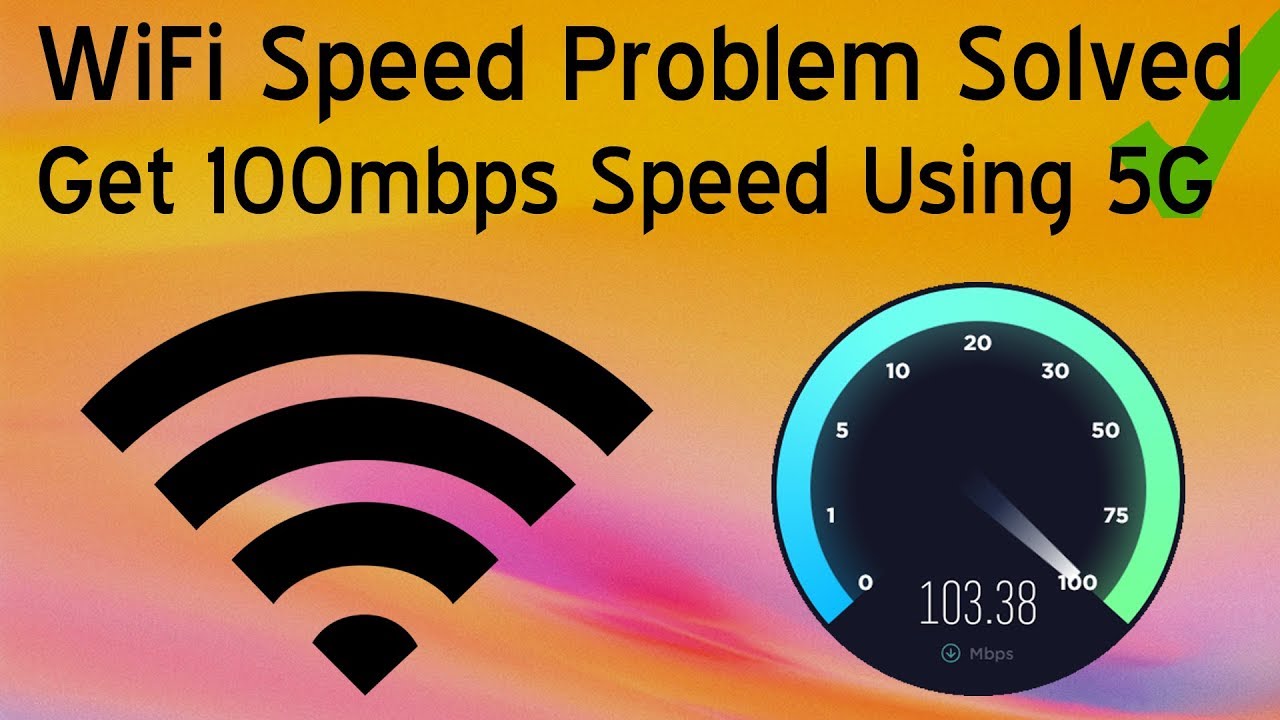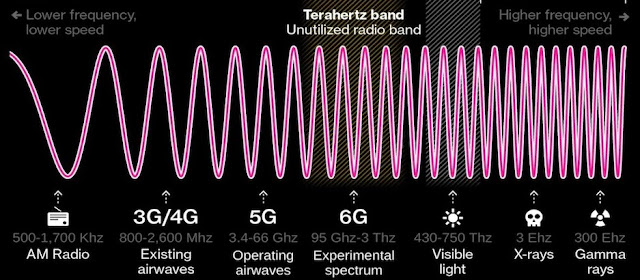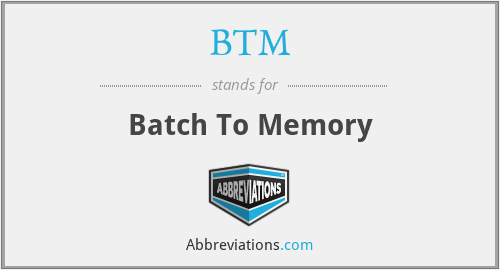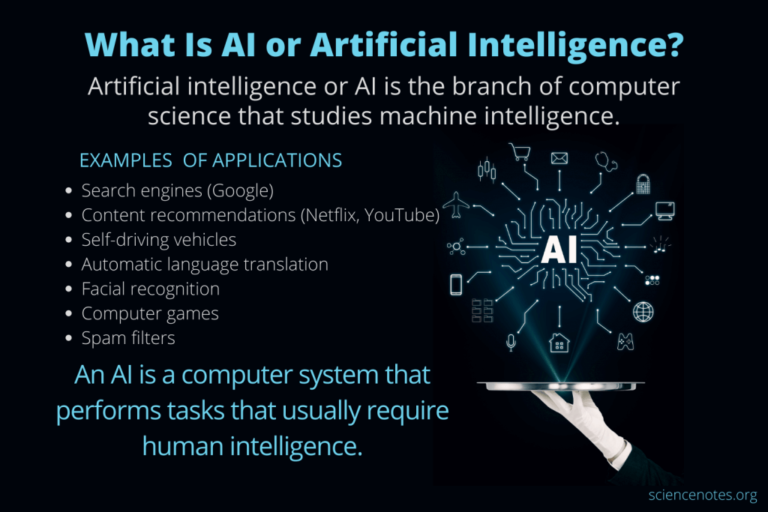How Can I Increase My WiFi Speed To 100 Mbps?
Having an internet connection that runs at 100 Mbps (megabits per second) or faster can make a significant difference in both your online experience and your productivity. If you’re currently not getting the speed you need, there are several steps you can take to increase your WiFi speed to 100 Mbps. These include optimizing your router settings, ensuring that all of your network equipment is up-to-date, and adjusting the location of your router. Additionally, you can try using a dual-band router, using a repeater or extender, and using a wired connection instead of a WiFi connection. Taking these steps can help you get the speed you need for an optimal online experience.
Assessing Your Current WiFi Setup
Are you having trouble getting the most out of your current WiFi setup? Before you jump to trying to increase your WiFi speed to 100 Mbps, it’s important to assess your current setup to determine if it’s even capable of achieving that speed. To do this, you’ll need to check the maximum speeds that your router is capable of and the number of devices that are connected to your network. Additionally, you should also check the type of WiFi signal that your router is using (2.4GHz or 5GHz).
Once you’ve assessed your current setup, you can start to make changes to your network to help increase your WiFi speed. If your router is not capable of achieving 100 Mbps, then you may need to upgrade to a newer router that is capable. If you have too many devices connected to your network, then you may need to prioritize your devices and limit the number of connections. Finally, if you’re using a 2.4GHz signal, then you may want to switch to a 5GHz signal as this offers faster speeds.
By assessing your current WiFi setup, you can determine the best way to increase your WiFi speed to 100 Mbps. With the right router, a few adjustments, and some optimization, you can enjoy faster speeds from your home network.
Understanding Factors That Affect Your WiFi Speed
If you’ve ever wondered why your WiFi connection isn’t as fast as you’d like, there are several factors that could be affecting your speed. From physical infrastructure to the number of devices connected to your network, understanding the various influences on your WiFi speed can help you maximize your experience.
When it comes to WiFi speed, the first factor to consider is the physical infrastructure. Weak signal strength, outdated technology, and physical interference can all slow down your connection. To improve your WiFi speed, consider upgrading your router to a model with the latest 802.11 protocols and ensure that it is placed in an unobstructed, centralized location.
In addition to physical infrastructure, the number of devices connected to your network can also have an impact on your WiFi speed. If you have multiple devices connected to your network, they can slow down the connection by competing for bandwidth. If you’re having trouble maintaining a fast connection, consider limiting the number of devices connected to your network.
In addition to limiting the number of devices connected to your network, you can also improve your WiFi speed by optimizing your settings. Many routers have settings that can be adjusted to boost your signal strength or limit the number of connections. Additionally, you can also purchase a WiFi extender or booster to help amplify your signal.
Finally, understanding the various factors that affect your WiFi speed can help you maximize your experience. With the right infrastructure and settings, you can increase your WiFi speed to 100 Mbps or more.
Investigating Your Network Environment
Having a fast internet connection is essential for any modern home or business. Increased internet speeds allow for improved streaming, faster downloads, and more reliable connections. But how do you achieve 100 Mbps speeds or higher? Before attempting to increase your WiFi speed to 100 Mbps, it’s important to investigate your network environment.
To ensure the best possible connection and highest possible speeds, your network environment should be optimized for maximum performance. This includes everything from the number of devices connected to your network to the router you’re using. Check the layout of your home or office, the number of walls and floors the signal must pass through, and any other obstructions that can interfere with your WiFi signal.
You should also check the number of devices connected to your network. Too many connected devices can affect your internet speed significantly. Additionally, take a look at the type of router you’re using. Older routers may not be able to handle the increased speeds a 100 Mbps connection requires.
Finally, check the software and settings of your network. Make sure you have the latest software updates installed, as these can help optimize your connection. Additionally, check your router settings to make sure your network is running at the highest speeds possible.
By investigating your network environment, you can ensure that your connection is optimized for maximum performance. This is the first step in increasing your WiFi speed to 100 Mbps or higher.
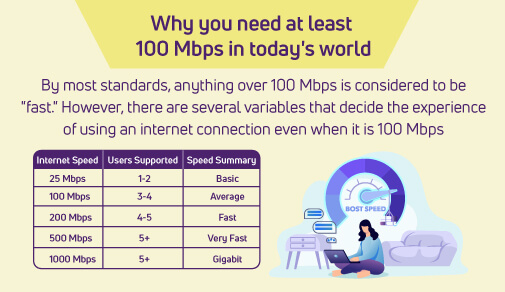
Optimizing Your Router and Modem Settings
Having a reliable, high-speed internet connection is essential for many of us. Unfortunately, even with a good connection, internet speed can be sluggish and unreliable at times. If you’re looking to get the most out of your connection, one of the best things you can do is to optimize your router and modem settings. By doing so, you can increase your WiFi speed from the standard 2.4 Mbps to up to 100 Mbps.
One of the best ways to optimize your router and modem settings is to adjust the channels. By default, most routers are set to channel 6, which can cause interference from other networks. By switching to a different channel, you can avoid interference from other networks, improving your connection speed. You can also adjust the frequency of your router, which can also increase your WiFi speed.
Another way to increase your speed is to upgrade your router. If you’re using an older model, you may not be getting the best performance. Newer routers are designed to optimize for speed, so if you’re looking to get the most out of your connection, you may want to consider investing in a new router.
Finally, if you’re looking to increase your WiFi speed, you can also consider upgrading your modem. Modems are responsible for translating signals from your ISP into ones that your router can recognize, and older models may not be able to process data as quickly as newer ones. Investing in a better modem can help to improve your connection speed.
By optimizing your router and modem settings, you can increase your WiFi speed from the standard 2.4 Mbps to up to 100 Mbps. With just a few simple tweaks, you can get the most out of your connection and enjoy a reliable, high-speed internet connection.
Upgrading Your Router and Modem
If you’re looking to increase your WiFi speed to 100 Mbps, one of the most effective solutions is to upgrade your router and modem. This is because the speed of your internet connection is determined by the hardware you use. Routers and modems have improved significantly in recent years, and modern models can provide faster speeds than ever before. Upgrading your router and modem to a top-of-the-line model can make a huge difference in your WiFi speeds.
It’s important to note that not all routers and modems are created equal. Some models are designed to provide faster speeds than others. Before you purchase a new router or modem, do some research to make sure you’re getting the best possible model for your needs. Many online resources can provide detailed information on the speeds and features of different models. You may also want to consult with an expert to ensure you’re making the right decision.
In addition to purchasing a new router and modem, you may also need to upgrade your internet service. To get the maximum benefits from your new hardware, you’ll need an internet plan that offers faster speeds. Most ISPs offer plans that offer up to 100 Mbps, but you may need to pay extra for these speeds. It’s important to read the fine print of any plan you’re considering before you make a purchase.
Upgrading your router and modem is an effective way to increase your WiFi speed to 100 Mbps. However, it’s important to do your research and make sure you’re getting the right hardware and internet plan for your needs. With the right hardware and plan, you can enjoy faster speeds and better performance from your internet connection.
Monetizing Your Faster WiFi Connection
Are you looking to increase your WiFi speed to 100 Mbps? If so, you’ve come to the right place. By making a few simple changes to your network, you can significantly increase your bandwidth and take advantage of the faster speeds offered by the internet. But don’t stop there. Once you have your WiFi connection up and running at the highest speeds possible, why not monetize it? Achieving a faster WiFi connection can open the door to new opportunities and business ventures.
For example, you can rent out access to your high-speed WiFi connection to visitors or neighbors. You can also use your faster connection to host virtual services, such as streaming video, gaming, virtual private networks, and more. The possibilities are endless and the potential rewards are great.
When renting out your WiFi connection, it is important to make sure that it is secure and reliable. You should also be mindful of bandwidth usage and make sure that your guests are not overloading your connection. Additionally, you should make sure that your connection is password protected so that your guests cannot access sensitive information.
By taking advantage of the faster speeds of your WiFi connection, you can open the door to a variety of new opportunities. Whether you are looking to monetize your connection or simply take advantage of faster speeds, with a little bit of effort, you can turn your WiFi connection into a gold mine.
FAQs About the How Can I Increase My WiFi Speed To 100 Mbps?
Q1. What can I do to increase my WiFi speed to 100 Mbps?
A1. You can increase your WiFi speed by changing your router settings, optimizing your router placement, and upgrading your router if necessary. You may also need to upgrade your internet plan and check for any interference with your WiFi signal.
Q2. Are there any software tools that can help me increase my WiFi speed?
A2. Yes, there are several software tools available to help you improve your WiFi speed. These tools can help you identify any issues that may be slowing down your network, such as network congestion, outdated drivers, and more.
Q3. How do I know if my router is capable of reaching 100 Mbps?
A3. You can check your router’s information to see the maximum speed it is capable of reaching. You can also contact your internet service provider to inquire about the maximum speed your router can handle.
Conclusion
Increasing your WiFi speed to 100 Mbps is possible, but it may require some trial and error. You can start by optimizing your router, updating your router’s firmware, changing your WiFi channel, and using a WiFi extender to increase your signal strength. Additionally, you can move your router to a central location in your home or office, and make sure that there are no physical obstructions blocking your network’s signal. With these steps, you should be able to get close to 100 Mbps WiFi speeds.