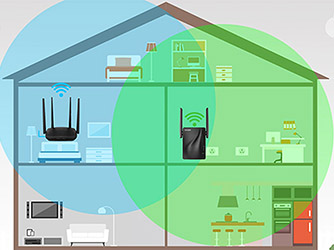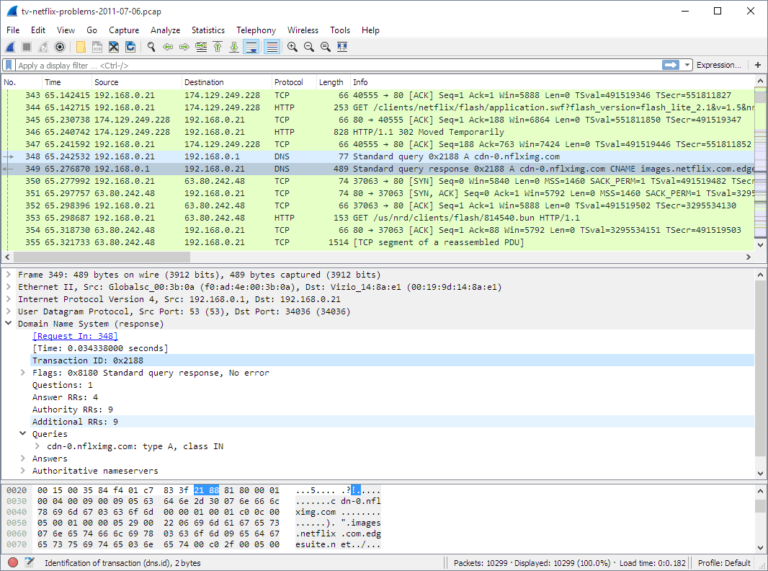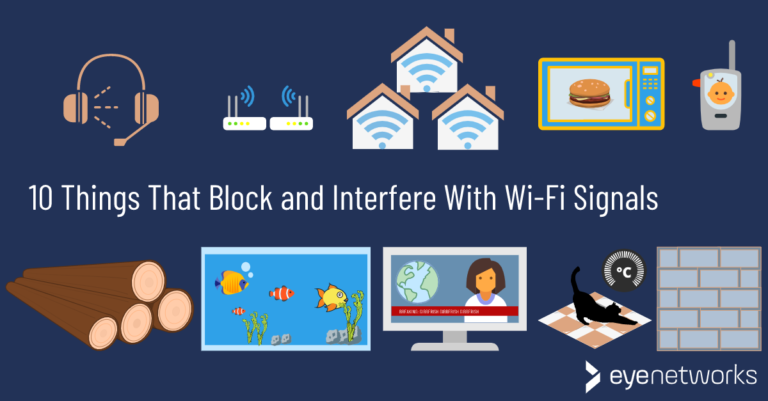How Can I Increase My Wifi Range?
Having a reliable and strong Wi-Fi connection is important for many households and businesses. It can be frustrating when the Wi-Fi range is not as strong as needed, and this can lead to slow speeds or even dropped connections. The good news is that there are several ways to increase the Wi-Fi range in your home or office. These include using a Wi-Fi booster, changing the location of your router, using a different frequency channel, and more. With a few simple steps, you can increase the Wi-Fi range and ensure that your devices have the best possible connection.
What is the Wi-Fi range?
WiFi Range is the measure of the distance between the wireless networking device and the connected device or router. It is the area within which the WiFi signal can be picked up by the wireless networking device. WiFi Range is important in determining the quality of the connection between the device and the router. The farther the device is from the router, the weaker the signal and the slower the connection speed. It is therefore important to ensure that the router is located in an area that provides adequate WiFi coverage and range.
Understanding the Factors that Affect Wifi Range
WiFi is an essential part of our lives these days, allowing us to stay connected with family, friends, and colleagues from almost anywhere. However, the range of your Wi-Fi connection is not always as reliable as you would like it to be. In this blog post, we will explore some of the factors that affect the range of your wifi connection, so that you can take steps to ensure you have the best possible connection. We will look at how physical barriers, such as walls, and other environmental factors, such as interference from other devices, can impact your Wi-Fi range. Additionally, we will review how changes to your device’s settings, or even the addition of a Wi-Fi extender, can help improve your connection. Finally, we will discuss how you can use the tips provided in this post to ensure that your Wi-Fi signal is as strong as possible.
Tips to Optimize Your Router Settings
If you want to maximize the performance of your home or office network, one of the most important things you can do is optimize your router settings. This is key to creating a secure, reliable, and fast internet connection. By tweaking the settings of our router, we can get the most out of the hardware and ensure that our networks are running at their optimal performance. Here are some tips to get the most out of your router settings:
1) Make sure you are using the latest router firmware. This ensures that your router is up to date with the latest security patches and bug fixes.
2) Change your router’s default password and username. This is a must for security reasons.
3) Adjust the wireless channel. This can help reduce interference from other nearby networks.
4) Tweak the wireless security settings. This will ensure that your network is protected from unwanted access.
5) Make sure you are using the most efficient settings for your network. This includes selecting the best encryption method, such as WPA2 or WEP.
6) Adjust the router’s QoS settings. This can help prioritize your network traffic for gaming, streaming, and other applications.
7) Configure the NAT settings. This is important for gaming and other online applications.
By optimizing your router settings, you can make sure that your network is running optimally, securely, and reliably.

Enhancing Your Wi-Fi Coverage with Extenders
Do you experience slow and unreliable internet connectivity throughout your home? If so, you are not alone. Many people struggle with poor Wi-Fi coverage due to the physical layout of their home or office, or interference from neighboring networks. However, you don’t have to suffer through slow speeds and unreliable connections. One effective way to improve your wifi coverage is to use extenders. Extenders, or Wi-Fi range extenders, are devices that can boost your Wi-Fi signal and expand coverage to areas of your home or office that don’t receive enough signal. With the right extender, you can cover dead zones and ensure a strong connection throughout your space.
Other DIY Solutions to Increase Your Wi-Fi Range
Are you having trouble getting a reliable WiFi signal in your home? If you are, you’re not alone. Poor WiFi range is an issue for many of us, but there are some DIY solutions you can use to help increase your WiFi range and improve your connection. From using an alternative router to changing the antenna on your router, there are a variety of ways to boost your WiFi range and ensure you can access the internet wherever you are. In this blog, we’ll explore some of the most effective DIY solutions for increasing your WiFi range and giving you the best connection possible.
Professional Solutions to Extend Your Wi-Fi Range
We know how frustrating it can be when you’re trying to access the internet but the connection is weak or spotty. To combat this, we’re here to provide professional solutions to extend your wifi range. Our range of products, from Wi-Fi extenders to signal boosters, will help you get the most out of your Wi-Fi connection. With our products, you can improve the strength and speed of your Wi-Fi signal, eliminating dead zones and ensuring your devices are always connected to the best possible wifi. So, don’t suffer from poor Wi-Fi signal any longer – let us help you extend your wifi and get back to enjoying the internet.
FAQs About the How Can I Increase My Wifi Range?
1. How can I increase my wifi range using a router?
Answer: To increase your Wi-Fi range using a router, you can place it in an elevated position, such as on a shelf or table. Additionally, you can purchase an external antenna or repeater to extend the range of your router.
2. What settings should I adjust to increase my wifi range?
Answer: You can adjust your router’s settings in order to increase its range. Common settings to adjust include the channel width, frequency, and power output. You can also enable features like beamforming and MIMO for better coverage.
3. What other methods can I use to increase my wifi range?
Answer: You can also use a Wi-Fi extender or booster to increase your Wi-Fi range. Additionally, you can purchase a mesh router system, which is a set of multiple connected routers that provide a wider coverage area.
Conclusion
In conclusion, increasing your wifi range can be accomplished through a few different methods. If you are willing to invest in new hardware, such as a Wi-Fi extender, a Wi-Fi repeater, or a mesh Wi-Fi system, you can greatly increase your Wi-Fi range and coverage. If you are not willing to invest in new hardware, you can make modifications to your existing router setup, such as changing its location, adjusting the antennae, or changing the frequency of your router. With a few adjustments and investment, you can easily increase your wifi range and coverage.