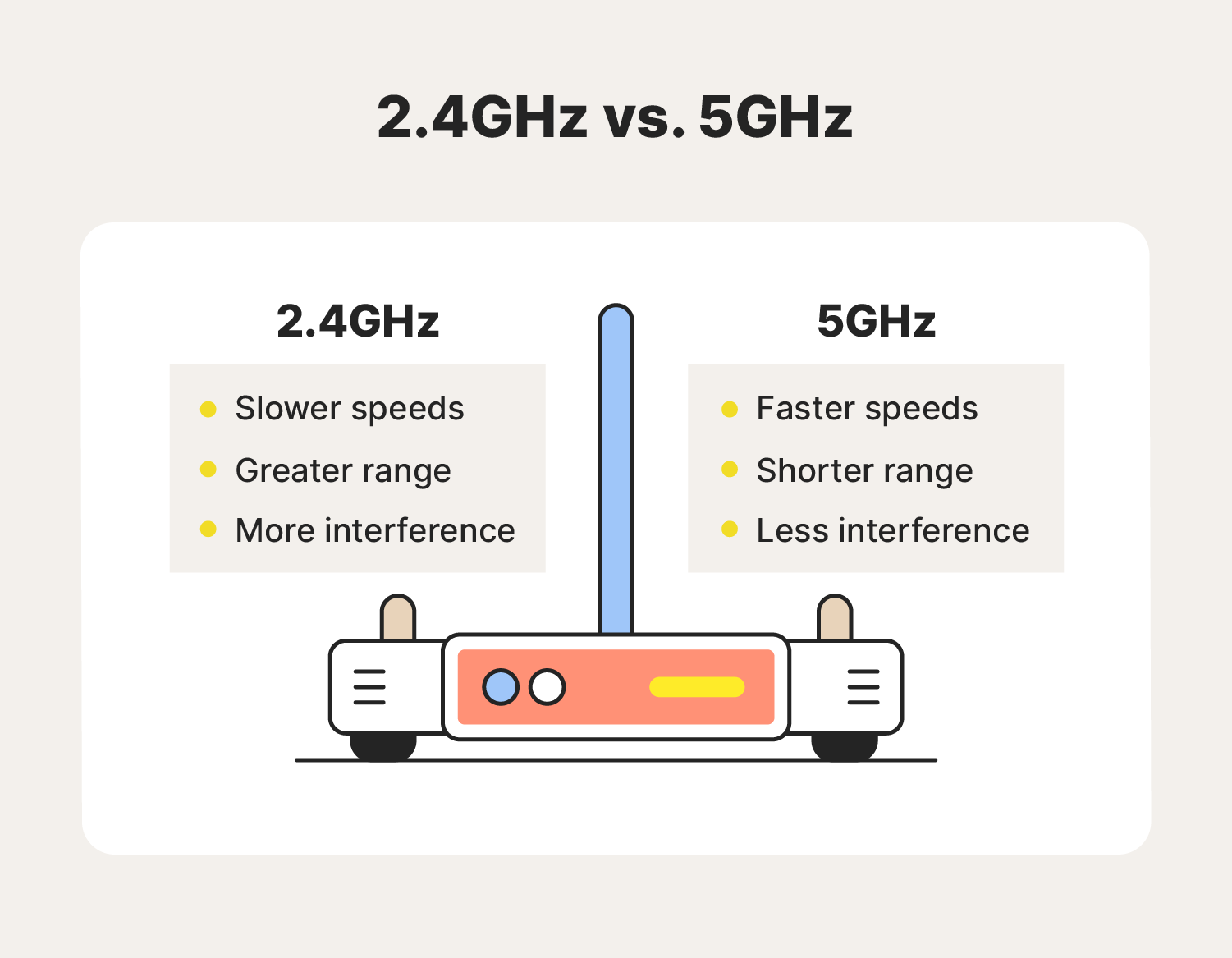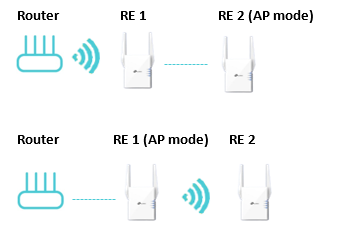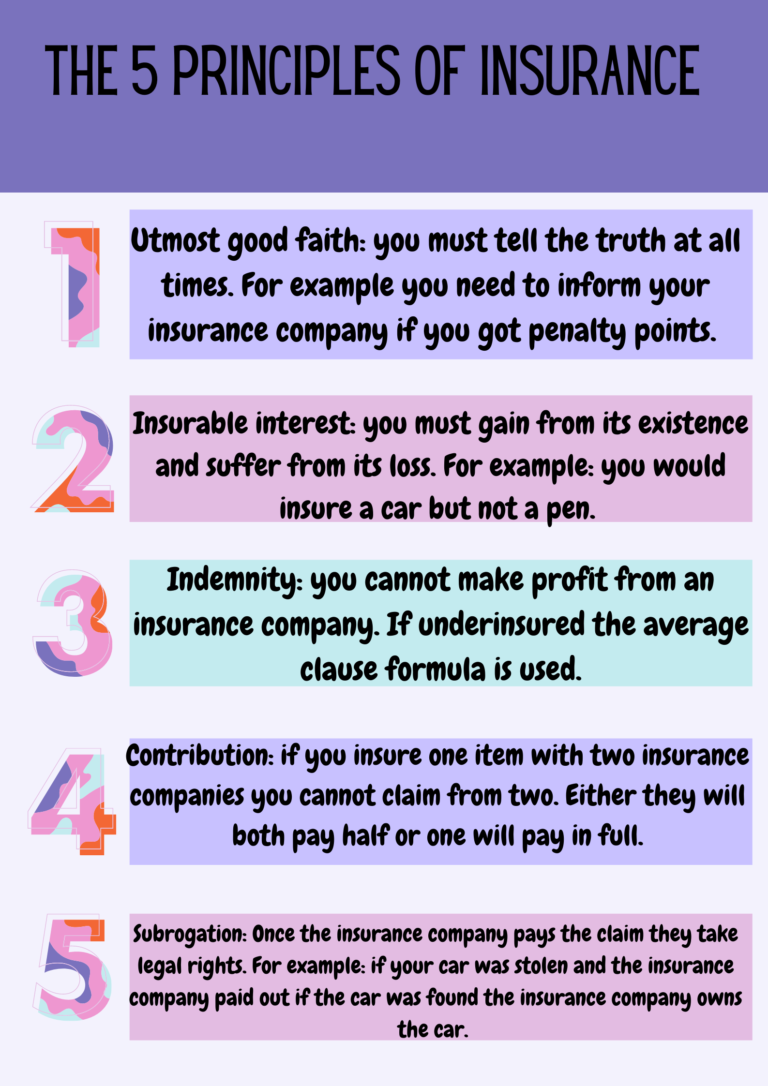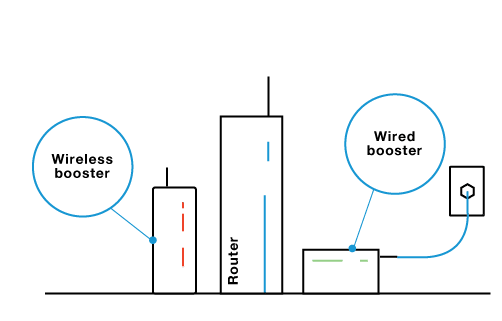How Can I Increase My Wi-Fi Range?
Wi-Fi range is an important factor in home networking. It affects how far away you can access the Internet and other devices on your network. If your Wi-Fi range is poor, it can make it difficult to access the Internet or other devices from certain areas in your home. Fortunately, there are a few simple steps you can take to increase your Wi-Fi range. These include repositioning your router, using a Wi-Fi extender, and making sure your device’s antenna is properly aligned. By following these steps, you should be able to improve your Wi-Fi range and get the most out of your home network.
Understanding Wi-Fi Range
and How to Increase It
Wi-Fi range is essential for any home or office network. It enables users to access the internet from different locations and devices without having to connect to a physical network. But what exactly is Wi-Fi range and how can it be increased? To start, Wi-Fi range is the maximum distance your device can be from your wireless router or access point and still maintain an acceptable connection. The range of a wireless signal is determined by the frequency it operates in, the type of antenna used, and the strength of the signal.
To increase the range of your Wi-Fi network, you can do several things. The most effective is to use a higher frequency band such as 5GHz instead of 2.4GHz. Additionally, you can add more access points or routers to your network, use higher quality antennas or amplifiers, and reduce the number of physical obstacles in your environment. You can also use specialized Wi-Fi extenders or repeaters to extend the range of your network. Finally, you can also upgrade your router to one with a higher power output.
By understanding how Wi-Fi range works and what steps you can take to increase it, you can maximize the performance of your home or office network. With a few simple steps, you can ensure that your network is up to the task of streaming HD video, gaming, and other bandwidth-intensive tasks.
Improving the Physical Location of Your Router
Having a good Wi-Fi connection is essential for many of us. Whether for work or leisure, it is essential to have a reliable connection. However, one of the biggest obstacles to this is the range of your router. If you’re having trouble with Wi-Fi range, it’s time to look at how you can increase it. One of the most effective ways to do this is by improving the physical location of your router.
If you’re having trouble with your Wi-Fi range, the first thing you should do is to examine the physical location of your router. Where you place your router can make a huge difference in the range and speed of your connection. Try to place your router as close to the middle of your home as possible, as this will provide the most even coverage. Additionally, make sure that your router is away from any large metal objects or appliances that could interfere with the signal. If possible, you should also elevate your router, such as putting it on a shelf or table, as this can help to improve the range.
By improving the physical location of your router, you can significantly improve your Wi-Fi range. By minimizing any potential interference and ensuring your router is in the center of your home, you can ensure that your connection is as strong and reliable as possible.
Upgrading Your Router
Having a reliable Wi-Fi connection is essential in this digital age, and having a strong signal is even more important. A weak signal can negatively impact your work, streaming, or gaming experience. If you’re struggling with Wi-Fi range, there are several things you can do to increase your Wi-Fi range. One of the best ways to achieve this is to upgrade your router.
Routers come in various shapes and sizes, and upgrading your router will depend on your usage and budget. Newer routers are typically more powerful than older models, and they offer better features such as dual-band frequencies, beamforming, and more. Some routers also have additional antennas that can help boost the signal. Additionally, most routers have an external antenna port which you can use to add an additional antenna. This will further increase your Wi-Fi range.
When you’re upgrading your router, keep in mind that different routers are best for different uses. For example, if you use your Wi-Fi for gaming, you should opt for a router that offers low latency and high throughput. Similarly, if you’re streaming, you should look for a router with dual-band frequencies and beamforming.
Upgrading your router is a great way to increase your Wi-Fi range. With the right router, you can ensure that you get the most out of your Wi-Fi connection and don’t have to worry about signal strength.

Adding Additional Access Points
Do you find that your Wi-Fi signals don’t quite reach the far corners of your house? One way to increase the range of your Wi-Fi network is to add additional access points. By adding additional access points, you can extend your Wi-Fi coverage to those areas that were previously unreachable. This is a great solution for people who have larger homes, or homes with multiple floors. Access points can be connected to your router or modem, and they will allow you to extend your Wi-Fi network to areas that weren’t previously covered. Some access points are designed to be used as individual units, while others are designed to be used with a router or modem. The best way to ensure that you get the best coverage is to research the type of access points that will best suit your needs. It’s also important to remember to place the access points strategically, as this will help to ensure that you get the best coverage possible. With the right setup, you can easily increase the range of your Wi-Fi network without having to replace your router or modem.
Setting Up a Mesh Network
One of the best ways to increase your Wi-Fi range is to set up a Mesh Network. A Mesh Network is a type of local area network (LAN) that is composed of multiple access points that are wirelessly connected to each other. This type of network allows for better coverage and redundancy than a single access point. Mesh networks are also incredibly easy to set up and manage, making them an ideal solution for those looking to extend their Wi-Fi range.
When setting up a mesh network, the access points should be placed in strategic locations throughout the home in order to maximize coverage. Ideally, the access points should be placed at least 10-15 feet away from each other and in line of sight of each other. Additionally, access points should be placed away from metal objects and other sources of interference such as microwaves or cordless phones. Finally, it is important to ensure that the access points are using the same SSID and encryption settings in order to ensure optimal performance.
By taking the time to properly set up a mesh network, you can easily extend the range of your Wi-Fi and ensure that you have a reliable connection throughout your home. Not only that, but the advanced features of the mesh network such as redundancy and improved coverage can make it a great solution for those who need a reliable connection.
Boosting Your Wi-Fi Signal with External Antennas
Having a reliable and strong Wi-Fi connection can make a huge difference in our everyday lives. Whether it’s streaming movies, video conferencing, or browsing the web, a strong Wi-Fi signal is key. But, what do you do when you’re struggling with a weak Wi-Fi signal?
One of the most effective ways to increase your Wi-Fi range is to use an external antenna. External antennas can provide a much more powerful signal and can help you to increase your Wi-Fi range by up to 100%. An external antenna is a device that is connected to your router or modem and is designed to capture and boost the Wi-Fi signal from your router.
By using an external antenna, you can ensure that you have a strong and reliable Wi-Fi signal in your home or office. Not only will this make your Wi-Fi connection more reliable, but it will also increase your internet speeds and make sure that you get the most out of your connection. Plus, most external antennas are easy to install and relatively low cost.
External antennas are a great way to increase your Wi-Fi range and improve your internet connection. With an external antenna, you can ensure that you have a strong and reliable signal no matter where you are in your home or office.
FAQs About the How Can I Increase My Wi-Fi Range?
1. What kind of hardware do I need to increase my Wi-Fi range?
You will need to purchase a Wi-Fi range extender or a wireless access point to increase your Wi-Fi range.
2. How can I improve the Wi-Fi signal strength in my home?
There are several things you can do to improve the Wi-Fi signal strength in your home including; repositioning your router, using a Wi-Fi range extender, using a wireless access point, or using a mesh network system.
3. How do I know if my Wi-Fi signal is weak?
If your Wi-Fi signal is weak, you may experience slow speeds, dropped connections or poor signal quality. To check your signal strength, you can use a Wi-Fi analyzer to identify any potential signal strength issues.
Conclusion
The best way to increase your Wi-Fi range is to invest in a stronger router with higher output power, use a Wi-Fi signal repeater or extender, or position your router in the center of your home for maximum coverage. All of these options will help to extend the range of your Wi-Fi network and increase the signal strength in dead spots. With the right setup, you can enjoy reliable Wi-Fi coverage throughout your home.