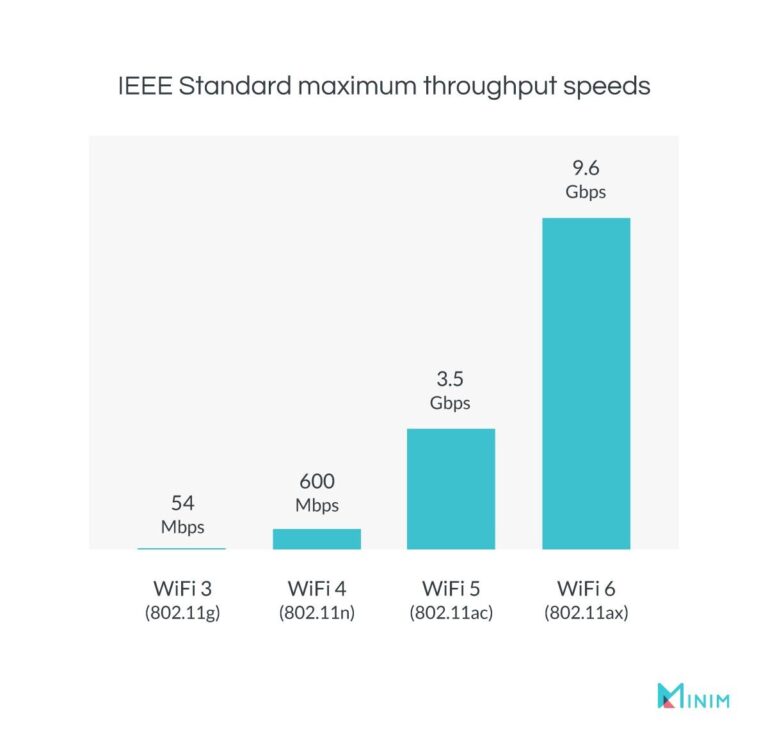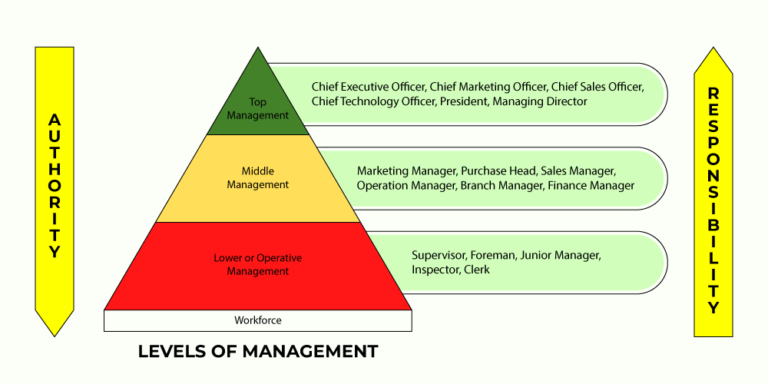How Can I Improve My WiFi Signal Strength?
Having a strong WiFi signal is essential for streaming, gaming, and using the internet. Weak WiFi signal can lead to slow connection speeds, dropped connections, and difficulty using the internet. If you’re having trouble with your WiFi signal, there are a few steps you can take to improve your signal strength. These include moving your router, changing your router placement, using a WiFi extender, and more. With these tips, you can have a strong WiFi signal in no time.
Understanding WiFi Signal Strength
No matter what type of device you use, WiFi signal strength plays a key role in how you access the internet. We all want the strongest WiFi signal possible, but how can you achieve this? Understanding the components of your wireless network and how they affect your signal is the first step in improving your WiFi signal.
WiFi signal strength is measured in decibels (dBm). This is a logarithmic unit of measure that reports the power level of your wireless network. A higher dBm reading indicates a stronger signal, while a lower dBm reading indicates a weaker one.
When looking to improve your WiFi signal strength, there are several things you can do. First, you should consider the physical distance between your wireless router and the device you are using. The farther away the device is, the weaker the signal will be. Additionally, you should be aware of any obstructions that could be blocking your signal, such as walls or furniture.
There are also ways to improve your WiFi signal strength without making any physical changes. You can upgrade your router’s firmware to the latest version, which can help boost your signal strength. Additionally, you can adjust your router’s antenna to optimize the signal.
Finally, you can invest in a WiFi range extender. These devices are designed to boost your signal strength and extend the range of your wireless network. Ultimately, understanding WiFi signal strength and taking the necessary steps to improve it can help you get the most out of your internet connection.
Identifying Weak WiFi Signal Areas
Do you find yourself frequently struggling to connect to the internet in certain areas of your home or office? Weak WiFi signal strength can be a major issue for any internet user. It’s important to identify the areas in your home or office that are getting weak WiFi signal strength and take steps to improve it.
The best way to identify weak WiFi signal areas is to use a WiFi strength meter. This device measures the strength of your WiFi signal in decibels (dBm) and provides a comprehensive report on the different signal levels in each area of your home or office. You can also use this tool to test the strength of the signal in multiple locations to further pinpoint the weak areas.
Another way to identify weak WiFi signal areas is to use a WiFi scanner. This device scans for the presence of WiFi networks and provides a detailed report on the strength of the signal in each area. It can also provide a “heat map” of the WiFi signal strength in different areas of your home or office, which can help you identify the weak spots.
Once you’ve identified the weak WiFi signal areas, you can take steps to improve the signal strength. This may include repositioning your router, using an amplifier or range extender, or creating a mesh network. These solutions will help you get a stronger and more reliable WiFi signal in all areas of your home or office.
Troubleshooting Common WiFi Issues
Are you struggling with a weak WiFi signal? If so, you’re not alone. Millions of people face this issue daily. Fortunately, there are a few simple steps you can take to improve your WiFi signal strength. In this article, we’ll discuss some of the most common WiFi issues and how to troubleshoot them.
First, make sure your router is set up correctly. Many people overlook this simple step, but it can make a huge difference. Make sure your router is in an open area, away from walls and furniture. This will help reduce signal interference and improve your connection.
Next, check your router’s settings. Common settings that can affect your signal strength include the frequency, channel, and power level. Make sure these settings are set to the optimum levels for your network.
Finally, check your network for interference. Make sure you aren’t using any devices that emit signals in the same frequency range as your router. This includes items like Bluetooth speakers, cordless phones, and microwaves. If you find any devices causing interference, move them away from your router or turn them off.
These are just a few of the most common WiFi issues. By troubleshooting your network, you can improve your WiFi signal strength and get the most out of your connection. With a few simple steps, you can ensure that your WiFi connection is strong and reliable.
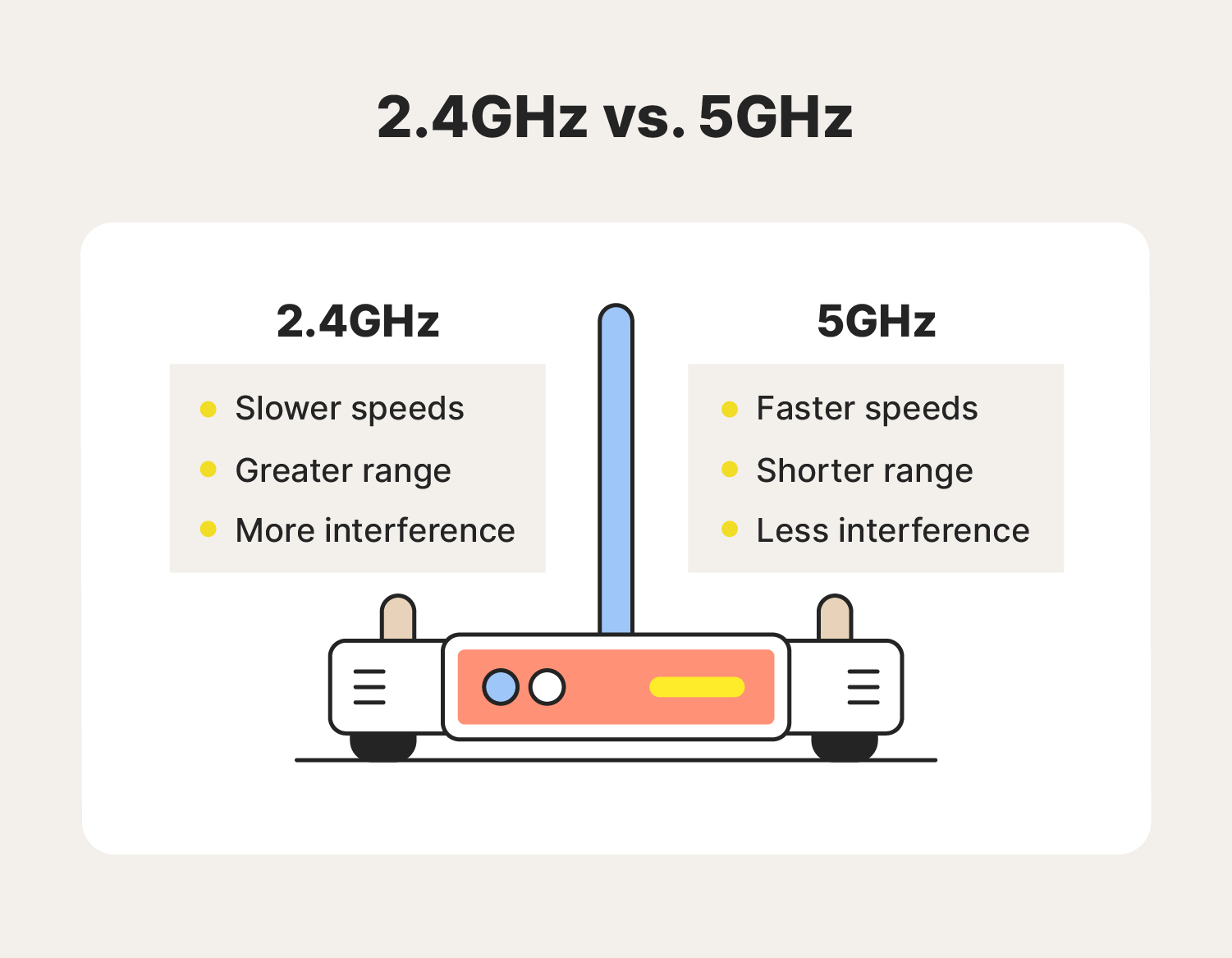
Setting Up a WiFi Range Extender
WiFi range extenders are devices that can help boost your wireless signal strength and coverage area in your home or business. By installing a range extender, you can add an extra layer of protection to your existing WiFi network and extend the reach of your signal to those hard-to-reach corners of your space. They work by taking your existing WiFi signal and amplifying it, so you can get the most out of your WiFi connection.
When setting up a WiFi range extender, there are a few things to consider. First, make sure the device you purchase is compatible with your existing router. This can be done by checking the model number of your router and comparing it to the device’s specifications. Second, make sure you place the range extender in a central location and that it is in close proximity to the main router. This will ensure that the range extender can efficiently capture the signal and amplify it. Finally, be sure to secure your network and use a strong encryption protocol to protect your data.
By following these steps, you can easily set up a WiFi range extender and improve your WiFi signal strength. With a range extender, you can enjoy faster speeds and better coverage without having to invest in a new router.
Optimizing Your Router Settings
The quality of your WiFi connection is largely determined by the strength of your router’s signal. To ensure your network is running at optimal performance, it’s important to regularly assess and adjust your router settings. From changing the channel to enabling encryption, there are a number of simple steps you can take to improve your WiFi signal strength.
Start by checking the placement of your router. Diffuse objects, like walls and furniture, can limit the range of your WiFi signal. To get the best possible performance, your router should be placed in the center of your home. If that’s not possible, experiment with different placements to see what works best.
You should also double-check your router’s settings. Look for a setting that allows you to switch between channels. Your router should be set to the least congested channel in your area. Additionally, ensure that the router’s encryption settings are enabled. WPA2-AES encryption is the strongest and most secure encryption available for WiFi networks.
Finally, don’t be afraid to turn off features you don’t need. Things like guest networks and Quality of Service settings can bog down your network. If you don’t need them, turn them off.
These are just a few of the ways to improve your WiFi signal strength. With a few simple tweaks, you can ensure your network is running at optimal speeds and providing a strong, reliable connection.
Enhancing Your Home Network Security
WiFi can be a great convenience, but it also brings with it some security risks. Network security should be taken seriously, especially if you are dealing with sensitive information. Fortunately, there are some simple steps you can take to ensure your home network is secure and your personal data is kept safe.
One of the most important steps is to change your router’s default password. This will protect your network from hackers and other malicious actors. You should also create a unique username and password for each of your devices. This will help you keep track of who has access to your network.
You should also consider using a Virtual Private Network (VPN). This will help keep your web traffic secure and can also help block unwanted intrusions. Finally, you should make sure that you have the latest firmware and security updates installed on your router. This will help protect your network from newly discovered security vulnerabilities.
By following these steps, you can ensure your home network is secure and your WiFi signal strength is strong. This will help you maximize your internet connection and keep your personal data safe.
FAQs About the How Can I Improve My WiFi Signal Strength?
1. What can I do to improve my WiFi signal strength?
Answer: You can try relocating your router to a more central location in your home, check for sources of interference such as other electronics, and use a WiFi range extender to increase the range of your signal.
2. How do I know if my router is in the best location?
Answer: Generally, the best location for a router is a central area in the home with as few obstructions as possible. If you have any issues with signal strength, you may want to consider relocating the router.
3. What is a WiFi range extender and how does it help?
Answer: A WiFi range extender is a device that boosts the range and signal strength of your existing WiFi network. It is able to receive and rebroadcast the signal from your router, increasing its range and allowing for better coverage in your home.
Conclusion
Improving your WiFi signal strength can be done by making sure your router is in the right location, keeping your router updated, and changing your channel and frequency settings. Additionally, you can boost the signal strength by using a range extender or access point. Following these steps can help ensure that you have the best WiFi signal possible.