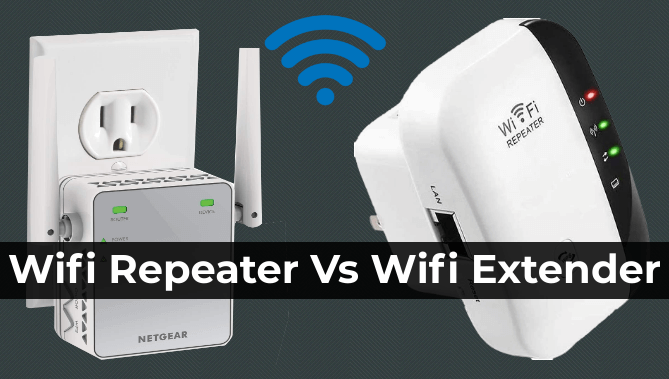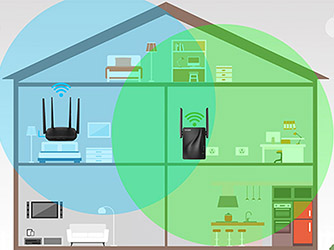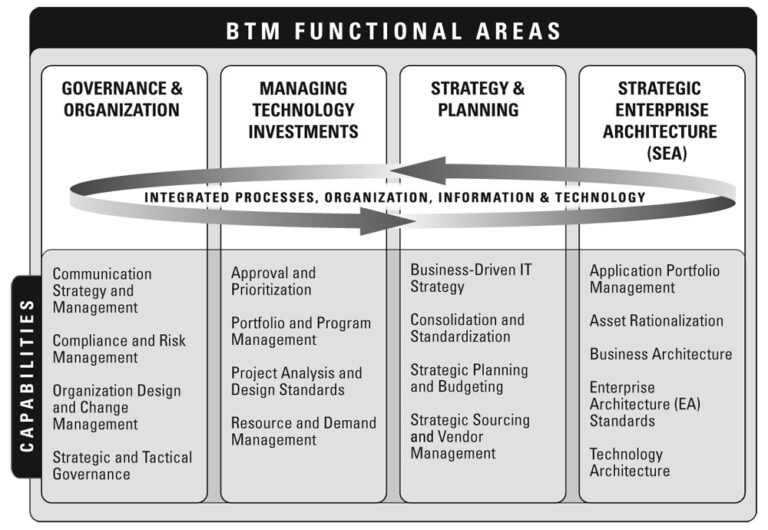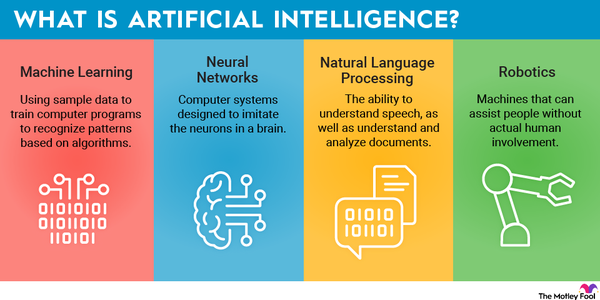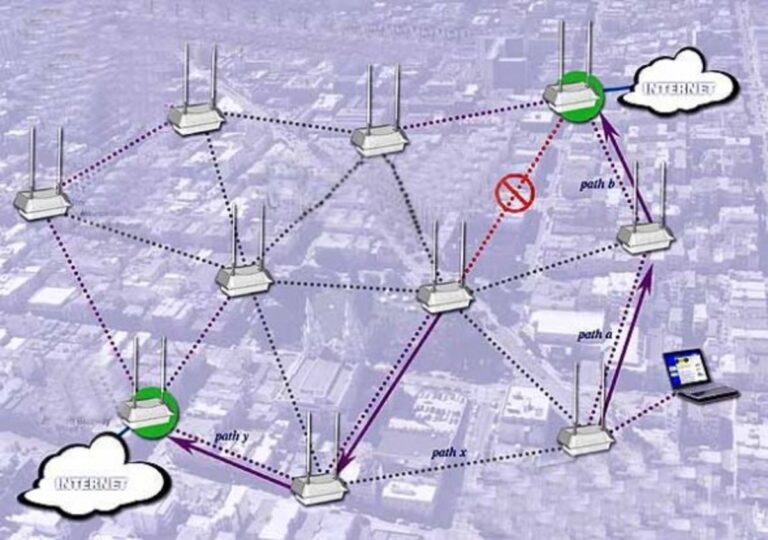Does A Repeater Extend WiFi?
A WiFi repeater is a device used to extend the range of a wireless signal, allowing you to connect to a wireless network from a greater distance than would otherwise be possible. By connecting a repeater to your existing WiFi network, you can extend your coverage and increase the strength of the signal. This makes it easier to connect to the network throughout your home or office, even in areas with limited or spotty reception.
Understanding How WiFi Works
WiFi is a popular wireless technology that has revolutionized how people access the internet. It uses radio waves to transmit data between devices. However, when it comes to WiFi range, it is limited by the strength of the signal. This can cause a problem in larger homes or offices where the signal might not reach certain areas. This is where a WiFi repeater can help. A repeater can extend the reach of your WiFi signal, allowing you to get a better coverage area.
A WiFi repeater works by receiving the existing signal from your router and then amplifying and rebroadcasting it. This allows the signal to travel further, allowing you to enjoy a better connection in areas that were previously out of reach. The repeater also helps to reduce any dead spots in the coverage area.
It is important to note that a WiFi repeater does not increase the speed of your connection. It simply extends the range of the signal, allowing you to access a better connection in areas that were previously out of reach.
In summary, a WiFi repeater can extend the range of your existing signal, allowing you to enjoy a better connection in areas that were previously out of reach. It is important to note that a repeater does not increase the speed of your connection, but it does help to reduce any dead spots in the coverage area.
How a Repeater Extends WiFi
Wireless networks are becoming increasingly popular for home, business, and entertainment use, as they offer convenience and flexibility. Unfortunately, the wireless signal strength and range can be limited, making it difficult to access the network from certain areas or rooms. That’s where a WiFi repeater comes in. A WiFi repeater, also known as a range extender or signal booster, takes an existing WiFi signal and amplifies it to increase the signal’s range and strength.
The repeater works by receiving the wireless signal from your router and rebroadcasting it to areas where the signal is weak or nonexistent. By using multiple repeaters, you can extend the range of your wireless network to cover a larger area. The repeater uses a technology called MIMO (Multiple-Input Multiple-Output) to boost the signal, which allows it to send multiple signals via different frequencies. This makes it possible for the repeater to boost the signal strength and reach farther distances.
The repeater is a great way to extend the range of your wireless network, as it does not require any complex setup or configuration. You just need to plug the repeater into an electrical outlet and connect it to your router via an Ethernet cable. The repeater receives the signal from the router and amplifies it, making it possible to access the wireless network from farther distances.
Overall, a WiFi repeater is a great way to extend the range and strength of your wireless network. With a repeater, you can access your wireless network from any area in your home or office, giving you the convenience and flexibility you need.
Steps to Setup a Repeater
A WiFi repeater is a device that captures existing wireless signals and rebroadcasts them, allowing for a larger coverage area and better signal strength. Setting up a repeater is a simple process that can be completed in just a few steps.
Step 1: Place the repeater in an area with good signal strength from the existing router. Make sure the repeater is placed in a location where there is no significant interference from other electronic devices.
Step 2: Connect the repeater to an electrical outlet. Plug the repeater into an electrical outlet, and give it a few moments to power on.
Step 3: Configure the repeater. Use the instructions provided with the repeater to connect to the existing WiFi network and configure the settings. This will typically involve entering the name and password of the existing router.
Step 4: Test the connection. Once the repeater is set up, test the connection by connecting a device to the new network. If the connection is working properly, the device should be able to access the internet.
Ultimately, setting up a repeater is a simple process that can help extend the reach of your existing WiFi network. Just make sure to follow the manufacturer’s instructions and place the repeater in a good location for optimal signal strength.
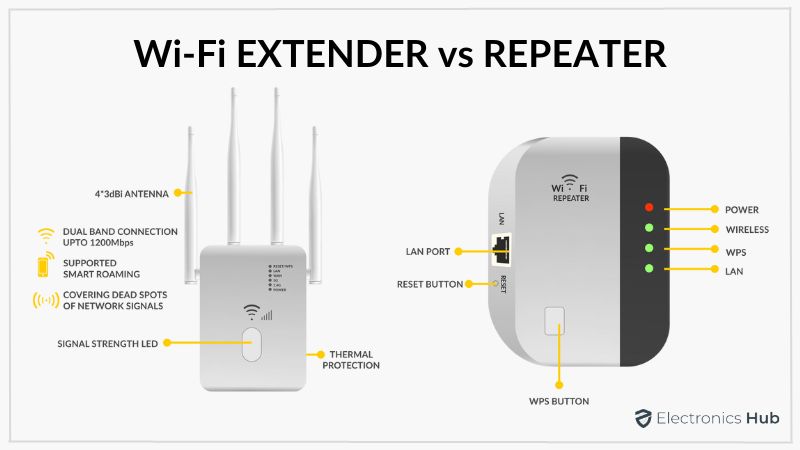
Benefits of Using a Repeater
Using a WiFi repeater can be a great way to extend the range of your wireless network and strengthen the signal. By using a repeater, your router can send and receive signals over a larger area. This can be incredibly useful if you have multiple devices that need to connect to the internet, or if you want to improve the speed and reliability of your network. But what are some of the other benefits of using a repeater?
One benefit of using a repeater is that it can help reduce interference. This is because it can help focus the signal on a specific area, reducing the amount of interference from outside sources. This can be especially useful if you live in an area with a lot of wireless networks nearby.
Another benefit of using a repeater is that it can help improve the security of your network. By using a repeater, you can configure the settings to limit which devices can connect to your network. This can be useful when you want to keep unauthorized devices from accessing your network.
Finally, a repeater can help you save money on your internet bill. By using a repeater, you can extend the range of your network, so you don’t need to pay for additional internet service in order to get better coverage.
In summary, using a WiFi repeater can be a great way to extend the range of your wireless network and improve the reliability and security of your connection. It can also help you save money on your internet bill by extending the range of your network without the need for additional internet service.
Limitations of Using a Repeater
Extending your home WiFi can seem like a daunting task, but with the use of a repeater, you can easily extend the reach of your wireless network. A repeater is a device that acts as a booster for your existing WiFi signal. It takes the existing signal and amplifies it, giving you more coverage and a stronger connection.
However, there are some limitations to using a repeater. For one, the signal has to be strong enough for the repeater to pick up. If the existing signal is weak, the repeater won’t be able to do much to extend the range. Additionally, the repeater is limited to the speed of the existing signal, even if the repeater offers faster speeds. This is because the repeater relies on the existing signal to amplify, and the amplified signal can’t exceed the speed of the original.
Finally, installing a repeater can be a tricky process, and if done incorrectly, it can actually reduce the range of your network. It’s important to make sure that the repeater is placed in the right place to ensure that it picks up the signal properly. If it’s not placed in the right spot, it can result in a weak signal or even a dead zone.
In conclusion, a repeater can be a great solution for extending your WiFi, but it’s important to be aware of the limitations. It’s important to make sure that the signal is strong enough to be picked up by the repeater, and that it’s installed in the right spot to ensure that it works properly. With the right setup, a repeater can easily extend your WiFi coverage.
Alternatives to Extending WiFi
WiFi is an important part of our lives, but sometimes its range is not enough to cover the entire area we need. For those who need a stronger signal, a WiFi repeater can be a great solution. But what if a repeater isn’t the right fit for your situation? Are there any alternatives to extending WiFi?
The answer is yes! There are several other ways to increase your WiFi range, including access points, antenna boosters, range extenders, and even powerline adapters. Access points are a great alternative to repeaters, as they don’t require an additional network to be created. Instead, they connect to your existing WiFi network and can be placed wherever you need extended coverage. Antenna boosters are a bit more complex, but they can be used to amplify the signal of your existing router. Range extenders are a good option for larger homes or offices, as they act as bridges between two WiFi networks, creating an extended coverage area. Finally, powerline adapters are a cost-effective and easy-to-use option, as they use your home’s existing electrical wiring to increase the range of your WiFi network.
No matter which method you choose, there are plenty of alternatives to repeaters for extending your WiFi coverage. With the right solution, you can make sure that your entire home or office is connected to the internet.
FAQs About the Does A Repeater Extend WiFi?
1. How far can a repeater extend my WiFi range?
-A repeater can typically extend your WiFi range up to twice its current range, depending on the environment and the type of repeater used.
2. Do I need to purchase a special type of repeater to extend my WiFi?
-No, most repeaters are designed to work with any standard WiFi network. However, some newer routers may require a specific type of repeater.
3. Is there a limit to the number of repeaters I can use?
-Yes, most WiFi networks can support up to three repeaters. Adding more than three can cause instability in the network.
Conclusion
In conclusion, a repeater does extend WiFi range and performance. It is an effective and affordable solution for those who wish to extend their WiFi coverage to areas they may not have been able to reach before. By using a repeater, users are able to gain access to better WiFi signal in areas that may not have had a strong signal before.