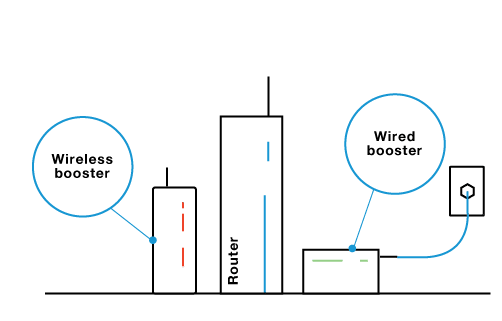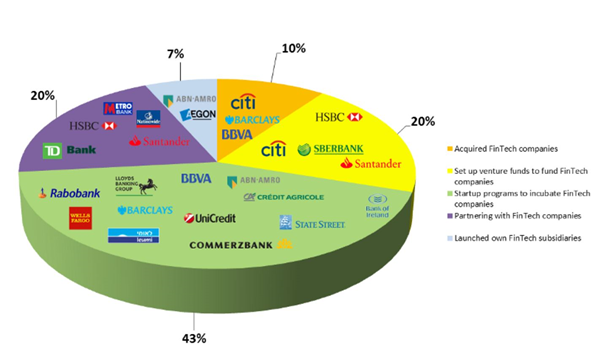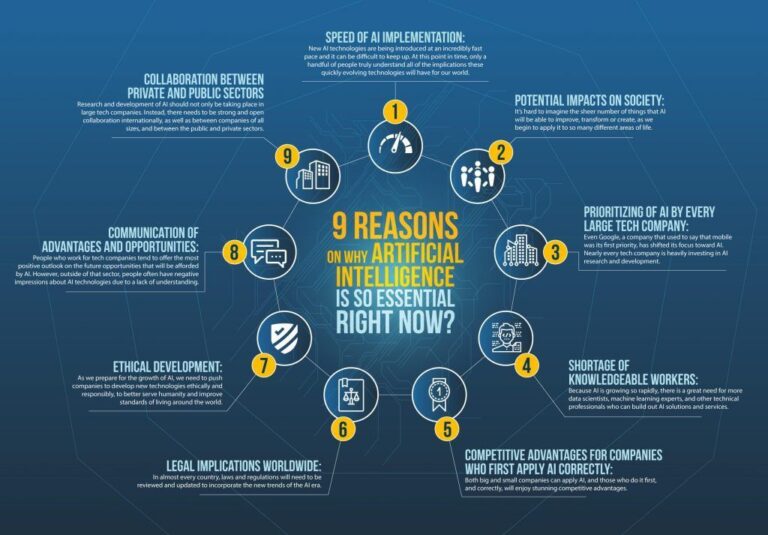Do WiFi Repeaters Work?
WiFi repeaters are a type of device used to extend the range of a wireless network. By connecting to an existing WiFi signal, a repeater can act as a bridge, extending the signal and allowing for improved coverage in areas that may have otherwise been too far away from the router. This can be especially useful for larger homes, businesses, and public spaces. This article will discuss how WiFi repeaters work and answer the question: Do WiFi repeaters work?
What is a WiFi Repeater?
A WiFi repeater is a device that boosts a wireless signal by re-transmitting it to extend a wireless network’s coverage. It receives the signal from the original router and amplifies it, so that it can be easily accessed in areas where the signal would otherwise be too weak. They are also known as range extenders, amplifiers, or repeaters, and are available in a variety of shapes and sizes. WiFi repeaters work by picking up the existing wireless signal and re-transmitting it at a higher power, allowing it to cover a larger area. They are typically small, plug-in devices that can be placed anywhere in the home or office to ensure that all areas are covered with a strong signal. The range of a WiFi repeater can be increased by placing it in a more advantageous location, such as near a window or in the center of a room.
Advantages of Using a WiFi Repeater
WiFi repeaters are a great way to expand the range of your home or office WiFi network. By strategically placing the device in the right location, you can extend the reach of your wireless signal to areas of your home or office that may have previously had poor coverage. Besides the convenience of being able to access the internet from any room in your house, there are many additional advantages that come with using a WiFi repeater.
For starters, a WiFi repeater can help reduce network congestion which can lead to an overall improved user experience. By having the repeater working to expand the area of coverage, users are able to spread out and create a less congested network. This can result in fewer instances of slow speeds or dropped connections.
Another advantage is that WiFi repeaters can help reduce the need for additional access points. By having a stronger network, you may be able to reduce the number of access points you need to purchase in order to get the job done. This can help you save money in the long run.
Finally, having a WiFi repeater can help improve the security of your network as well. With a stronger network, you can rest assured that you have a more secure connection that is less likely to be hacked. This added layer of protection can help to ensure that your data remains safe and secure.
All in all, a WiFi repeater can be a great way to improve the range, speed, and security of your home or office WiFi network. By strategically placing the device in the right location, you can enjoy improved coverage and all the advantages that come with it.
Disadvantages of Using a WiFi Repeater
WiFi repeaters are a great way to extend your internet coverage in areas of your home or office, but they do come with some disadvantages. One of the main drawbacks of using a WiFi repeater is that it can reduce the speed of your internet connection. When a repeater is used, the signal is split and the data rate is reduced. This means that your connection can be slower than it would be if you connected to the router directly. Furthermore, a repeater can sometimes interfere with other devices, and it can also lead to decreased range in the area of your home or office where the repeater is located. This is because the repeater is powered by the signal it receives from the router, so it’s not as powerful as the router’s signal. Additionally, WiFi repeaters tend to be expensive, and they can be difficult to set up. Despite these drawbacks, WiFi repeaters can still be beneficial in certain cases, as they can help extend your internet coverage and provide a reliable connection.

Different Types of WiFi Repeaters
WiFi repeaters have become an increasingly popular way to extend WiFi coverage. But, do they really work? Well, yes, they do. WiFi repeaters come in multiple forms, each offering its own advantages and drawbacks. The most popular types of WiFi repeaters are range extenders, access points, and mesh networks.
Range extenders are the most common type of WiFi repeater, and they are designed to amplify the existing WiFi signal to create a stronger connection over a wider area. While they are effective, they can suffer from interference and won’t always provide full coverage.
Access points are another type of WiFi repeater. They create a separate WiFi network on a different frequency, which can provide better coverage over a wider area. However, they are more expensive than range extenders and require additional setup.
Finally, mesh networks are the latest type of WiFi repeater. They create a network of nodes that are linked together to provide full coverage over a larger area. They are more expensive than range extenders and access points, but they are the most reliable type of WiFi repeater.
Overall, WiFi repeaters do work, and depending on the type of network you have, there is a repeater that can help you improve your WiFi coverage.
How to Set Up a WiFi Repeater
WiFi repeaters are a great way to extend the range of your existing WiFi network. But how do you set them up? Setting up a WiFi repeater isn’t as complicated as it may seem. To get started, all you need is a WiFi repeater, a reliable internet connection, and a few minutes of your time.
The first step is to find a spot within your home or office that has a strong WiFi signal. Then, plug in your WiFi repeater and wait for it to power up. Next, you’ll need to connect your repeater to your existing WiFi network. To do this, you’ll need to enter the network’s password into the repeater’s setup page. Once the connection is established, you’ll be able to start enjoying the extended WiFi coverage.
You may also need to configure your router’s settings to ensure that the repeater is working properly. This can include setting up port forwarding, creating a guest network, and configuring security settings. If you’re not sure how to do this, it’s best to consult your router’s user manual or contact your internet service provider for help.
Setting up a WiFi repeater is not too difficult, but it is important to make sure you do it correctly. With the right setup, you can enjoy the convenience and comfort of extended WiFi coverage without the hassle of having to purchase additional WiFi equipment.
Troubleshooting Common WiFi Repeater Problems
WiFi repeaters are a great solution for extending the reach of your existing WiFi network. However, like any technology, they are prone to problems. Common WiFi repeater issues include poor signal strength, frequent disconnects, and slow speeds. Fortunately, there are some simple methods that can be used to troubleshoot these issues.
One of the most common issues with WiFi repeaters is poor signal strength. This can be caused by a variety of factors, including the distance from the router, the physical obstructions between the router and the repeater, and the presence of interference from other electronic devices. To improve signal strength, try moving the repeater closer to the router or using a signal amplifier. Additionally, you can reduce interference by turning off any nearby electronic devices or by switching to a 5GHz network.
Another common issue is frequent disconnects. This can be caused by outdated software or hardware, or by too much traffic on the network. To prevent disconnects, make sure your repeater is running the latest firmware and that it isn’t overloaded with too many connected devices. Additionally, you can try using a different channel or resetting the repeater altogether.
Finally, slow speeds can be caused by a variety of issues. To improve speeds, try using a wired connection instead of a wireless one, or check to make sure your repeater is compatible with your router. Additionally, you can switch to a 5GHz network, which is typically faster than 2.4GHz.
In conclusion, WiFi repeaters are an effective solution for extending the reach of your existing WiFi network. However, like any technology, they are prone to problems, such as poor signal strength, frequent disconnects, and slow speeds. Fortunately, there are some simple methods that can be used to troubleshoot these issues.
FAQs About the Do WiFi Repeaters Work?
1. What is a WiFi repeater?
A WiFi repeater is a device that amplifies and extends an existing wireless signal. It is used to extend the range of a WiFi network by capturing an existing signal, amplifying it, and then rebroadcasting it.
2. How do WiFi repeaters work?
WiFi repeaters work by capturing the existing wireless signal, amplifying it, and then rebroadcasting it to expand the range of your wireless network. The repeater also acts as a bridge between the router and the device that is trying to connect to the internet.
3. Are there any downsides to using a WiFi repeater?
Yes, there can be some downsides to using a WiFi repeater. Repeaters can cause interference and reduce the speed of your network if they are not setup correctly. Additionally, the further away a device is from the router, the more signal degradation there will be.
Conclusion
WiFi repeaters are effective at increasing the range of a wireless signal, allowing users to access WiFi in areas that were previously unreachable before. However, WiFi repeaters can be prone to interference from other devices, and can even reduce the overall speed of the signal. Overall, WiFi repeaters can be a useful tool for increasing the range of a wireless signal, but should be used with caution to ensure a reliable connection.