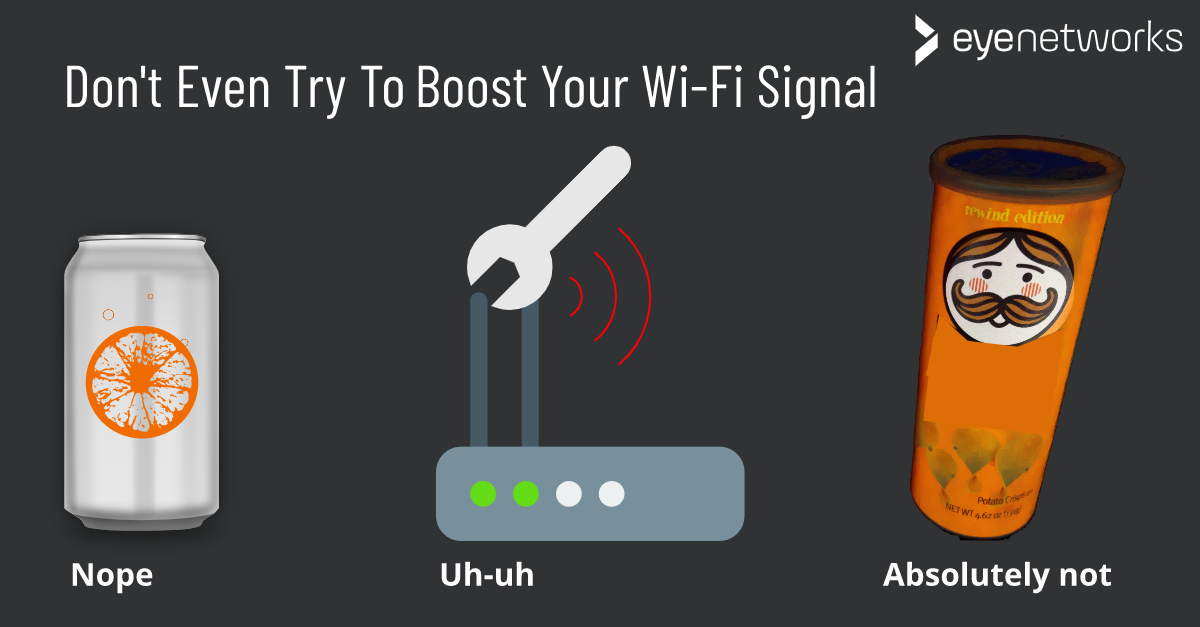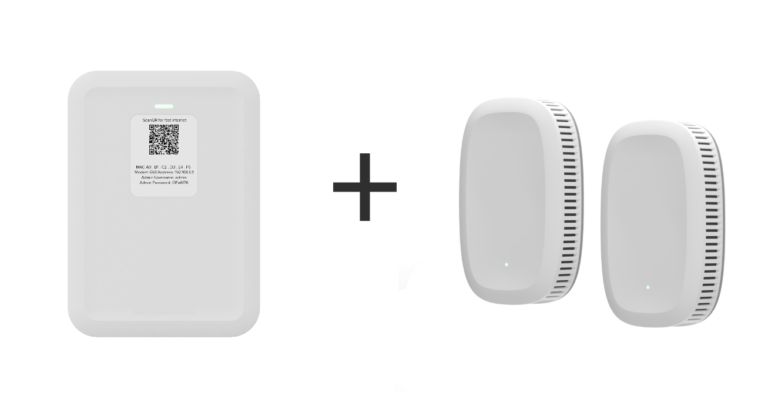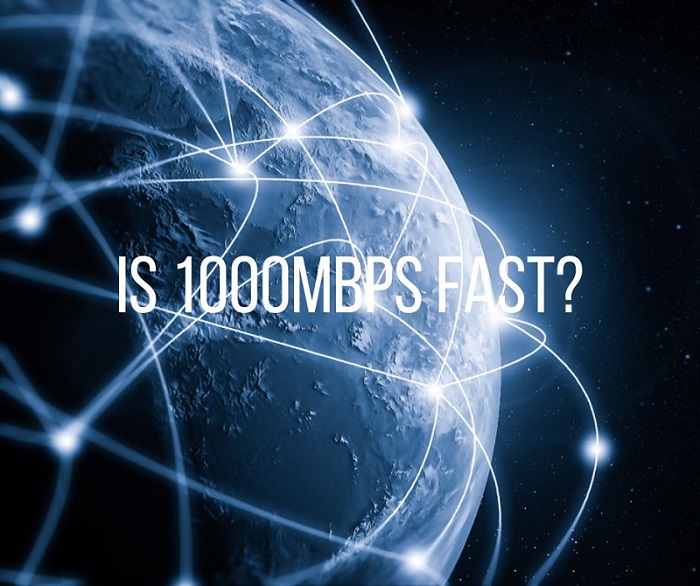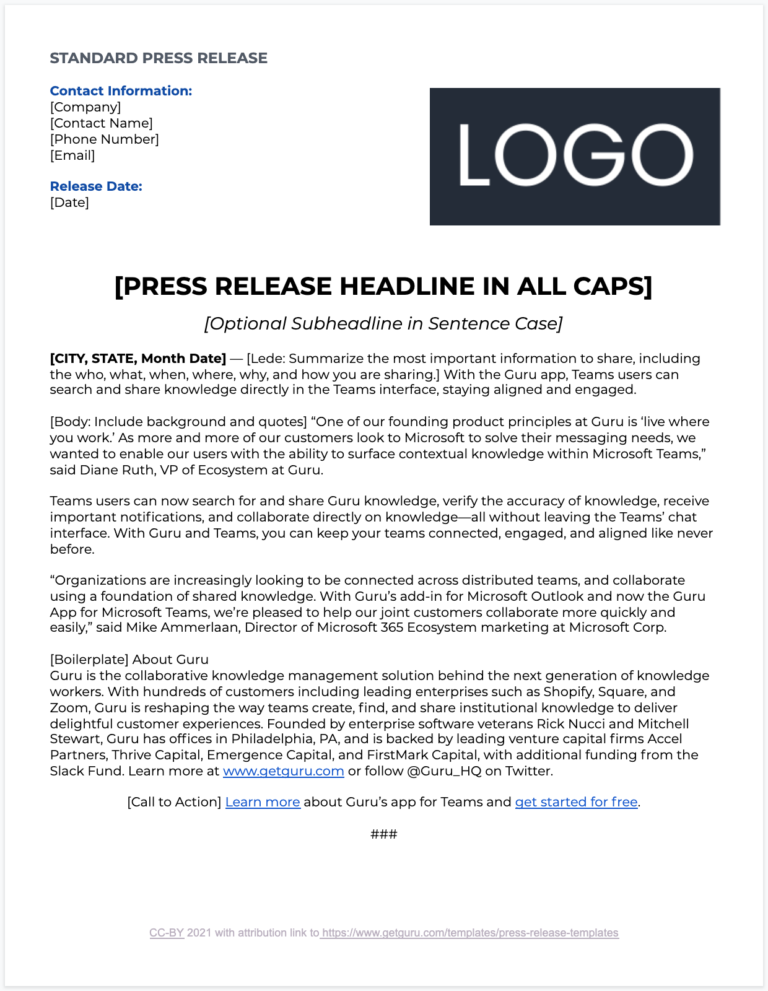Do WiFi Boosters Cause Problems?
WiFi boosters are devices that are used to boost the strength and range of an existing wireless network. They are often used to extend the reach of a wireless router, allowing it to cover a larger area with a stronger signal. However, some people worry that WiFi boosters can cause problems with their existing network. In this article, we will discuss the potential issues that can arise from using a WiFi booster and how to avoid them.
What is a WiFi Booster?
WiFi boosters are devices that are used to extend the signal range of a home’s wireless network. They are typically attached to an existing router or access point and act as a repeater, amplifying the signal they receive and redistributing it to areas of the home that were previously unable to access the network. WiFi boosters are a great way to extend the reach of your home’s wireless network, providing more reliable coverage in areas that may be blocked by physical obstructions or have weak signal strength. They can also increase the speed of your connection, allowing you to stream content or play online games without any issues. Despite their convenience, however, some users have reported experiencing issues with their WiFi booster, such as decreased speeds or random disconnects. In this article, we’ll discuss the potential problems that can be caused by WiFi boosters, and offer some tips on how to troubleshoot them.
How Do WiFi Boosters Work?
WiFi boosters are devices that can extend the range of a wireless network, providing a stronger signal and more reliable connection. The way they work is by boosting the existing WiFi signal, allowing it to reach further than it otherwise would. The booster receives the signal from the router, amplifies it, and sends it out again over a larger area. It’s a simple way to expand the reach of your wireless connection, allowing you to stay connected in areas that may have previously been out of range. WiFi boosters are an ideal solution for those struggling with spotty connections or those who want to extend their coverage beyond the limits of their router. They are easy to install and can provide a much more reliable connection for your devices. So, if you’re looking to extend your wireless coverage, a WiFi booster may be the perfect solution.
Potential Problems with WiFi Boosters
WiFi boosters can seem like a miracle product, but they can cause some potential problems for users. WiFi booster technology amplifies existing signals, which can lead to increased interference from nearby networks. This can cause slow connections and dropped signals. Additionally, WiFi boosters are designed to extend the range of an existing network, but they cannot increase the speed of your network. So, if your internet connection is already slow, then adding a WiFi booster will not make it faster. Furthermore, when attempting to boost a signal from a single router, the signal can become weaker outside of the immediate area. This can create issues with coverage and reliability. Lastly, WiFi boosters require a power source and may need to be reset if they become unplugged or disconnected.
In conclusion, WiFi boosters can be a helpful tool, but they come with a set of potential problems. It is important to be aware of these potential issues before purchasing a WiFi booster. Doing your research and understanding the limits and capabilities of WiFi boosters can help you make an informed decision.
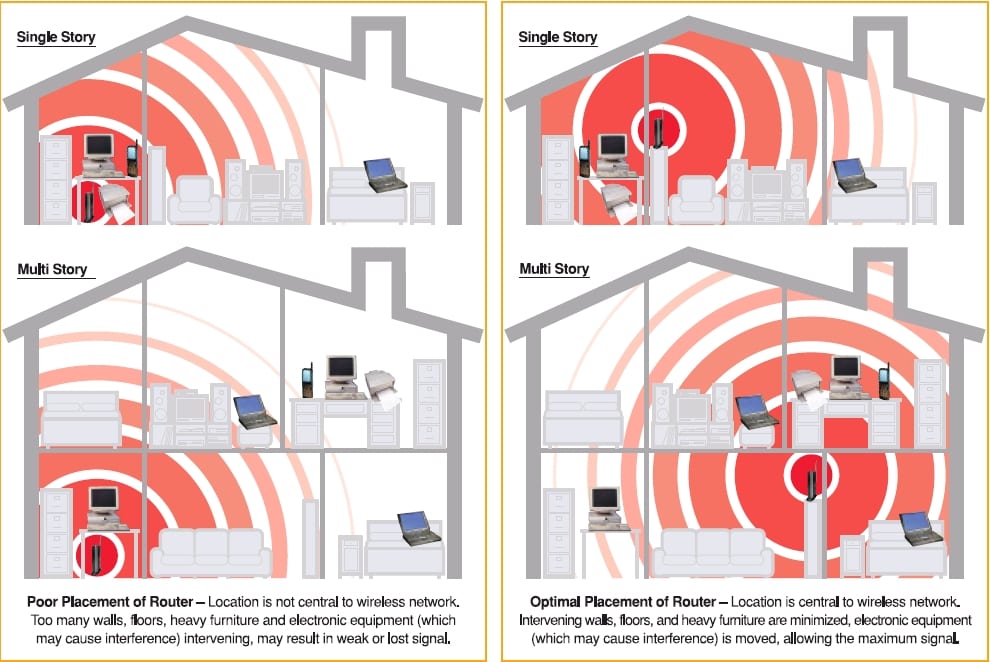
How to Troubleshoot WiFi Booster Issues
In this digital age, WiFi boosters are becoming increasingly popular as they help increase the range of your internet connection. But what do you do if your WiFi booster starts to cause problems? To help you troubleshoot any issues, we provide a few tips on how to identify and fix WiFi booster problems.
First, you should check to see if your booster is properly connected to your router. Make sure all connections are secure and that the booster is in the same room as your router. Additionally, you may need to update your router’s firmware to ensure that it is compatible with your booster.
Another issue that can cause problems is interference from other devices. To reduce interference, you should move your booster away from other devices such as microwaves, baby monitors, and cordless phones. Additionally, try switching channels or using a different frequency band such as 5GHz.
Finally, if your booster is still having issues, you should reset it and reconfigure the settings. Make sure to input the correct password and encryption type, and check that your booster is connected to the correct SSID. If you are still having problems, you may need to contact your internet service provider or the manufacturer of your booster.
By following these tips, you can easily troubleshoot any issues with your WiFi booster. Make sure to always check your connections, reduce interference, and reset the device to ensure that your booster continues to work properly.
Alternatives to WiFi Boosters
The introduction of WiFi boosters has been a godsend for many households plagued with spotty WiFi signals. But, there are some drawbacks to using them, including reduced speeds and potential interference with other devices. So, what are the alternatives to WiFi boosters?
One option is to purchase a mesh network system. Mesh systems create a single network across multiple access points, allowing for better coverage and faster speeds. They can also be customized to fit specific needs or preferences. Additionally, mesh systems are generally more reliable than WiFi boosters, as they don’t rely on a single access point.
Another alternative to WiFi boosters is to upgrade the existing router. Many routers can be upgraded with better antennas or additional features to improve range and speed. Additionally, most routers come with built-in WiFi boosters, so they might be all you need to boost your signal.
Finally, it’s also possible to increase the signal strength of your existing WiFi network by changing the location of your router. By moving the router closer to the area in need of a stronger signal, you can achieve the same result as a WiFi booster.
In conclusion, WiFi boosters are not the only solution for improving signal strength. There are several alternatives to consider, including mesh networks, upgraded routers, and strategic placement of the router. These alternatives may provide better coverage, faster speeds, and more reliable connections than WiFi boosters.
Conclusion
When it comes to WiFi boosters and their potential for causing problems, the answer is complicated. In many cases, WiFi boosters can be a great solution for boosting signal strength and improving your internet connection. However, if you don’t use them correctly, they can actually cause more problems than they solve. It’s important to research your options and understand how WiFi boosters work before you invest in one. If you choose the right booster and install it correctly, you should have no problems. On the other hand, if you don’t take the time to do your research, you could end up with a device that does more harm than good.
FAQs About the Do WiFi Boosters Cause Problems?
1. Does a WiFi booster interfere with my router’s WiFi signal?
No, a WiFi booster does not interfere with your router’s WiFi signal. In fact, a WiFi booster will amplify your router’s signal, thereby improving your WiFi coverage.
2. Will a WiFi booster increase my internet speeds?
No, a WiFi booster will not increase your internet speeds. It will only improve the strength and reach of your WiFi signal.
3. Is it safe to use a WiFi booster?
Yes, WiFi boosters are safe to use. As long as you follow the manufacturer’s instructions, your WiFi booster should not cause any problems.
Conclusion
In conclusion, WiFi boosters can cause problems if they are not installed properly or if they do not have the appropriate settings and features. However, if they are installed correctly and have the right settings, they can greatly improve the strength and range of your home network. Ultimately, the decision of whether or not to install a WiFi booster is up to the user, but it is important to research and understand how they work and the potential problems they may cause.