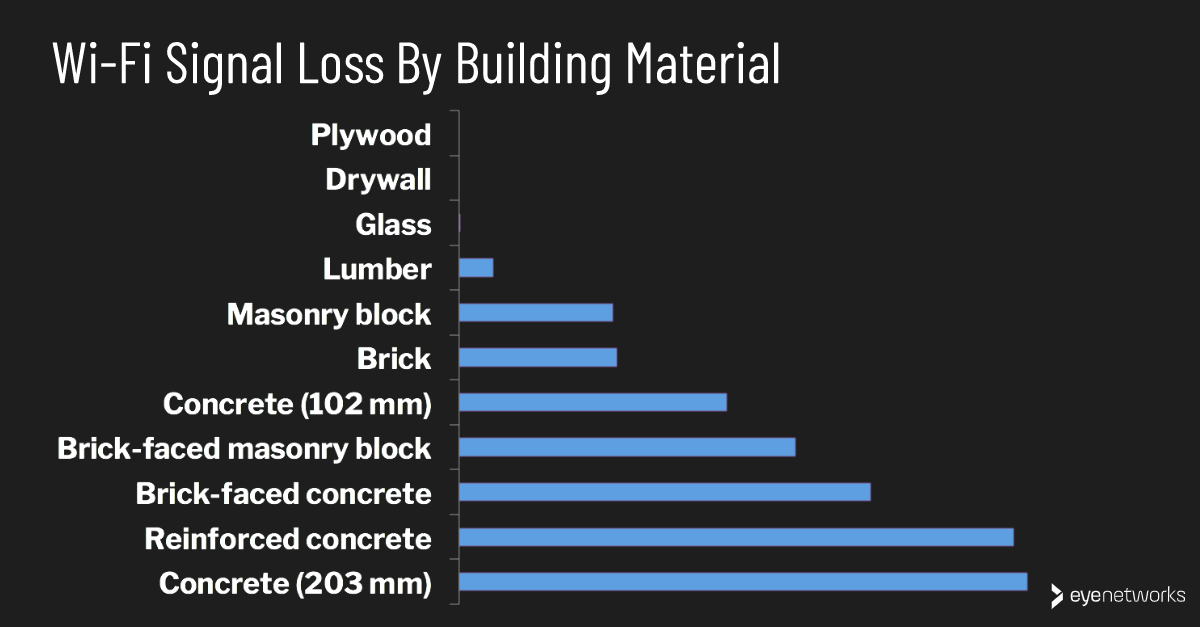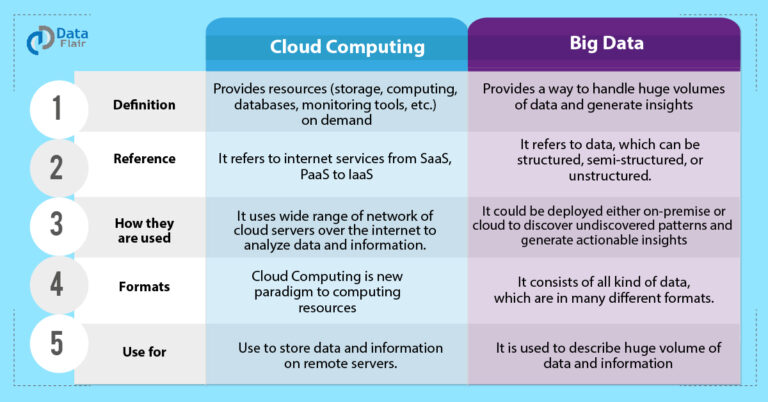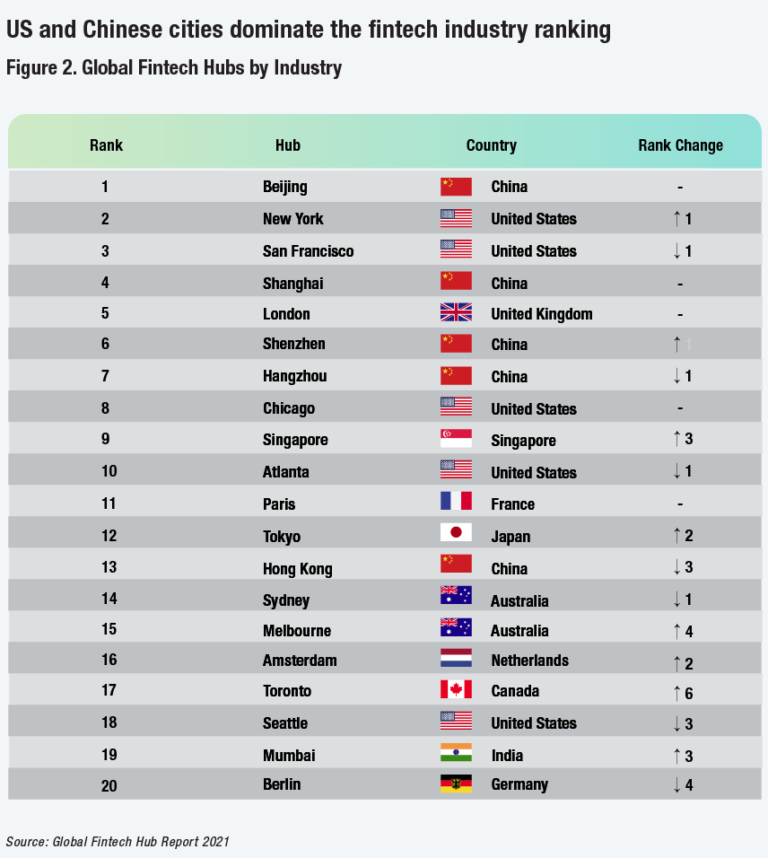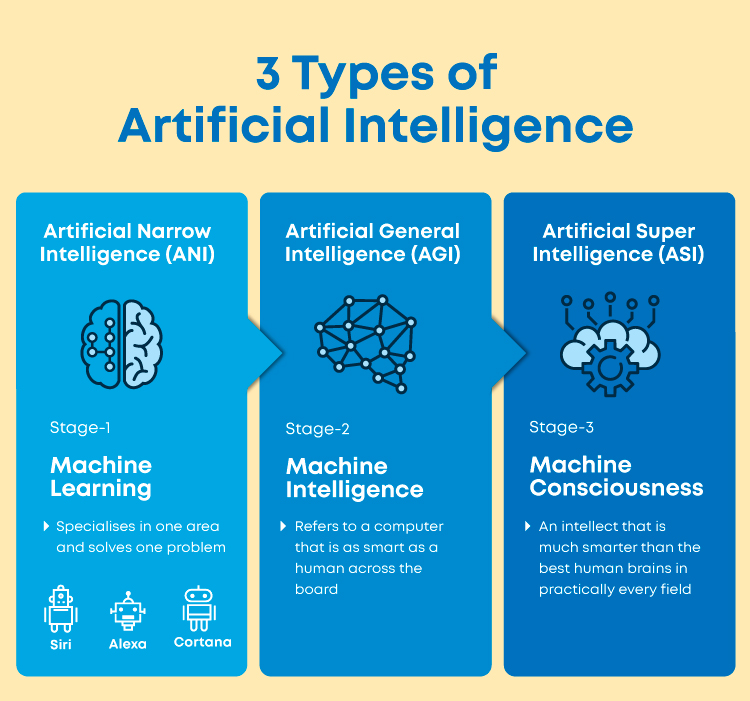Do Walls Affect Wi-Fi?
Wi-Fi is a convenient way to access the internet, but its signal can be weakened by walls and other obstacles. Do walls affect Wi-Fi? The answer is yes. The thickness and composition of walls, ceilings, and other obstacles can reduce the strength of a Wi-Fi signal. This can lead to slower speeds and dropped connections, making it difficult to stream video, play online games, or browse the web. Fortunately, there are several steps that can be taken to improve Wi-Fi performance in homes and offices.
What is Wi-Fi?
The age of technology has made Wi-Fi a necessity for many people. Wi-Fi is a type of wireless network technology that is used to connect devices such as laptops, tablets, and smartphones to the internet. It utilizes radio waves to send and receive data between devices, allowing for seamless internet access. It is often referred to as a ‘ wireless hotspot’, because it can provide an internet connection to multiple devices simultaneously. But just because Wi-Fi is wireless, does that mean walls have no effect on it? This article will explore the ways that walls affect Wi-Fi and how to make sure your connection is still strong.
Does the Construction of Walls Impact Wi-Fi Signal?
Have you ever been in a situation where you open your laptop to get some work done but you end up finding that your Wi-Fi signal is weak or non-existent? We’ve all been there. One of the most common causes of weak Wi-Fi signal is the construction of walls. Walls are made of materials such as concrete, plaster, and brick, all of which are known to block or weaken Wi-Fi signals. In order to understand how walls work to affect Wi-Fi signals, it’s important to understand how Wi-Fi signals travel. Wi-Fi signals travel in waves, and when they encounter a wall, the signal is absorbed and weakened. The thickness of the wall and the material it is made of will determine how much the signal is weakened. Concrete walls are the worst for Wi-Fi signal, as they are the most dense and absorb the signal the most. If you’re trying to get the best Wi-Fi signal in your home, it’s important to consider the materials that your walls are made of. Additionally, it’s important to place your Wi-Fi router in a central location, as this will help the signal to travel more effectively and evenly throughout your home.
How Do Walls Affect Wi-Fi Signal?
Wi-Fi is an integral part of modern life, allowing us to stay connected to the Internet and all its services without the need for cables. But while it’s convenient, its signal can be easily disrupted by physical obstacles such as walls. So how do walls affect Wi-Fi signal strength?
In short, the more walls there are between your device and your router, the weaker the signal will be. This is because walls are made of materials such as wood, brick, and metal, which absorb and block the radio waves that make up the Wi-Fi signal. The thicker and denser the wall, the more signal is blocked.
Fortunately, there are some ways to mitigate the effects of walls on your Wi-Fi signal. For example, you can use mesh Wi-Fi systems, which create a network of access points that can extend your signal. You can also use signal boosters, which are devices that amplify the signal so it can penetrate walls more easily.
Ultimately, walls do affect Wi-Fi signal strength, but with the right strategies, you can still enjoy a reliable and fast connection. By understanding how walls affect Wi-Fi and taking steps to minimize their impact, you can ensure that you have the best possible Wi-Fi experience.
What Materials Block Wi-Fi Signals?
Wi-Fi is a great way to stay connected, but the strength of your signal isn’t always reliable. Walls in your home or office can cause interference with your Wi-Fi, but do you know which materials are most likely to block the signal?
Different materials can impact the strength of your Wi-Fi signal, including concrete, brick, wood, metal, plaster, and even drywall. Concrete and brick are the most effective at blocking the signal, while wood and metal can also cause interference. Plaster and drywall can vary in their ability to block the signal depending on the thickness of the material.
The location of your router and other wireless devices can also have an effect on your Wi-Fi signal. If your router is too close to a wall, it can cause interference, so make sure to keep it as far away from walls as possible. Additionally, if your router is in a corner, this can also limit the signal strength, as it limits the area your router can broadcast the signal.
Finally, it’s important to keep in mind that Wi-Fi signals can be blocked by other objects in your home or office. These include furniture, appliances, and other electronic devices. It’s best to keep these objects away from your router to ensure optimal signal strength and performance.
By understanding how walls and other materials can affect Wi-Fi signals, you can make sure that your connection is always reliable and strong. With the right placement and a few simple tips, you can ensure that your Wi-Fi is always working at its best.
How to Improve Wi-Fi Signals in a Home With Walls?
Wi-Fi is an essential part of our modern lives, but how can you make sure you’re getting the most out of your wireless network? If you have walls in your home, they can greatly impact your Wi-Fi signal strength, resulting in slower speeds and even dead spots. Fortunately, there are a few ways to improve Wi-Fi signals in a home with walls.
First, consider the placement of your router. Wi-Fi signals travel best through open spaces, so it’s best to position your router in an open area, such as a living room or hallway. You can also use routers with multiple antennas to provide wider coverage throughout your home.
Next, look at your walls. If your walls are made of metal or thick concrete, they may be blocking your Wi-Fi signals. Try installing a wireless extender to boost the signal, or consider installing mesh network systems that use multiple smaller extenders to create a single connected network.
Finally, if your walls are made of materials that are blocking your Wi-Fi signals, you may want to consider installing Wi-Fi repeaters or mesh network systems. These systems use multiple access points to create a single, connected network that can cover your whole home.
By following these tips, you can improve your Wi-Fi signal in a home with walls. With a little bit of effort, you can enjoy a stronger, faster and more reliable connection.
Conclusion
Wi-Fi is one of the most important aspects of our modern lives, and its performance can be greatly affected by the walls in our homes and workplaces. Wi-Fi signals travel through walls, but the performance of the connection can be affected by the type of wall, its thickness, and the materials it’s made of. Thick and dense walls, such as those made of concrete, can reduce the signal strength of the Wi-Fi signal, while thinner walls, such as those made of drywall, may not have as much effect. It’s important to remember that Wi-Fi signals can still pass through walls, and with the right setup, there’s no need to worry about walls affecting your Wi-Fi performance. With the right router placement and wireless access point placement, you can ensure that your Wi-Fi is working optimally, regardless of the walls in your home or workplace.
FAQs About the Do Walls Affect Wi-Fi?
1. Does having walls between my router and devices decrease my Wi-Fi signal?
Yes, having walls between your router and the devices you are trying to connect to can decrease the signal strength, depending on the type of walls and the number of walls between them.
2. What type of walls block Wi-Fi signals the most?
Materials such as metal, concrete, plaster, and brick can all block Wi-Fi signals to varying degrees. The thicker the material, the more it can block the signal.
3. Is there any way to stop walls from blocking my Wi-Fi signal?
Yes, you can use Wi-Fi boosters, repeaters, or extenders to increase the signal strength and reduce the impact of walls on your Wi-Fi signal.
Conclusion
Overall, it is clear that walls can have an effect on Wi-Fi signal strength. The type of wall material, the thickness of the wall, and the distance of the wall from the Wi-Fi router all play a role in how much of an impact the wall will have on the signal. In general, thicker walls or walls made of dense material will cause a greater amount of signal loss. Additionally, the closer the wall is to the router, the more significant the impact will be. Taking these factors into consideration can help improve the quality of your Wi-Fi connection.